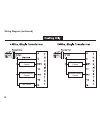- DL manuals
- ICM Controls
- Thermostat
- SC 3801
- Installation, Operation & Application Manual
ICM Controls SC 3801 Installation, Operation & Application Manual
2 Heat/2 Cool
7-Day Programmable
Hardwired
SC 3801
Programmable Electronic Thermostat
• Programmable and Configurable
• Single/Dual Stage Heat Pump Systems
• Single/Dual Stage Heat/Cool Systems
• Backlit Display
• Auto Changeover
• Simpleset
®
7 Day Programming
• Compatible with Gas, Oil, or Electric
• Title 24 Compliant/No Batteries Required
• Relay Outputs
(minimum voltage drop in thermostat)
• Ideally Suited for:
–
Residential (New Construction/Replacement), Light Commercial
Installation, Operation & Application Guide
For more information on our complete range of American-made
products – plus wiring diagrams, troubleshooting tips and more,
visit us at
www.icmcontrols.com
Summary of SC 3801
Page 1
2 heat/2 cool 7-day programmable hardwired sc 3801 programmable electronic thermostat • programmable and configurable • single/dual stage heat pump systems • single/dual stage heat/cool systems • backlit display • auto changeover • simpleset ® 7 day programming • compatible with gas, oil, or electr...
Page 2: Table of Contents
Specifications.........................................................................................................1 important.Safety.Information................................................................................1 package.Contents/tools.Required.........................................
Page 3: Specifications
Electrical rating:. •.24.Vac.(18-30.Vac) . •.1.Amp.Maximum.Per.Terminal . •.4.Amp.Maximum.Total.Load temperature control range: 45°f.To.90°f.(7°c.To.32°c)...Accuracy:.±.1°f.(±.0.5°c) system configurations:.2-stage.Heat,.2-stage.Cool,.Heat.Pump,.Gas,.Oil,.Electric terminations:.R,.C,.W1/o/b,.Y1,.W2,....
Page 4: To Install Thermostat
Electrical shock hazard –.Turn off power at the main service panel by removing the fuse or switching the appropriate circuit breaker to the off position before removing the existing thermostat. 1.. Turn.Off.Power.To.The.Heating.And.Cooling.System.By.Removing.The.Fuse.Or.Switching.The.Appropriate. Ci...
Page 5
To install thermostat (continued) 2.. To.Remove.Cover,.Insert.And.Twist.A.Coin.Or.Screwdriver.In.The.Slots.On.The.Sides.Of.The.Thermostat. 3.. Put.Thermostat.Base.Against.The.Wall.Where.You.Plan.To.Mount.It.(be.Sure.Wires.Will.Feed.Through.The. Wire.Opening.In.The.Base.Of.The.Thermostat). 4.. Mark.T...
Page 6
1..Remove.Cover.From.Remote.Sensor.Housing. 2..Select.An.Appropriate.Location.For.Mounting.The.Remote.Sensor. 3..Mount.Remote.Sensor.Unit.Using.Hardware.Provided. 4..Install.Two.Strand.Shielded.Wire.Between.Remote.Sensor.And.Thermostat..Shielded.Wire.Must.Be.Used.. Do.Not.Run.Remote.Sensor.Wire.In.C...
Page 7: Wiring Diagrams
Wiring diagrams first heating control first cooling control second cooling control second heating control fan control first cooling control fan control second cooling control.
Page 8
Wiring diagram (continued) first heating control second heating control first heating control second heating control fan control.
Page 9: Simplecomfort
Simplecomfort ® 3801 electronic thermostat conversion to: carrier split stream condensers and heat pump systems sc 3801 electronic thermostat c a rr ie r s p li t s tr e a m wiring diagram conversions.
Page 10: Simplecomfort
Simplecomfort ® 3801 electronic thermostat conversion to: coleman 3000 series heat pump systems sc 3801 electronic thermostat.
Page 11: Simplecomfort
Simplecomfort ® 3801 electronic thermostat conversion to: comfortmaker cyc series heat pump systems sc 3801 electronic thermostat.
Page 12: Simplecomfort
0 simplecomfort ® 3801 electronic thermostat conversion to: heil-quaker 867.814 series and ph50 series heat pump systems sc 3801 electronic thermostat.
Page 13: Simplecomfort
Simplecomfort ® 3801 electronic thermostat conversion to: payne reliant and endura model heat pump systems sc 3801 electronic thermostat.
Page 14: Simplecomfort
Simplecomfort ® 3801 electronic thermostat conversion to: rheem/ruud: -pgb, -pfa, -pcb, -pla, and -pka series heat pump systems sc 3801 electronic thermostat.
Page 15: Simplecomfort
Sc 3801 electronic thermostat simplecomfort ® 3801 electronic thermostat conversion to: goodman, janitrol, trane/american standard heat pumps note 1: x2 terminal on goodman pcd capped note 2: t terminal on goodman pcd capped.
Page 16: Simplecomfort
Simplecomfort ® 3801 electronic thermostat conversion to: york e1cs, e1fb, e1fh heat pump systems sc 3801 electronic thermostat.
Page 17: Simplecomfort
Sc 3801 electronic thermostat simplecomfort ® 3801 electronic thermostat conversion to: lennox cb19 heat pump systems note 1: e terminal on lennox pcd capped note 2: l terminal on lennox pcd capped.
Page 18: Simplecomfort
Simplecomfort ® 3801 electronic thermostat conversion to: lennox hp19 and hp20 heat pump systems sc 3801 electronic thermostat.
Page 19: Simplecomfort
Simplecomfort ® 3801 electronic thermostat conversion to: lennox hp21 with cb21 pcb heat pump systems sc 3801 electronic thermostat note 1: e terminal on lennox pcd capped note 2: l terminal on lennox pcd capped.
Page 20: Simplecomfort
Simplecomfort ® 3801 electronic thermostat conversion to: lennox hp22 with cb19 pcb heat pump systems sc 3801 electronic thermostat note 1: e terminal on lennox pcd capped note 2: l terminal on lennox pcd capped.
Page 21: Configuration Mode
The.Configuration.Mode.Is.Used.To.Set.The.Sc3801.To.Match.Your.Heating/cooling.System..The.Sc3801.Functions. With.Heat.Pump,.Air.Conditioning,.Gas,.Oil,.Or.Electric.Heat.Systems. 1.. To.Enter.The.Configuration.Mode,.Simultaneously.Hold.Down.The. .And. .Buttons.While.The. Sc3801.Is.In.Off.Mode. 2.. P...
Page 22
0 configuration mode settings (continued) 5.. Stage.1.Differential.(1°f.To.3°f).(1°c.To.2°c).–.Set.The.Number.Of.Degrees.Between.Your.“turn. On”.Temperature.And.Your.“setpoint”.Temperature. . Press.The. .Or. .Button.To.Set.Differential.Value. . Press.The. .Button.To.Advance.To.The.Next.Screen. 7.. D...
Page 23
10.. Fan.Off.Delay.–.Heat.Cycle.(0-240.Seconds).–.Time.Fan.Is.Delayed.Turning.Off.After.Heat. Cycle..For.No.Delay,.Set.To.0:00. . .Note:.This.Appears.Only.For.Heat.Pump.Or.Electric.Heat.Systems. . Press.The. .Or. .Button.To.Set.Delay. . Caution!:. Changing from the default of 0:00 may permanently da...
Page 24
Configuration mode settings (continued) 15.. Status.Indicator.(0,.1,.2).–.Choose.When.Status.Indicator.Led.(green,.Red).Illuminates. . 0.=.Status.Indicator.Never.On . 1.=.Status.Indicator.On.With.First.Stage . 2.=.Status.Indicator.On.With.Second.Stage . Press.The. .Or. .Button.To.Select. . Press.The...
Page 25: Testing The Thermostat
Testing the thermostat once.The.Thermostat.Is.Installed,.It.Should.Be.Thoroughly.Tested... Caution!:.Do not energize the air conditioning system when the outdoor temperature is below 50 degrees. It can result in equipment damage or personal injury. Cool test 1.. Press.Mode. .Button.Until.Cool.Mode.S...
Page 26: Mode of Operation
The.Sc3801.Is.A.Programmable,.Auto.Changeover,.Two.Stage.Heat,.Two.Stage.Cool.Thermostat..It.Functions. With.Air.Conditioning,.Heat.Pumps,.Gas,.Oil,.Or.Electric.Heat.. The.Thermostat.Activates.A.Heating.Appliance.When.The.Room.Temperature.Is.Below.The.Set.Heat. Temperature.(by.The.Differential.Tempe...
Page 27: Operating Modes
Program overview these.Are.The.Possible.Operating.Modes.For.The.Sc3801 off mode . In.This.Mode,.The.Thermostat.Will.Not.Turn.On.The.Heating.Or.Cooling.Devices. . . Note 1:.The.Indoor.Fan.Can.Be.Turned.On.Manually.In.Every.Operating.Mode.By.Sliding.The. Auto/on.Switch.To.On. . . Note 2:.To.Enter.Prog...
Page 28
Operating mode (continued) program mode in.This.Mode,.The.Program.Function.Is.On.(prog.Displays),.And.The.Thermostat.Will. Automatically.Be.Controlled.By.The.Set.Program..Program.Mode.Can.Function.With.Heat. Mode,.Cool.Mode,.Cool.And.Heat.Mode,.Or.Off.Mode.(for.Programmable.Fan.Option. Only). Press....
Page 29: Programming
Program overview the.Sc3801.Programmable.Thermostat.Has.Four.Periods.(morn,.Day,.Eve,.Nite).That.Are.Customizable. For.Each.Day.Of.The.Week..Each.Period.Will.Have.A.Start.Time,.Heat.Temperature,.Cool.Temperature,.And. Programmable.Fan..The.Sc3801.Monitors.The.Day.And.Time,.While.Maintaining.The.Spec...
Page 30
Programming (continued) •.Set.Time.Is.Displayed 9.. Press.The. .Or. .Button.To.Change.Set.Time.. 10.. Press.The. .Button.To.Advance.To.The.Next.Screen. . . Note:. Transitions.Required.After.11:59.Pm.Must.Be.Programmed.In.The.Next. Day’s.Morn.Period. •.Heat.Temperature.Is.Displayed.(50°f.To.90°f) 11....
Page 31: Simpleset® Programming
Simpleset ® .Programming.Is.A.Convenient.Method.Of.Programming.The.Thermostat..Once.The.Entire.Monday. (day.1).Schedule.Is.Set,.Simpleset ® .Programming.Will.Copy.The.Monday.Schedule.To.Every.Day.Of.The.Week. After.The.Complete.Monday.Schedule.Is.Set.(see.Programming.On.Page.27),.You.Are.At.The.Day....
Page 32: Factory Preprogramming
0 the.Sc3801.Comes.Preprogrammed.With.The.Following.Schedule: morn :00 am day :00 am eve :00 pm nite 0:00 pm heat 70°f heat 62°f heat 70°f heat 62°f cool 78°f cool 85°f cool 78°f cool 82°f fan* on/off fan* on/off fan* on/off fan* on/off monday thru sunday * = programmable fan option factory preprogr...
Page 33
Personal program schedule (continued) morn day eve nite heat heat heat heat cool cool cool cool fan* on/off fan* on/off fan* on/off fan* on/off tuesday 2 morn day eve nite heat heat heat heat cool cool cool cool fan* on/off fan* on/off fan* on/off fan* on/off wednesday 3 morn day eve nite heat heat ...
Page 34
Personal program schedule (continued) morn day eve nite heat heat heat heat cool cool cool cool fan* on/off fan* on/off fan* on/off fan* on/off friday 5 morn day eve nite heat heat heat heat cool cool cool cool fan* on/off fan* on/off fan* on/off fan* on/off saturday 6 morn day eve nite heat heat he...
Page 35: Troubleshooting
Symptom remedy no.Display check.For.24.Vac.At.Thermostat;.Display.Is.Blank.When.24.Vac.Is.Not.Present system.Fan.Does.Not.Come.On.Properly verify.Wiring.Is.Correct,.Check.Electric.Heat.Setup.In.Configuration.(see. “configuration.Mode,”.Step.3,.Page.19) program.Schedule.Activates.At.The. Wrong.Time c...
Page 36: One-Year Limited Warranty
One-year limited warranty the.Seller.Warrants.Its.Products.Against.Defects.In.Material.Or.Workmanship.For.A.Period.Of.One. (1).Year.From.The.Date.Of.Manufacture..The.Liability.Of.The.Seller.Is.Limited,.At.Its.Option,.To.Repair,. Replace.Or.Issue.A.Non-case.Credit.For.The.Purchase.Prices.Of.The.Goods...