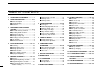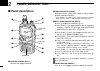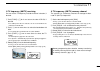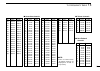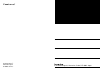- DL manuals
- Icom
- Receiver
- COMMUNICATIONS RECEIVER IC-R3
- Instruction Manual
Icom COMMUNICATIONS RECEIVER IC-R3 Instruction Manual
INSTRUCTION MANUAL
This device complies with Part 15 of the FCC rules. Operation is sub-
ject to the following two conditions: (1) This device may not cause
harmful interference, and (2) this device must accept any interference
received, including interference that may cause undesired operation.
iR3
COMMUNICATIONS RECEIVER
Summary of COMMUNICATIONS RECEIVER IC-R3
Page 1
Instruction manual this device complies with part 15 of the fcc rules. Operation is sub- ject to the following two conditions: (1) this device may not cause harmful interference, and (2) this device must accept any interference received, including interference that may cause undesired operation. Ir3...
Page 2
I foreword read all instructions carefully and completely before using the receiver. Save this instruction manual — this in- struction manual contains important operating instructions for the ic-r3. Explicit definitions the explicit definitions below apply to this instruction manual. Cautions r warn...
Page 3
Ii supplied accessories accessories included with the receiver: qty. Q antenna (fa-b03re) ...................................................... 1 w belt clip ........................................................................... 1 e battery spacer .................................................
Page 4
1 accessory attachment ............ 1 2 panel description .................. 2 – 6 ■ panel description ............................. 2 ■ function display ............................... 4 ■ dual lcd ......................................... 6 3 frequency and channel setting ............................
Page 5: Accessory Attachment
1 1 accessory attachment ◊ antenna insert the supplied antenna into the an- tenna connector and screw down the an- tenna as shown at right. Keep the jack cover attached when jack is not in use to avoid bad contacts from dust and moisture. Commercially available antennas (bnc) may increase receiver p...
Page 6: Panel Description
■ panel description q antenna connector (p. 1) connects the supplied antenna. W function switch [func] while pushing this switch, other switches and tuning dial perform secondary functions. • “push [func] + a switch” means “while pushing the [func] switch, push the switch” as indicated by the mark e...
Page 7
3 2 panel description t vfo/memory switch [v/m (skip)] ➥ push [v/m] to toggle between vfo and memory modes. (p. 7) ➥ push [v/m] for 1 sec. To enter memory write mode. ➥ push [v/m] for 2 sec. To write the operating frequency into the selected memory channel in vfo mode. Keep pushing for 2 sec. Or mor...
Page 8: Function Display
4 2 panel description ■ function display q receive mode indicators (p. 12) show the receive mode. • am, fm and wfm are available. W duplex indicators (p. 31) appear when semi-duplex operation (repeater operation) is in use. • “– dup” appears when minus duplex is selected; “dup” only, ap- pears when ...
Page 9
5 2 panel description i skip scan indicator (pgs. 22, 24) ➥ “ " ” appears when the selected memory channel is set as a skip channel in memory mode. ➥ “p " ” shows that the skip frequency function is turned on or off in vfo mode. ➥ “p " ” appears when the selected memory channel is set to be skipped ...
Page 10: Dual Lcd
6 2 panel description ■ dual lcd the receiver has dual lcds for versatile display selection. The color lcd has 5 screens and 1 optional screen as fol- lows: simple, multi-function, band scope, direction finding, tv (fre- quency selection) and amateur tv* screen. * amateur tv screen can be selected f...
Page 11: Vfo and Memory Channels
7 3 frequency and channel setting ■ vfo and memory channels this receiver has 2 normal operating modes: vfo mode and memory mode. Vfo mode is used for setting a de- sired frequency within the fre- quency coverage. ➥ push [v/m] to select vfo mode. Memory mode is used for opera- tion of memory channel...
Page 12: Setting A Frequency
8 3 frequency and channel setting ■ setting a frequency q select the desired band with [ ↔ ]. W rotate [dial] to change the frequency. • the frequency changes according to the preset tuning steps. See the right section for selecting the tuning step. • some tv channels may be set as skip channels by ...
Page 13: Selecting A Memory Channel
9 3 frequency and channel setting ■ selecting a memory channel q push [v/m] to select memory mode. • “ x ” or “m:” appears when a mem- ory channel is selected. W rotate [dial] to change the indi- cated memory channel. • only programmed memory chan- nels can be selected. • rotate [dial] while pushing...
Page 14: Basic Operation
10 4 basic operation ■ receiving make sure a charged battery pack or alkaline batteries are in- stalled. (pgs. 1, 46) q push [power] for 2 sec. To turn power on. W push [ ↕ ] to set the desired audio level. • one of the lcds shows the volume level while setting. See the next page for details. E push...
Page 15: Setting Volume Level
11 4 basic operation ■ setting volume level the audio level can be adjusted through 32 levels. ➥ push [ ↕ ] to set the desired audio level. • beep tone sounds while setting. This indicates the approximate sound level. (default behaviour; p. 40) • pushing and holding these keys changes the audio leve...
Page 16: Monitor Function
12 4 basic operation ■ monitor function this function is used to listen to weak signals or to open the tone squelch manually. ➥ push and hold [sql] to monitor the operating frequency. • “rx” flashes while monitoring. The [sql] switch can be set to ‘sticky’ operation in set mode. (p. 41) you can moni...
Page 17: Display Backlighting
13 4 basic operation tv screens cannot be selected by pushing [mode]. See p. 34 for tv operation details. ■ display backlighting the receiver has display backlighting with a 5 sec. Timer for nighttime operation. The display backlighting can be turned on continuously or turned off, if desired. ➥ push...
Page 18: General
■ general the receiver has 400 memory channels in 8 banks (a–h) for storage of often-used frequencies. ◊ memory channel contents the following information can be programmed into memory channels: • operating frequency (p. 8) • receive mode (p. 12) • tuning step (p. 8) • memory name (p. 17) • duplex d...
Page 19: Programming After Selection
■ programming after selection q select memory mode with [v/m]. W set the memory channel to be programmed with [dial]. • rotate [dial] while pushing [func] to select a memory bank (a–h) or programmed scan edge channel. • non-programmed channels cannot be selected. E push [v/m] to select vfo mode. R s...
Page 20: Memory Bank Selection
■ memory bank selection the receiver has 400 memory channels in 8 banks (a–h) for storage of often-used frequencies. Q select memory mode with [v/m]. W rotate [dial] while pushing [func] to select the desired memory banks. E rotate [dial] to select the desired memory channel. ■ memory clear unwanted...
Page 21: Memory Names
17 5 memory channels ■ memory names each memory channel and scan edge channels can be pro- grammed with an alphanumeric name such as a repeater name, club name, etc., for easy recognition. Names can be a maximum of 6 characters—see the table at right for available characters. The color lcd and memor...
Page 22: Scan Operation
18 6 scan operation ■ scan types up to 25 programmed scan ranges (00a/00b to 24a/24b), full scan, band scan and memory bank scan provide scanning versatility. Each scan can have skip channels programmed. Full scan (p. 19) repeatedly scans all fre- quencies over the entire re- ceiver range. U.S.A. Ve...
Page 23: Full/band/programmed Scan
19 6 scan operation ■ full/band/programmed scan scanning searches for signals automatically and makes it easier to locate new stations for listening purposes, etc. Q select vfo mode with [v/m]. W make sure the squelch is set to the threshold point. • select automatic squelch (auto) or a level (1–9) ...
Page 24: Memory (Bank) Scan
20 6 scan operation ■ memory (bank) scan q select memory mode with [v/m]. W for memory bank scan, rotate [dial] while pushing [func] to select the desired memory bank. E make sure the squelch is set to the threshold point. • select automatic squelch (auto) or a level (1–9) where the noise is just mu...
Page 25: Selecting Scan Edges
21 6 scan operation ■ selecting scan edges the scanning range can be set to all frequencies (full scan), a selected band (band scan) or between two user-programmed frequencies (programmed scan). The programmed scan edges can be programmed in the same manner as programming regular memory channels. Pr...
Page 26: Skip Channel Setting
22 6 scan operation ■ skip channel setting memory channels can be set to be skipped for memory skip scan. In addition, memory channels can be set to be skipped for both memory skip scan and frequency skip scan. These are useful to speedup the scan interval. Q select memory mode with [v/m]. W rotate ...
Page 27
23 6 scan operation e push [ ↔ ] or rotate the tuning dial while pushing [func] to select the desired scan pause time. • “2sec”–“20sec” : scan pauses for 2–20 sec. On a received sig- nal. • “hold” : scan pauses on a received signal until it dis- appears. R push [(mode) set] to exit set mode. ◊ setti...
Page 28: Frequency Skip Function
24 6 scan operation ■ frequency skip function ◊ programming a skip frequency unwanted frequencies can be skipped and programmed as skip channels when full scan, band scan or programmed scan is pausing. Q start full scan, band scan or programmed scan. (p. 19) w while receiving an unwanted signal and ...
Page 29: Priority Watch
25 7 priority watch ■ priority watch types priority watch checks for signals on a frequency every 5 sec. While operating on a vfo frequency or scanning. The receiver has 3 priority watch types to suit your needs. In addition, you can be alerted with beeps and a flashing “ ë .” the watch resumes acco...
Page 30: Priority Watch Operation
26 7 priority watch ■ priority watch operation ◊ memory channel watch and memory scan watch q select vfo mode; then, set an operating frequency. W set the watching channel(s). For memory channel watch: select the desired memory channel. For memory scan watch: select memory mode; then, push [ ↔ ] for...
Page 31
◊ vfo scan watch q select the desired memory channel to be watched. W push [v/m] to select vfo mode. E push [ ↔ ] for 2 sec. To start full scan, band scan or pro- grammed scan. (p. 19) r push [func] + [(mode) set] momentarily to enter set mode. • select a non-band scope screen in advance for color l...
Page 32: Subaudible Tone Operation
28 8 subaudible tone operation ■ tone squelch operation ◊ operation the tone squelch opens only when receiving a signal con- taining a matching subaudible tone. You can silently wait for calls from group members using the same tone in an ama- teur band. Q set the operating frequency in fm mode. W se...
Page 33: Pocket Beep Operation
• available subaudible tone frequencies (unit: hz) " convenient store subaudible tone frequencies and tone squelch on/off settings in memories for easy recall. The receiver has 50 tone frequencies and consequently their spacing is narrow. Therefore, some tone frequencies may receive interference fro...
Page 34: Tone Scan
30 8 subaudible tone operation t rotate [dial] until “tone squelch” or “tsql” appears. • “tsql” disappears after 1 sec. And “to” appears when color lcd is off. Y push [ ↔ ] or rotate the tuning dial while pushing [func] to select “p beep” (pocket beep). U push [(mode) set] to exit set mode and start...
Page 35: Duplex Operation
31 9 duplex operation duplex communication uses 2 different frequencies for trans- mitting and receiving. Generally, duplex is used in communi- cation through a repeater, some utility communications, etc. During duplex operation, the transmit station frequency is shifted from the receive station fre...
Page 36
32 9 duplex operation ◊ offset frequency during duplex operation, the transmit station frequency is shifted from the receive station frequency by an amount de- termined by the offset frequency. Q select vfo mode or desired memory channel to be pro- grammed. W push [func] + [(mode) set] momentarily t...
Page 37: Band Scope
33 10 band scope the band scope function allows you to visually check a spec- ified frequency range. Sweep range can be selected from ±5 khz through ±500 khz. Receive audio is muted while monitoring the band scope. Push [sql] to cancel sweeping and receive the audio. Q push [func] + [ ↕ ] for 2 sec....
Page 38: Tv Operation
34 11 tv operation ■ tv operation the receiver can receive tv (ntsc or pal depending on ver- sion). Tv channels are preset depending on versions. The received video and audio can be output from [a/v out] if desired. ◊ tv channel receiving q push [func] + [ ↕ ] for 2 sec. To turn the color lcd on, if...
Page 39
35 11 tv operation ◊ tv frequency (am tv) receiving you can set the tv frequency instead of channel selection, if desired. Q push [func] + [ ↕ ] for 2 sec. To turn the color lcd on, if desired. • the audio part of the tv contents can be received when the color lcd is turned off. W push [ ↔ ] one or ...
Page 40: Atv Operation
36 11 tv operation ■ atv operation the ic-r3 atv-type can receive an amateur tv (fm tv) within 900–1300 and 2250–2450.095 mhz. The received video and audio can be output from [a/v out] if desired. (p. 5) q push [func] + [ ↕ ] for 2 sec. To turn the color lcd on, if desired. • only the audio part of ...
Page 41: Direction Finding
37 12 direction finding the direction finding function allows you to check a variation of the signal level continuously. Using a commercially available directional antenna, you can determine the direction of the signal source. Using 2 receivers with the directional antennas, you can pinpoint the sig...
Page 42: Other Functions
38 13 other functions ■ set mode set mode is used for programming infrequently changed val- ues or conditions of functions. ◊ set mode items l : appears when the color lcd is on. T : appears when receiving tv. B : does not appear within the broadcast band (0.495 – 1.620 mhz) except for u.S.A. And ca...
Page 43: Dial Select Step
39 13 other functions ■ dial select step this receiver has a 1 mhz tuning step for quick frequency set- ting. This dial select step can be set to 100 khz, 1 mhz or 10 mhz steps, as desired. The selected dial select step is always displayed in the sim- ple, multi-function and direction finding screen...
Page 44: Beep Tones
40 13 other functions ■ beep tones the volume level for confirmation beep tones, which sound each time a switch is pushed, can be adjusted, as desired. When “volume” is selected, the beep tone volume level is linked with the receive volume level. Q push [func] + [(mode) set] momentarily to enter set...
Page 45: Power Saver
41 13 other functions ■ power saver the power saver function reduces the current drain to con- serve battery power. Q push [func] + [(mode) set] momentarily to enter set mode. • select a non-band scope screen in advance for color lcd. W rotate [dial] until “power save” or “p save” appears. • “p save...
Page 46: Dial Speed Acceleration
42 13 other functions ■ dial speed acceleration the dial speed acceleration automatically speeds up the tun- ing dial speed when rotating the [dial] rapidly. Q push [func] + [(mode) set] momentarily to enter set mode. • select a non-band scope screen in advance for color lcd. W rotate [dial] until “...
Page 47: Display Mode Selection
43 13 other functions ■ display mode selection the color lcd can be automatically turned on when using with the external dc power (cp-18a/e or commercially available dc power supply; 5.5–6.3 v dc with more than 4 a capacity) . Q push [func] + [(mode) set] momentarily to enter set mode. • select a no...
Page 48: Display Brightness
44 13 other functions ■ display brightness this item adjusts the brightness of the color lcd from 0 % to 100 % in 32 steps. Q push [func] + [ ↕ ] for 2 sec. To turn the color lcd on. W push [func] + [(mode) set] momentarily to enter set mode. • select a non-band scope screen in advance. E rotate [di...
Page 49: Cloning Function
45 13 other functions ■ cloning function the ic-r3 has receiver-to-receiver data cloning capability. This function is useful when you want to copy all of the pro- grammed contents from one ic-r3 to another. An optional opc-474 cloning cable is required. The optional cs-r3 cloning software and the op...
Page 50: Battery Cautions
■ battery cautions never incinerate used battery packs. Internal battery gas may cause an explosion. Never immerse the battery pack in water. If the battery pack becomes wet, be sure to wipe it dry before attaching it to the receiver. Never short terminals of the battery pack. Also, current may flow...
Page 51
47 14 battery charging ◊ regular charging q attach the battery pack to the receiver. W be sure to turn the receiver power off. E connect the ac adapter (bc-136a/d*) or optional cable (cp-18a/e) as shown below. * not supplied with some versions. R remove any cables from the [dc 6v] jack. • charging p...
Page 52: Operation Flow Chart
48 15 operation flow chart mode set v/m skip v/m skip fm p mode set mode set momentarily momentarily mode set func + vfo mode memory mode program scan starting menu (p. 19) bank scan starting menu (p. 20) tuning step set mode (p. 8) ( Ö ) for 2 sec. For 2 sec. For 2 sec. ( Ö ) for 2 sec. 0.495–1.620...
Page 53
49 15 operation flow chart tone squelch (p. 28) tone squelch tone frequency (p. 28) b duplex direction (p. 31) b offset frequency (p. 32) scan resume time (p. 23) scan pause time (p. 22) priority watch (p. 26) confirmation beep (p. 40) backlighting (p. 13) auto power off (p. 40) power save (p. 41) m...
Page 54: Tv Frequency Table
The following tables show the channels versus video and audio frequencies depending on each version. ■ u.S.A. Channels ■ ccir channels 50 16 tv frequency table ch video audio 2 55.25 59.75 3 61.25 65.75 4 67.25 71.75 5 77.25 81.75 6 83.25 87.75 7 175.25 179.75 8 181.25 185.75 9 187.25 191.75 10 193....
Page 55
■ australian channels ch video audio 39 604.25 609.75 40 611.25 616.75 41 618.25 623.75 42 625.25 630.75 43 632.25 637.75 44 639.25 644.75 45 646.25 651.75 46 653.25 658.75 47 660.25 665.75 48 667.25 672.75 49 674.25 679.75 50 681.25 686.75 51 688.25 693.75 52 695.25 700.75 53 702.25 707.75 54 709.2...
Page 56
52 16 tv frequency table ■ china channels ch video audio 1 49.75 56.25 2 57.75 64.25 3 65.75 72.25 4 77.25 83.75 5 85.25 91.75 6 168.25 174.75 7 176.25 182.75 8 184.25 190.75 9 192.25 198.75 10 200.25 206.75 11 208.25 214.75 12 216.25 222.75 13 471.25 477.75 14 479.25 485.75 15 487.25 493.75 16 495....
Page 57
53 16 tv frequency table ■ fot channels ch video audio 4 175.25 181.75 5 183.25 189.75 6 191.25 197.75 7 199.25 205.75 8 207.25 213.75 9 215.25 221.75 ch video audio 64 815.25 820.75 65 823.25 828.75 66 831.25 836.75 67 839.25 844.75 68 847.25 852.75 69 855.25 860.75 ■ italian channels ch video audi...
Page 58: Specifications and Options
54 17 specifications and options ◊ general • frequency coverage : (unit: mhz) u.S.A. Version 0.495–815.995, 902–2450.095 non-u.S.A. Versions 0.495–2450.095 • mode : fm, am, wfm, am-tv,* 1 fm-tv,* 2 * 1 one of either ntsc m, pal b or pal g systems. * 2 for 900–1300 mhz and 2250–2450 mhz ranges only; ...
Page 59
55 17 specifications and options am (at 10 db s/n) 0.495–4.995 mhz 1.4 µv 5.0–29.995 mhz 1.0 µv 118–136.000 mhz 0.79 µv 222–329.995 mhz 1.0 µv • selectivity : fm, am more than 12 khz/–6 db less than 30 khz/–50 db wfm more than 150 khz/–6 db • audio output power : 100 mw typical at 10% (at 4.5 v dc) ...
Page 60: Troubleshooting
56 18 troubleshooting problem possible cause solution ref. No power comes on. • the batteries are exhausted. • the battery polarity is reversed. • replace the batteries or charge the battery pack. • check the battery polarity. Pgs. 1, 46 p. 1 no sound comes from the speaker. • volume level is too lo...
Page 61: Quick Reference
Opera ting guide ir3 ■ b asic opera tion q push [po wer] f or 2 sec. W push [ ↕ ] to set the desired audio le v el. E select vfo mode with [v/m]. R select the desired band with [ ↔ ]. T rotate [dial] to change the fre - quency . • the frequency changes according to the preset tuning steps . Y set th...
Page 62
58 19 quick reference ■ scan ◊ full/band/pr ogrammed scan q select vfo mode with [v/m]. W mak e sure the squelch is set to the threshold point. E p ush [ ↔ ] f o r 2 sec. To star t the scan. • rotate [dial] while pushing [ ↔ ] to select scan edge , if desired. • t o change the scanning direction, ro...
Page 63: Declaration
Declaration of conformity we icom inc. Japan 6-9-16, kamihigashi, hirano-ku osaka 547-0002, japan type-designation: ic-r3 version (where applicable): kind of equipment: communications receiver this compliances is based on conformity with the following harmonised standards, specifications or document...
Page 64
Count on us! 6-9-16 kamihigashi, hirano-ku, osaka 547-0002 japan a-5653h-1ex- w printed in japan © 2000 icom inc..