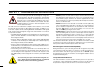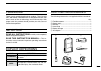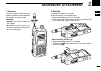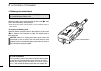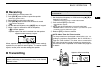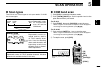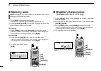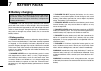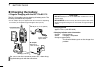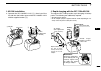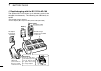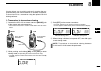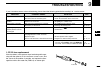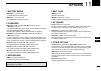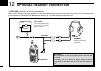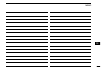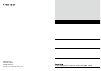- DL manuals
- Icom
- Transceiver
- IA14
- Instruction Manual
Icom IA14 Instruction Manual
Summary of IA14
Page 1
Instruction manual ia14 ia14s vhf air band transceiver this device complies with part 15 of the fcc rules. Operation is subject to the condition that this device does not cause harmful inter- ference. Y ic-a14 y ic-a14s.
Page 2
I safety training information w arning your icom radio generates rf electromagnetic energy dur- ing transmit mode. This radio is designed for and classified as “occupational use only”, meaning it must be used only during the course of employment by individuals aware of the hazards, and the ways to m...
Page 3
Ii foreword thank you for purchasing this icom product. The ic-a14/s vhf air band transceiver is designed and built with icom’s state of the art technology and craftsmanship. With proper care this product should provide you with years of trouble-free operation. Important read all instructions carefu...
Page 4
R warning! Never hold the transceiver so that the antenna is very close to, or touching exposed parts of the body, especially the face or eyes, while transmitting. The transceiver will perform best if the microphone is 5 to 10 cm (2 31 ⁄ 32 to 3 15 ⁄ 16 inch) away from the lips and the transceiver i...
Page 5
Iv safety training information i foreword ii important ii explicit definitions ii supplied accessories ii precaution iii table of contents iv 1 panel description ...
Page 6: Panel Description
N panel description q antenna connector [ant] (p. 6) connects the supplied antenna. W key lock switch [ ] (p. 9) push to turning the key lock function on. Push and hold for 2 sec. To turning the key lock func- tion off. E light switch [light] push to toggles the lcd backlight on and off. (p. 11) for...
Page 7
2 u keypad (available with the ic-a14 only; pgs. 3, 4) i memory mode/memory write key [mr]/[mw] push to select memory mode. (p. 12) for ic-a14 push [func] then push this key enters select memory write mode. (p. 13) during memory mode, push [func] then push this key to copy the memory content into fr...
Page 8
3 1 panel description d keypad (available with ic-a14 only) inputs digit “1” for frequency input or memory channel selection, etc. (pgs. 8, 12) inputs “1,” “q,” or “z” during memory name pro- gramming. (p. 15) after pushing [func] , turns the anl (automatic noise limiter) function on and off. (p. 22...
Page 9
4 1 panel description inputs digit “9” for frequency input or memory channel selection, etc. (pgs. 8, 12) inputs “9,” “w,” “x,” or “y” during memory name programming. (p. 15) after pushing [func] , toggles scan tag setting on and off. (p. 20) inputs digit “0” for frequency input or memory channel se...
Page 10: Function Display
5 1 panel description n function display q function indicator appears when [func] is pushed. W memory indicator (p. 12) appears when memory channel mode is selected. E tag indicator (p. 20) appears when the selected memory channel is set as a tag channel. R rx indicator (p. 10) appears when receivin...
Page 11: Accessory Attachment
6 2 accessory attachment d antenna insert the supplied antenna into the antenna connector and screw down the antenna as shown at right. Caution! • never carry the transceiver by the antenna. • do not transmit without an antenna. Otherwise the transceiv- er may be damaged. D belt clip conveniently at...
Page 12
7 d battery pack attachment slide the battery pack in the direction of the arrow ( q ), then lock it with the battery release button. • slide the battery pack until the battery release button makes a ‘click’ sound. To release the battery pack: slide the battery release button in the direction of the...
Page 13: Basic Operation
8 3 basic operation n setting a frequency d using [ y ]/[ z ] keys q rotate [vol] to turn power on, then push [clr] to se- lect the frequency mode when memory ch number or wx ch number appears on the function display. W push [ y ] / [ z ] to set the desired frequency. - for ic-a14 only - • 1 mhz tun...
Page 14: Setting A Squelch Level
N setting a squelch level the transceiver has a noise squelch circuit to mute unde- sired noise while receiving no signal. Q push [sql y ] or [sql z ] to select the squelch level. • ‘sql--0’ is open squelch and ‘sql--10’ is tight squelch. • “ ” indicator appears while the squelch is open. W wait for...
Page 15: Receiving
10 3 basic operation 3 n receiving q rotate [vol] to turn the power on. W push [sql z ] several times to open the squelch. • select the squelch level 0. E rotate [vol] to adjust the audio level. R push [sql y ] several times until the noise is muted. • “ ” indicator disappears. T set the desired fre...
Page 16: Side Tone Function
11 3 basic operation n side tone function when using a headset (other manufacture’s products) , the transceiver outputs your transmitted voice to the headset for monitoring. Connect the optional headset with the trans- ceiver when using this function (opc-499 headset adapter and headset are required...
Page 17: Memory Operation
12 4 memory operation n memory channel selection ic-a14 has 200 memory channels (20 channels × 10 banks; de- fault setting) and ic-a14s has 100 memory channels for stor- age of often-used frequencies. Q push [mr] to select memory mode. • memory indicator appears and memory channel number is dis- pla...
Page 18: Programming A Memory Channel
N programming a memory channel program often-used frequencies with the following instruc- tions. D for ic-a14 q push [clr] to select the frequency mode, if necessary. W set the desired frequency. (p. 8) • push [func] , then push [wx](7) to select a weather chan- nel mode, and then select the desired...
Page 19
14 4 memory operation d for ic-a14s q push [clr] to select the frequency mode, if necessary. W set the desired frequency. (p. 8) e push and hold [mr] for 1 sec. To enter the select memory write mode. • memory mode indicator blinks. R push [ y ] / [ z ] to select the desired memory channel number. T ...
Page 20: Memory Names
15 4 memory operation n memory names the memory channel can display an 8-character name in- stead of the programmed frequency. D programming memory names q set the desired frequency in frequency mode. (p. 8) w enter the select memory write mode. • for ic-a14; push [func] then push [mw](mr) . • for i...
Page 21: Copying Memory Contents
16 4 memory operation note: when programming a memory name to the pro- grammed memory channel, operate as follow. Q select the desired memory channel that requires a name. (see p. 12). For ic-a14 w push [func] then push [mw](mr) . • the selected memory contents copied into frequency mode and frequen...
Page 22: Clearing The Memory Contents
17 4 memory operation n clearing the memory contents (available with the ic-a14 only) unwanted memory channels can be cleared. Q select the desired memory channel to be cleared. (p. 12) • select the desired bank if desired. (p. 12) w push [func] then push and hold [clr] for 1 sec. • “-- -- -- -- -- ...
Page 23: Scan Operation
18 5 scan operation n scan types the ic-a14 has 3 scan types to suit your needs. Ic-a14s has 2 scan types. N com band scan q push [clr ] to select the frequency mode. W push [sql y ] / [sql z ] to set the squelch level to the point where noise is just muted. For ic-a14 e push [func] , then push [sca...
Page 24: Weather Channel Scan
N weather channel scan (available with the ic-a14 only) q push [func] , then push [wx](7) to select a weather channel mode. W set squelch to the point where noise is just muted with [sql y ] / [sql z ] . E push [func] , then push [sacn(2) to start the scan. • when a signal is received, the scan paus...
Page 25: “Tag” Channel Setting
20 5 scan operation 5 n “tag” channel setting memory and weather channels* can be specified to be skipped for the memory and weather channel* scans re- spectively. The “tag” channel function is only available dur- ing scan operation. *for ic-a14 only for ic-a14 q push [mr] to select memory mode; or,...
Page 26: Other Functions
21 6 other functions n home function the home function is convenient if you want to return the transceiver to default condition without memory channels. The following transceiver’s settings will return to the default value; • operating mode (frequency, memory or weather* channel mode with frequency ...
Page 27: Key Touch Beep Tone
22 6 other functions n key touch beep tone the beep tone, which sounds at the push of a switch can be set, if desired. For ic-a14 push [func ] then push [beep](8) to turn the key touch beep tone on and off. • key touch beep setting is displayed briefly. For ic-a14s q rotate [vol] to turn the transce...
Page 28: Weather Channel Operation
23 6 other functions n weather channel operation (available with the ic-a14 only) the ic-a14 has vhf marine wx (weather) channel receiv- ing capability for flight planning. D weather channel selection q push [func] , then push [wx](7) to select wx channel mode. • “wx--” and previously selected chann...
Page 29: Duplex Operation
N duplex operation (available with the ic-a14 only) the duplex function allows you to call a flight service station while receiving a vor station. The duplex function requires frequency programming for the flight service station in ad- vance. D programming a duplex frequency q push [clr] to select t...
Page 30: Set Mode Setting
25 6 other functions n set mode setting set mode is used for programming infrequently changed val- ues or conditions of functions. D entering set mode q rotate [vol] to turn the transceiver power off. W while pushing and holding [ y ] and [ z ] , turn [vol] to enter set mode. E push [mr] several tim...
Page 31
26 6 other functions • i.Mic— internal microphone usage the internal microphone can be deactivated for headset op- eration. This setting prevents unwanted audio/noise transmission en- tering from the internal microphone with [ptt] operation. • tot— time-out timer sets the time-out timer period for t...
Page 32: Battery Packs
27 7 battery packs n battery charging r danger! Use and charge only specified icom battery packs with icom radios or icom charger. Only icom battery packs are tested and approved for use and charge with icom radios or icom charger. Using third-party or counterfeit bat- tery packs or charger may caus...
Page 33
28 7 battery packs 7 warning! Never put the battery in a microwave oven, high-pressure container, or in an induction heating cooker. This could cause a fire, overheating, or cause the battery to rupture. Caution! Always use the battery within the specified tem- perature range for the transceiver (–1...
Page 34: Charging The Battery
29 7 battery packs n charging the battery d regular charging with the bc-179+bc-174 the bc-179 provides regular charging of battery packs. The following are additionally required. • an ac adapter (may be supplied with the transceiver depending on versions) or the optional cigarette lighter cable (cp...
Page 35
D ad-106 installation connect the bc-119n/bc-121n ( q ), then install the ad-106 into the holder space of the bc-119n/bc-121n with the supplied screws ( w ). D rapid charging with the bc-119n+ad-106 the optional bc-119n provides rapid charging of battery packs. The following are additionally require...
Page 36
31 7 battery packs d rapid charging with the bc-121n+ad-106 the optional bc-121n allows up to 6 battery packs to be charged simultaneously. The following are additionally re- quired. • six ad-106 charger adapters. • an ac adapter (bc-157) or the dc power cable (opc-656). Battery pack ad-106 charger ...
Page 37: Cloning
32 8 cloning 1 2 3 4 5 6 7 8 9 10 11 12 13 14 15 16 17 18 19 cloning allows you to quickly and easily transfer the pro- grammed data from one transceiver to another transceiver, or, data from pc to a transceiver using the optional cs-a14 cloning software. D transceiver to transceiver cloning q conne...
Page 38
D cloning using pc data can be cloned to and from a pc (microsoft ® windows ® 2000/xp and windows vista™) using the optional cs-a14 cloning software and the optional opc-478 (rs-232c type) or opc-478uc (usb type) cloning cable . Consult the cs-a14 cloning software help file for details. D cloning er...
Page 39: Troubleshooting
34 9 troubleshooting 1 2 3 4 5 6 7 8 9 10 11 12 13 14 15 16 17 18 19 if your transceiver seems to be malfunctioning, please check the following points before sending it to a service center. Problem possible cause solution ref. No power comes on. • the battery is exhausted. • recharge the battery pac...
Page 40: Specifications
35 10 specifications d general • frequency coverage : ic-a14 tx 118.000 to 136.975 mhz rx 108.000 to 136.975 mhz wx (rx only) 161.650 to 163.275 mhz ic-a14s tx/rx 118.000 to 136.975 mhz • mode : 6k00a3e 16k0g3e (ic-a14/rx only) • channel spacing : 25 khz • number of memory channels : ic-a14 200 (20 ...
Page 41: Options
36 11 options 1 2 3 4 5 6 7 8 9 10 11 12 13 14 15 16 17 18 19 d battery packs • bp-230n li-ion battery pack 7.4 v/980 mah li-ion battery pack. • bp-232n li-ion battery pack 7.4 v/2000 mah li-ion battery pack. D chargers • bc-119n desktop charger + ad-106 charger adapter + bc-145 ac adapter for rapid...
Page 42: Optional Headset Connection
37 12 optional headset connection d opc-499 ( headset adapter) connection when using a headset (3rd party products) via the opc-499 headset adapter , the transceiver outputs your transmitted voice to the headset for monitoring. See “ n side tone function” (p. 11) when setting the side tone level. Pt...
Page 43
38 memo 1 2 3 4 5 6 7 8 9 10 11 12 13 14 15 16 17 18 19.
Page 44
1-1-32 kamiminami, hirano-ku, osaka 547-0003, japan printed on recycled paper with soy ink. A-6631h-1ex printed in japan © 2007 icom inc..