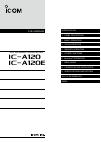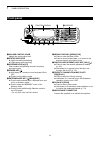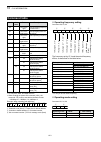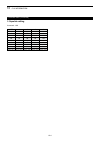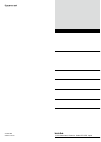- DL manuals
- Icom
- Transceiver
- IC-120
- Full Manual
Icom IC-120 Full Manual
Summary of IC-120
Page 1
Full manual index 10 ci-v information 9 specifications and options 8 connection and installation 7 menu mode 6 bluetooth ® operation 5 other functions 4 memory operation 3 scan operation 2 basic operation 1 panel description introduction ia120 ia120e vhf air band transceiver.
Page 2: Introduction
I introduction foreword read all instructions carefully before using the ic-a120/ic-a120e vhf air band transceiver . Keep this full manual , because it contains important operating information that may be useful in the future. The basic manual is supplied with the transceiver. Icom, icom inc. And th...
Page 3: Section
1-1 section 1 panel description front panel .............................................................................1-2 function display ....................................................................1-3.
Page 4: Front Panel
1 panel description 1-2 front panel q volume control knob adjusts the audio output level. W status indicator ➥ lights red while transmitting. ➥ lights green while receiving. E up/down keys [ ∫ ]/[ √ ] push to select an operating channel, frequency, and menu items. R power key [ ] ➥ hold down for 1 s...
Page 5: Function Display
1 panel description 1-3 function display q tx/busy icon ➥ displays “tx” while transmitting. ➥ displays “busy” while receiving. W bluetooth icon displayed when a bluetooth ® headset is connected to the transceiver. E lockout icon displayed when the selected channel is locked out. R scan/channel icon ...
Page 6: Section
2-1 section 2 basic operation turning on the transceiver ..................................................2-2 d entering the password .....................................................................2-2 receiving and transmitting ..................................................2-2 adjusting t...
Page 7: Turning On The Transceiver
2 basic operation 2-2 turning on the transceiver hold down [ ] for 1 second to turn on the power. If the transceiver is preset for a start-up password, enter the 6 digits password. While in the password entry mode, “password” is displayed. D entering the password enter the password in the following ...
Page 8: Adjusting The Squelch
2 basic operation 2-3 adjusting the squelch adjust the squelch to mute undesired noise when no signal is received. 1) open the “sql” window. ➥ push [sql/ ]. 2) adjust the squelch. ➥ push [ ∫ ] or [ √ ] to select the desired squelch level. 2. Receiving when receiving a signal, “busy” is displayed and...
Page 9: Section
3-1 section 3 scan operation scan types..............................................................................3-2 d memory channnel scan ....................................................................3-2 d priority scan .......................................................................
Page 10: Scan Types
The ic-a120/ic-a120e have different types of scan described below to search for signals. D memory channel scan repeatedly scans memory channels belonging to the same group except locked out channels. D priority scan while scanning the memory channel, priority watch checks for a signal on the selecte...
Page 11: Section
4-1 section 4 memory operation general description ...............................................................4-2 editing a memory channel ....................................................4-2 d editing the memory name ................................................................4-2 d delet...
Page 12: General Description
4 memory operation 4-2 general description the ic-a120/ic-a120e has 200 memories to store frequently used channels. You can assign the stored channel to up to 10 groups. You can edit pre-entered memory channel contents, depending on the transceiver’s presettings. D editing the memory name to edit a ...
Page 13
4 memory operation 4-3 you can enter contents into the memory channels in the vfo mode, depending on the transceiver’s presettings. 1. Setting the frequency in the vfo mode 1) set the mhz digit. ➥ push [ /mhz/grp], and then push [ ∫ ] or [ √ ]. • the mhz digit blinks. 2) exit the mhz digit selection...
Page 14: Section
5-1 section 5 other functions priority channel .....................................................................5-2 d setting the priority channel ..............................................................5-2 dualwatch operation .............................................................5-...
Page 15: Priority Channel
The priority channel enables you to have quick access to a specific channel. You can set one of the memory channels as the priority channel. D setting the priority channel 1) open the “priority ch” menu. Menu > settings > functions > priority ch • the channel set as the priority channel is displayed...
Page 16: Section
6-1 section 6 bluetooth ® operation operating bluetooth ® ............................................................6-2 electromagnetic interference ...............................................6-2 pairing with a headset...........................................................6-3 connecting a ...
Page 17: Operating Bluetooth
6 bluetooth® operation 6-2 if the ut-133a bluetooth ® unit is installed in the transceiver, you can connect a bluetooth ® headset. When you connect the vs-3 bluetooth ® headset to the transceiver, you can wirelessly transmit and receive the headset audio. The vs-3 has a [ptt] switch, so you can tran...
Page 18: Pairing With A Headset
6 bluetooth® operation 6-3 pairing with a headset these instructions describe pairing with the vs-3 bluetooth ® headset . You can pair a maximum of 7 bluetooth ® headsets with the transceiver. • if you try to pair a bluetooth ® headset to a transceiver that already has 7 headsets paired with it, the...
Page 19: Disconnecting A Headset
6 bluetooth® operation 6-4 disconnecting a headset unpairing a headset you can disconnect a headset without canceling the pairing. 1) open the “pair/connect” menu. Menu > bluetooth > pair/connect • the connected headsets are displayed. 2) select the desired headset to disconnect. ➥ push [ ∫ ] or [ √...
Page 20: Section
7-1 section 7 menu mode using the menu mode ...........................................................7-2 menu mode items ..................................................................7-3 vfo mode/memory mode group .....................................7-3 memory write group .......................
Page 21: Using The Menu Mode
7 menu mode 7-2 using the menu mode the menu mode allows you to set seldom-changed settings. You can customize the transceiver settings to suit your preferences and operating style. Example: turning off the key beep. 1) enter the menu mode. ➥ push [menu/clr]. 2) open the “settings” group. ➥ push [ ∫...
Page 22: Menu Mode Items
7 menu mode 7-3 menu mode items the menu items contained in the transceiver may be different, depending on the transceiver’s setting. Ask your dealer or transceiver administrator for details. Switch the transceiver to the vfo mode or memory mode. Displays “vfo mode” group when the transceiver is in ...
Page 24: Functions
7 menu mode 7-5 ■ functions d ch spacing (may not be displayed, depending on the transceiver’s presettings.) select “8.33 khz,” “25 khz,” or “8.33 khz/25 khz” channel spacing. D priority ch (may not be displayed, depending on the transceiver’s presettings.) select the priority channel from the memor...
Page 25: Scan
7 menu mode 7-6 settings group ■ functions (continued) d ci-v (may not be displayed, depending on the transceiver’s presettings.) ci-v address to distinguish equipment, each ci-v transceiver has its own icom standard address in hexadecimal code. The ic-a120/ic-a120e’s default address is 92. When 2 o...
Page 26: Display
7 menu mode 7-7 settings group (continued) ■ display d lcd backlight sets the lcd backlight brightness level to between 0 and 3. D lcd contrast sets the lcd contrast level to between 1 and 10. D indication type select the indication type for function display in the memory mode. • freq: displays freq...
Page 27: Bluetooth
7 menu mode 7-8 settings group (continued) ■ bluetooth the items in the “bluetooth” menu are displayed only when the ut-133a bluetooth ® unit is installed. D bluetooth func turn the bluetooth ® function on or off. • off: the bluetooth ® function is off. • on: the bluetooth ® function is on. D auto c...
Page 28: Information
7 menu mode 7-9 d data device set (may not be displayed, depending on the transceiver’s presettings.) bt ci-v select whether or not to send back the serial data received from the bluetooth ® spp (serial port profile) on a connected device when sending or receiving a ci-v command. • echo back off: th...
Page 29: Section
8-1 section 8 connection and installation rear panel connection ..........................................................8-2 mounting the transceiver ......................................................8-3 supplied accessories ............................................................8-4.
Page 30: Rear Panel Connection
Q e w r t 8 connection and installation 8-2 rear panel connection antenna microphone black red 12 v or 24 v* battery r warning! Never remove the fuse holders from the dc power cable. Note: use the terminals as shown below for the cable connections. Crimp solder q antenna connector connect an antenna...
Page 31: Mounting The Transceiver
8 connection and installation 8-3 mounting the transceiver flat washer felt* spring washer when using self-tapping screws *felt reduces vibration.
Page 32: Supplied Accessories
8 connection and installation 8-4 supplied accessories microphone microphone hanger microphone hanger cable dc power cable mounting bracket sponges* flat washers bracket bolts self-tapping screws (5×16) spring washers mounting screws (5×12) nuts fuses (10 a) * used to install the optional ut-133a bl...
Page 33: Section
9-1 section 9 specifications and options specifications ........................................................................9-2 d general ............................................................................................9-2 d transmitter ...................................................
Page 34: Specifications
9 specifications and options 9-2 specifications in canada, use of 8.33 khz channel spacing of this radio is strictly prohibited and shall not be used. D general • frequency range: ic-a120 118.000 to 136.99166 mhz ic-a120e (aus version) 118.000 to 136.97500 mhz ic-a120e (others) 118.000 to 136.99166 ...
Page 35: Options
Hm-217 speaker microphone the speaker microphone with [ ∫] /[ √ ] keys and [p1]/[p2] keys. You can customize the key assignment in the menu mode (p. 7-5). Vs-3 bluetooth ® headset the bluetooth ® headset with a [ptt] switch. Ut-133a bluetooth ® unit opc-871a headset adapter the adapter to connect a ...
Page 36: Section
10-1 section 10 ci-v information ci-v data setting ....................................................................10-2 ci-v connection example ......................................................10-2 data format.............................................................................10-2 ...
Page 37: Ci-V Data Setting
10 ci-v information 10-2 ci-v data setting you can control the transceiver with the icom communications interface-v (ci-v) commands. Set the transceiver’s address, baud rate and transceive functions. See page 7-6 for setting the ci-v conditions using the menu mode. Connect the transceiver to a pc as...
Page 38: Command Table
10 ci-v information 10-3 command table cmd. Sub cmd. Data description 00 see to the right send operating frequency for transceive* 1 01 see to the right below send operating mode for transceive* 1 03 see to the right read operating frequency 04 see to the right below read operating mode 05 see to th...
Page 39
10 ci-v information 10-4 d squelch setting command: 1403 off 1 2 3 4 0000–0009 0010–0019 0020–0030 0031–0040 0041–0050 5 6 7 8 9 0051–0060 0061–0071 0072–0081 0082–0091 0092–0101 10 11 12 13 14 0102–0112 0113–0122 0123–0132 0133–0142 0143–0153 15 16 17 18 19 0154–0163 0164–0173 0174–0183 0184–0194 0...
Page 40
Index 10-5 m main screen, indication type ……………………… 7-7 memory channel …………………………………… 4-2 deleting …………………………………………… 4-2 editing …………………………………………… 4-2 entering frequency ……………………………… 4-3 overwrite ………………………………………… 7-4 memory mode ……………………………………… 2-2 menu mode, using ………………………………… 7-2 mic key customi...
Page 41
1-1-32 kamiminami, hirano-ku, osaka 547-0003, japan a-7249-3ex © 2015 icom inc..