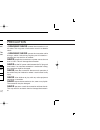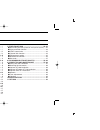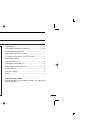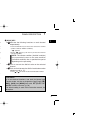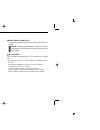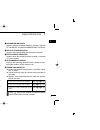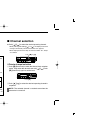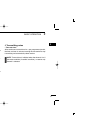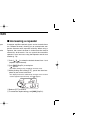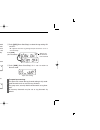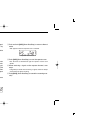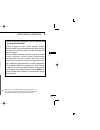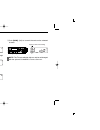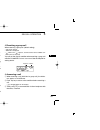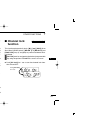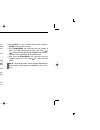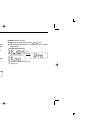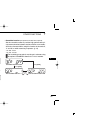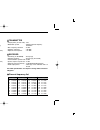- DL manuals
- Icom
- Transceiver
- IC-400PRO
- Instruction Manual
Icom IC-400PRO Instruction Manual
Summary of IC-400PRO
Page 1
I400pro uhf transceiver instruction manual ic-400pro.Qxd 03.6.19 6:13 pm page a (1,1).
Page 2
I r warning! Never connect the transceiver to an ac outlet. This may pose a fire hazard or result in an electric shock. R warning! Never operate the transceiver while driving a vehicle. Safe driving requires your full attention— anything less may result in an accident. Never connect the transceiver ...
Page 3
Ii do not push the ptt when not actually desiring to trans- mit. Do not use or place the transceiver in areas with tem- peratures below –10°c or above +60°c, or in areas subject to direct sunlight, such as the dashboard. Avoid operating the transceiver without running the vehi- cle’s engine. When th...
Page 4
Iii table of contents important ........................................................................ I explicit definitions ..................................................... I precaution ..................................................................... I table of contents ..................
Page 5
Iv q microphone .................................................................. 1 w microphone hanger and screw set .......................... 1 set e microphone hanger cable .............................................. 1 r dc power cable (opc-1194) ..........................................1 t...
Page 6: Panel Description
1 1 panel description i e q function display (p. 4) w u y t r speaker ■ front panel q af volume control knob rotate the knob to adjust the audio output level. • minimum audio level is pre-programmed. W [ ] / [ ] keys* ➥ push to select an operating channel. ➥ after pushing [ o ] , push to toggle betw...
Page 7
2 1 panel description 1 t [dup] key* ➥ n n n n push to toggle the transmit frequency mode between duplex and simplex. (cb channel 1 to 8 only) • duplex: the set tx frequency is used for the transmission. • simplex: the set rx frequency is used for the transmis- sion. ➥ n n n n push and hold to set t...
Page 8
3 1 panel description key flow chart for the default setting i microphone connector connect the supplied microphone or optional dtmf micro- phone. Never connect non-specified microphones. The pin assignments may be different and the transceiver may be damaged. D d microphone the supplied microphone ...
Page 9: Function Display
4 1 panel description 1 ■ function display q transmit indicator appears while transmitting. W busy indicator appears while receiving a signal or when the squelch is open. E signal strength meter indicates relative receive signal strength level. R low power indicator appears when low output power is ...
Page 10: Basic Operation
5 2 basic operation ■ turning power on ➥ push [ ] to turn the power on. ■ channel selection ➥ push [ ] / [ ] to select the desired operating channel. • while pushing and holding [ ] or [ ] , the displayed channel changes continuously until channel number “01” appears. • when displayed channel stops ...
Page 11: Receiving and Transmitting
6 2 basic operation 2 ■ receiving and transmitting receiving: q push [ ] to turn the power on. W select the desired operating channel. (p. 5) e while receiving a signal, adjust the audio output level to a comfortable listening level. Transmitting: q while pushing and holding [ptt], speak into the mi...
Page 12: Repeater Operation
7 3 repeater operation ■ repeater operation repeaters allow you to extend the operational range of your radio. Normally, a repeater has independent frequencies for receive and transmit. ■ accessing a repeater a repeater amplifies received signals and re-transmits them on a different channel, allowin...
Page 13: Scan Operation
8 4 scan operation 3 4 repeatedly scans all tag channels in sequence. Ch 40 ch 1 ch 2 ch 3 ch 4 ch 5 ch 6 ch 39 open scan repeatedly watches a priority channel while scanning only specified tag channels. Ch 8 ch 26 ch 12 priority channel group or priority scan ch 1 rx only ch 2 rx only ch 8 rx only ...
Page 14: Scanning Preparation
9 4 scan operation ■ scanning preparation ic-400pro scans all tagged channels, and can be selected so the scan resume condition is a pause or timer scan. Therefore, these items must be set before starting a scan (except the repeater search scan). These items must be set for each scan type (open, gro...
Page 15
10 4 scan operation 4 d setting scan resume condition q push [ o ] (bank/func) for 1 sec. To enter function mode. W push [ o ] (bank/func) for 1 sec. Again to enter set mode. E push [scn] for 1 sec. To enter the common setting for the transceiver. R push [scn] several times until “sst” appears. T pu...
Page 16: Open Scan
11 4 scan operation ■ open scan open scan searches for being transmitted signals automati- cally and makes it easier to locate new stations for contact or listening purposes. Important!: • a microphone should be on hook to start scanning. • during open scan, transmission is inhibited except on a bus...
Page 17: Group and Priority Scans
12 4 scan operation 4 ■ group and priority scans group and priority scans repeatedly watch a priority channel while scanning specified channels. This is useful when wait- ing for a call on the priority channel or several specified chan- nels. Group and priority scans behave differently when transmit...
Page 18: Repeater Search Scan
13 4 scan operation ■ repeater search scan the repeater search scan is not only searching for a signal on the repeater channels, but also access a repeater by transmitting automatically in sequence. Thus the repeater search scan function searches an available repeater in the area even if the repeate...
Page 19
14 4 scan operation 4 d d repeater search scan flow searches for signal on repeater output signal. Scanning channel is displayed. Access to the repeater automatically. Wait for a signal from the repeater. Access to the next re- peater automatically. Scan is cancelled automatically. Scan when not rep...
Page 20: Group Mode Operation
15 5 group mode operation ■ group mode (ctcss) d setting the ctcss frequency the ic-400pro is equipped with 51 ctcss frequencies for group mode operation. The group mode operation provides communication with silent stand-by since you will only receive calls from group members using the same ctcss fr...
Page 21
16 5 group mode operation 5 to cancel the group mode operation: q while in function mode, push [ o ] (bank/func) for 1 sec. To enter set mode. • push [ o ] (bank/func) for 1 sec. To enter the transceiver into function mode. W push [moni] for 1 sec. To enter the individual setting. E push [moni] seve...
Page 22: Selcall Operation
17 6 selcall operation ■ general in addition to the group mode operation for silent stand-by, the selcall operation is available. Selcall is an abbreviation for “selective calling”. In group mode operation, there are 51 ways to make an individual call with ctcss frequencies ver- sus 100,000 ways to ...
Page 23
18 6 selcall operation 6 e push [moni] (call) to set the tx code channel, and return to function mode. R push [moni] (call) to transmit the code on the selected channel. ✔ convenient! • the tx code channel name can be assigned to the all 32 tx code channel via the optional cs-400pro cloning software...
Page 24
19 6 selcall operation r push [ ] / [ ] to set the desired code. • select “ ❋ ” when group code is set. T push [moni] (call) to set the code and the editable digit move to right automatically. Y repeat step r and t to input all allowed digits. U push [moni] (call) to set the tx code. I push [moni] (...
Page 25: When Receiving A Call
20 6 selcall operation 6 ■ when receiving a call d receiving an individual call when receiving an individual call (default setting); - “piro” beeps sound repeatedly for 10 sec. - transmits the answer back call with single tone for 2 sec. - the received id code is displayed and memorised into the tra...
Page 26
21 6 selcall operation the selcall mute condition allows silent operation until you are selcalled. Q while in function mode, push [dup] (cont/sgl) and select the single tone to activate the selcall mute (‘inaudible’ condition). • push [ o ] (bank/func) for 1 sec. To enter the transceiver into functi...
Page 27: Other Functions
22 7 other functions 6 7 these functions have an answer back feature, and allows you to confirmation of whether or not a call has reached the receiving party even if the operator is temporarily away from the transceiver. The smart-ring is for manual, and the ats is for automatic confirmation. Both f...
Page 28: Voice Scrambler Function
23 7 other functions the voice scrambler function provides communication priva- cy. The optional ut-109/110 (#02) voice scrambler units provides high performance private communication between stations with the same scrambling codes. The scrambler is not compatible with the ic-4088s’s scrambler syste...
Page 29: Dtmf
24 7 other functions 7 ■ dtmf transmission up to 8 dtmf (dual tone multiple frequency) code channels are available for storage of often used dtmf codes of up to 24 digits and the automatic dtmf transmission function is available without using the optional hm-100tn dtmf micro - phone . Dtmf signaling...
Page 30: Rx Frequency Setting
25 7 other functions the receive frequency in the private bank channels can be re-programmed within 450 to 500 mhz frequency range depending on the setting. Q push [ ] / [ ] to select the desired channel. W while in function mode, push [ o ] (bank/func) for 1 sec. To enter set mode. • push [ o ] (ba...
Page 31: Wide/narrow
26 7 other functions 7 i push [dup] to set the number and the editable digit move to right. O repeat step u and i to input the desired frequency. !0 push [dup] to set the rx frequency. !1 push [moni] for 1 sec. To exit the individual setting, then push [ o ] for 1 sec. To exit set mode. ✔ convenient...
Page 32: Set Mode
27 7 other functions ■ set mode set mode allows you to change seldom used common set- ting for the transceiver, or individual setting for the operating channel. In this case you can “customize” transceiver opera- tion to suit your preferences and operating style. To enter the common setting for the ...
Page 33
28 7 other functions 7 push [scn] for 1 sec. Backlight ctcss frequency scrambler normal mode set mode function mode beep af min level auto power off scan stop timer selcall form long tone selcall sequency station code id code squelch level push [ o ] (bank/func) for 1 sec. Push [ o ] (bank/func) for...
Page 34
29 7 other functions d d common setting • backlight condition the transceiver has display backlight for night-time opera- tion. Select the desired condition. - off : backlight never lights. - dim : backlight lights dimly. - aut : backlight turns on when no signal applied to external dim terminal, an...
Page 35
30 7 other functions 7 • lockout cb select the transmission lockout (temporary transmission inhibit) capability from off, busy and rpt 1 for cb mode. - off: no restriction for receiving a signal. - busy (busy lockout): transmission is inhibited while receiving a signal. - rpt1 (repeater lockout (1))...
Page 36
31 7 other functions • stn code (station to be called) ➥ select the station code channel with [ ] / [ ] key. ➥ set the desired station code following the steps as below. Q while the station code is displayed, push [dup] to enter the station code edit mode. W push [dup] to select the desired digit to...
Page 37
32 7 other functions 7 d d individual setting • ctcss function select ctcss frequency. • time-out timer turn the time-out timer function on or off to limit continu- ous transmission. • scrambler function (the optional ut-109/110 is required) set the scrambler codes to provides high performance pri- ...
Page 38
33 7 other functions • rx frequency the receive frequency can be re-programmed from the transceiver if permitted. (p. 25) q while the receive frequency is displayed, push [dup] to enter the rx frequency setting mode. W push [dup] to select the digit to be edited. E push [ ] / [ ] to set the desired ...
Page 39: Programmable Function Keys
34 8 programmable function keys the following functions can be assigned to [moni], [scn], [dup], [ o ], [ ] and [ ] programmable function keys with the optional cs-400pro cloning software . In the following explanations, programmable function names are bracketed. The specific switch used to activate...
Page 40
35 8 programmable function keys monitor key activates one of (or two of) the following functions on each channel independently: • push and hold the key to unmute the channel (audio is emitted; ‘audible’ condition). • push the key to toggle between the mute and unmute conditions (toggles between ‘aud...
Page 41
36 8 programmable function keys 8 dup/pri key ➥ push to toggle the transmit frequency mode between duplex and simplex. • duplex: the set tx frequency is used for the transmission. • simplex: the set rx frequency is used for the transmission. ➥ push for 1 sec. To set the selected channel to priority ...
Page 42: Connection And Maintenance
37 9 connection and maintenance optional speaker (sp-22) optional cable (opc-617) antenna never connect to a 24 v battery. + red: black: 12v battery solder crimp note: use the terminals as shown below for the cable connections. R c a u t i o n ! N e v e r r e- move the fuse-holder from the dc power ...
Page 43: Mounting The Transceiver
38 9 connection and maintenance 9 q antenna connector connects to an antenna. Contact your dealer about an- tenna selection and placement. W microphone hanger connect the supplied microphone hanger to the vehicle’s ground for microphone on/off hook functions. (see p. 3) important!: the microphone ha...
Page 44: Optional Ut-108 Installation
39 9 connection and maintenance ■ optional ut-108 installation install the optional ut-108 unit as follows: q turn the power off, then disconnect the dc power cable. W unscrew the 4 cover screws, then remove the bottom cover. E install the unit as shown in the diagram below. R replace the bottom cov...
Page 45: Antenna
40 9 connection and maintenance 9 q dimmer cont. In or igsw cont. In w af out e det. Af out r mod. In t ptt control in or y horn drive cont. Out u af gnd i det. Af gnd o mod. Gnd optional cable pin assignment t r e w q o i u y ftsw control in opc-617 cut off the bushing as in the illustration, when ...
Page 46: Specifications
41 10 specifications d d general • frequency coverage cb : 476.425–477.400 mhz private : 450.000–500.000 mhz (rx only) • mode cb : 16k0f3e private : 16k0f3e (wide)/8k50f3e (narrow) • number of channels cb : 40 channels/1 bank private : 88 channels/7 banks • channel spacing cb : ±25 khz private : ±25...
Page 47: Options
42 11 options 10 11 ut-108 dtmf decoder unit provides pager and code squelch capabilities. Ut-109/ut-110 voice scrambler units • ut-109: non-rolling type (max. 32 codes) • ut-110: rolling type (max. 1020 codes) ut-108 ut-109 ut-110 sp-22 external speaker compact and easy-to-install. Same as that sup...
Page 48
1-1-32 kamiminami, hirano-ku, osaka 547-0003 japan a-6287d-1au printed in japan © 2003 icom inc. Ic-400pro.Qxd 03.6.19 6:13 pm page z (1,1).