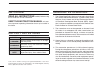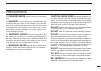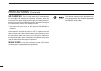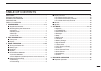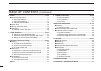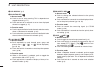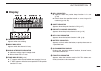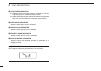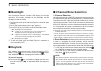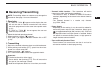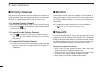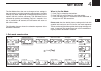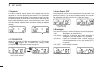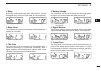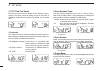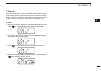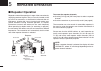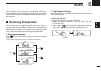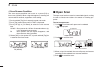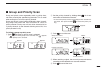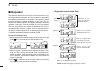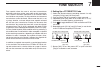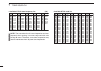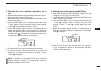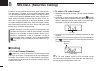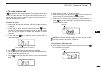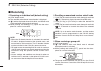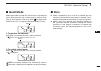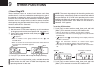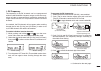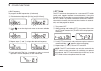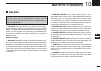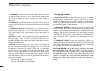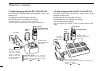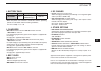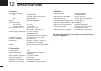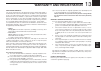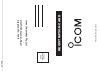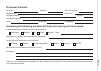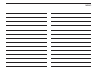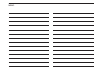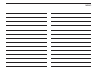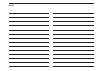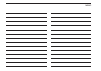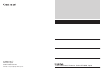- DL manuals
- Icom
- Transceiver
- IC-41W
- Instruction Manual
Icom IC-41W Instruction Manual
Summary of IC-41W
Page 1
Instruction manual i41w uhf c.R.S.Transceiver.
Page 2
I important read all instructions carefully before using the ic-41w uhf c.R.S. Transceiver. Keep this instruction manual , as it con- tains important operating information that may be useful in the future. Explicit definitions word definition r danger! Personal death, serious injury or an explo- sio...
Page 3
Ii precautions caution: make sure the flexible antenna, bat- tery pack and jack cover are securely attached to the trans- ceiver, and that the antenna and battery pack are dry before attachment. Exposing the inside of the transceiver to dust or water will result in serious damage to the transceiver....
Page 4
Iii be careful! The ic-41w meets ip67* requirements for dust-tight and waterproof protection. However, once the transceiver has been dropped, dust-tight and waterproof pro- tection cannot be guaranteed because of possible damage to the transceiver’s case or the waterproof seal. * only when the jack ...
Page 5
Iv table of contents important ................................................................................I explicit definitions .............................................................I general information ..........................................................I precautions ..............
Page 6
V 6 scan .............................................................................17–20 scanning preparation ■ ......................................................17 scan type selection d .....................................................17 tag channel setting d ...............................
Page 7: Accessories
1 1 accessories 11 supplied accessories ■ belt clip ac adapter (for the battery charger) battery charger battery pack flexible antenna attaching/using the accessories ■ antenna d connect the supplied antenna to the antenna connector as shown. Caution: • never carry the transceiver by holding only th...
Page 8
2 1 accessories belt clip d to attach the belt clip: release the battery pack if it is attached. Q slide the belt clip in the direction of the arrow (see below) w until a ‘click’ sound is heard. To detach the belt clip : release the battery pack if it is attached. Q pinch to lift the clip at w q (se...
Page 9: Unit Description
3 2 unit description 1 2 1 front panel ■ q w r e u i y microphone speaker t o !0 !1 !2 q antenna connector connects the supplied antenna. W top key [top] toggles normal (n), function (f) and set (s) modes. In normal mode push to turn function mode on. (“f” is displayed) ➥ push and hold for 2 seconds...
Page 10
4 2 unit description i lcd display (p. 5) o scan/tag key in normal mode push to start or stop scanning. This is dependent on ➥ tagged channels. (p. 17) push and hold for 2 seconds to set or clear displayed ➥ channel as tagged. (p. 17) in function mode push to enter the selcall code channel selection...
Page 11: Display
5 2 unit description 2 display ■ q w r o i u y e !0 !1 !4 !5 !6 !3 !2 t q transmit indicator appears when transmitting. W busy indicator appears while the channel is busy. E signal strength indicator indicates relative signal strength level. ➥ blinks when ats is in use. ➥ r tone indicators (p. 23) “...
Page 12
6 2 unit description !2 low power indicator appears when low output power is selected, or the unit ➥ is operating in dry (alkaline) battery mode. When the battery power decreases below the specified ➥ level, the unit will switch to low power automatically. !3 open scan indicator appears when open sc...
Page 13: Basic Operation
7 3 basic operation 3 turning the power on ■ prior to using the transceiver for the first time, the battery pack must be fully charged for optimum life and operation. Rotate the [vol] knob clockwise to turn the power on. ➥ if the transceiver is programmed with a start-up password, ➥ this needs to be...
Page 14: Backlight
8 3 basic operation backlight ■ the transceiver features a backlit lcd display for low-light operation. The modes available for the backlight can be changed via the set mode. To enter set mode, push and hold [top] for 2 seconds, then q release. Push [top] several times until “light” appears. W push ...
Page 15: Receiving/transmitting
9 3 basic operation 3 receiving/transmitting ■ note: transmitting without an antenna may damage the transceiver. See page 1 for more information. Receiving d •if“tsql”or“tsql ë ” appears on the display, the user will only be able to receive transmissions from others who have programmed in the same t...
Page 16: Priority Channel
10 3 basic operation priority channel ■ the priority channel allows the user to have quick access to a specific channel. Only one channel can be set as the priority channel. “p” appears when the priority channel is set. To set the priority channel d select the desired channel using [ch up] and [ch d...
Page 17: Set Mode
11 4 set mode 4 the set mode allows the user to change various settings in the transceiver to suit their operating requirements. Available settings may differ, depending on the preprogramming of the optional cs-41s cloning software . The set mode can be accessed by pushing and holding [top] for 2 se...
Page 18
12 4 set mode squelch d in order to receive signals clearly, the squelch level can be adjusted to suit the operating environment. This eliminates background noise when there are no signals present. A high- er setting is better for inner city or noisy areas, and lower set- ting is more beneficial in ...
Page 19
13 4 set mode 4 beep d by default, confirmation beep tones are turned on. This can be toggled on or off by the set mode, for silent operation. Beep tone on (default) beep tone off d beep level the volume level of the key touch beep can be altered from 1 (softest) to 5 (loudest). D beep level 3 (defa...
Page 20
14 4 set mode tot (time-out timer) d the time-out timer limits the length of one continuous trans- mission. This helps conserve battery charge in the event of accidental continuous transmission. By default, this is turned off. Tot off (default) tot on d lock-out this allows the user to select the te...
Page 21
15 4 set mode 4 own id d this function allows the user to edit their own id (this function is inactive by default, and can be turned on via dealer program- ming). Own id is useful in commercial applications to allow organisations to track where transmissions originate from. To edit: q when in set mo...
Page 22: Repeater Operation
16 5 repeater operation repeater operation ■ repeaters extend the operational range of the transceiver by amplifying received signals. They are usually located on the top of hills or mountains, as the elevation increases their ef- fectiveness, allowing the user to transmit and receive over greater d...
Page 23: Scan
17 6 scan 5 6 the ic-41w has four scan types, a tag function and four re- sume conditions. Scanning allows the transceiver to automat- ically scroll through all or selected channels in order to find a transmission. Scanning preparation ■ the ic-41w scans all tagged channels and can be set for a paus...
Page 24: Open Scan
18 6 scan scan resume condition d the scan resume condition can be set as a pause (p5) or timer scan (15/10/5). When a signal disappears, scanning will resume after 5 seconds, regardless of the setting. Push and hold [top] for 2 seconds to enter set mode. Q push [top] several times until ‘s-time’ is...
Page 25: Group and Priority Scan
19 6 scan 6 group and priority scan ■ group and priority scans repeatedly watch a priority chan- nel while scanning the specified tag channels. This is useful when waiting for a call on the priority channel. Group and priority scans behave differently when transmit- ting. Group scan allows the user ...
Page 26: Repeater
20 6 scan repeater ■ the repeater search scan is not only used to search for a sig- nal on the repeater channels, but also to access a repeater by transmitting automatically in sequence. The repeater search function searches available repeaters in the area .The re- peater scan detects signals on rep...
Page 27: Tone Squelch
21 7 tone squelch 7 tone squelch allows the user to only hear transmissions with others who have set the same code on their transceiver. This is useful in business applications or in situations where small children are present, so that profanities and nonsense transmissions cannot be heard. Please n...
Page 28
22 7 tone squelch • available ctcss tone frequency list (hz) freq. 67.0 69.3 71.0 71.9 74.4 77.0 79.7 82.5 85.4 88.5 91.5 no. 01 02 03 04 05 06 07 08 09 10 11 freq. 94.8 97.4 100.0 103.5 107.2 110.9 114.8 118.8 123.0 127.3 131.8 no. 12 13 14 15 16 17 18 19 20 21 22 freq. 136.5 141.3 146.2 151.4 156....
Page 29
23 7 tone squelch 7 turning the tone squelch operation d on or off select the desired channel (excluding channel 5 or 35) us- q ing the [ch up] and [ch down] keys. Set the desired ctcss tone frequency/dtcs code in set w mode. (see page 12) push and hold [side 1] for 2 seconds several times until e “...
Page 30: Selcall (Selective Calling)
24 8 selcall (selective calling) in addition to tone squelch operation for silent stand-by, sel- call operation is available. In tone squelch operation, there are 155 tone/code options when making a call. Selcall offers a much more versatile 100,000 options when using 5-tone. Other options available...
Page 31
25 8 selcall (selective calling) 8 tx code number edit d “ ” enables the user to change the tx code digits contained in the tx code channel. The group call function works by al- lowing the user to edit a special ‘group code’ into the last 2 digits of the selcall id code. To edit a tx code: select th...
Page 32: Receiving
26 8 selcall (selective calling) receiving ■ receiving an individual call (default setting) d “piro” beeps sound. ➥ the received code channel name/number is displayed ➥ “ ➥ ë ” and the displayed channel info blink, and selcall mute is released when quiet mode is activated. While pushing and holding ...
Page 33: Quiet Mode
27 8 selcall (selective calling) 8 quiet mode ■ when quiet mode is turned on, selcall mute is activated and allows silent operation until a selcall code is received. Push [top] to enter function mode, then push to toggle quiet mode on or off. (“q” appears when quiet mode is in use) appears d to moni...
Page 34: Other Functions
28 9 other functions smart ring/ats d these functions have an answer back feature and allow confirmation if a call has reached the receiving party, even if the operator is temporarily away from the transceiver. These functions also allow the user to determine if another compat- ible icom unit is in ...
Page 35
29 9 other functions 9 rx frequency d the frequency of the rx channels can be re-programmed within the 450–520 mhz frequency range, to allow the trans- ceiver to listen to communications outside the standard cb range. Please note that it is not possible to transmit on these channels. As standard, th...
Page 36
30 9 other functions d rx frequency to program the rx frequencies: (continued) y edit the desired digit with [ch up] and [ch down] . U push to set the digit and move to the next editable digit. I repeat steps y and u to input the desired frequency. O push and hold [top] for 2 seconds to return to no...
Page 37: Battery Charging
31 10 battery charging 9 10 10 caution ■ misuse of lithium-ion batteries may result in the following hazards: smoke, fire, or the battery may rupture. Misuse can also cause damage to the battery or degradation of battery performance. R danger! Use and charge only specified icom battery packs with ic...
Page 38
32 10 battery charging r warning! Immediately stop using the battery if it emits an abnormal odor, heats up, or is discolored or deformed. If any of these conditions occur, contact your icom dealer or distributor. R warning! Immediately wash, using clean water, any part of the body that comes into c...
Page 39: Optional Battery Chargers
33 10 battery charging 10 10 rapid charging with the bc-160 ■ the bc-160 provides rapid charging of the li-ion battery packs. Charging period: approximately 3.5 hours. The following items are additionally required: •anacadapterorthedcpowercable(opc-515l/cp-23l) ac adapter optional opc-515l (for 13.8...
Page 40
34 10 battery charging rapid charging with the bc-119n+ad-106 d the optional bc-119n provides rapid charging of the li-ion battery pack. Charging period: approximately 3.5 hours. The following items are additionally required. •ad-106 charger adapter (purchase separately) •anacadapterorthedcpowercabl...
Page 41
35 10 battery charging 10 important: battery charging caution ensure the guide tabs on the battery pack are correctly aligned with the guide rails inside the charger adapter. (this illustration is described with the bc-160) guide rail tabs.
Page 42: Options
36 11 options mb-93 contents ■ qty. Q belt clip 1 w base clip 1 q w attaching ■ q release the battery pack if it is attached. (p. 1) w slide the base clip in the direction of the arrow until the base clip is locked and makes a ‘click’ sound. E attach the ba...
Page 43: Detaching
37 11 options 11 detaching ■ q turn the transceiver upside down in the direction of the arrow and pull out from the belt clip. W release the battery pack if it is attached. (p. 1) e pinch the clip ( q ), and slide the base clip in the direction of the arrow ( w ). Caution: hold the transceiver tight...
Page 44: Attachment
38 11 options optional hm-168lwp description ■ alligator type clip to attach the speaker-mic. To your shirt or collar, etc. Ptt switch transmits while pushed receives while released microphone speaker turn the transceiver power off when connecting the hm-168lwp. Never immerse the connector in water....
Page 45
39 11 options 11 battery pack d battery pack voltage capacity battery life * bp-232wp 7.4 v 2250 mah (min.) 2300 mah (typ.) 15.0 hrs. * when the power save function is turned on, and the operating periods are calculated under the following conditions; tx : rx : standby = 5 : 5 : 90 chargers d • bc-1...
Page 46: Specifications
40 12 specifications d general •frequencycoverage tx : 450–480 mhz (includes all 80 cb channels) rx : 450–520 mhz •mode :8k50f3e/16k0f3e •channelspacing cb channel : 12.5 khz private channel : 12.5/25 khz •currentdrain(at7.2v) :tx(at5w) 1.9a max. Audio 300 ma max. •powersupplyrequirement:7.2vdcnomin...
Page 47: Warranty and Registration
41 13 warranty and registration 13 12 icom limited warranty icom incorporated is proud of its advanced technology and the high quality of workmanship and components included in the production of every product. Our goods come with guarantees that cannot be excluded under the australian consumer law. ...
Page 49: Registra
Place post age here icom (australia) pt y. L td . Unit 1/103 garden road clayton vic 3168 registra tion card please fold and tape closed cut here.
Page 50
Model no: purchaser’s details: answering the following question will help us to meet your future needs: serial no: purchasers name: purchasers address: phone no: email: magazines you regularly purchase from the newsagent: in what media have you seen icom products advertised? Date of purchase: receip...
Page 51
Memo.
Page 52
Memo.
Page 53
Memo.
Page 54
Memo.
Page 55
Memo.
Page 56
1-1-32 kamiminami, hirano-ku, osaka 547-0003, japan a-7000d-1au- w printed in japan © 2012–2013 icom inc. Printed on recycled paper with soy ink..