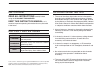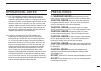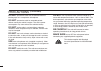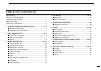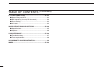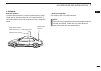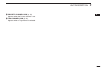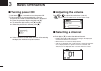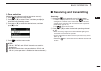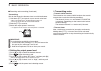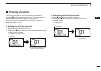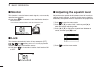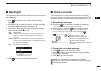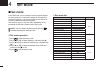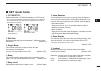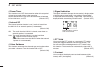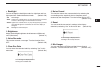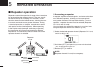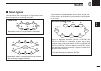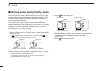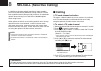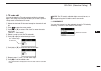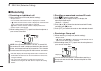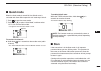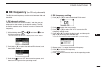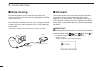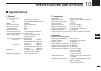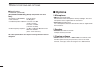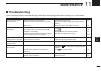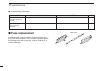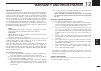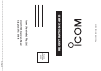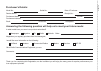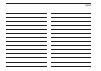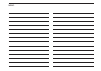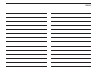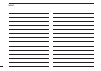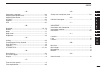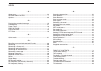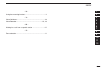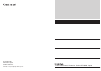- DL manuals
- Icom
- Transceiver
- IC-450
- Instruction Manual
Icom IC-450 Instruction Manual
Summary of IC-450
Page 1
Instruction manual i450 uhf transceiver.
Page 2
I important read all instructions carefully before using the ic-450 uhf transceiver. Keep this instruction manual , as it contains important operating information that may be useful in the future. Explicit definitions word definition rdanger! Personal death, serious injury or an explo- sion may occu...
Page 3
Ii precautions r warning! Never connect the radio to an ac outlet. This may pose a fire hazard or result in an electric shock. Caution: never operate or touch the radio and microphone with wet hands. This may result in an electric shock or damage the radio and microphone. Caution: never connect the ...
Page 4
Iii precautions (continued) do not operate the radio near unshielded electrical blasting caps or in an explosive atmosphere. Do not operate the radio for extended periods without running the vehicle’s engine. The radio’s power consumption may soon exhaust the vehicles battery. Do not set the radio i...
Page 5
Iv table of contents important .......................................................................... I explicit definitions ....................................................... I operational notes ........................................................ I precautions ...........................
Page 6
V 9 other functions ...............................................32–34 smart ring and ats ■ ..................................................32 rx frequency (for only rx channels) ■ .........................33 data cloning ■ ...............................................................34 all re...
Page 7: Accessories and Installation
1 1 accessories and installation 11 ■ supplied accessories q dc power cable (3 m) ····················································· 1 w mounting bracket ···························································· 1 e microphone (hm-212) ····················································· 1 r ...
Page 8
2 1 accessories and installation installation and connection (continued) ■ d installation methods or on the center console.> main unit main unit microphone d using the mounting bracket drill 3 holes where you want to install the mounting bracket. Q • approximately 5.5~6 mm when using nuts; approxima...
Page 9
3 1 accessories and installation 1 release lever note •whendetachingthetransceiverfromthemounting bracket, push up and hold the release lever, then pull the transceiver to the direction of the arrow. •themountingbracketcanbeattachedevenupside down. When detaching the transceiver from the bracket in ...
Page 10
4 1 accessories and installation d battery r warning! Never remove the fuse holders from the dc power cable. Do not use the cigarette lighter socket for the power connection (see page 6 for details.) attach a rubber grommet when passing the dc power cable through a metal plate to prevent a short cir...
Page 11
5 1 accessories and installation 1 d antenna antenna location to obtain the transceiver's maximum performance, select a high-quality antenna and mount it in a good location. A non-radial antenna should be used when using a magnetic mount. Roof-mount antenna (drill a hole or use a magnetic mount.) gu...
Page 12: Unit Description
6 2 unit description ■ front and rear panels i450 q t w e r q microphone connector connects the supplied microphone or cloning cable (opc-1122u.) q dc output (same voltage as connected battery or dc power supply) w tx line e gnd r ptt t gnd (microphone ground) y af line u power i rx line w external ...
Page 13: Hm-212 Description
2 unit description 2 ■ hm-212 description speaker microphone o i u y t r e w q q power key (p. 10) hold down for 2 seconds to turn the power on or off. W clear key (pp. 14, 16) push to cancel a setting or to return to the previous menu. E volume control keys / push to adjust the audio level (from 0 ...
Page 14: Display
8 2 unit description ■ display q signal strength icon shows relative receive signal strength level. •“ ” blinks when the ats function is in use. (p. 32) w open scan icon (pp. 22, 23) appears when ‘open scan’ is selected. Priority scan icon (p. 24) appears when the ‘priority scan’ is selected. Group ...
Page 15
9 2 unit description 2 !2 priority channel icon (p. 13) appears when the priority channel is set. !3 tag channel icon (p. 22) appears when a tag channel is selected..
Page 16: Basic Operation
10 3 basic operation ■ turning power on hold down q for 2 seconds to turn the power on. If the transceiver is programmed with a start-up w password, the screen as described below is displayed. Enter the password digits using [ ➥ ] and []. To select the digit to edit, push [ ➥ ] and []. When the pa...
Page 17: Receiving and Transmitting
11 3 basic operation 3 d zone selection (selectable only when more than two zones are set.) push q to enter the menu mode. Push [ w ] or []toselect“zone,”andthenpush[] to enter the zone selecting screen. Push [ e ] or [] to select the desired zone, and then push [] to set. Push r to exit the men...
Page 18
12 3 basic operation receiving and transmitting (continued) ■ transmitting: wait for the channel to become clear to avoid interference. Q hold down [ptt] and speak at your normal voice level. •whentransmitting,thetx/rxindicatorlightsred. •seepage18forthepttholdfunctiondetails. Release [ptt] to recei...
Page 19: Priority Channel
13 3 basic operation 3 ■ priority channel the priority channel is simply recalled by momentarily pushing [] in the operating mode. It is also automatically monitored during a group scan or priority scan. Youcansetonlyonechannelasthepriority,and“p”is displayed when it is set. D setting the priority ...
Page 20: Monitor
14 3 basic operation ■ monitor this function is used to listen to weak signals, or to manually open the tone squelch. ➥ hold down for 2 seconds to turn the monitor function on or off. •the“tx/rx”indicatorblinkswhilethefunctionison. Blinks ■ lock this function electronically locks all keys except for...
Page 21: Backlight
15 3 basic operation 3 ■ backlight the transceiver has backlight modes for night-time and low- light operations. Push q to enter the menu mode, and then select “settings.” push [ w ] or []toselect“backlight,”andthenpush[] to enter the display backlight selecting mode. Push [ e ] or [] to select t...
Page 22: Set Mode
16 4 set mode ■ set mode in the set mode, you can change various common settings for the transceiver, or individual settings for the operating channel. Essentially, you can customise the transceiver to suit your preference and operating style. The functions you can use may differ, depending on the p...
Page 23: Set Mode Items
17 4 set mode 4 d scan resume the scan resume can be set as a pause (5sec no signal) or timer scan (5sec/10sec/15sec). When signal disappears, scan resumes after the set period of time. (default: 5sec no signal) •5sec/10sec/15sec: scan pauses for 5, 10, or 15 seconds when a signal is detected, and t...
Page 24
18 4 set mode d power timer this function turns off the transceiver when this set period of time has passed without a key operation. Set the desired time to turn off the transceiver to between 0.5 and 4.0 hours, or off. (default: off) d internal sp the internal speaker function is set, if audio is h...
Page 25
19 4 set mode 4 d backlight you can change the backlight modes for night-time and low- light operations. Select the desired mode. (default: on) • off: no backlight. • auto: lights for 5 seconds when any key except [ptt] is pushed, or when a selcall signal is transmitted or received. • auto2: lights ...
Page 26: Repeater Operation
20 5 repeater operation ■ repeater operation repeaters extend the operational range of the transceiver by retransmitting the received signals. They are usually located on the top of a building or a mountain, as the elevation increases their effectiveness, allowing the user to transmit and receive ov...
Page 27: Scan
21 6 scan 5 4 6 ■ scan types the transceiver has 4 scan types, a tag function and 4 resume options, for scanning versatility. Repeatedly scans all tag channels in sequence. Ch 40 ch 1 ch 2 ch 3 ch 4 ch 5 ch 6 ch 39 open scan repeatedly checks a designated priority channel after scanning ...
Page 28: Scanning Preparation
22 6 scan ■ scanning preparation the ic-450 scans all tagged channels when a scan is activated. When the ic-450 finds a busy channel, it can be set to pause, or to resume after a pause. (except for the repeater search scan). •seepages17and23forthedetailsonthescanresumefunction. (default: 5sec no sig...
Page 29: Open Scan
23 6 scan 6 d scan resume mode push q to enter the menu mode. Push [ w ] or []toselect“scanresume.” (“settings”>“scanresume”) push [ e ] or [] to select the desired scan resume mode, and then push [] to set. •5sec: scan pauses for 5 seconds, and then resumes. •10sec: scan pauses for 10 seconds, a...
Page 30: Group Scan and Priority Scan
24 6 scan ■ group scan and priority scan group and priority scans repeatedly look for a signal on the priority channel while scanning the specified channels. This is useful when waiting for a call on the priority channel or several specified channels. The group and priority scans are performed diffe...
Page 31: Repeater Search Scan
25 6 scan 6 ■ repeater search scan the repeater search scan is used not only to search for a signal on the repeater channels, but also to access a repeater by automatically transmitting in sequence. The repeater search function detects repeaters that can be accessed in the area, even if the repeater...
Page 32: Tone Squelch and Pocket Beep
26 7 tone squelch and pocket beep ■ tone squelch the transceiver is equipped with 51 ctcss tone frequencies, and 104 dtcs codes. Ctcss/dtcs operation enables you to communicate in the silent standby mode, since you will only receive calls from group members using the same ctcss tone frequency or dtc...
Page 33: Pocket Beep
27 7 tone squelch and pocket beep 1 2 3 4 5 6 7 8 9 10 11 12 13 14 15 16 • selectable ctcss tone frequency list (hz) freq. 67.0 69.3 71.0 71.9 74.4 77.0 79.7 82.5 85.4 88.5 91.5 no. 01 02 03 04 05 06 07 08 09 10 11 freq. 94.8 97.4 100.0 103.5 107.2 110.9 114.8 118.8 123.0 127.3 131.8 no. 12 13 14 15...
Page 34: Selcall (Selective Calling)
28 8 selcall (selective calling) in addition to the tone squelch function for silent standby, you can use the selcall (selective calling) function. For the tone squelch function (group mode), there are 51 tone/code options when making a call. Selcall has 100,000 options when using 5 tone. Other opti...
Page 35
29 8 selcall (selective calling) 1 2 3 4 5 6 7 8 9 10 11 12 13 14 15 16 d tx code edit you can change the tx code contents within the allowed digits. The group call function enables you to edit a special ‘group code’ of the selcall id code. Select the desired cb channel except for channels 5 and q 3...
Page 36: Receiving
30 8 selcall (selective calling) ■ receiving d receiving an individual call when receiving an rx code (default setting): q •beepssound. •thereceivedcodechannelnameisdisplayed,ifentered. •“ë” blinks and the channel name is displayed, and the selcall mute is released if the quiet mode is activated. “ë...
Page 37: Quiet Mode
31 8 selcall (selective calling) 8 ■ quiet mode when the quiet mode is turned on, the selcall mute is activated and allows silent operation until receiving a selcall. Push q to enter the menu mode. Push [ w ] or []toselect“quietmode,”andthenselect “on”toturnonthequietmode. •“q”appearswhenthequietmo...
Page 38: Other Functions
32 9 other functions these functions have an answer back feature and confirmation function for when a call has reached the called station, even if the user is temporarily away from the transceiver. Smart ring is a manual confirmation, and ats is automatic. D smart ring set the same ctcss tone freque...
Page 39: Rx Frequency
33 9 other functions 9 ■ rx frequency (for rx only channels) the rx channel frequency can be set to between 450 and 520 mhz. D rx channel setting therxchannelsaresetto“disable,”andtheyarenot displayed on the screen as the default setting. The rx channelsneedbesetto“enable”inordertosettherx frequency...
Page 40: Data Cloning
34 9 other functions ■ data cloning data cloning enables you to transfer the data quickly and easily from a pc to your transceiver, using the optional cs-450 cloning software . Data cloning can be done to or from a pc, using the cs-450 cloning software and the optional opc-1122u (usb type) cloning c...
Page 41: Specifications and Options
35 10 specifications and options 1 2 3 4 5 6 7 8 9 10 11 12 13 14 15 16 general d •frequencycoverage cb: 476.425–477.4125 mhz rx: 450.000–520.000 mhz (rx only) •mode: 8k50f3e •numberofchannels: max128ch/8banks •antennaimpedance: 50Ω •inputimpedance: 600Ω •outputimpedance: 4Ω •intermediatefrequency: ...
Page 42: Options
36 10 specifications and options specifications ■ receiver (continued) d [rx (450.000–520.000 mhz)] (except cb (476.425–477.4125 mhz)) •sensitivity(12dbsinad): 0.25µvtypical •humandnoise: 45dbtypical •conducted spurious radiation: less than –57 dbm (9 khz–1.0 ghz) less than –47 dbm (1.0 ghz–4.0 ghz)...
Page 43: Maintenance
37 11 maintenance 10 11 ■ troubleshooting if your transceiver seems to be malfunctioning, please check the following points before sending it to a service center. Problem possible cause solution ref. The transceiver’s power will not turn on. No sound is heard from the speaker. Sensitivity is low and...
Page 44: Fuse Replacement
38 11 maintenance problem possible cause solution ref. Transmission continues even when the ptt is released. The function display shows erroneous information. •pttholdfunctionisactivated. •thecpuismalfunctioning. •turnoffthefunction. •resetthecpu. P. 18 p. 34 ■ fuse replacement if the fuse blows or ...
Page 45: Warranty and Registration
39 12 warranty and registration 11 12 icom limited warranty icom incorporated is proud of its advanced technology and the high quality of workmanship and components included in the production of every product. Our goods come with guarantees that cannot be excluded under the australian consumer law. ...
Page 47: Registra
Place post age here icom (australia) pt y. L td . Unit 1/103 garden road clayton vic 3168 registra tion card please fold and tape closed cut here.
Page 48
Model no: purchaser’s details: answering the following question will help us to meet your future needs: serial no: purchasers name: purchasers address: phone no: email: magazines you regularly purchase from the newsagent: in what media have you seen icom products advertised? Date of purchase: receip...
Page 49
Memo.
Page 50
Memo.
Page 51
Memo 1 2 3 4 5 6 7 8 9 10 11 12 13 14 15 16.
Page 52
46 memo.
Page 53
47 index 1 2 3 4 5 6 7 8 9 10 11 12 13 14 15 16 – a – accessing a repeater ..........................................................20 adjusting the squelch level .................................................14 adjusting the volume ..........................................................10 al...
Page 54
48 index – o – open scan ..........................................................................23 operational notes ........................................................ I options ...............................................................................36 – p – playing the recorded mess...
Page 55
49 index 1 2 3 4 5 6 7 8 9 10 11 12 13 14 15 16 – u – using the mounting bracket ..................................................2 – v – voice guidance ..................................................................18 voice recorder .............................................................1...
Page 56
1-1-32 kamiminami, hirano-ku, osaka 547-0003, japan a-7218d-1au printed in japan © 2015 icom inc. Printed on recycled paper with soy ink..