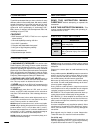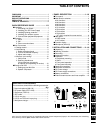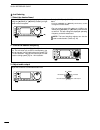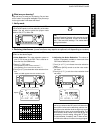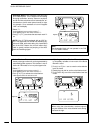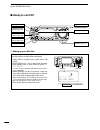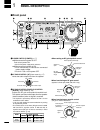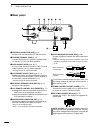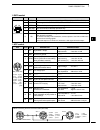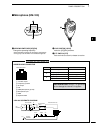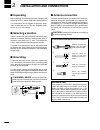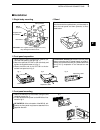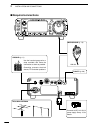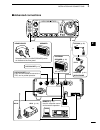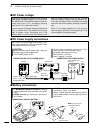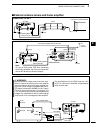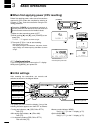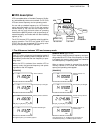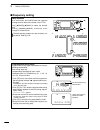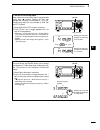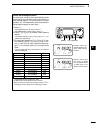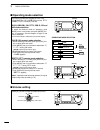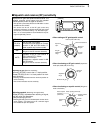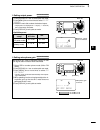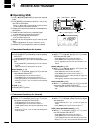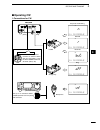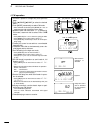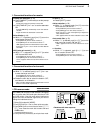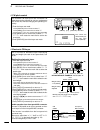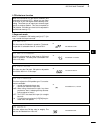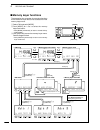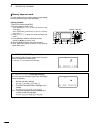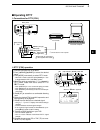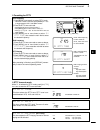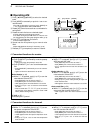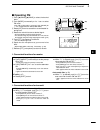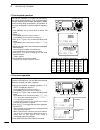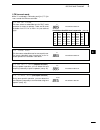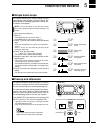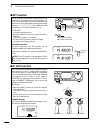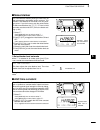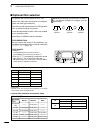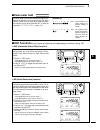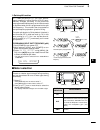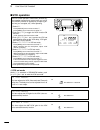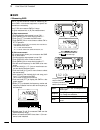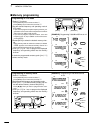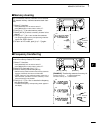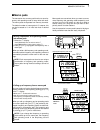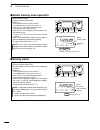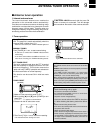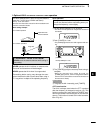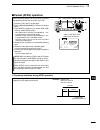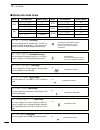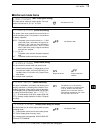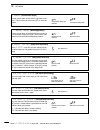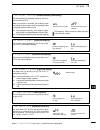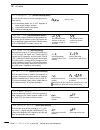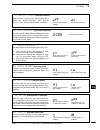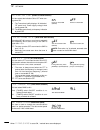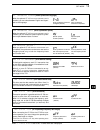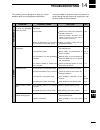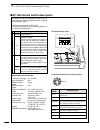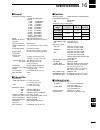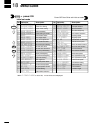- DL manuals
- Icom
- Transceiver
- IC-703
- Instruction Manual
Icom IC-703 Instruction Manual
Summary of IC-703
Page 1
Hf/50 mhz all mode transceiver i703 instruction manual.
Page 2
I foreword thank we understand that you have a choice of many different radios in the market place. We want to take a couple of moments of your time to thank you for mak- ing the ic-703 your radio of choice, and hope you agree with icom’s philosophy of “technology first.” many hours of research and ...
Page 3: Table of Contents
Ii supplied accessories the transceiver comes with the following accessories. Qty. Q hand microphone (hm-103) .............................. 1 w dc power cable (opc-1229) ............................. 1 e spare fuse (fgb 4 a) ........................................ 3 r acc cable ......................
Page 4: Table of Contents
Iii 3 basic operation ……………………17–26 ■ when first applying power (cpu resetting)…… 17 d m1 display selection ………………………… 17 ■ initial settings …………………………………… 17 ■ vfo description ………………………………… 18 d the differences between vfo and memory mode ………………………………… 18 ■ frequency setting ……………………………… 19 ■ opera...
Page 5: Table of Contents
Iv 10 data communication …………… 67–70 ■ connections for packet ………………………… 67 d when connecting to [data] socket ………… 67 d when connecting to [acc] socket ………… 67 d when connecting to [mic] connector ……… 67 ■ packet (afsk) operation ……………………… 68 d frequency indication during afsk operation … 68 d ssb-...
Page 6: Quick Reference Guide
I quick reference guide ■ installation 1. Install a ground system for dc noise suppression and rfi suppression 2. Install your dc power supply 3. Install lightning protection. This will help protect more than your gear. 4. Install and connect an antenna system for the ap- propriate bands of operatio...
Page 7: Quick Reference
Ii quick reference guide 3. Installing lightning protection although you may not live in an area with high occur- rence for lightning storms, it is always wise to take precautions for lightning or static discharges. Proper lightning protection not only offers protection to the ham gear, but the shac...
Page 8: Operation
Microphones: connect the microphone to the modu- lar-type connector bottom of the front panel or back of the radio. Rear panel front panel microphones hm-103 sm-20 opc-589 iii quick reference guide 5. Connect other peripheral equipment everyone has his or her favorite ad-on gear; now is the time to ...
Page 9: Your First Contact
Iv quick reference guide 3. Other convenient items headphones: a 3.5(d) mm ( 1 ⁄ 4 ″ ) mono jack for operation without using the internal or external speakers. Perfect for op- eration without disturbing others in the room. External speaker: a 3.5(d) mm ( 1 ⁄ 8 ″ ) mono jack for operation with an ex-...
Page 10
V quick reference guide d d just listening 1. Select the desired band 3. Adjust audio output on your ic-703, an easy way of changing bands is by using the [ ( y ) band] or [ ( z ) band ] located just right corner on the front panel. Push [ ( y ) band] or [ ( z ) band] to select the desired band. • p...
Page 11: Quick Reference
Vi quick reference guide d d what are you hearing? Stop and focus on what you are hearing. Do you hear a lot of noise? Is the signal intelligible? Are you set up for the right mode? How about the filters? 1. Verify mode your ic-703 has many features to reduce qrm and qrn from the desired signal. A. ...
Page 12
Vii quick reference guide c. Automatic notch: the automatic notch will track up to heterodynes. This is helpful for eliminating annoying transmitter “tune up” tones on any band, and to minimize continuous tone “heterodynes” en- countered on the 40 meter phone bands at night, for example. Once select...
Page 13: Quick Reference
Viii quick reference guide f. Filter: o ne optional filter can be installed in the ic-703. Narrow filters help reject interference from adjacent signals and obtain good selectivity. Wide filters provide improved audio for ssb opera- tion when no interfering signals are present. Narrow filters for am...
Page 14: Ready to Call Cq?
Ix quick reference guide 1. Setting up your mic gain microphone gain must be adjusted properly so that your signal does not distort when transmitted. Q select ssb or another phone mode (am or fm mode). W push [display] for 1 sec. To select quick set mode. E push [menu] one or more times to select “ ...
Page 15: Quick Reference
X quick reference guide the ic-703 has a built-in, low distortion speech com- pressor circuit. This circuit increases your average talk power in ssb mode and is especially useful for dx’ing when the receiving station is having difficulty copying your signal. Q select usb or lsb mode. W select the al...
Page 16: Panel Description
1 1 panel description ■ front panel q power switch [power] (p. 17) ➥ while transceiver’s power is off: push to turn power on. • turn the dc power supply on in advance. ➥ while transceiver’s power is on: ❍ push momentarily to indicate the connected power supply voltage. ❍ push for 1 sec. To turn powe...
Page 17
2 1 panel description r function display shows the operating frequency, dot matrix indica- tions, selected memory channel, etc. See p. 9 for details. T tuning step switch [ts] ( pgs. 19–21) ➥ while in ssb/cw/rtty modes, push momentar- ily to turn the programmable tuning step on and off. While in fm/...
Page 18
3 1 panel description !6 rit/sub dial switch [rit/sub] (pgs. 21, 47) ➥ push to toggle the rit or sub dial function on and off—initial set mode is used to select the desired action*. • lights green when the sub dial function is on; lights red when the rit function is on. • use the [m-ch] control to v...
Page 19: Multi-Function Switches
4 1 panel description ■ multi-function switches d m1 functions split operation (p. 30) ➥ push momentarily to toggle the split func- tion on and off. (p. 51) • “ ä ”appears when the split function is on. ➥ push for 1 sec. To turn the quick split func- tion on. (p. 52) • the offset frequency must be p...
Page 20
5 1 panel description meter selection (p. 52) selects the type of meter displayed (dur- ing transmit) in the function display. • power, alc or swr metering can be se- lected. • only an s-meter is available for receive. D m4 functions during ssb/am operation : during cw operation : during rtty operat...
Page 21
6 1 panel description d s1 functions memory write (p. 57) push for 1 sec. To store the selected readout frequency and operating mode into the displayed memory channel. Memo pad write (p. 60) push to store the the selected readout frequency and operating mode into a memo pad. Memo pad read (p. 60) pu...
Page 22: Rear Panel
7 1 panel description ■ rear panel q antenna connector [ant] (p. 13) accepts a 50 Ω antenna with a pl-259 connector. W ground terminal [gnd] (p. 11) connect this terminal to a ground to prevent electri- cal shocks, tvi, bci and other problems. E data socket [data] (pgs. 8, 14) 6-pin min din socket t...
Page 23
8 1 panel description d data socket d acc socket acc pin no. Name description specifications 1 2 3 4 8 7 6 5 9 10 11 12 13 rear panel view q brown i gray w red o white e orange !0 black r yellow !1 pink t green !2 light blue y blue u purple !3 light green 1 8 v regulated 8 v output. Output voltage :...
Page 24: Function Display
9 1 panel description ■ function display q narrow/wide filter indicators ➥ “ ã ” appears when selecting am narrow or fm narrow modes. ➥ when installing an optional narrow filter, narrow mode can be selected in cw, rtty and ssb modes. • when the ssb wide filter is installed, “ ç ” appears during wide...
Page 25: Microphone (Hm-103)
10 1 panel description • microphone connector ■ microphone (hm-103) q up/down switches [up]/[dn] change the operating frequency. • push and hold to change the frequency continuously. • tuning step is 50 hz when no ts indicator appears. W lock switch [lock] locks the [up]/[dn] switches. E ptt switch ...
Page 26: Unpacking
2 11 installation and connections ■ unpacking after unpacking, immediately report any damage to the delivering carrier or dealer. Keep the shipping cartons. For a description and a diagram of accessory equip- ment included with the ic-703, see ‘supplied acces- sories’ on p. Ii of this manual. ■ sele...
Page 27: Installation
2 12 installation and connections to raise the stand: with the transceiver upside down, pull the stand to- wards the rear panel and then upwards, as illus- trated below. ■ installation d single body mounting d stand nut spring washer flat washer * caution: non-supplied screws (longer than 8 mm) may ...
Page 28: Required Connections
13 2 installation and connections ■ required connections band band mode ts display lock f 1 f 2 f 3 af rf sql rit shift m-ch sub phones tuner p.Amp att y z power menu tx rx microphone (p. 10) hf/50 mhz antenna ground (p. 11) hm-103 cw key (p. 28) use the heaviest gauge wire or strap available and ma...
Page 29: Advanced Connections
14 2 installation and connections ■ advanced connections band band mode ts display lock f 1 f 2 f 3 af rf sql rit shift m-ch sub phones tuner p.Amp att y z power menu tx rx opc-589 (p. 92) desktop (p. 91) microphone selectable with the [phone/speaker] switch on the back of the front panel. Speaker a...
Page 30: Dc Power Supply Connections
Use a 13.8 v dc power supply with at least 3 a ca- pacity. When operating ic-703 with ac power. Refer to the diagram below for connection. Caution: before connecting the dc power cable, check the following important items. Make sure: • the [power] switch is off. • output voltage of the power source ...
Page 31
16 2 installation and connections ■ external antenna tuners and linear amplifier ground ground long wire or optional ah-2b ah-4 ant ic-703 coaxial cable (from the ah-4) connecting the ah-4 ic-703 ground ground at-180 connecting the at-180 hf to 6 m antenna [transceiver] [ant] [ant] [acc] [acc] acc c...
Page 32: Basic Operation
3 17 basic operation ■ when first applying power (cpu resetting) before first applying power, make sure all connections required for your system are complete by referring to chapter 2. Then, reset the transceiver using the fol- lowing procedure. Resetting clears all programmed contents in memory cha...
Page 33: Vfo Description
18 3 basic operation ■ vfo description vfo is an abbreviation of variable frequency oscilla- tor, and traditionally refers to an oscillator. The ic-703’s vfo can store a frequency and an operating mode. You can call up a desired frequency to a vfo with the memo pad-read switch (p. 60) or with the me...
Page 34: Frequency Setting
19 3 basic operation • programmable tuning steps programmable tuning steps are available to suit your operating requirements. These tuning steps are: • independently selectable for each mode • selectable from 0.01 (fm/am only), 0.1, 1, 5, 9, 10, 12.5, 20, 25 and 100 khz q push [ts] one or more times...
Page 35
20 3 basic operation • 1 hz and 10 hz tuning steps when neither the quick tuning step or programmable tuning step “ z ” appear, rotating the main dial changes the frequency in increments of 1 or 10 hz. These tuning steps are only available in ssb, cw and rtty modes. Q select ssb, cw or rtty mode if ...
Page 36
21 3 basic operation • sub dial function the sub dial function allows you to change the oper- ating frequency using the [m-ch] control. This gives you more control in tuning since the [m-ch] knob is detented—each click changes the frequency accord- ing to the set tuning step. This function is always...
Page 37
22 3 basic operation • quick band change function the quick band change function automatically stores the last frequency and mode used for each band in a band stacking register. This is convenient for contest operation, etc. The tables below show the quick band change default settings for each band....
Page 38: Volume Setting
■ volume setting 23 3 basic operation ■ operating mode selection the following modes are available in the ic-703: ssb (lsb/usb), cw, cw- å (cw reverse), rtty and å rtty (rtty reverse), fm, am. • ssb (lsb/usb), cw, rtty, ssb-d, fm and am modes selection to select the desired mode of operation, push [...
Page 39
24 3 basic operation ■ squelch and receive (rf) sensitivity adjusts the rf gain and squelch threshold level. The squelch removes noise output from the speaker (closed position) when no signal is received. • the squelch is particularly effective for fm mode. It is also available for other modes. • th...
Page 40: Basic Transmit Operation
■ basic transmit operation d transmitting 25 3 basic operation q push [ptt] (microphone) to transmit. • the [tx] indicator lights red. W release [ptt] (microphone) to return to receive. [ptt] hm-103 before transmitting, monitor your selected op- erating frequency to make sure transmitting won’t caus...
Page 41
26 3 basic operation q push [display] for 1 sec. To select quick set mode. W push [menu] one or more times to select “ q1 rf power .” e rotate the main dial to select the desired output. • output power is displayed in 11 steps (l, 1–9 and h) but is continuously selectable. R push [display] to exit q...
Page 42: Receive And Transmit
D convenient functions for receive d convenient functions for transmit 4 27 receive and transmit ■ operating ssb q push [ ( y ) band]/[ ( z ) band] to select the desired band . W push [mode] momentarily or push for 1 sec. To se- lect lsb or usb mode. • below 10 mhz lsb is automatically selected; abo...
Page 43: Operating Cw
28 4 receive and transmit d connections for cw ■ operating cw rear panel cw k4 cw paddle k4 cw paddle k4 cw paddle k4 cw paddle k4 cw paddle cw cw cw cw paddle [key] [microphone] straight key microphone keyer set mode setting rear panel 4 8 12 [acc] 1 2 3 7 6 5 9 10 11 13 for no break-in operation: ...
Page 44
29 4 receive and transmit d cw operation q connect a paddle or straight key as at previous page. W push [ ( y ) band]/[ ( z ) band] to select the desired band . E p ush [mode] momentarily to select cw mode. • after cw mode is selected, push [mode] for 1 sec. To toggle between cw and memory keyer mod...
Page 45
30 4 receive and transmit • preamp and attenuator (p. 46) ➥ push [p.Amp/att] momentarily to set the preamp on or off. • lights green when the preamp is set to on. ➥ push [p.Amp/att] for 1 sec. To set the attenuator on. • push [p.Amp/att] momentarily to turn the attenua- tor off. • lights red when th...
Page 46
31 4 receive and transmit d cw pitch control the received cw audio pitch and monitored cw audio pitch can be adjusted to suit your preferences (300 to 900 hz) without changing the operating fre- quency. Q enter the keyer set mode. • push [display] once or twice to select m . • push [menu] one or mor...
Page 47
While m4 is selected in cw mode, push [ (f-2) key ] for 1 sec. To enter the keyer set mode. 32 4 receive and transmit k1 bk-in this item sets the cw break-in operation. The break- in operation is selectable from off, on and full. The default is off. Cw k2 bk-in delay this item adjusts break-in delay...
Page 48: Memory Keyer Functions
33 4 receive and transmit the transceiver has a number of convenient functions for the electronic keyer that can be accessed from the memory keyer menu. Q select cw mode with [mode]. W push [mode] for 1 sec. To select the memory keyer send menu. • push [mode] momentarily to return to normal cw op- e...
Page 49
34 4 receive and transmit pre-set characters can be sent using the memory keyer send menu. Contents of the memory keyer are set using the edit menu. • transmitting q select cw mode with [mode]. W push [mode] for 1 sec. To enter the memory keyer send menu. E set the break-in function on (p. 32). • wh...
Page 50
35 4 receive and transmit the contents of the memory keyer memories can be set using the memory keyer edit menu. The memory keyer can memorize and re-transmit 3 cw key codes for often-used cw sentences, contest numbers, etc. Total capacity of the memory keyer is 50 characters per memory channel. • p...
Page 51
36 4 receive and transmit d d contest number set mode this menu is used to set the contest (serial) number and count up trigger, etc. • setting contents q select cw mode with [mode]. W enter the memory keyer menu. • push [mode] f or 1 sec. To enter the memory keyer send menu. • push [display] moment...
Page 52
37 4 receive and transmit d d memory keyer set mode this set mode is used to set the memory keyer repeat time and indication type of the messages. • setting contents q select cw mode with [mode]. W enter the memory keyer menu. • push [mode] f or 1 sec. To enter the memory keyer send menu. • push [di...
Page 53: Operating Rtty
38 4 receive and transmit d connections for rtty (fsk) 4 8 12 [acc] 1 2 3 7 6 5 9 10 11 13 rear panel tu or tnc personal computer rear panel view colors refer to connection to the supplied acc cable. * 1 connect sql line when required. Msend (orenge) gnd (red) fskk (black) sql* 1 (light green) af ou...
Page 54
39 4 receive and transmit • preamp and attenuator (p. 46) ➥ push [p.Amp/att] momentarily to set the preamp on or off. • lights green when the preamp is set to on. ➥ push [p.Amp/att] for 1 sec. To set the attenuator on. • push [p.Amp/att] momentarily to turn the attenua- tor off. • lights red when th...
Page 55
40 4 receive and transmit d presetting for rtty tone frequency q p ush [mode] momentarily to select rtty mode. • after rtty mode is selected, push [mode] for 1 sec. To toggle between rtty and ssb-d modes. W enter the rtty tone set mode. • push [display] once or twice to select m . • push [menu] one ...
Page 56: Operating Am
41 4 receive and transmit d convenient functions for receive d convenient functions for transmit ■ operating am q push [ ( y ) band]/[ ( z ) band] to select the desired band . W push [mode] momentarily or push for 1 sec. To se- lect am mode. • after fm or am mode is selected, push [mode] for 1 sec. ...
Page 57: Operating Fm
42 4 receive and transmit d convenient functions for receive d convenient functions for transmit ■ operating fm q push [ ( y ) band]/[ ( z ) band] to select the desired band . W push [mode] momentarily or for 1 sec. To select fm mode. • after fm or am mode is selected, push [mode] for 1 sec. To togg...
Page 58
43 4 receive and transmit tone squelch operation is a method of communica- tions using selective calling. Only received signals having a matching tone will open the squelch. Before communicating using tone squelch, all members of your party must agree on the tone squelch frequency to use. Q push [mo...
Page 59
44 4 receive and transmit t3 rptr-t scn (repeater tone scan) during repeater operation, you can detect the tone frequency necessary to open a repeater. (see p. 45) the default is 88.5 hz. Fm-t t3 t-sql scn (tone squelch tone scan) during tone squelch operation, you can detect the tone frequency nece...
Page 60: Repeater Operation
45 4 receive and transmit ■ repeater operation a repeater amplifies received signals and re-transmits them at a different frequency. When using a repeater, the transmit frequency is shifted from the receive fre- quency by an offset frequency. A repeater can be ac- cessed using split frequency operat...
Page 61: Function For Receive
5 46 function for receive ■ simple band scope this function allows you to visually “sweep” an area surrounding the set frequency for other signals. De- tected signals are indicated graphically in the dot ma- trix section of the display. Note: use the attenuator or turn off the preamp when using the ...
Page 62: Rit Function
The if shift function electronically changes the pass- band frequency of the if (intermediate frequency) and cuts out higher or lower frequency components of the if to reject interference. The function shifts the if frequency up to ±1.2 khz in 15 hz steps in ssb/cw/rtty modes and up to ±250 hz in 3 ...
Page 63: Noise Blanker
48 5 function for receive ■ noise blanker ■ agc time constant the noise blanker reduces pulse-type noise such as that generated by automobile ignition systems. This function is not effective for fm mode or for non pulse- type noise. If you don’t want to use the noise blanker for am communications, t...
Page 64: Optional Filter Selection
49 5 function for receive ■ optional filter selection • filter variations *optional filter. **although the fl-96 is not listed on the option list, ic-703 would take fl-96 as well as other optional filter. One optional filter can be installed in the ic-703. Narrow filters help reject interference fro...
Page 65: Dsp Functions
50 5 function for receive this function automatically attenuates beat tones, tuning signals, etc., even if they are moving. The au- tomatic notch filter functions in ssb, fm and am modes. Q select s4 (dsp menu). • push [display] once or twice to select s . • push [menu] one or more times to select s...
Page 66: Function For Transmit
6 51 function for transmit split frequency operation allows you to transmit and receive on two different frequencies. Split frequency operation uses 2 frequencies, one in vfo a and the other in vfo b. Following is an example of setting 7.057 mhz, cw mode in vfo a (for receiving) and 7.025 mhz, cw mo...
Page 67: Meter Selection
52 6 function for transmit d quick split function in m1 , when you push [ (f-1) spl ] for 1 sec., split fre- quency operation is turned on and vfo b is auto- matically changed according to the plus/minus pre-programmed shift frequency set in initial set mode (or equalized when 0 khz is programmed as...
Page 68: Vox Operation
53 6 function for transmit the vox (voice-operated transmission) function tog- gles between transmit and receive with your voice. This function provides an opportunity to input log en- tries into your computer, etc., while operating. Q select m4 . • push [display] once or twice to select m . • push ...
Page 69: Speech Compressor
54 6 function for transmit the ic-703 has a built-in, low distortion speech com- pressor circuit. This circuit increases your average talk power in ssb mode and is especially useful for dx’ing when the receiving station is having difficulty copying your signal. Q select usb or lsb mode. W select the...
Page 70: Swr
55 6 function for transmit the ic-703 has a built-in circuit for measuring an- tenna swr—no external equipment or special ad- justments are necessary. The ic-703 can measure swr in 2 ways: (a) spot measurement; or (b) plot measurement. (a) spot measurement q confirm that the output power is over 5 w...
Page 71: Memory Operation
7 56 memory operation ■ memory channels the transceiver has 105 memory channels (includes 6 scan edge channels). Memory mode is useful for quickly changing to often-used frequencies. All 105 memory channels are tuneable which means the programmed frequency can be tuned temporarily with the main dial...
Page 72: Memory Programming
57 7 memory operation • programming in vfo mode q select m2 functions. • push [display] once or twice to select m . • push [menu] one or more times to select m2 . W set the desired frequency and operating mode in vfo mode. • if you want to program the split frequency function, pro- gram both receive...
Page 73: Memory Clearing
58 7 memory operation any unnecessary memory channels can be cleared. The cleared memory channels become blank chan- nels. Q select m2 functions. • push [display] once or twice to select m . • push [menu] one or more times to select m2 . W push [ (f-3) v/m ] to select memory mode. E rotate [m-ch] to...
Page 74: Memory Names
59 7 memory operation ■ memory names all memory channels (including scan edges) can be tagged with alphanumeric names of up to 9 charac- ters each. All common keyboard characters (ascii characters 33 to 126) can be used, including numerals and punc- tuation marks. • calling up memory names q select ...
Page 75: Memo Pads
• writing frequencies and operating modes into memo pads q select the s1 display. • push [display] once or twice to select s . • push [menu] one or more times to select s1 . W push [(f-2) mpw ] to program the frequency into a memo pad. When you write a 6th frequency and operating mode, the oldest wr...
Page 76: Scan Operation
8 61 scan operation ■ scan types ■ preparation • channels for programmed scan: program scan edge frequen- cies into scan edge memory channels 1a and 1b. (p. 57) for memory scan: program 2 or more memory chan- nels except scan edge memory channels. For memory select scan: designate 2 or more mem- ory...
Page 77: Programmed Scan Operation
62 8 scan operation q select vfo mode. W select the desired operating mode. • the operating mode can also be changed while scan- ning. E set [sql] open or closed. • see page a left for squelch condition. R select s2 . • push [display] once or twice to select s . • push [menu] one or more times to se...
Page 78: Select Memory Scan Operation
63 8 scan operation q select vfo mode, then set a frequency. W close the squelch with [sql]. E set the desired memory channel as the watching channel. R select s2 . • push [display] once or twice to select s . • push [menu] one or more times to select s2 . T push [ (f-2) pri ] to start the priority ...
Page 79: Antenna Tuner Operation
9 64 antenna tuner operation the internal automatic antenna tuner matches the transceiver to the connected antenna automatically. Once the tuner matches an antenna, the latching relays combination are memorized as a preset point for each frequency range (100 khz steps). Therefore, when you change th...
Page 80
65 9 antenna tuner operation the at-180 automatic antenna tuner matches the ic- 703 to the connected antenna automatically. Once the tuner matches an antenna, the variable capacitor an- gles are memorized as a preset point for each fre- quency range (100 khz steps). Therefore, when you change the fr...
Page 81
66 9 antenna tuner operation the ah-4 matches the ic-703 to a long wire antenna more than 7 m/23 ft long (3.5 mhz and above). • see p. 16 for connection. • see the ah-4 instruction manual for ah-4 installation and antenna connection details. Never operate the ah-4 without an antenna wire. The tuner ...
Page 82: Data Communication
10 67 data communication d when connecting to [data] socket d when connecting to [acc] socket [acc] rear panel 4 8 12 1 2 3 7 6 5 9 10 11 13 rear panel view colors refer to connection to the supplied acc cable. * 1 connect sql line when required. Msend (orenge) gnd (red) sql* 1 (light green) af in (...
Page 83: Packet (Afsk) Operation
68 10 data communication before operating packet (afsk) be sure to consult the operating manual that came with your tnc. Q connect a tnc and pc as left page. W push [ ( y ) band]/[ ( z ) band] to select the desired band . E p ush [mode] momentarily to select ssb (lsb) mode (or select ssb-d mode). • ...
Page 84
69 10 data communication q push [mode] one or more times to select rtty mode. W push [mode] for 1 sec. To ssb-d mode. • after rtty mode is selected, push [mode] for 1 sec. To toggle between rtty and ssb-d modes. Note: when ssb-d mode is selected, the audio input from the [mic] connector is automatic...
Page 85
70 10 data communication d adjusting the transmit signal from the tnc note: for packet operation the transceiver can be set to one of two data speeds: 1200 bps or 9600 bps. Data speed is set in initial set mode (item “ 36 9600 mode ”; see p.81). Q push [power] for 1 sec. To turn power off. W while p...
Page 86: Control Command
11 71 control command controller to ic-703 fe fe 68 e0 cn sc data area fd preamble code (fixed) transceiver ’s default address controller ’s default address command number (see table at right) sub command number (see table at right) bcd code data for frequency or memory number entry end of message c...
Page 87
72 11 control command d command table command sub command description 00 — send frequency data 01 same as send mode data command 06 02 — read band edge frequencies 03 — read operating frequency 04 — read operating mode 05 — set operating frequency 06 00 select lsb 01 select usb 02 select am 03 selec...
Page 88
73 11 control command command table (continued) d d band stacking register to send or read the desired band stacking register ’s con- tents, combined code of the frequency band and register codes as follows are used. For example, when sending/reading the contents in the 21 mhz band, the code “0701” ...
Page 89: Set Mode
12 74 set mode ■ general set mode is used for programming infrequently changed values or conditions of functions. The ic-703 has 2 separate set modes: quick set mode and initial set mode. Q while power is on, push [display] for 1 sec. • quick set mode is selected and one of its items ap- pears. • qu...
Page 90: Quick Set Mode Items
■ quick set mode items q1 rf power (all modes) this item adjusts the rf output power. The rf out- put power can be adjusted from l, 1 to 9 and h for in- dication, however, it can be adjusted continuously. The default is h (maximum power). Note that while adjusting the output power, the power meter i...
Page 91: Initial Set Mode Items
When “ 3 simple mode ” is set to on, * marked items are undisplayed. 76 12 set mode 4 mode select (mode availavility) this item is available in all modes, and allows you to simplify operation by inhibiting the selection of un- needed operating modes during normal operation. For example if you are op...
Page 92
77 12 set mode * 10 cw nor side this item select the carrier point of cw mode from lsb and usb. The carrier point is lsb side (default). The carrier point is usb side. 6 beep (confirmation beeps) a beep sounds each time a switch is pushed to con- firm it. This function can be turned off for silent o...
Page 93
78 12 set mode * 18 auto off the auto power off function can be used to auto- matically turn the transceiver off after a specified time of operation. This item can be set to 30 min., 60 min., 90 min., 120 min., or off. Auto power off set to 20 min. Auto power off deactivates. (default) * 13 sync tun...
Page 94
79 12 set mode * 23 peak hold when the peak hold function is on, the highest acti- vated segment of the meter remains visible for 0.5 sec.; when off, the meter functions normally. Peak hold on (default) peak hold off * 20 rf/sql (rf gain/squelch control) the [rf/sql] control can be set as the squelc...
Page 95
80 12 set mode 26 spl offset this item sets the offset (difference between transmit and receive frequencies) for the quick split function. Available offset frequencies are –9.999 to 9.999 mhz in 0.001 mhz (1khz) steps. Default is 0.000 mhz. * 25 split lock when this item is on, the main dial can be ...
Page 96
81 12 set mode 32 pwr on chk this item selects the indication on or off when turn- ing power on. On : the transceiver briefly displays ‘all indication,’ ‘rf power’ and ‘power supply voltage’ when turning power on. Off: the display goes directly to frequency indication at power on. Power on check on ...
Page 97
82 12 set mode 37 speech lang when the optional ut-102 voice synthesizer unit is installed, you can select between english and japan- ese as the language. Voice synthesizer functions in english (default). Voice synthesizer functions in japanese. (voice synthesizer language) 39 s-lvl spch when an opt...
Page 98: Maintenance
13 83 maintenance if the transceiver becomes dusty or dirty, wipe it clean with a dry, soft cloth. Avoid the use of strong chemical solvents such as thinner, benzine or alcohol to clean the transceiver. These may damage the transceiver’s surfaces. ■ fuse replacement if a fuse blows or the transceive...
Page 99: Troubleshooting
14 84 troubleshooting the following chart is designed to help you correct problems which are not equipment malfunctions. If you are unable to locate the cause of a problem or solve it through the use of this chart, contact your near- est icom dealer or service center. Problem power supply receive po...
Page 100
85 14 troubleshooting problem transmit display scan possible cause solution ref. Transmitting is impossi- ble. Output power is too low. No contact possible with other stations. Repeater cannot be ac- cessed. Transmitted signals are distorted. Displayed frequency does not change proper- ly. Programme...
Page 101: Opening The Transceiver Case
15 86 option unit installations and settings ■ opening the transceiver case to remove the transceiver case unscrew the 18 screws (5 in the top panel, 5 in the bottom panel, 8 in the side panels: 4 pieces each) as shown in the diagram below. ■ ut-102 voice synthesizer unit the ut-102 announces the ac...
Page 102: If Filter
87 15 option unit installations and settings ■ if filter several if filters are available for the ic-703. Choose a filter most appropriate to your operating needs. Note: after filter installation, specify the installed filter using initial set mode (item 22, p.79). Other- wise, the installed filter ...
Page 103: Ut-106
88 15 option unit installations and settings ■ ut-106 dsp receiver unit q open the transceiver top cover as shown on p. 86. W remove the 4-pin connector (p2451) from main cpu shielding case on the main unit (top side) and plug it into j1 of the ut-106. E plug the 4-pin connector (p1) from the ut-106...
Page 104
89 15 option unit installations and settings ■ at-180 internal switch description the optional at-180 has 3 operating conditions for hf band operation. Select a suitable condition according to your antenna system. Q remove the top cover of the at-180. W set the tuner switches to the desired position...
Page 105: Specifications
16 90 specifications ■ general • frequency coverage : receive 30 khz – 60.00000 mhz* transmit 1.800 – 1.99999 mhz* 3.500 – 3.9999 mhz* 7.000 – 7.300 mhz* 10.100 – 10.150 mhz 14.000 – 14.350 mhz 18.068 – 18.168 mhz 21.000 – 21.450 mhz 24.890 – 24.990 mhz 28.000 – 29.700 mhz 50.000 – 54.000 mhz* *depe...
Page 106: Options
Mb-63 mounting bracket metal plate for attaching the front panel to a wall or other such flat surface. 17 91 options at-180 hf/50 mhz automatic antenna tuner fully automatic antenna tuner with preset memories for each 100 khz. Unique “auto- matic tuner on” function is available. See p. 89 for at-180...
Page 107
92 17 options bp-228 ni-cd battery pack (9.6 v, 2800 mah) provides outdoor operation (max. Output power 5 w). Opc-1248 dc power adaptor cable provides to connect ps-125. Connects 3-pin dc cable (opc-1229) to 6-pin connector. Mb-65 mounting base allows you to conveniently vehicle-mount the front pane...
Page 108: Menu Guide
18 93 menu guide ci-v addres current ip initial set mode no. Indication description 1 max powset 2 posave mode 3 simple mode 4 mode select 5 mode powset 6 beep 7 band beep 8 beep level 9 beep limit 10 cw nor side 11 sid-t level 12 sid-t limit max. Output power setting power save setting simple mode ...
Page 109
94 18 menu guide m1 spl a/b xfc m2 mw mcl v/m m3 fil nb met m4 vox com agc vox m4 com ton ton 1/4 1/4 m4 agc key m4 agc s1 mw mpw mpr s2 scn pri sel v/m quick set mode for 1 sec. (ssb/am) (in memory mode) (cw) (rtty) (fm) s3 7 14 21 s4 anf nr nrl g1 band scope g2 swr graph g3 tx freq. G4 memory name...
Page 110: About Ce
19 95 about ce installation notes for amateur base station installations it is recom- mended that the forwards clearance in front of the an- tenna array is calculated relative to the eirp (effective isotropic radiated power). The clearance height below the antenna array can be determined in most cas...
Page 111
96 19 about ce declaration of conformity we icom inc. Japan 1-1-32, kamiminami, hirano-ku osaka 547-0003, japan kind of equipment: hf/50 mhz all mode transceiver this compliance is based on conformity according to annex iii of the directive 1999/5/ec using the following harmonised standards: i) arti...
Page 112
1-1-32 kamiminami, hirano-ku, osaka 547-0003 japan a-6241h-1ex- q printed in japan © 2003 icom inc. ■ ger ■ ■ fra ■ ■ esp ■ swe ■ aut ■ ned ■ ■ por ■ den ■ gbr ■ ■ bel ■ ■ ita ■ fin ■ irl ■ lux ■ ■ gre ■ ■ sui ■ nor ic-703 #02, #12 (europe) hf+50 m ■ ■ ger ■ fra ■ esp ■ ■ swe ■ ■ aut ■ ■ ned ■ por ■...