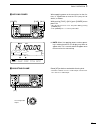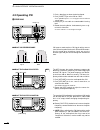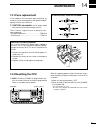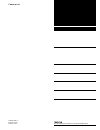- DL manuals
- Icom
- Transceiver
- IC-746
- Instruction Manual
Icom IC-746 Instruction Manual
INSTRUCTION MANUAL
VHF/HF ALL MODE TRANSCEIVER
i746
This device complies with Part 15 of the FCC rules. Operation is sub-
ject to the following two conditions: (1) This device may not cause
harmful interference, and (2) this device must accept any interference
received, including interference that may cause undesired operation.
Summary of IC-746
Page 1
Instruction manual vhf/hf all mode transceiver i746 this device complies with part 15 of the fcc rules. Operation is sub- ject to the following two conditions: (1) this device may not cause harmful interference, and (2) this device must accept any interference received, including interference that m...
Page 2
The ic-746’s which display the “ce” symbol, comply with the essential requirements of the 89/336/eec di- rective for electromagnetic compatibility. This compli- ance is based on conformity with the etsi specification prets300 684 (emc product standard for commer- cially available amateur radio equip...
Page 3
Iii table of contents important . . . . . . . . . . . . . . . . . . . . . . . . . . . . . . Ii precautions . . . . . . . . . . . . . . . . . . . . . . . . . . . . Ii explicit definitions . . . . . . . . . . . . . . . . . . . . . Ii built-in dsp . . . . . . . . . . . . . . . . . . . . . . . . . . . ....
Page 4: Panel Description
2 1 panel description 1-1 front panel q power switch [power] ➥ push momentarily to turn power on. (p. 11) • turn the optional dc power supply on in advance. ➥ push and hold to turn power off. W transmit switch [transmit] toggles between transmit and receive. • the [tx] indicator lights red while tra...
Page 5
3 1 panel description !3 rf gain/squelch control [rf/sql] (p. 12) adjusts the rf gain and squelch threshold level. The squelch removes noise output from the speaker (closed condition) when no signal is received. • the squelch is particularly effective for fm. It is also available for other modes. • ...
Page 6
4 1 panel description @2 multi-function switches (p. 8) ➥ push to select the functions indicated in the func- tion display above these switches. ➥ push to input a character for memory keyer pro- gramming or memory name. @3 menu switch [menu] (p. 8) push to change the set of functions assigned to the...
Page 7
5 1 panel description #1 tuning dial changes the displayed frequency, selects set mode items, etc. #2 transmit frequency check switch [xfc] (pgs. 34, 38, 45, 47) monitors the transmit frequency when pushed and held when the split frequency function is on. • while pushing this switch, the transmit fr...
Page 8: 1-2 Rear Panel
6 1 panel description $5 passband tuning controls [twin pbt] (p. 41) adjust the receiver’s “passband width” of the 455 khz and 9 khz if filters for the inner and outer con- trols, respectively. • passband width and center frequency are displayed in the function display. • set to the center positions...
Page 9: 1-3 Function Display
7 1 panel description q antenna tuner indicators (pgs. 59, 79) ➥ “tune” appears when the antenna tuner is on; “tune” appears and flashes during manual tun- ing. ➥ “ext” appears when the optional ah-4 external hf antenna tuner is connected to [ant1]. W antenna indicators (p. 71) indicate which antenn...
Page 10: Menu Selection
8 2 menu selection m1 m2 m3 m4 -1 blank ch ant usb agc amp p. Swr alc po s 1 20 50 3 3 2 1 1.5 5 7 9 20 40 60 100% 1 1 s m1 agc dup cmp tcn scp f1 f2 f3 f4 f5 tcn l h 0 ssb tx tone scp step 0.5k f1 f5 f1 f2 f3 f4 f5 m1 agc dup 1/4 key scp f2 f3 f4 f5 snd edt 001 set key f1 f2 f3 f4 f5 001 snd 50% si...
Page 11: 2-2 Menu Set 2 Flow Chart
9 2 menu selection f5 f2 f3 f5 blank ch ant usb agc amp p. Swr alc po s 1 20 50 3 3 2 1 1.5 5 7 9 20 40 60 100% 1 1 s m2 scn mem lcd set f1 f2 f3 f5 scn 10k + - ∂f pro ∂f fin spn set f1 f2 f3 f4 f5 scn 10k + - ∂f mem ∂f sel spn set f-1 f-2 f-3 f-4 f-5 scan speed high set f1 f2 f1 f5 mem 14.1000 usb ...
Page 12: Basic Operation
10 3 basic operation 3-1 before operating Å before applying power before applying power for the first time, check the fol- lowing points: ➥ is the connected external power supply capable of delivering more than 20 a? ➥ are the antenna(s) connected properly? • [ant1/2]: hf/50 mhz antenna • [144mhz]: ...
Page 13
11 3 basic operation ı applying power Ç adjusting volume rotate [af] to obtain a comfortable listening level. • clockwise rotation increases audio output; counterclock- wise decreases audio output. When applying power to the transceiver for the first time, it’s a good idea to reset the cpu (see p. 8...
Page 14: Sensitivity
12 3 basic operation 3-2 squelch and receive (rf) sensitivity [rf/sql] rf gain range rf gain operating range squelch open squelch threshold squelch open s-meter squelch range s-meter squelch operating range s-meter squelch threshold noise squelch range noise squelch operating range rf gain max. Sens...
Page 15: And Transferring Contents
13 3 basic operation 3-3 selecting vfo/memory mode [v/m] ■ vfo display (default) blank ch ant usb agc amp p. Swr alc po s 1 20 50 3 3 2 1 1.5 5 7 9 20 40 60 100% 1 1 s m1 agc dup cmp tcn scp vfoa ■ memory display (default) ch agc amp p. Swr alc po s 1 20 50 3 3 2 1 1.5 5 7 9 20 40 60 100% 1 s m1 agc...
Page 16
14 3 basic operation 3-5 setting a band and frequency Å setting an operating band the transceiver has a triple band stacking register. This means that the last 3 operating frequencies and modes used on a particular band are automatically memorized. See the table below for a list of the bands availab...
Page 17
15 3 basic operation ı setting a frequency with the tuning dial frequencies can be selected with the tuning dial or di- rectly with the keypad (p. 17). When using the tuning dial, the frequency changes according to the set tun- ing step. Tuning step defaults differ depending on op- erating mode as s...
Page 18
16 3 basic operation ■ toggling the ts function on and off the tuning step function can be turned on and off. When the ts function is on (default), rotating the tun- ing dial changes the frequency in the set tuning steps. ➀ push [ts] to turn the tuning step function on, if nec- essary. • the ts indi...
Page 19
17 3 basic operation Ç setting a frequency via the keypad the keypad can be used to enter frequencies directly. ➀ push [f-inp] to activate keypad input. ➁ enter the desired frequency using the correspond- ing digit keys on the keypad. • the displayed frequency is cleared and input starts at the far ...
Page 20: 4-1 Operating Ssb
18 4 using different operating modes 4-1 operating ssb Å receiving ➀ push a band key to select the desired band. ➁ push [ssb] to select lsb or usb. • below 10 mhz lsb is automatically selected; above 10 mhz usb is automatically selected. ➂ rotate [af] to set audio to a comfortable listening level. ➃...
Page 21
19 4 using different operating modes band keys [mic gain] [ssb] [rf pwr] microphone connector alc po s 1 20 50 3 5 7 9 20 40 60 100% alc zone [transmit] [ssb] [menu] tuning dial tcn l h 0 ssb tx tone • tone control menu ı transmitting before transmitting, monitor your selected operating frequency to...
Page 22: 4-2 Operating Cw
20 4 using different operating modes 4-2 operating cw Å receiving band keys [cw/rtty] [af] [dial] normal reverse interference bfo interference signal bfo signal [apf] [apf/anf] [cw pitch] ➀ push a band key to select the desired band. ➁ push [cw/rtty] to select cw or cw-r. • push [cw/rtty] for 2 sec....
Page 23
21 4 using different operating modes ✔ convenient functions for receive q preamplifier and attenuator (p. 38) the preamp amplifies received signals in the front end circuit to improve the s/n ration and sensitivity. The at- tenuator prevents a desired signal from distorting when very strong signals ...
Page 24
22 4 using different operating modes band keys [rf pwr] [cw/rtty] [transmit] [key speed] ı transmitting before transmitting, monitor your selected operating frequency to make sure transmitting won’t cause inter- ference to other stations on the same frequency. ➀ connect an electronic keyer or paddle...
Page 25
23 4 using different operating modes m1 m2 m3 m4 -1 f1 f2 f3 f4 f5 f2 f3 f4 f5 snd edt 001 set key f1 f2 f3 f4 f5 001 snd 50% side tone level set f1 f2 normal number style 001 f1 f2 f1 f2 f3 f4 f5 edt m1 del spc cq test cq test f5 f4 f3 blank 1 4 ch vfoa ant agc amp p. Swr alc po s 1 20 50 3 3 2 1 1...
Page 26
24 4 using different operating modes blank 1 4 ch vfoa ant agc amp p. Swr alc po s 1 20 50 3 3 2 1 1.5 5 7 9 20 40 60 100% nar 1 1 f cw 001 snd m1 m2 m3 m4 -1 f2 ur 5nn001 b 001 snd m1 m2 m3 m4 -1 f1 f3 f4 f5 cq test cq 001 snd m1 m2 m3 m4 -1 [ ] cq test cq 001 snd m1 m2 m3 m4 -1 f1 sending contents...
Page 27
25 4 using different operating modes blank 1 4 ch vfoa ant agc amp p. Swr alc po s 1 20 50 3 3 2 1 1.5 5 7 9 20 40 60 100% nar 1 1 f cw f1 f2 f3 f4 f5 edt m1 del spc cq test cq test edt m2 del spc ur 5nn* bk ur 5nn* bk edt m3 del spc cfm tu edt m4 del spc qrz? Input space clear character move cursor...
Page 28
26 4 using different operating modes blank ch vfoa ant agc amp p. Swr alc po s 1 20 50 3 3 2 1 1.5 5 7 9 20 40 60 100% 1 1 s normal number style 001 f1 f2 f3 f4 f5 cw f set item up/down normal number style 001 m2 count up trig 001 clr 001 present number 001 (4) contact number menu this menu is used ...
Page 29
27 4 using different operating modes 50% side tone level set f1 f2 f3 f4 f5 set item up/down 50% side tone level set on side tone l-lmt set 2s repeat time set 1:1:3.0 dot/dash ratio set normal paddle polarity set elec-key keyer type set off mic u/d keyer set (5) cw keyer set menu this menu is used t...
Page 30: 4-3 Operating Rtty (Fsk)
28 4 using different operating modes band keys [cw/rtty] [af] tuning dial normal reverse 170 hz 170 hz 2125 hz 2125 hz bfo bfo space space mark mark 4-3 operating rtty (fsk) Å receiving before operating rtty be sure to consult the manual that came with your tnc. ➀ connect rtty capable tnc and person...
Page 31
29 4 using different operating modes band keys [rf pwr] [cw/rtty] [transmit] tuning dial blank ch vfoa ant agc amp p. Swr alc po s 1 20 50 3 3 2 1 1.5 5 7 9 20 40 60 100% 1 1 s 2125 rtty mark rty f1 f2 f rtty set item up/down 2125 rtty mark rty 170 rtty shift rty normal rtty keying rty ı transmittin...
Page 32: 4-4 Operating Am
30 4 using different operating modes band keys [af] tuning dial [am/fm] 4-4 operating am Å receiving ➀ push a band key to select the desired band. ➂ push [am/fm] to select am. • pushing [am/fm] toggles between am and fm opera- tion. ➂ rotate [af] to set audio to a comfortable listening level. ➃ rota...
Page 33
31 4 using different operating modes band keys [mic gain] [rf pwr] connect microphone here [am/fm] [transmit] ı transmitting before transmitting, monitor your selected operating frequency to make sure transmitting won’t cause inter- ference to other stations on the same frequency. ➀ connect a microp...
Page 34: 4-5 Operating Fm
32 4 using different operating modes band keys [af] tuning dial [am/fm] blank ch vfoa ant agc amp p. Swr alc po s 1 20 50 3 3 2 1 1.5 5 7 9 20 40 60 100% 1 1 s 88.5hz tone sql fm tsq scn 4-5 operating fm Å receiving ➀ push a band key to select the desired band. ➂ push [am/fm] to select fm. • pushing...
Page 35
33 4 using different operating modes band keys [mic gain] [rf pwr] connect microphone here [transmit] [am/fm] ı transmitting before transmitting, monitor your selected operating frequency to make sure transmitting won’t cause inter- ference to other stations on the same frequency. ➀ connect a microp...
Page 36: 4-6 Repeater Operation
34 4 using different operating modes 4-6 repeater operation blank ch vfoa ant agc amp p. Swr alc po s 1 20 50 3 3 2 1 1.5 5 7 9 20 40 60 100% 1 1 s fm m1 agc dup ton tsq scp agc amp p. 1 s m1 29.55000 agc dup ton tsq scp t dup 88.5hz rptr tone ton a repeater amplifies received signals and retransmit...
Page 37
35 4 using different operating modes this function automatically activates the repeater set- tings (dup or dup– and tone encoder on/off) when the operating frequency falls within the general re- peater output frequency range and deactivates them when outside of the range. Set the auto repeater funct...
Page 38: 4-7 Packet Operation
36 4 using different operating modes 4-7 packet operation Å receiving band keys [af] tuning dials [ssb] [am/fm] band keys [mic gain] [ssb] [rf pwr] [am/fm] 200 hz 2125 hz 2325 hz 1000 hz 2200 hz 1200 hz carrier point before operating packet (afsk) be sure to consult the operating manual that came wi...
Page 39: Functions For Receive
37 5 functions for receive 5-1 simple band scope scp step 0.5k sweep indicator band scope indicator frequency indicator mark sweep step indicator blank ch ant usb agc amp p. Swr alc po s 1 20 50 3 3 2 1 1.5 5 7 9 20 40 60 100% 1 1 s f1 f5 vfoa scp step 5k 5k scp step sweep indicator sweep step selec...
Page 40: 5-2 Preamp and Attenuator
38 5 functions for receive 5-2 preamp and attenuator [p.Amp/att] 5-3 rit function rit (receiver incremental tuning) shifts the receive fre- quency up to ±9.99 khz in 10 hz steps without shifting the transmit frequency. This is useful for fine tuning sta- tions which call you on an off-frequency or w...
Page 41: 5-5 1/4 Function
39 5 functions for receive blank ch ant usb agc amp p. Swr alc po s 1 20 50 3 3 2 1 1.5 5 7 9 20 40 60 100% 1 1 s m1 agc dup cmp tcn scp f1 f2 f3 f4 f5 vfoa toggles agc on/off agc indicators off f 5-5 1/4 function when the 1/4 function is on, one complete rotation of the tuning dial changes the freq...
Page 42: 5-7 Noise Reduction
40 5 functions for receive 5-7 noise reduction [nr] [nr] 5-8 auto notch (anf) function the auto notch function automatically attenuates more than 3 beat tones, tuning signals, etc., even if they are moving. This function is only available in ssb, am and fm modes. ➀ push a mode key to select ssb, am ...
Page 43: 5-10 Twin Pbt
41 5 functions for receive 5-10 twin pbt [twin pbt] m1 agc dup cmp tcn scp twin pbt graphic indication interference inteference interference desired signal desired signal pass band if center frequency center passband passband if center freq. If shift the pbt function electronically narrows the recei...
Page 44: 5-11 Selecting If Filters
42 5 functions for receive 5-11 selecting if filters optional filters can be installed in the if stage of the ic-746 (p. 78). Both 9 mhz and 455 khz if filters are available. When an optional filter is installed, set the optional filter setting using filter program mode (see below). Filters can be i...
Page 45: Functions For Transmit
43 6 functions for transmit 6-1 vox function [vox/bk-in] tuning dial [menu] 50% vox gain vox f1 f2 f3 f4 f5 sets item up/down 50% anti vox vox f1 f2 f3 f4 f5 sets item up/down 0.2s vox delay vox f1 f2 f3 f4 f5 sets item up/down the vox function starts transmission without pushing the transmit switch...
Page 46: 6-2 Break-In Function
44 6 functions for transmit 6-2 break-in function [vox/bk-in] [key speed] tuning dial blank ch vfoa ant agc amp p. Swr alc po s 1 20 50 3 3 2 1 1.5 5 7 9 20 40 60 100% 1 1 s 7.5d break-in delay brk cw f bk in break-in indicator blank ch vfoa ant agc amp p. Swr alc po s 1 20 50 3 3 2 1 1.5 5 7 9 20 4...
Page 47: 6-3
45 6 functions for transmit 6-3 : tx function [rit/ : tx] [clear] [ : tx] blank ch vfoa ant swr alc po s 1 20 50 3 3 2 1 1.5 5 7 9 20 40 60 100% 1 : tx indications tx cw 6-4 monitor function the monitor function allows you to adjust the quality of your transmitted signal for maximum readability. ➀ p...
Page 48: 6-5 Speech Compressor
46 6 functions for transmit 6-5 speech compressor [mic gain] [ssb] [rf pwr] connect microphone here alc po s 1 20 50 3 5 7 9 20 40 60 100% alc zone [am/fm] [comp gain] the rf speech compressor increases the average rf output power, improving signal strength and readability in ssb and am modes. ➀ pus...
Page 49
47 6 functions for transmit 6-6 split frequency operation lights during split operation [split] tuning dial [xfc] blank ch vfoa ant agc amp p. Swr alc po s 20 50 3 2 1 1.5 5 7 9 20 40 60 100% 1 1 s 14.10000 lsb lsb m1 agc dup cmp tcn scp split blank ch ant agc amp p. Swr alc po s 20 50 3 2 1 1.5 5 7...
Page 50: 6-7 Quick Split Function
48 6 functions for transmit 6-7 quick split function blank ch ant agc amp p. Swr alc po s 20 50 3 2 1 1.5 5 7 9 20 40 60 100% 1 1 s +13.00k lsb m1 agc dup cmp tcn scp split indicates the difference between tx/rx frequencies vfoa xfc 1 3 • setting the frequency while pushing [xfc] blank ch ant agc am...
Page 51: Memory Channels
49 7 memory channels 7-1 general 7-2 memory channel selection [v/m] [m-ch] ch swr alc po s 1 20 50 3 3 2 1 1.5 5 7 9 20 40 60 100% memo blank ch ant usb swr alc po s 1 20 50 3 3 2 1 1.5 5 7 9 20 40 60 100% 1 vfoa disappears when a channel is programmed ant 1 cw • vfo mode is selected • m-ch 2 is sel...
Page 52: 7-4 Clearing A Memory
50 7 memory channels 7-3 transferring a memory to vfo the contents of a memory channel (frequency, mode, etc.) can be transferred to vfo mode. ➀ push [v/m] to select vfo mode, if necessary. ➁ rotate [m-ch] to select the memory channel num- ber to be transferred. ➂ push [v/m] for 2 sec. To transfer t...
Page 53: 7-6 Programming A Memory
51 7 memory channels 7-5 selecting the call channel agc swr alc po s 1 20 50 3 3 2 1 1.5 5 7 9 20 40 60 100% m1 agc dup cmp tcn scp fm f [call] • after selecting the call channel 7-6 programming a memory memory channels 1 to 99 (as well as the call channel) can be programmed with independent transmi...
Page 54: 7-8 Programming Scan Edges
52 7 memory channels 7-7 programming the call channel [v/m] ch ant usb swr alc po s 1 20 50 3 3 2 1 1.5 5 7 9 20 40 60 100% 1 [mw] memo ch ant usb swr alc po s 1 20 50 3 3 2 1 1.5 5 7 9 20 40 60 100% 1 memo tuning dial [m-ch] • after steps ➀ to ➃ • after steps ➄ to ➆ 7-8 programming scan edges memor...
Page 55: 7-9 Assigning Memory Names
53 7 memory channels 7-9 assigning memory names ch ant agc amp p. Swr alc po s 1 20 50 3 3 2 1 1.5 5 7 9 20 40 60 100% 1 1 f cw f1 f2 f3 f4 f5 edt abc del spc f1 f2 f3 f4 f5 edt abc abc del spc f1 f2 f3 f4 f5 m2 scn mem lcd set f1 f2 f3 f4 f5 mem 21.02500 cw edt ( ) sel memo dx edt del spc f1 f2 f3 ...
Page 56: 7-10 Memo Pads
54 7 memory channels 7-10 memo pads the transceiver has a memo pad function to store fre- quency and operating mode for easy recall. The memo pads are separate from memory channels. The default number of memo pads is 5 but can be increased to 10 in set mode, if desired. ➥ push [mp-w] to store the di...
Page 57: Scan Operation
55 8 scan operation 8-1 scan types ■ before scanning programmed scan repeatedly scans between two scan edge frequencies (scan edge memory channels p1 and p2). This scan operates in vfo mode. Select memory scan repeatedly scans all select memory channels. ∂ f scan repeatedly scans within ∂ f span are...
Page 58
56 8 scan operation 8-2 programmed scan and fine programmed scan blank ch vfoa ant usb agc amp p. Swr alc po s 1 20 50 3 3 2 1 1.5 5 7 9 20 40 60 100% 1 1 s scn prog scan pro ∂f fin spn set f1 f2 f3 f4 f5 push [f-1] to start/stop scan. Push [f-1] to select the scan menu. [v/m] tuning dial [menu] m2 ...
Page 59: 8-3 Memory Scan
57 8 scan operation 8-3 memory scan 8-4 select memory scan ch agc amp p. Swr alc po 20 50 3 2 1 1.5 100% 1 s scn memo scan mem ∂f sel spn set f1 f2 f3 f4 f5 memo [v/m] tuning dial [menu] scan menu push [f-1] to start/stop memory scan. Ch agc amp p. Swr alc po 20 50 3 2 1 1.5 100% 1 s scn sel-memo sc...
Page 60: 8-5
58 8 scan operation 8-5 : f scan and fine : f scan ch vfoa ant usb agc amp p. Swr alc po s 1 20 50 3 3 2 1 1.5 5 7 9 20 40 60 100% 1 1 s scn ∂f scan pro ∂f fin spn set f1 f2 f3 f4 f5 push [f-3] to toggle between : f scan and fine : f scan. Push [f-1] to select the scan menu. [v/m] tuning dial [m-ch]...
Page 61: Internal Antenna Tuner
59 9 internal antenna tuner 9-1 before operating 9-2 tuner operation ➀ make sure that output power on the hf bands is higher than 8 w; on the 50 mhz band, higher than 15 w. ➁ push [tuner] to turn the internal antenna tuner on. (see p. 3— !5 rf power control.) • the antenna is tuned automatically whe...
Page 62: Set Mode
60 10 set mode 10-1 selecting set mode set mode is used for programming infrequently changed values or conditions of functions. ➀ push [menu] to select m2 , if necessary. ➁ push [f5] to enter set mode. ➂ push [f1] or [f2] to change the selected item. • push and hold [f1] or [f2] to cycle through the...
Page 63
61 10 set mode set rf/sql vr type rf+sql set on meter peak hold set on quick split set split offset 0.000mhz set filter (9mhz-2) none set filter (455khz) none set beep on set band edge beep on 5. Filter (9mhz-2) when an optional filter is installed in the 9 mhz filter socket (2), this selection is n...
Page 64
62 10 set mode set split lock off set dup offset hf 0.100mhz set dup offset 50m 0.500mhz set dup offset 144m 0.600mhz set one touch rptr dup- set auto repeater off set auto tune off 13. Split lock when this item is on, the tuning dial can be used to adjust the transmit frequency while pushing [xfc] ...
Page 65
63 10 set mode set ptt tune off set ant select auto set speech language english set speech speed high set speech s-level on set memory pad ch 5 20. Ptt tune tuning of the external antenna tuner can be started automatically at the moment the ptt is pushed after is the operating frequency is changed (...
Page 66
64 10 set mode set mic u/d speed high set ci-v baud rate auto set ci-v address 56h set ci-v transceive on set ci-v 731 mode off 26. Mic u/d speed this item sets the rate at which frequencies are scanned when the microphone [up]/[dn] switches are pushed and held. High or low can be selected. 27. Ci-v...
Page 67: Adjustments
65 11 adjustments 11-2 frequency calibration a very accurate frequency counter is required to cali- brate the frequency of the transceiver. However, a rough check may be performed by receiving radio sta- tion wwv, or other standard frequency signals. V caution: your transceiver has been thoroughly a...
Page 68: 11-3 Measuring Swr
66 11 adjustments 11-3 measuring swr the ic-746 has a built-in circuit for measuring antenna swr while in ssb mode — no external equipment or special adjustments are necessary. Make sure the antenna whose swr you want to mea- sure is connected, that output power is set to 30 w or more and that [tune...
Page 69: Setup and Connections
67 12 setup and connections 12-1 front panel f1 f2 f3 f4 f5 phones transmit power tuner ant elec-key mic m-ch v/m call m vfo lock xfc twin pbt nr apf/anf af rf/sql nr apf rit/ tx mic gain rf pwr cw pitch p.Amp/att key speed nb vox/bk-in monitor speech lock tx rx menu ssb cw/rtty am/fm filter mw mp-w...
Page 70: 12-2 Rear Panel
68 12 setup and connections 12-2 rear panel dc power supply (p. 69) electronic keyer tuner (p. 80) accepts the control cable from the optional ah-4 hf automatic antenna tuner . Acc sockets 1/2 (p. 72) enables connection to ext. Equipment such as a tnc for data communications. Alc jack (p. 79) comp g...
Page 71: 12-3 Selecting A Location
69 12 setup and connections connecting the ps-85 12-3 selecting a location ps-85 ac outlet ac cord gnd gnd ic-746 select a location for the transceiver that allows ade- quate air circulation, free from extreme heat, cold, or vibrations, and away from tv sets, tv antenna ele- ments, radios and other ...
Page 72: 12-5 Grounding
70 12 setup and connections 12-5 grounding 12-6 antenna to prevent electrical shock, television interference (tvi), broadcast interference (bci) and other prob- lems, ground the transceiver through the ground terminal on the rear panel. For best results, connect a heavy gauge wire or strap t a long ...
Page 73
71 12 setup and connections antenna select function: “auto” once an antenna has been selected for use with a band by pushing [ant], the antenna is automatically selected whenever that band is accessed. [example]: a 3.5/7 mhz antenna is connected to [ant1], a 21/28/50 mhz antenna is connected to [ant...
Page 74: 12-7 Data Communications
72 12 setup and connections 12-7 data communications 1 2 3 4 5 6 7 8 1 2 3 4 5 6 7 8 a a a b b b c c c d d d e e f * e f * f * afsk out af in ptt gnd sql in rs-232c cable amtor • packet pc *when connecting the squelch line, consult the necessary manual (tnc, etc.) rear panel view rear panel view “hi...
Page 75: 12-8 Rtty Connections
• when using a high speed relay • when using a level converter 73 12 setup and connections 12-8 rtty connections 1 2 3 4 5 6 7 8 break switch selector magnets rtty demodulator (tu) loop current power supply 1 rtty 5 af 2 gnd af polar relay 60 ma or 20 ma loop tty machine acc(1) socket 1 2 3 4 5 6 7 ...
Page 76: 12-9 Remote Jack
74 12 setup and connections 12-9 remote jack ■ ci-v connection example the transceiver can be connected through an optional ct-17 ci - v level converter to a personal computer equipped with an rs-232c port. The icom communi- cations interface-v (ci-v) controls the following func- tions of the transc...
Page 77
75 12 setup and connections ■ command table cn sc description 00 sets frequency (transceive) 01 xx sets mode (transceive) 02 reads band edge frequency 03 reads display frequency 04 reads display mode 05 sets frequency 00 sets lsb mode 01 sets usb mode 02 sets am mode 06 03 sets cw mode 04 sets rtty ...
Page 78: Optional Installations
76 13 optional installations 13-1 opening the transceiver’s case follow the case and cover opening procedures shown here when you want to install an optional unit or adjust an internal unit, etc. V caution: disconnect the dc power cable from the transceiver before performing any work on the transcei...
Page 79: 13-3 Cr-282
77 13 optional installations 13-3 cr-282 high stability crystal unit by installing the cr-282, the total frequency stability of the the transceiver will be improved. ➀ remove the bottom cover as shown on the page op- posite. ➁ turn the transceiver upside down. Remove 8 screws from the pll unit, disc...
Page 80: 13-4 Optional If Filters
78 13 optional installations 13-4 optional if filters several if filters are available for the ic-746. You can install 2 filters for the 9 mhz if and 1 filter for the 455 khz if. Choose appropriate filter(s) for your operating needs. 9 mhz optional filters: fl-101 cw narrow filter 250 hz/–6 db fl-23...
Page 81
79 13 optional installations connecting a non-icom linear amplifier v warning: set the transceiver output power and linear ampli- fier alc output level referring to the linear amplifier instruction manual. The alc input level must be in the range 0 v to –4 v, and the transceiver does not accept posi...
Page 82
80 13 optional installations connecting the ah-4 ☞ note: the ah-4 must be connected to [ant1]. 13-6 external antenna tuner connections supplied cable control cable ic-746 ah-4 long wire antenna gnd gnd ant 1 [tuner] d operating the ah-4 ➀ connect the ah-4 to the transceiver as shown above. ➁ push [p...
Page 83: Maintenance
81 14 maintenance circuitry fuse replacement the 13.8 v dc from the dc power cable is applied to all units in the ic-746, except for the power amplifier, through the circuitry fuse. This fuse is installed in the pa unit. ➀ remove the top cover and pa shielding plate as shown on p. 76 ➁ replace the c...
Page 84: 14-3 Troubleshooting
82 14 maintenance 14-3 troubleshooting the following chart is designed to help you correct problems which are equipment malfunctions. If you are not able to locate the cause of a problem or solve it through the use of this chart, contact your near- est icom dealer or service center. Problem power su...
Page 85
83 14 maintenance problem transmit display scan possible cause solution ref. Transmitting is impossi- ble. Output power is too low. No contact possible with other stations. Repeater cannot be accessed. Transmitted signals are distorted. Displayed frequency does not change proper- ly. Programmed scan...
Page 86: Specifications and Options
84 15 specifications and options all stated specifications are subject to change without notice or obligation. 15-1 specifications general • frequency coverage : unit: mhz receive 0.030– 60.000* 1 108.000– 174.000* 1 transmit 1.800– 1.999* 2 3.500– 3.999* 2 7.000– 7.300* 2 10.100– 10.150 14.000– 14....
Page 87: 15-2 Options
85 15 specifications and options ic-pw1 hf + 50 mhz 1 kw linear amplifier ex-627 automatic antenna selector automatically selects the antenna for the selected hf ham band. • max. Input power: 1000 w pep ah-4 hf automatic antenna tuner ah-2b antenna element a 2.5 m long antenna ele- ment for mobile o...
Page 88
Count on us! 6-9-16 kamihigashi, hirano-ku, osaka 547-0002 japan a-5482h-1ex- i printed in japan © 1997 icom inc..
Page 89: Ic-746 Addendum
Memory names can be assigned to any memory chan- nel. Memory names can be up to 9 characters in length; any of the 127 standard ascii characters (as on a computer keyboard) can be used. [example]: programming “dx spot” into memory channel 99. ➀ push [v/m] to select memory mode, if necessary. ➁ rotat...
Page 90: Erratum
Erratum please note that the instruction manual for the ic-746 does not list the supplied accessories as shown below. Accessories supplied with the ic-746: qty. ➀ dc power cable (opc-025a) . . . . . . . . . . . . . . . . 1 ➁ hand microphone (hm-36) . . . . . . . . . . . . . . . . . . 1 ➂ spare fuses...