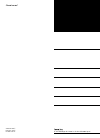- DL manuals
- Icom
- Transceiver
- IC-756PRO III
- Instruction Manual
Icom IC-756PRO III Instruction Manual
Summary of IC-756PRO III
Page 1
Instruction manual hf/50 mhz all mode transceiver i756pro.
Page 2
I important read this instruction manual carefully before attempting to operate the transceiver. Save this instruction manual. This manual contains important safety and operating in- structions for the ic-756pro. Explicit definitions r warning high voltage! Never attach an antenna or internal antenn...
Page 3: Table of Contents
Supplied accessories the transceiver comes with the following accessories. Qty. Q dc power cable (opc-025d) ............................ 1 w hand microphone (hm-36) ................................ 1 e spare fuses (fgb 30 a) .................................... 2 r spare fuse (fgb 5 a) ................
Page 4: Front Panel
■ front panel q power switch [power/timer] ➥ push momentarily to turn power on. • turn the optional dc power supply on in advance. • a/d convertor calibration of the dsp unit starts and it takes 10 sec. ➥ push momentarily to toggle the timer function on and off. (p. 63) • the power switch lights whi...
Page 5
I rf gain control/squelch control [rf/sql] (outer control) adjusts the rf gain and squelch threshold level. The squelch removes noise output from the speaker (closed condition) when no signal is received. • the squelch is particularly effective for fm. It is also available for other modes. • 12 to 1...
Page 6: Front Panel
4 2 panel description nb nr bal nr comp key speed bk-in delay lock tx rx twin pbt cw pitch f-1 f-2 f-3 f-4 f-5 speech lock rit/ tx tx rit clear split mp-w mp-r dual watch vfo/ memo main/ sub change 1.8 1 3.5 2 7 3 10 4 14 5 18 6 21 7 24 8 28 9 gene • 50 0 f-inp ent y z mw m-cl ts xfc eiver i756pro p...
Page 7
5 2 panel description ✔ what is the agc? The agc controls receiver gain to produce a constant audio output level, even when the received signal strength is varied by fading, etc. Select “fast” for tuning and select “mid” or “slow” depending on the receiving condition. ➥ turns the vox function on and...
Page 8: Front Panel
6 2 panel description @8 lock switch [lock] (p. 45) turns the dial lock function on and off. @9 rit/ ∂ ∂ tx control [rit/ ∂ ∂ tx] (p. 34) shifts the receive and/or transmit frequency without changing the transmit and/or receive frequency while the rit and/or ∂ tx functions are on. • rotate the contr...
Page 9
7 2 panel description #5 pbt clear switch [pbt clr] (p. 26) clears the pbt settings when pushed for 2 sec. • the [pbt clr] indicator appears when pbt is in use. #6 notch switch [notch] (p. 27) ➥ toggles the notch function between auto, manual and off in ssb and am modes. ➥ turns the manual notch fun...
Page 10: Front Panel
8 2 panel description $6 lcd function display (see p. 10 for details.) shows the operating frequency, function switch menus, spectrum screen, memory channel screen, set mode settings, etc. $7 memory up/down switches [ y y ]/[ z z ] (p. 50) ➥ select the memory channel number for the se- lected readou...
Page 11: Microphone
9 2 panel description ■ microphone (hm-36) q up/down switches [up]/[dn] change the selected readout frequency or memory channel. • continuous pushing changes the frequency or memory channel number continuously. • while pushing [xfc], the transmit readout frequency can be controlled while in spilt fr...
Page 12: Lcd Display
Q tx indicator indicates the frequency readout for transmit. W vfo/memory channel indicator (pgs. 23, 50) indicates the vfo mode or selected memory chan- nel number. E select memory channel indicator (p. 59) indicates the displayed memory channel is set as a select memory channel. R multi-function s...
Page 13: Screen Menu Arrangement
11 2 panel description ant ant 1 meter meter po po p.Amp p.Amp 1 att att off off vox vox off off comp comp off off wide wide scope scope voice voice memory memory scan scan set set bw bw 2.4k 2.4k sft sft 0 vfo vfo fil2 fil2 u s b u s b qw : pp agc agc mid mid 1 tx tx vfo vfo 1 usb usb cw cw cw cw f...
Page 14: Rear Panel
■ rear panel q receive antenna connector [rx ant] (p. 16) connects a 50 Ω general coverage antenna with an rca connector. W transverter jack [xvert] (p. 19) external transverter input/output jack. Activated by voltage applied to [acc(2)] pin 6. E tuner control socket [tuner] (p. 16) accepts the cont...
Page 15
!2 antenna connector 1 [ant1] !3 antenna connector 2 [ant2] (pgs. 14, 15) accept a 50 Ω antenna with a pl-259 connector. When using an optional ah-4 hf/50 mhz auto- matic antenna tuner or ah-3 hf automatic an- tenna tuner , connect it to the [ant1] connector. The internal antenna tuner activates for...
Page 16: Installation and Connections
3 14 installation and connections ■ unpacking after unpacking, immediately report any damage to the delivering carrier or dealer. Keep the shipping cartons. For a description and a diagram of accessory equip- ment included with the ic-756pro, see ‘supplied ac- cessories’ on p. 1 of this manual. ■ se...
Page 17: Required Connections
15 3 installation and connections timer power transmit phones elec-key mic tuner monitor nb nr af bal nr rf/sql mic gain rf power comp key speed bk-in delay lock tx rx twin pbt cw pitch f-1 f-2 f-3 f-4 f-5 speech lock rit/ tx tx rit clear split mp-w mp-r dual watch vfo/ memo main/ sub change 1.8 1 3...
Page 18: Advanced Connections
16 3 installation and connections timer power transmit phones elec-key mic tuner monitor nb nr af bal nr rf/sql mic gain rf power comp key speed bk-in delay lock tx rx twin pbt cw pitch f-1 f-2 f-3 f-4 f-5 speech lock rit/ tx tx rit clear split mp-w mp-r dual watch vfo/ memo main/ sub change 1.8 1 3...
Page 19: Power Supply Connections
17 3 installation and connections ■ power supply connections use an optional dc power supply with a 25 a capacity and above when operating the transceiver with ac power. Refer to the diagrams below. Caution: before connecting the dc power cable, check the following important items. Make sure: • the ...
Page 20: Linear Amplifier Connections
18 3 installation and connections ■ linear amplifier connections use the [ant1] connector when connecting a linear amplifier. Connecting the ic-pw1 turn off the transceiver’s antenna tuner while tuning the ic-pw1’s tuner. Ant acc-1 ant2 ant1 acc(2) remote remote input1 input2 connect [input2] if nec...
Page 21: Transverter Jack Information
19 3 installation and connections connecting the ic-2kl caution: set the transceiver output power for 80 w max. With the [rf power] control, other- wise, a protection circuit will activate. Opc-118 (sold separately) acc(2) acc(1) ground to the ic-2klps coaxial cable (supplied with the ic-2kl) acc ca...
Page 22
20 3 installation and connections ■ external antenna selector or antenna tuner connections connecting the ex-627 coaxial cable (supplied with the ex-627) ant1 ground ex-627 acc cable (supplied with the ex-627) acc(2) connecting the ah-4 or ah-3 coaxial cable (from the ah-4 or ah-3) long wire or opti...
Page 23
Af input ground (gnd) ptt squelch input* rtty keying * connect the squelch line when required. Terminal unit (tu) or terminal node controller (tnc) [acc(1)] socket (rear panel view) 1 2 3 4 5 6 7 8 afsk output af input ground (gnd) ground (gnd) ptt squelch input* * connect the squelch line when requ...
Page 24: Frequency Setting
4 22 frequency setting ■ when first applying power (cpu resetting) before first applying power, make sure all connections required for your system are complete by referring to chapter 3. Then, reset the transceiver using the fol- lowing procedure. Resetting clears all programmed contents in memory c...
Page 25: Vfo Description
23 4 frequency setting ■ vfo description vfo is an abbreviation of variable frequency oscilla- tor, and traditionally refers to an oscillator. The transceiver’s vfo is somewhat different. The vfo of the ic-756pro acts like a computer’s window and can show one frequency and one operating mode. You ca...
Page 26
■ direct frequency entry with the keypad ■ frequency setting with the tuning dial • for ham band use q push the desired band key on the keypad 1–3 times. • 3 different frequencies can be selected on each band with the band key. (see “triple band stacking register” below.) w rotate the tuning dial to...
Page 27: Advanced Tuning Functions
■ advanced tuning functions 25 4 frequency setting selecting the 1 hz step the minimum tuning step of 1 hz can be used for fine tuning. Q turn off the quick tuning step. • “ ▼ ” does not appear. W push [ts] for 2 sec. To toggle the 1 hz tuning step on and off. • rit and/or ∂ tx also functions in 1 h...
Page 28: Mode Selection
■ mode selection ■ twin pbt operation general pbt (passband tuning) function electronically narrows the if passband width by shifting the if fre- quency to slightly outside of the if filter passband to reject interference. This transceiver uses the dsp cir- cuit for the pbt function. Moving both [tw...
Page 29: Notch Function
27 5 receive and transmit ■ notch function this transceiver has auto and manual notch func- tions. The auto notch function automatically attenu- ates more than 3 beat tones, tuning signals, etc., even if they are moving. The manual notch can be set to attenuate a frequency via the [notch] control. ➥...
Page 30: Rtty Reverse Mode
The transceiver has 5 rtty filters in addition to nor- mal if filters. The passband width can be selected from 1 khz, 500 hz, 350 hz, 300 hz and 250 hz. When the rtty filter is turned on, the rtty tuning meter can be used. (p. 41) moreover, the twin peak filter changes the receive fre- quency respon...
Page 31: Cw Pitch Control
29 5 receive and transmit ■ cw pitch control the received cw audio pitch and monitored cw audio can be adjusted to suit your preferences (300 to 900 hz) without changing the operating frequency. The received cw audio pitch can be adjusted in 25 hz steps. The filter set mode screen graphically displa...
Page 32: Agc Function
30 5 receive and transmit ■ agc function the agc (auto gain control) controls receiver gain to produce a constant audio output level even when the received signal strength is varied by fading, etc. The transceiver has 3 agc characteristics (time con- stant; fast, mid, slow) for non-fm mode. The fm m...
Page 33: Dualwatch Operation
31 5 receive and transmit ■ dualwatch operation dualwatch monitors 2 frequencies with the same mode simultaneously. During dualwatch, both frequencies should be on the same band, because the bandpass filter in the rf cir- cuit is selected for the main readout frequency. Q set a desired frequency. W ...
Page 34: Split Frequency Operation
32 5 receive and transmit ■ split frequency operation split frequency operation allows you to transmit and receive in the same mode on two different frequen- cies. The split frequency operation is basically per- formed using 2 frequencies on the main and sub readouts. Following is an example of sett...
Page 35: Quick Split Function
33 5 receive and transmit ■ quick split function when you find a dx station, an important considera- tion is how to set the split frequency. When you push the [split] switch for 2 sec., split fre- quency operation is turned on, the sub readout is equalized to the main readout frequency and enters st...
Page 36: Rit and
34 5 receive and transmit ■ rit and ∂ ∂ tx • rit function the rit function shifts the receive frequency up to ±9.999 khz in 1 hz steps (10 hz steps when can- celling the 1 hz step readout) without moving the transmit frequency. • see #0 on p. 6 for function description. Q push the [rit] switch. W ro...
Page 37: Monitor Function
35 5 receive and transmit ■ monitor function the monitor function allows you to monitor your trans- mit if signals in any mode through the speaker. Use this to check voice characteristics while adjusting ssb transmit tones. (p. 65) the cw sidetone func- tions regardless of the [monitor] switch setti...
Page 38: Meter Function
36 5 receive and transmit ■ meter function the transceiver has 4 transmit meter functions for your convenience. Select the desired meter with the [meter] switch. • analog transmit meter ➥ push [meter] to select rf power (po), swr, alc or compression level (comp) for transmit metering. In addition, t...
Page 39: Speech Compressor
37 5 receive and transmit ■ speech compressor the rf speech compressor increases average rf output power, improving signal strength and readabil- ity in ssb. • speech compressor q select usb or lsb mode. W push [comp] momentarily to turn the speech compressor on and off. E push [comp] for 2 sec. To ...
Page 40: Digital Voice Recorder
38 5 receive and transmit ■ digital voice recorder the transceiver has a total of 8 memory channels, 4 each for transmit and receive, of digital voice memo- ries. A maximum message of 15 sec. Can be recorded in each transmit and receive channels. Providing a transmission memory is very convenient fo...
Page 41: Digital Voice Recorder
39 5 receive and transmit ■ digital voice recorder (continued) • recording a message for transmit to transmit a message using a voice recorder, record the desired message in advance as described below. Q push [exit] one or more times to close a multi- function screen, if necessary. W select a phone ...
Page 42: Digital Voice Recorder
40 5 receive and transmit ■ digital voice recorder (continued) • sending a message for transmit q push [exit] one or more times to close a multi- function screen, if necessary. W select a phone mode by pushing [ssb] or [am/fm]. E push [(f-2)voice] to call up the voice recorder screen. R push [(f-1)p...
Page 43: Rtty Decoder
41 5 receive and transmit ■ rtty decoder the transceiver has an rtty decoder for baudot (mark freq.: 2125 hz, shift freq.: 170 hz, 45 bps). An external terminal unit (tu) or terminal node con- troller (tnc) is not necessary for receiving a baudot signal. Q push [exit] one or more times to close a mu...
Page 44: Electronic Cw Keyer
42 5 receive and transmit ■ electronic cw keyer the transceiver has an electronic keyer. Keying speed can be adjusted with [key speed]. Keying weight, the ratio of dot : space : dash, can be set from 1 : 1 : 2.8 to 1 : 1 : 4.5 in keyer set mode. • setting the electronic keyer q push [cw/rtty] once o...
Page 45: Memory Keyer
43 5 receive and transmit ■ memory keyer the memory keyer memorizes and can re-transmit 4 cw key codes for often-used cw sentences, antenna types, etc. Total capacity of the memory keyer is 54 characters in each memory channel. • programming the memory keyer q push [cw/rtty] to select cw mode. W pus...
Page 46: Spectrum Scope Screen
44 5 receive and transmit ■ spectrum scope screen this function allows you to display the relative strengths of signals around the center frequency. The span can be set to ±12.5 khz, ±25 khz, ±50 khz and ±100 khz. Ideal for monitoring band conditions in an instant. Q push [exit] one or more times to...
Page 47: Automatic Antenna Selection
45 5 receive and transmit ■ automatic antenna selection the transceiver covers 0.1–60 mhz over 10 bands. Each band key has a band memory which can mem- orize a selected antenna (ant1, ant2, ant1/rx an- tenna and ant2/rx antenna). When you change the operating frequency beyond a band, the previously ...
Page 48: Repeater Operation
46 5 receive and transmit ■ repeater operation a repeater amplifies received signals and retransmits them at a different frequency. When using a repeater, the transmit frequency is shifted from the receive fre- quency by an offset frequency. A repeater can be ac- cessed using split frequency operati...
Page 49: Tone Squelch Operation
47 5 receive and transmit ■ tone squelch operation the tone squelch opens only when receiving a signal containing a matching subaudible tone. You can silently wait for calls from group members using the same tone. Q push [vfo/memo] to select vfo mode. W push the desired band key. E push [am/fm] one ...
Page 50: Antenna Tuner Operation
■ antenna tuner operation the internal automatic antenna tuner matches the transceiver to the connected antenna automatically. Once the tuner matches an antenna, the variable ca- pacitor angles are memorized as a preset point for each frequency range (100 khz steps). Therefore, when you change the f...
Page 51
49 5 receive and transmit ■ optional external tuner operation • ah-4/ah-3 hf automatic antenna tuner the ah-4/ah-3 matches the ic-756pro to a long wire antenna more than 3 m/10 ft long (3.5 mhz and above) or more than 12 m/40 ft long (1.8 mhz and above). • see p. 20 for the transceiver and ah-4/ah-3...
Page 52: Memory Operation
6 50 memory operation ■ memory channels the transceiver has 101 memory channels. The mem- ory mode is very useful for quickly changing to often- used frequencies. All 101 memory channels are tuneable which means the programmed frequency can be tuned temporarily with the tuning dial, etc. In memory m...
Page 53: Memory Channel Screen
51 6 memory operation ■ memory channel screen the memory channel screen simultaneously shows 7 memory channels and their programmed contents. 13 memory channels can be displayed in the wide mem- ory channel screen. You can select a desired memory channel from the memory channel screen. • selecting a...
Page 54: Memory Channel Programming
52 6 memory operation ■ memory channel programming memory channel programming can be preformed ei- ther in vfo mode or in memory mode. • programming in vfo mode q set the desired frequency and operating mode in vfo mode. W push [ y ]/[ z ] several times to select the desired memory channel. • memory...
Page 55: Frequency Transferring
53 6 memory operation ■ frequency transferring the frequency and operating mode in a memory chan- nel can be transferred to the vfo. Frequency transferring can be performed in either vfo mode or memory mode. • transferring in vfo mode this is useful for transferring programmed contents to vfo. Q sel...
Page 57: Memo Pads
55 6 memory operation ■ memo pads the transceiver has a memo pad function to store fre- quency and operating mode for easy write and recall. The memo pads are separate from memory channels. The default number of memo pads is 5, however, this can be increased to 10 in set mode if desired. (p. 71) mem...
Page 58: Scans
7 56 scans ■ scan types ■ preparation • channels for programmed scan: program scan edge frequencies into scan edge mem- ory channels p1 and p2. For ∂ f scan: set the ∂ f span ( ∂ f scan range) in the scan screen. For memory scan: program 2 or more memory channels except scan edge memory channels. Fo...
Page 59: Programmed Scan Operation
57 7 scans ■ programmed scan operation q push [exit] one or more times to close a multi- function screen, if necessary. W select vfo mode. E select the desired operating mode. • the operating mode can also be changed while scan- ning. R push [(f-4)scan] to select the scan screen. T set [rf/sql] open...
Page 60: Fine Programmed Scan/fine
58 7 scans ■ fine programmed scan/fine ∂ f scan fine scan functions as programmed or ∂ f scan, but scan speed decreases when the squelch opens but does not stop. The scanning tuning step shifts from 50 hz to 10 hz while the squelch opens. Q push [exit] one or more times to close a multi- function sc...
Page 61: Select Memory Scan Operation
59 7 scans ■ select memory scan operation q push [exit] one or more times to close a multi- function screen, if necessary. W select memory mode. E select the desired operating mode. • the operating mode can also be changed while scan- ning. R push [(f-4)scan] to select the scan screen. T set [rf/sql...
Page 62: Scan Set Mode
60 7 scans ■ scan set mode scan set mode is used for programming scanning speed and scan resume condition. • scan speed the transceiver has 2 speeds for scanning, high and low. Q push [exit] one or more times to close a multi- function screen, if necessary. W push [(f-4)scan] to select the scan scre...
Page 63: Tone Scan
61 7 scans ■ tone scan the transceiver can detect the subaudible tone fre- quency in a received signal. By monitoring a signal that is being transmitted on a repeater input fre- quency, you can determine the tone frequency re- quired to access the repeater. Q set the desired frequency or memory chan...
Page 64: Clock And Timers
8 62 clock and timers ■ setting the current time the transceiver has a built-in 24-hour clock with power-off and power-on timer functions. This is use- ful when logging qso’s and so on. The clock indica- tion is always displayed except after pushing [f-inp]. Q push [exit] one or more times to close ...
Page 65: Setting Power-Off Period
63 8 clock and timers ■ setting power-off period the transceiver can be set to turn off automatically after being activated via the power-on timer. The power-off period can be set to 5–120 min. In 5 min. Steps. Q push [exit] one or more times to close a multi- function screen, if necessary. W push [...
Page 66: Set Mode
9 64 set mode ■ set mode description set mode is used for programming infrequently changed values or conditions of functions. This trans- ceiver has a level set mode, display set mode, timer set mode and miscellaneous (others) set mode. • set mode operation q push [exit] one or more times to close a...
Page 67: Level Set Mode
65 9 set mode ■ level set mode ssb tx tone (bass) this item adjusts the bass level of the transmit audio tone in ssb mode from –5 db to +5 db in 1 db steps. 0 d b 0 db (default) ssb tx tone (treble) this item adjusts the treble level of the transmit audio tone in ssb mode from –5 db to +5 db in 1 db...
Page 68: Display Set Mode
66 9 set mode ■ display set mode to adjust the lcd contrast or backlight, wait until the lcd becomes stable (10 min. Or more after turning power on). This is an inherent characteristic of lcds and lcd backlights and does not indicate a transceiver malfunction. Contrast (lcd) this item adjusts the co...
Page 69: Timer Set Mode
67 9 set mode my call your call sign, etc. Can be displayed in the opening screen when turning power on. Up to 10 characters can be programmed. Capital letters, numerals, some symbols (– / . ) and spaces can be used. Q push [exit] one or more times to close a multi- function screen, if necessary. W ...
Page 70
68 9 set mode ■ miscellaneous (others) set mode calibration marker this item is used for a simple frequency check of the transceiver. See p. 76 for calibration procedure. Turn the calibration marker off after checking the frequency of the transceiver. O on n calibration marker on o of ff f calibrati...
Page 71
69 9 set mode ■ miscellaneous (others) set mode (continued) fm split offset (hf) this item sets the offset (difference between transmit and receive frequencies) for the quick split function. However, this setting is used for hf bands in fm mode only and is used to input the repeater offset for an hf...
Page 72
70 9 set mode ■ miscellaneous (others) set mode (continued) rtty mark frequency this item selects the rtty mark frequency. Rtty mark frequency is toggled between 1275, 1615 and 2125 hz. 2 21 12 25 5 2125 hz rtty mark frequency (default) 1 12 27 75 5 1275 hz rtty mark frequency rtty shift width this ...
Page 73
71 9 set mode ■ miscellaneous (others) set mode (continued) rtty decode new line code this item selects the new line code of the internal rtty decoder. See p. 41 for details. Cr : carriage return lf : line feed c cr r, ,l lf f, ,c cr r+ +l lf f cr, lf and cr+lf (default) c cr r+ +l lf f cr+lf only s...
Page 74
72 9 set mode ■ miscellaneous (others) set mode (continued) ci-v baud rate this item sets the data transfer rate. 300, 1200, 4800, 9600, 19200 bps and “auto” are available. When “auto” is selected, the baud rate is automati- cally set according to the connected controller or re- mote controller. A a...
Page 75: Option Installation
10 73 option installation follow the case and cover opening procedures shown here when you want to install an optional unit or adjust the internal units, etc. Caution: disconnect the dc power cable from the transceiver before performing any work on the transceiver. Otherwise, there is danger of elec...
Page 76: Maintenance
11 74 maintenance ■ troubleshooting the following chart is designed to help you correct problems which are not equipment malfunctions. If you are unable to locate the cause of a problem or solve it through the use of this chart, contact your near- est icom dealer or service center. Problem possible ...
Page 77: Fuse Replacement
75 11 maintenance ■ fuse replacement if a fuse blows or the transceiver stops functioning, try to find the source of the problem, and replace the dam- aged fuse with a new, rated fuse. Caution: disconnect the dc power cable from the transceiver when changing a fuse. The ic-756pro has 2 types of fuse...
Page 78: Tuning Dial Brake Adjustment
76 11 maintenance ■ tuning dial brake adjustment the tension of the tuning dial may be adjusted to suit your preference. The brake adjustment screw is located on the right side of the tuning dial. See the figure at right. Turn the brake adjustment screw clockwise or coun- terclockwise to obtain a co...
Page 79: Internal Views
12 77 internal views pa fuse (fgb 5 a) pa unit filter unit internal antenna tuner • top view rf unit pll unit space for optional voice synthesizer (ut-102) main unit clock backup battery • bottom view.
Page 80: Control Command
13 78 control command • ci-v connection example the transceiver can be connected through an optional ct-17 ci-v level converter to a personal computer equipped with an rs-232c port. The icom communi- cations interface-v (ci-v) controls the following func- tions of the transceiver. Up to 4 icom ci-v ...
Page 81
79 13 control command • command table sub command command description — 00 send frequency data same as command 06 01 send mode data — 02 read band edge frequencies — — 03 read operating frequency 04 read operating mode — 05 set frequency data 00 01 02 03 04 05 07 08 set lsb set usb set am set cw set...
Page 82: Specifications
• general • frequency coverage : receive 0 0.030–60.000 mhz* 1, * 2 transmit 0 1.800– 0 1.999* 2 0 3.500– 0 3.999* 2 0 7.000– 0 7.300* 2 10.100–10.150* 2 14.000–14.350* 2 18.068–18.168* 2 21.000–21.450* 2 24.890–24.990* 2 28.000–29.700* 2 50.000–54.000* 2 * 1 some frequency bands are not guaranteed....
Page 83: Options
15 81 options ic-pw1 hf/50 mhz all band 1 kw linear amplifier full-duty 1 kw linear amplifier including an automatic antenna tuner. Has automatic tuning and band selection capability. Full break-in (qsk) oper- ation is possible. The amplifier/power supply unit and the remote control unit are separat...
Page 84
Count on us! 6-9-16 kamihigashi, hirano-ku, osaka 547-0002 japan a-5627h-1ex- q printed in japan © 1999 icom inc..