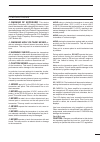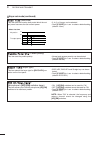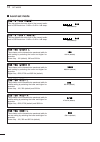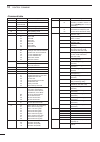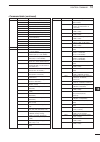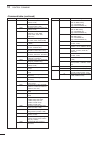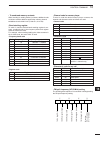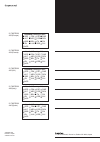- DL manuals
- Icom
- Transceiver
- IC-756PROIII
- Instruction Manual
Icom IC-756PROIII Instruction Manual
INSTRUCTION MANUAL
HF/50 MHz
ALL MODE TRANSCEIVER
This device complies with Part 15 of the FCC rules. Operation is sub-
ject to the following two conditions: (1) This device may not cause
harmful interference, and (2) this device must accept any interference
received, including interference that may cause undesired operation.
Summary of IC-756PROIII
Page 1
Instruction manual hf/50 mhz all mode transceiver this device complies with part 15 of the fcc rules. Operation is sub- ject to the following two conditions: (1) this device may not cause harmful interference, and (2) this device must accept any interference received, including interference that may...
Page 2: Features
I important read this instruction manual carefully before attempting to operate the transceiver. Save this instruction manual. This manual contains important safety and operating in- structions for the ic-756proiii. Explicit definitions word definition r r warning personal injury, fi re hazard or el...
Page 3
Ii r warning rf exposure! This device emits radio frequency (rf) energy. Extreme caution should be observed when operating this device. If you have any questions regarding rf exposure and safety standards please refer to the federal communications commission office of engineering and technology’s re...
Page 4: Table of Contents
Iii table of contents important .................................................................. I foreword ................................................................. I explicit definitions ............................................... I supplied accessories .................................
Page 5: Table of Contents
Iv table of contents 1 2 3 4 5 6 7 8 9 10 11 12 13 14 15 16 17 18 19 6 function for transmit ......................... 66 – 72 ■ vox function .................................................. 66 d using the vox function ............................... 66 d adjusting the vox function...................
Page 6: Panel Description
1 1 panel description ■ front panel q power switch [power•timer] ❍ while transceiver’s power is off: push to turn power on. • turn the optional dc power supply on in advance. • a/d converter calibration of the dsp unit starts and it takes approx. 10 sec. ❍ while transceiver’s power is on: ➥ push mom...
Page 7
2 1 panel description 1 i rf gain control/squelch control [rf/sql] (outer control) adjusts the rf gain and squelch threshold level. The squelch removes noise output from the speaker (closed condition) when no signal is re- ceived. • the squelch is particularly effective for fm. It is also available ...
Page 8: Front Panel
3 1 panel description ■ front panel (continued) !3 compression level control [comp] (p. 68) adjusts the speech compression level in ssb. !4 semi break-in delay control [bk-in delay] adjusts the transmit-to-receive switching delay time for cw semi break-in operation. !5 electronic cw keyer speed cont...
Page 9
4 1 panel description 1 ➥ activates or selects fast, middle or slow agc time constant when pushed. (p. 59) • “fast” is only available for fm mode. ➥ enters the agc set mode when pushed for 1 sec. (p. 59) agc time constant can be set between 0.1 to 8.0 sec. (depends on mode) , or turned off. While “o...
Page 10: Front Panel
5 1 panel description ■ front panel (continued) @1 lcd function switches [f-1]–[f-5] push to select the function indicated in the lcd dis- play above these switches. • functions vary depending on the operating condition. @2 mode switches selects the desired mode. (p. 29) • announces the selected mod...
Page 11
6 1 panel description 1 @9 ∂ ∂ tx switch [ ∂ ∂ tx] (p. 69) ➥ turns the ∂ tx function on and off when pushed. • use the [rit/ ∂ ∂ tx] control to vary the ∂ tx frequency. ➥ adds the ∂ tx shift frequency to the operating frequency when pushed for 1 sec. ✔ what is the ∂ ∂ tx function? The ∂ tx shifts th...
Page 12: Front Panel
7 1 panel description ■ front panel (continued) #7 receive indicator [rx] lights green while receiving a signal and when the squelch is open. #8 transmit indicator [tx] lights red while transmitting. #9 lock indicator [lock] (p. 65) lights red when the dial lock function is activated. $0 transmit fr...
Page 13
8 1 panel description $6 keypad ➥ pushing a key selects the operating band. • [(gene)•] selects the general coverage band. ➥ pushing the same key 2 or 3 times calls up other stacked frequencies in the band. (p. 24) • icom’s triple band stacking register memorizes 3 fre- quencies in each band. ➥ afte...
Page 14: Lcd Display
9 1 panel description ■ lcd display q tx indicator indicates the frequency readout for transmission. W vfo/memory channel indicator (pgs. 23, 77) indicates the vfo mode or selected memory chan- nel number. E select memory channel indicator (p. 86) indicates the displayed memory channel is set as a s...
Page 15: Screen Menu Arrangement
10 1 panel description 1 att 0ff meter po p.Amp 1 bk-in off 1/4 off bw 2.4k sft 0 vfo fil2 cw agc mid 1 tx vfo 1 usb cw cw fil2 qr.Qpp.Pp qr.Qpp.Pp --. ---. -- --. ---. -- scope voice keyer memory scan ant 1 bk-in bk-in off off 1/4 1/4 off off agc agc mid mid c q t e s t c q t e s t d e i c o m i c ...
Page 16: Rear Panel
11 1 panel description ■ rear panel q transverter jack [xvert] (p. 18) external transverter input/output jack. Activated by voltage applied to [acc(2)] pin 6. W receive antenna connector [rx ant] (p. 15) connects a 50 Ω general coverage antenna with an rca connector. E tuner control socket [tuner] (...
Page 17: Microphone
12 1 panel description 1 !2 antenna connector 1 [ant1] !3 antenna connector 2 [ant2] (pgs. 13, 14) accept a 50 Ω antenna with a pl-259 connector. When using an optional ah-4 hf/50 mhz auto- matic antenna tuner or ah-3 hf automatic an- tenna tuner , connect it to the [ant1] connector. The internal an...
Page 18: Unpacking
2 installation and connections ■ unpacking after unpacking, immediately report any damage to the delivering carrier or dealer. Keep the shipping cartons. For a description and a diagram of accessory equip- ment included with the ic-756proiii, see ‘supplied accessories’ on p. I of this manual. ■ sele...
Page 19: Required Connections
2 14 installation and connections 2 ■ required connections • front panel • rear panel swr s comp alc po 0 10 10 25 50 100 20 1 0 1.5 2 3 1 5 9 + 20 + 40 + 60db db rit/ tx tx f-1 ssb f-2 f-3 f-4 f-5 cw/rtty am/fm filter exit/set 1 2 3 4 5 6 7 8 9 0 ent notch pbt clr lock tx rx notch twin pbt cw pitch...
Page 20: Advanced Connections
15 2 installation and connections ■ advanced connections • front panel • rear panel swr s comp alc po 0 10 10 25 50 100 20 1 0 1.5 2 3 1 5 9 + 20 + 40 + 60db db rit/ tx tx f-1 ssb f-2 f-3 f-4 f-5 cw/rtty am/fm filter exit/set 1 2 3 4 5 6 7 8 9 0 ent notch pbt clr lock tx rx notch twin pbt cw pitch r...
Page 21: Power Supply Connections
16 2 installation and connections 2 ■ power supply connections use the optional ps-125 dc power supply with a 25 a capacity when operating the transceiver with ac power. Refer to the diagrams below. Caution: before connecting the dc power cable, check the following important items. Make sure: • the ...
Page 22: Linear Amplifier Connections
17 2 installation and connections ■ linear amplifier connections use the [ant1] connector when connecting a linear ampli fi er. Connecting the ic-pw1/euro turn off the transceiver’s antenna tuner while tuning the ic-pw1/euro’s tuner. To an antenna acc-1 ant ant2 ant1 acc(2) input1 input2 remote exci...
Page 23: Transverter Jack Information
18 2 installation and connections 2 ■ external antenna tuner connection connecting the ah-4/ah-3 the ah-4 or ah-3 must be connected to [ant1] . Coaxial cable (from the ah-4 or ah-3) ant1 control cable transceiver ground ah-4 or ah-3 long wire or optional ah-2b (front panel view) caution: do not shor...
Page 24
19 2 installation and connections af input ground (gnd) ptt squelch input* rtty keying * connect the squelch line when required. Terminal unit (tu) or terminal node controller (tnc) [acc(1)] socket (rear panel view) 1 2 3 4 5 6 7 8 afsk output af input ground (gnd) ground (gnd) ptt squelch input* * ...
Page 25
20 2 installation and connections ■ accessory connector information if the cw side tone level limit or beep level limit is in use, the cw side tone or beep tone decreases from the fixed level when the [af] control is rotated above a speci fi ed level, respectively. (p. 96) acc (1) pin no. Name descr...
Page 26: Initial Settings
Before fi rst applying power, make sure all connections required for your system are complete by referring to section 2. Then, reset the transceiver using the follow- ing procedure. Resetting clears all programmed contents in memory channels and returns programmed values in set mode to default value...
Page 27: Vfo Description
22 3 basic operation 3 ■ vfo description vfo is an abbreviation of variable frequency oscilla- tor, and traditionally refers to an oscillator. The transceiver’s vfo is somewhat different. The vfo of the ic-756proiii acts like a computer’s window and can show one frequency and one operating mode. You...
Page 28: Selecting Vfo/memory Mode
23 3 basic operation ➥ push [vfo/memo] to switch between vfo and memory modes. • “vfo” appears when vfo mode, or the selected mem- ory channel number appears when memory mode is selected beside the frequency readout. • pushing [vfo/memo] for 1 sec. Transfers the contents of the selected memory chann...
Page 29: Selecting An Operating Band
24 3 basic operation 3 the triple band stacking register provides 3 memories in one band. 3 sets of a frequency and operating mode on each band are automatically stored when used. If a band key is pushed once, the frequency and oper- ating mode last used are called up. When the key is pushed again, ...
Page 30: Frequency Setting
25 3 basic operation the transceiver has several tuning methods for conve- nient frequency tuning. ■ frequency setting d d direct frequency entry with the keypad d d tuning with the tuning dial q push the desired band key on the keypad 1–3 times. • 3 different frequencies can be selected on each ban...
Page 31
26 3 basic operation 3 d d quick tuning step the operating frequency can be changed in khz steps (0.1, 1, 5, 9, 10, 12.5, 20 or 25 khz selectable) for quick tuning. Q push [ts] momentarily to turn the quick tuning function on. • “ z ” appears when the quick tuning function on. W rotate the tuning di...
Page 32
27 3 basic operation d d selecting 1 hz step the minimum tuning step of 1 hz can be used for fi ne tuning. Q push [ts] to turn off the quick tuning step. • “ ▼ ” does not appear. W push [ts] for 1 sec. To turn the 1 hz tuning step on and off. • rit and/or ∂ tx also functions in 1 hz tuning step when...
Page 33
28 3 basic operation 3 d d auto tuning step function when rotating the tuning dial rapidly, the tuning speed accelerated automatically as selected. Q push [exit/set] several times to close a multi- function screen, if necessary. W push [exit/set] for 1 sec. To select the set mode menu screen. E push...
Page 34: Operating Mode Selection
29 3 basic operation ■ operating mode selection ssb (lsb/usb), ssb data (lsb-d/usb-d), cw, cw reverse (cw-r), rtty, rtty reverse (rtty-r), am, am data (am-d), fm and fm data (fm-d) are avail- able in the ic-756proiii. Select the desired operation mode as follows. To select a mode of operation, push ...
Page 35
30 3 basic operation 3 ■ squelch and receive (rf) sensitivity adjusts the rf gain and squelch threshold level. The squelch removes noise output from the speaker (closed position) when no signal is received. • the squelch is particularly effective for fm. It is also avail- able for other modes. • 12 ...
Page 36: Meter Function
31 3 basic operation ■ meter function the transceiver has 4 transmit meter functions for your convenience. Select the desired meter with the [meter] switch. • analog transmit meter ➥ push [meter] to select rf power (po) , swr, alc or compression level (comp) . In addition, the transceiver can displa...
Page 37: Basic Transmit Operation
D d microphone gain adjustment 32 3 basic operation 3 ■ basic transmit operation before transmitting, monitor your selected operating frequency to make sure transmitting won’t cause in- terference to other stations on the same frequency. Q push [meter] to select the alc meter. W push [ptt] (micropho...
Page 38: Receive And Transmit
D convenient functions for receive 4 33 receive and transmit ■ operating ssb q push a band key to select the desired band. W push [ssb] to select lsb or usb. • “lsb” or “usb” appears. • below 10 mhz lsb is automatically selected; above 10 mhz usb is automatically selected. E rotate the tuning dial t...
Page 39
34 4 receive and transmit d convenient functions for transmit • speech compressor (p. 68) ➥ push [comp] to turn the speech compressor on and off. • pushing [comp] for 1 sec. To select the compression bandwidth from wide, middle and narrow. • transmit quality monitor (p. 70) ➥ push [monitor] to turn ...
Page 40: Operating Cw
35 4 receive and transmit d d convenient functions for receive ■ operating cw q push a band key to select the desired band. W push [cw/rtty] to select cw. • after cw mode is selected, push [cw/rtty] for 1 sec. To toggle between cw and cw-r modes. • “cw” or “cw-r” appears. E rotate the tuning dial to...
Page 41
36 4 receive and transmit d d convenient functions for transmit • break-in function (p. 67) ➥ push [bk-in] several times to select the break-in off, semi break-in and full break-in. • “bk-in semi” or “bk-in full” appears when the semi break-in or full break-in function is set to on, re- spectively. ...
Page 42
37 4 receive and transmit d d about cw pitch control the received cw audio pitch and monitored cw audio can be adjusted to suit your preference (300 to 900 hz in 25 hz steps) without changing the operat- ing frequency. ➥ rotate [cw pitch] to suit your preference. • adjustable within 300 to 900 hz in...
Page 43: Electronic Cw Keyer
38 4 receive and transmit 4 ■ electronic cw keyer the ic-756proiii has a number of convenient func- tions for the electronic keyer that can be accessed from the memory keyer menu. Q push [exit/set] several times, if necessary. W push [cw/rtty] to select cw mode. E push [(f-3)keyer] then [exit/set] t...
Page 44
39 4 receive and transmit d d memory keyer send screen pre-set characters can be sent using the keyer send menu. Contents of the memory keyer are set using the edit menu. • transmitting q push [exit/set] several times, if necessary. W push [cw/rtty] to select cw mode. E push [(f-3)keyer] to select t...
Page 45
40 4 receive and transmit d d editing a memory keyer 4 the contents of the momory keyer memories can be set using the memory keyer edit menu. The memory keyer can memorize and re-transmit 4 cw key codes for often-used cw sentences, contest number, etc. Total capacity of the memory keyer is 70 charac...
Page 46
41 4 receive and transmit d d contest number set mode c co ou un nt t u up p t tr ri ig gg ge er r (count up trigger) this selects which of the three memory slots will have the contest serial number exchange. The count up trigger allows the serial number automatically incre- mented after each comple...
Page 47
42 4 receive and transmit d d keyer set mode k ke ey ye er r r re ep pe ea at t t ti im me e (keyer repeat time) when sending cw using the repeat timer, this item sets the time between transmission. • 1 to 60 sec. In 1 sec. Steps can be selected. • push [(f-3)def] for 1 sec. To select a default sett...
Page 48
43 4 receive and transmit d d keyer set mode (continued) r ri is se e t ti im me e (rise time) this item sets the envelop time period which the out- put power becomes the set transmit power. • 2, 4, 6, or 8 msec. Can be selected. • push [(f-3)def] for 1 sec. To select a default setting. (default: 4 ...
Page 49: Operating Rtty (Fsk)
44 4 receive and transmit 4 ■ operating rtty (fsk) when using your rtty terminal or tnc, consult the manual that comes with the rtty terminal or tnc. Q push a band key to select the desired band. W push [cw/rtty] to select rtty. • after rtty mode is selected, push [cw/rtty] for 1 sec. To toggle betw...
Page 50
D d rtty filter/twin peak filter 45 4 receive and transmit the transceiver has 5 rtty fi lters in addition to nor- mal if filters. The passband width can be selected from 1 khz, 500 hz, 350 hz, 300 hz and 250 hz. When the rtty fi lter is turned on, the rtty tuning meter can be used. (p. 47) moreover...
Page 51
46 4 receive and transmit 4 d d functions for the rtty decoder indication the transceiver has an rtty decoder for baudot (mark freq.: 2125 hz, shift freq.: 170 hz, 45 bps). An external terminal unit (tu) or terminal node con- troller (tnc) is not necessary for receiving a baudot signal. Q push [exit...
Page 52
47 4 receive and transmit d d rtty memory transmission pre-set characters can be sent using the rtty mem- ory. Contents of the memory are set using the edit menu. Q push [exit/set] several times to close a multi- function screen, if necessary. W push [cw/rtty] to select rtty mode. E push [(f-3)decod...
Page 53
D d editing rtty memory 48 4 receive and transmit 4 the contents of the rtty memories can be set using the memory edit menu. The memory can memorize and re-transmit 8 rtty contents for often-used rtty sentences. Total capacity of the memory is 70 char- acters per memory channel. • pre-programmed con...
Page 54
49 4 receive and transmit r rt tt ty y d de ec co od de e u us so os s this item selects the usos (unshift on space) func- tion of the internal rtty decoder. O on n decode as letter code (default) o of ff f decode as character code r rt tt ty y t tx x u us so os s this item selects the figs insertio...
Page 55: Operating Am
50 4 receive and transmit 4 d d convenient functions for receive ■ operating am q push a band key to select the desired band. W push [am/fm] to select am. • “am” indicator appears. • after am mode is selected, push [am/fm] to toggle be- tween am and fm modes. E rotate the tuning dial to tune a desir...
Page 56: Operating Fm
51 4 receive and transmit d d convenient functions for receive ■ operating fm q push a band key to select the desired band. W push [am/fm] to select fm. • “fm” indicator appears. • after fm mode is selected, push [am/fm] to toggle be- tween fm and am modes. E rotate the tuning dial to tune a desired...
Page 57: Repeater Operation
52 4 receive and transmit ■ repeater operation a repeater ampli fi es received signals and retransmits them at a different frequency. When using a repeater, the transmit frequency is shifted from the receive fre- quency by an offset frequency. A repeater can be ac- cessed using split frequency opera...
Page 58: Tone Squelch Operation
53 4 receive and transmit ■ tone squelch operation the tone squelch opens only when receiving a signal containing a matching subaudible tone. You can silently wait for calls from group members using the same tone. Available tone squelch tones (unit: hz) q set the desired frequency band and select fm...
Page 59
54 4 receive and transmit ■ data mode (sstv/psk31) operation 4 ✔ for your information carrier point frequency is displayed when ssb data mode is selected. See the diagram below for the tone-pair example. When operating sstv or psk31 with your pc soft- ware, consult the manual that comes with the sof...
Page 60: Spectrum Scope Screen
D mini scope screen ■ spectrum scope screen this function allows you to display the relative strengths of signals around the center frequency. The span can be set to ±12.5 khz, ±25 khz, ±50 khz and ±100 khz. Ideal for monitoring band conditions in an instant. Q push [exit/set] several times to close...
Page 61
56 4 function for receive 5 d scope set mode the spectrum scope shows the transmit signal wave- form while transmitting. This can be deactivated if de- sired. The spectrum scope shows the transmit signal wave- form while transmitting. This can be deactivated if de- sired. When “off” is selected, the...
Page 62: Preamplifier
57 5 function for receive ■ preamplifier the preamp amplifies received signals in the front end circuit to improve the s/n ratio and increase the sensitivity. Set this to preamp 1 or preamp 2 when re- ceiving weak signals. ➥ push [p.Amp] several times to set the preamp off, preamp 1 on or preamp 2 o...
Page 63: Rit Function
58 5 function for receive 5 ■ rit function the rit (receive increment tuning) function com- pensates for off-frequencies of the communicating station. The function shifts the receive frequency up to ±9.999 khz in 1 hz steps (10 hz steps when cancelling the 1 hz step readout) without moving the trans...
Page 64: Agc Function
59 5 function for receive ■ agc function the agc (auto gain control) controls receiver gain to produce a constant audio output level even when the received signal strength is varied by fading, etc. The transceiver has 3 agc characteristics (time con- stant; fast, mid, slow) for non-fm mode. The fm m...
Page 65: Twin Pbt Operation
60 5 function for receive 5 ■ twin pbt operation general pbt (passband tuning) function electronically narrows the if passband width by shifting the if fre- quency to slightly outside of the if fi lter passband to reject interference. This transceiver uses the dsp cir- cuit for the pbt function. Mov...
Page 66: If Filter Selection
61 5 function for receive ■ if filter selection the transceiver has 3 passband width if filters for each mode. For ssb and cw modes, the passband width can be set within 50 to 3600 hz in 50 or 100 hz steps. A total of 41 passband widths are available. For rtty mode, the passband width can be set wit...
Page 67: Dsp Filter Shape
62 5 function for receive ■ dsp filter shape the type of dsp fi lter shape for each ssb and cw can be selected independently from soft and sharp. Q push [exit/set] several times to close a multi- function screen, if necessary. W push [exit/set] switch for 1 sec. To enter set mode. E push [(f-3)dsp] ...
Page 68: Dualwatch Operation
63 5 function for receive ■ dualwatch operation dualwatch monitors 2 frequencies with the same mode simultaneously. During dualwatch, both frequencies should be on the same band, because the bandpass fi lter in the rf cir- cuit is selected for the main readout frequency. Rit function can be used for...
Page 69: Notch Function
64 5 function for receive ■ notch function this transceiver has auto and manual notch func- tions. The auto notch function automatically attenu- ates more than 3 beat tones, tuning signals, etc., even if they are moving. The manual notch can be set to attenuate a frequency via the [notch] control. ➥...
Page 70: Dial Lock Function
65 5 function for receive ■ dial lock function the dial lock function prevents changes by accidental movement of the tuning dial. The lock function elec- tronically locks the dial. ➥ push [lock/speech] to toggle the dial lock func- tion on and off. • the [lock] indicator lights when the dial lock fu...
Page 71: Function For Transmit
D adjusting the vox function d using the vox function 6 66 function for transmit ■ vox function q select a phone mode (ssb, am, fm). W push [vox] to turn the vox function on or off. • “vox on” appears while the vox is in use. [vox] q select a phone mode (ssb, am, fm). W push [vox] to turn vox functi...
Page 72: Break-In Function
D full break-in operation d semi break-in operation ■ break-in function during semi break-in operation, the transceiver se- lects transmit when keying, then automatically returns to receive after a pre-set time from when you stop keying. Q push [cw/rtty] to select cw or cw-r mode. W push [bk-in] sev...
Page 73: Speech Compressor
68 6 function for transmit 6 ■ transmit filter width setting (ssb only) the transmit filter width for ssb mode can be se- lected from wide, middle and narrow. ➥ during usb or lsb mode selection, push [comp] for 1 sec. Several times to select the desired trans- mit fi lter width from wide, middle and...
Page 74: Tx Function
69 6 function for transmit ■ ∂ ∂ tx function the ∂ tx function shifts the transmit frequency up to ±9.999 khz in 1 hz steps (10 hz steps when can- celling the 1 hz step readout) without moving the re- ceive frequency. • see @9 on p. 5 for function description. Q push [ ∂ ∂ tx] switch. • “ ” and the ...
Page 75: Monitor Function
70 6 function for transmit 6 ■ monitor function the monitor function allows you to monitor your trans- mit if signals in any mode through the speaker. Use this to check voice characteristics while adjusting ssb transmit tones. (p. 95) the cw side tone func- tions regardless of the [monitor] switch s...
Page 76: Split Frequency Operation
71 6 function for transmit ■ split frequency operation q set 21.290 mhz (usb) in vfo mode. W push [split] momentarily, then push [change] for 1 sec. • the quick split function is much more convenient for selecting the transmit frequency. See the next page for details. • the equalized transmit freque...
Page 77: Quick Split Function
72 6 function for transmit ■ quick split function q suppose you are operating at 21.290 mhz (usb) in vfo mode. W push [split] for 1 sec. • split frequency operation is turned on. • the sub readout is equalized to the main readout fre- quency. • the sub readout enters standby for transmit frequency i...
Page 78: Voice Recorder Functions
7 73 voice recorder functions ■ digital voice recorder the transceiver has a total of 8 memory channels, 4 each for transmit and receive, of digital voice memo- ries. A maximum message length of 15 sec. Can be recorded in each receive channel, and a total message length of 90 sec. Can be recorded in...
Page 79: Digital Voice Recorder
74 7 voice recorder functions 7 • one-touch voice recording to record the receiving signal contents immediately, one-touch voice recording is available. Q push [rec/play] for 1 sec. While receiving a sig- nal to start recording. • “rec” fl ashes. • records audio into the channel r4. W push [rec/play...
Page 80: Digital Voice Recorder
75 7 voice recorder functions ■ digital voice recorder (continued) • recording a message for transmit to transmit a message using a voice recorder, record the desired message in advance as described below. Q push [exit/set] several times to close a multi- function screen, if necessary. W push [(f-2)...
Page 81: Digital Voice Recorder
76 7 voice recorder functions 7 ■ digital voice recorder (continued) • sending a message for transmit q push [exit/set] several times to close a multi- function screen, if necessary. W select a phone mode by pushing [ssb] or [am/fm] . E push [(f-2)voice] to call up the voice recorder screen. • if th...
Page 82: Memory Channels
■ memory channels the transceiver has 101 memory channels. The mem- ory mode is very useful for quickly changing to often- used frequencies. All 101 memory channels are tuneable which means the programmed frequency can be tuned temporarily with the tuning dial, etc. In memory mode. ■ memory channel ...
Page 83: Memory Channel Screen
78 8 memory operation 8 ■ memory channel screen the memory channel screen simultaneously shows 7 memory channels and their programmed contents. 13 memory channels can be displayed in the wide mem- ory channel screen. You can select a desired memory channel from the memory channel screen. • selecting...
Page 84: Memory Channel Programming
79 8 memory operation ■ memory channel programming memory channel programming can be preformed ei- ther in vfo mode or in memory mode. • programming in vfo mode q set the desired frequency and operating mode in vfo mode. W push [ y y ] / [ z z ] several times to select the desired memory channel. • ...
Page 85: Frequency Transferring
80 8 memory operation 8 ■ frequency transferring the frequency and operating mode in a memory chan- nel can be transferred to the vfo. Frequency transferring can be performed in either vfo mode or memory mode. • transferring in vfo mode this is useful for transferring programmed contents to vfo. Q s...
Page 87: Memo Pads
82 8 memory operation 8 ■ memo pads the transceiver has a memo pad function to store fre- quency and operating mode for easy write and recall. The memo pads are separate from memory channels. The default number of memo pads is 5, however, this can be increased to 10 in set mode if desired. (p. 102) ...
Page 88: Scan Types
■ scan types ■ preparation • channels for programmed scan: program scan edge frequencies into scan edge mem- ory channels p1 and p2. For ∂ f scan: set the ∂ f span ( ∂ f scan range) in the scan screen. For memory scan: program 2 or more memory channels except scan edge memory channels. For select me...
Page 89: Programmed Scan Operation
84 9 scans 9 ■ programmed scan operation q push [exit/set] several times to close a multi- function screen, if necessary. W select vfo mode. E select the desired operating mode. • the operating mode can also be changed while scan- ning. R push [(f-5)scan] to select the scan screen. T set [rf/sql] op...
Page 90: Fine Programmed Scan/fine
85 9 scans ■ fine programmed scan/fine ∂ f scan fine scan functions as programmed or ∂ f scan, but scan speed decreases when the squelch opens but does not stop. The scanning tuning step shifts from 50 hz to 10 hz while the squelch opens. Q push [exit/set] several times to close a multi- function sc...
Page 91: Select Memory Scan Operation
86 9 scans 9 ■ select memory scan operation q push [exit/set] several times to close a multi- function screen, if necessary. W select memory mode. E push [(f-5)scan] to select the scan screen. R set [rf/sql] open or closed. • see p. 83 for scan condition. • if the [rf/sql] control function is set as...
Page 92: Scan Set Mode
87 9 scans ■ scan set mode scan set mode is used for programming scanning speed and scan resume condition. • scan speed the transceiver has 2 speeds for scanning, high and low. Q push [exit/set] several times to close a multi- function screen, if necessary. W push [(f-5)scan] to select the scan scre...
Page 93: Antenna Tuner Operation
10 88 antenna tuner operation ■ automatic antenna selection the transceiver covers 0.1–60 mhz over 10 bands. Each band key has a band memory which can memo- rize a selected antenna (ant1, ant2, ant1/rx an- tenna and ant2/rx antenna). When you change the operating frequency beyond a band, the previou...
Page 94: Antenna Tuner Operation
■ antenna tuner operation the internal automatic antenna tuner matches the transceiver to the connected antenna automatically. Once the tuner matches an antenna, the variable ca- pacitor angles are memorized as a preset point for each frequency range (100 khz steps). Therefore, when you change the f...
Page 95: Danger: High Voltage!
90 10 antenna tuner operation 10 ■ optional external tuner operation • ah-4/ah-3 hf automatic antenna tuner the ah-4 matches the ic-756proiii to a long wire antenna more than 7 m/23 ft long (3.5 mhz and above) . The ah-3 matches the ic-756proiii to a long wire antenna more than 3 m/10 ft long (3.5 m...
Page 96: Time Set Mode
C cl lo oc ck k2 2 o of ff fs se et t this item sets the desired off-set time period for the clock 2 indication within –24:00 to +24:00 in 5 min. Steps. • push [(f-3)def] for 1 sec. To set the default value. 0 0: :0 00 0 (default) + + 9 9: :0 00 0 rotate the tuning dial to set the time. ■ time set m...
Page 97
92 11 clock and timers d setting the current time d clock2 function activity d clock2 offset setting d timer function activity q entering time set mode, push [(f-1) y y ] to select the time (now) item. W set the current time using the tuning dial. • “time–set push [set]” blinks. E push [(f-4)set] to...
Page 98
93 11 clock and timers the transceiver can be set to turn off automatically after being activated via the power-on timer. The power-off period can be set to 5–120 min. In 5 min. Steps. Q entering time set mode, push [(f-2) z z ] to select the power-off period item. W set the desired power-off time u...
Page 99: Set Mode
12 94 set mode ■ set mode description set mode is used for programming infrequently changed values or conditions of functions. This trans- ceiver has a level set mode, display set mode, timer set mode and miscellaneous (others) set mode. • set mode operation q push [exit/set] several times to close ...
Page 100: Level Set Mode
95 12 set mode ■ level set mode s ss sb b t tx x t to on ne e ( (b ba as ss s) ) this item adjusts the bass level of the transmit audio tone in ssb mode from –5 db to +5 db in 1 db steps. 0 d b 0 db (default) s ss sb b t tx x t to on ne e ( (t tr re eb bl le e) ) this item adjusts the treble level o...
Page 101
96 12 set mode ■ level set mode (continued) s ss sb b t tb bw w ( (n na ar r) ) h h these items set the transmission passband width for narrow setting by selecting the lower and higher fre- quencies. Lower freq. : 2500 (default), 2700 and 2900 hz 2 5 0 0 2500 hz (default) m mo on ni it to or r l le ...
Page 102: Display Set Mode
97 12 set mode ■ display set mode to adjust the lcd contrast or backlight, wait until the lcd becomes stable (10 min. Or more after turn- ing power on). This is an inherent characteristic of lcds and lcd backlights and does not indicate a transceiver malfunction. C co on nt tr ra as st t ( (l lc cd ...
Page 103
98 12 set mode s sc cr re ee en n s sa av ve er r f fu un nc ct ti io on n this item sets the screen saver setting from 60 min, 30 min, 15 min and off. 6 60 0 m mi in n screen saver function activates after 60 minute of inactivity. (default) 3 30 0 m mi in n screen saver function activates after 30 ...
Page 104: Dsp Filter Set Mode
99 12 set mode ■ miscellaneous (others) set mode c ca al li ib br ra at ti io on n m ma ar rk ke er r this item is used for a simple frequency check of the transceiver. See p. 109 for calibration procedure. Turn the calibration marker off after checking the frequency of the transceiver. O on n calib...
Page 105
100 12 set mode q qu ui ic ck k d du ua al lw wa at tc ch h when this item is set to on, pushing [dualwatch] for 1 sec. Sets the sub readout frequency to the main readout frequency and activates dualwatch operation. See p. 63 for details. O on n quick dualwatch on (default) o of ff f quick dualwatch...
Page 106
101 12 set mode ■ miscellaneous (others) set mode (continued) r rt tt ty y m ma ar rk k f fr re eq qu ue en nc cy y this item selects the rtty mark frequency. Rtty mark frequency is switched between 1275, 1615 and 2125 hz. 2 21 12 25 5 2125 hz rtty mark frequency (default) 1 12 27 75 5 1275 hz rtty ...
Page 107
102 12 set mode ■ miscellaneous (others) set mode (continued) s sp pe ee ec ch h l la an ng gu ua ag ge e when the optional ut-102 voice synthesizer unit is installed, you can select between english and japan- ese as the language. See p. 105 for unit installation. E en ng gl li is sh h english annou...
Page 108
103 12 set mode ■ miscellaneous (others) set mode (continued) m ma ai in n d di ia al l a au ut to o t ts s this item sets the auto tuning step function. When ro- tating the tuning dial rapidly, the tuning step automat- ically changes several times as selected. There are 2 type of auto tuning steps:...
Page 109
104 12 set mode ■ miscellaneous (others) set mode (continued) e ex xt te er rn na al l k ke ey yp pa ad d this item sets the external keypad capability and function. For your information the following diagram shows the equivalent circuit of an external keypad and connects to the pin 3 and pin 7 of t...
Page 110: Option Installation
13 105 option installation follow the case and cover opening procedures shown here when you want to install an optional unit or adjust the internal units, etc. Caution: disconnect the dc power cable from the transceiver before performing any work on the transceiver. Otherwise, there is danger of ele...
Page 111: Internal Views
14 106 internal views pa fuse (fgb 5 a) pa unit filter unit internal antenna tuner • top view bpf unit pre amp unit rf unit pll unit space for optional voice synthesizer (ut-102) main unit clock backup battery dsp unit spch optional voice synthesizer level adj. • bottom view 13 14.
Page 112: Maintenance
15 107 maintenance scan ■ troubleshooting the following chart is designed to help you correct problems which are not equipment malfunctions. If you are unable to locate the cause of a problem or solve it through the use of this chart, contact your near- est icom dealer or service center. Problem pos...
Page 113: Fuse Replacement
108 15 maintenance ■ fuse replacement if a fuse blows or the transceiver stops functioning, try to fi nd the source of the problem, and replace the dam- aged fuse with a new, rated fuse. Caution: disconnect the dc power cable from the transceiver when changing a fuse. The ic-756proiii has 2 types of...
Page 114: Tuning Dial Brake Adjustment
109 15 maintenance ■ tuning dial brake adjustment the tension of the tuning dial may be adjusted to suit your preference. The brake adjustment screw is located on the right side of the tuning dial. See the fi gure at right. Turn the brake adjustment screw clockwise or coun- terclockwise to obtain a ...
Page 115: Control Command
16 110 control command • ci-v connection example the transceiver can be connected through an optional ct-17 ci-v level converter to a personal computer equipped with an rs-232c port. The icom communi- cations interface-v (ci-v) controls the following func- tions of the transceiver. Up to 4 icom ci-v...
Page 116
• command table 00 — send frequency data 01 same as send mode data command 06 02 — read band edge frequencies 03 — read operating frequency 04 — read operating mode 05 — set frequency data 06 00 select lsb 01 select usb 02 select am 03 select cw 04 select rtty 05 select fm 07 select cw-r 08 select r...
Page 117
112 16 control command • command table (continued) 1a 0517 send/read power-on timer set (0000 to 2359) 0518 send/read power-off period (5=5 min. To 120=120 min. In 5 min. Step) 0519 send/read calibration marker (0=off, 1=on) 0520 send/read con fi rmation beep (0=off, 1=on) 0521 send/read band edge b...
Page 118
113 16 control command • command table (continued) 1a 0570 send/read ssb transmit band- width for wide setting (low: 100/300/500 hz, high: 2500/2700/2900 hz) 0571 send/read ssb transmit band- width for mid setting (low: 100/300/500 hz, high: 2500/2700/2900 hz) 0572 send/read ssb transmit band- width...
Page 119
114 16 control command • to send/read memory contents when sending or reading memory contents, additional code as follows must be added to appoint the memory channel. ➥ additional code: 0000–0101 (0100=p1, 0101=p2) • band stacking register to send or read the desired band stacking register’s con- te...
Page 120: Specifications
17 115 specifications • general • frequency coverage : (unit: mhz) receiver 0.030–60.000* 1 * 2 transmitter 1.800–1.999* 2 , 3.500–3.999* 2 , 5.33050* 3 , 5.34650* 3 , 5.36650* 3 , 5.37150* 3 , 5.40350* 3 , 7.000–7.300* 2 , 10.100–10.150* 2 , 14.000–14.350* 2 , 18.068–18.168* 2 , 21.000–21.450* 2 , ...
Page 121: Options
18 116 options ic-pw1/euro hf/50 mhz all band 1 kw linear amplifier full-duty 1 kw linear ampli fi er including an automatic antenna tuner. Has automatic tuning and band selection capability. Full break-in (qsk) oper- ation is possible. The ampli fi er/power supply unit and the remote control unit a...
Page 122: About Ce
19 117 about ce installation notes for amateur base station installations it is recom- mended that the forwards clearance in front of the an- tenna array is calculated relative to the eirp (effective isotropic radiated power). The clearance height below the antenna array can be determined in most ca...
Page 123
118 19 about ce declaration of conformity we icom inc. Japan 1-1-32, kamiminami, hirano-ku osaka 547-0003, japan kind of equipment: hf/50 mhz all mode transceiver this compliance is based on conformity according to annex iii of the directive 1999/5/ec using the following harmonised standards: i) art...
Page 124
1-1-32 kamiminami, hirano-ku, osaka 547-0003, japan ic-756proiii #33 (europe) ic-756proiii #34 (france) ic-756proiii #35 (uk) ic-756proiii #38 (italy) ic-756proiii #40 (spain) a-6378h-1ex printed in japan © 2004 icom inc. ■ ger ■ ■ fra ■ ■ esp ■ swe ■ aut ■ ned ■ ■ por ■ den ■ ■ gbr ■ bel ■ ■ ita ■ ...