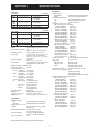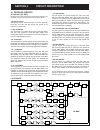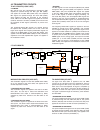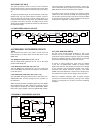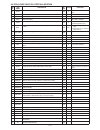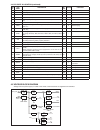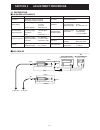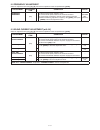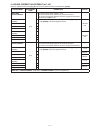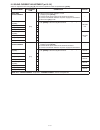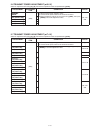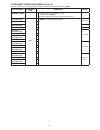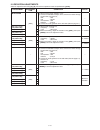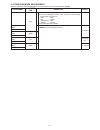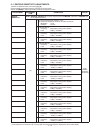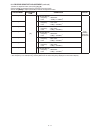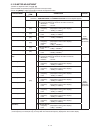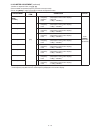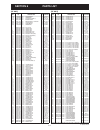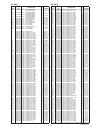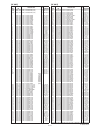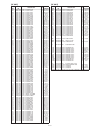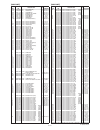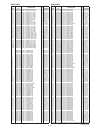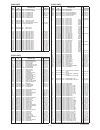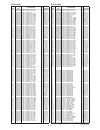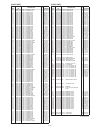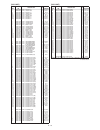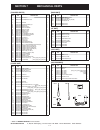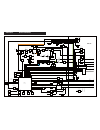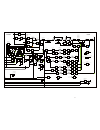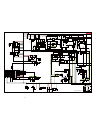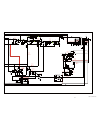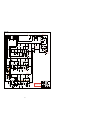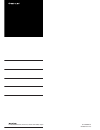- DL manuals
- Icom
- Transceiver
- IC-80AD
- Service Manual
Icom IC-80AD Service Manual
Summary of IC-80AD
Page 1
S-14528xz-c1 apr. 2009 vhf/uhf digital transceiver.
Page 2
This service manual describes the latest technical information for the ic-80ad and ic-e80d vhf/uhf digital transceiver at the time of publication. Never connect the transceiver to an ac outlet or to a dc power supply that uses more than specified. This will ruin the transceiver. Do not expose the tr...
Page 3
Table of contents section 1 specifications section 2 inside views section 3 disassembly instruction section 4 circuit descripiton 4-1 receiver circuits. . . . . . . . . . . . . . . . . . . . . . . . . . . . . . . . . . . . . . . . . . . . . . . . . . . . . . . . 4-1 4-2 transmitter circuits . . . . ...
Page 4: Section 1. Specifications
1 - 1 section 1. Specifications version tx rx u.S.A. 144–148, 420–450* 1 0.495–823.990, 849–868.990, 894–999.990 s.E.A. Chn exp 137–174* 2 , 400–470* 2 0.495–999.990 kor 144–146, 430–440 144–146, 430–440 aus 144–148, 420–450* 2 0.495–999.990 * 1 guaranteed 440–450 mhz only, * 2 guaranteed 430–440 mh...
Page 5: Section 2. Inside
2 - 1 section 2. Inside views • logic unit vcc line switch (ic104) eeprom (ic51) alc amp (ic300) digital/analog mode switch (ic303) af filter (ic501 ) af buferf (ic504) linear codec (ic503) +5 v switching regulator (ic102) af mute switches (q403, 404) idc (ic302) 3.3v regulator (q507) mic gain switc...
Page 6
2 - 2 • main unit (top view) • main unit (bottom view) serial/parallel converter (ic701) af filter (ic501) tone filter (ic150) rx af line switch (ic500) reference frequency signal buffer (q450) serial/parallel converter (ic702) t5v regulator (q804) 2nd if filter (wide/narrow) selector (q153) if ic (...
Page 7
1 - 1 tx power amplifier (q100) vco unit • rf unit r3v line switch (q251, 303, 703) hv line switch (q1000) rf circuits shift switch (q252, 302) tx lo amplifier (ic100).
Page 8: Section 3. Disassembly
Flat cable logic unit a b b b b front panel e d b b b a c rear panel a a a d d b b b rf unit rear panel c rf unit rear panel main unit 3 - 1 1. Removing the rear panel q unscrew 2 screws a and remove the plate b . W unscrew 2 screws c and 2 screws d . E disconnect the flat cable e from main unit. R ...
Page 9: Section 4. Circuit
4 - 1 section 4. Circuit description 4-1 receiver circuits rf circuits (rf unit) rx signals from the antenna are sorted by its frequency by the filters and gone through rf circuits for each bands. • 76 mhz and below the rx signals are passed through two lpfs, ant sw, band sw and lpf. The rx signals ...
Page 10
4 - 2 1st if circuit (main unit) the rx signals from the rf circuits are applied to the 1st mixer (rf: ic900) to be converted into the 1st if signal, by being mixed with the 1st local oscillator (lo) signals from the vco unit. The 1st lo signals from the vco unit are applied to the 1st mixer via the...
Page 11
4 - 3 rx af circuits (logic unit) • fm/w-fm/am mode the af signals from the fm/am demodulator circuits are passed through the mode sw (main unit: ic500d/c/a) and one of the af filters whose audio frequency response is set as stable for each rx mode (fm/am or wfm). Fm/am-demodulated af signals are fi...
Page 12
4 - 4 4-2 transmitter circuits tx af circuits (logic unit) • fm mode mic signals from the internal/external microphone (mic signals) are passed through the mic gain sw (q303), and applied to the mic amp (q302, 304). The amplified mic signals are passed through the mode sw (ic301) which toggles the m...
Page 13
4 - 5 att ant sw pwr det pwr am p lpf lpf apc ctrl ygr am p drive am p lpf gate ctrl hp f tx/rx sw pwr det ant sw lo amp bpf d101,102 ic150b pset d59,60 q100 q102 d50,53 q101 ic100 d 100,850 ic150a q152 l1-3 c1-6 l100.101.153 c100-103,192 l102,103 c106,107 l5-7 c10-14 l4,c7-9 ant q153 d154-156 d150,...
Page 14
4 - 6 pin no. Line name description in/ out status condition 3 pcon transceiver power control. Out h while the transceiver power is on. 4 afmute af mute signal to the af mute sw (logic unit: q403, 404). Out h af mute. 5 mute tx mute signal. Out h tx mute. 6 micc mic amp (logic unit: q304) control si...
Page 15
4 - 7 4-4 cpu port allocation (continued) 4-5 voltage block diagram voltage from the power supply is routed to the whole of the transceiver via regulators and switches. Dc-in vcc +5v +3cpu dc sw sw reg v 3 + t q1000, d1000, 1001 ic102 q803−805 q400−402 ic100 q800, 801 ic103 q150−153 d150, 151 t a b ...
Page 16: Section 5. Adjustment
5 - 1 section 5. Adjustment procedure 5-1 preparation ¤ required instruments instruments specification instruments specification dc cables • opc-254l (optional product) • connects to battery terminals jig cables (see the illust below) power supply output voltages : 13.5 v dc 7.4 v dc 5.0 v dc curren...
Page 17
5 - 2 frequency adjustment item transmit power mode selects next adjustment item stores the value for the adjustment selects previous adjustment item adjusts the value for the item jig cables (see the page 5-1) to the [dc in] jack opc-254l : e t i h w : k c a l b dc power supply 13.5 v/3 a dc power ...
Page 18
5 - 3 5-2 frequency adjustment select an adjustment item using [2] / [8] , then set the adjustment value as specifi ed using [dial] . Adjustment adjustment item operation value reference frequency [fr] 1 1) set the power supply voltage to 7.4 v. 2) connect an rf power meter to the antenna connector....
Page 19
5 - 4 5-4 idling current adjustment (at 7.4 v) select an adjustment item using [2] / [8] , then set the adjustment value as specifi ed using [dial] . Adjustment adjustment item operation value drive amp idling current [id7] 1 1) set the power supply voltage to 7.4 v. 2) connect an rf power meter to ...
Page 20
5 - 5 5-5 idling current adjustment (at 13.5 v) select an adjustment item using [2] / [8] , then set the adjustment value as specifi ed using [dial] . Adjustment adjustment item operation value drive amp idling current [id1] 1 1) set the power supply voltage to 13.5 v. (supplying from [dc in] ) 2) c...
Page 21
5 - 6 5-6 transmit power adjustment (at 5.0 v) select an adjustment item using [2] / [8] , then set the adjustment value as specifi ed using [dial] . Adjustment adjustment item operation value transmit power [po5] 1 1) set the power supply voltage to 5.0 v. 2) connect an rf power meter to the antenn...
Page 22
5 - 7 5-8 transmit power adjustment (at 13.5 v) select an adjustment item using [2] / [8] , then set the adjustment value as specifi ed using [dial] . Adjustment adjustment item operation value transmit power – 1 1) set the power supply voltage to 13.5 v. (supplying from [dc in] ) 2) connect an rf p...
Page 23
5 - 8 5-9 deviation adjustments select an adjustment item using [2] / [8] , then set the adjustment value as specifi ed using [dial] . Adjustment adjustment item operation value fm deviation [fmv] 1 1) set the power supply voltage to 7.4 v. 1) connect a modulation analyzer to the antenna connector t...
Page 24
5 - 9 5-10 tone deviation adjustments select an adjustment item using [2] / [8] , then set the adjustment value as specifi ed using [dial] . Adjustment adjustment item operation value tones deviation [dt] 1 1) set the power supply voltage to 7.4 v. 2) connect a modulation analyzer to the antenna con...
Page 25
5 - 10 5-11 receive sensitivity adjustments 1) select an adjustment item (band) using [2] / [8] . 2) set the ssg as specifi ed (frequency, deviation and output level). 3) push the [band] to adjust (automatic) and store the adjustment value. Adjustment adjustment item operation value receive sensitiv...
Page 26
5 - 11 5-11 receive sensitivity adjustment (continued) 1) select an adjustment item (band) using [2] / [8] . 2) set the ssg as specifi ed (frequency, deviation and output level). 3) push the [band] to adjust (automatic) and store the adjustment value. Adjustment adjustment item operation value [469....
Page 27
5 - 12 5-12 s-meter adjustment 1) select an adjustment item using [2] / [8] . 2) set the ssg as specifi ed (frequency, deviation and output level). 3) push the [band] to adjust (automatic) and store the adjustment value. Adjustment adjustment item operation value s-meter curve note: “ receive sensit...
Page 28
5 - 13 5-12 s-meter adjustment (continued) 1) select an adjustment item using [2] / [8] . 2) set the ssg as specifi ed (frequency, deviation and output level). 3) push the [band] to adjust (automatic) and store the adjustment value. Adjustment adjustment item operation value s-meter s3 level (wfm) [...
Page 29: Section 6. Parts
6 - 1 section 6. Parts list m.=mounted side (t: mounted on the top side, b: mounted on the bottom side) [rf unit] ref parts description m. H/v no. No. Location ic100 1110006870 s.Ic upc2709tb-e3 t 34/14.3 ic150 1110006380 s.Ic lm2904pwr t 43.8/34.7 ic151 1130013240 s.Ic tc75s51fu(te85l,f) b 45.2/18 ...
Page 30
6 - 2 m.=mounted side (t: mounted on the top side, b: mounted on the bottom side) [rf unit] ref parts description m. H/v no. No. Location l605 6200009290 s.Coi lqw18an47ng00d (lqw1608a47ng00) b 20.2/16.9 l606 6200009220 s.Coi lqw18an15ng00d (lqw1608a15ng00) b 20/15.1 l607 6200009220 s.Coi lqw18an15n...
Page 31
6 - 3 m.=mounted side (t: mounted on the top side, b: mounted on the bottom side) [rf unit] ref parts description m. H/v no. No. Location r1002 7030011870 s.Res erj2bsfr18x (0.18) b 38.4/18.8 r1003 7030011870 s.Res erj2bsfr18x (0.18) b 38.4/19.7 r1004 7030011870 s.Res erj2bsfr18x (0.18) b 38.4/20.6 ...
Page 32
6 - 4 m.=mounted side (t: mounted on the top side, b: mounted on the bottom side) [rf unit] ref parts description m. H/v no. No. Location c463 4030016930 s.Cer ecj0eb1a104k t 24.1/25.2 c467 4030017420 s.Cer ecj0ec1h470j b 24.6/10.6 c469 4030017420 s.Cer ecj0ec1h470j b 25.5/10.6 c470 4030017420 s.Cer...
Page 33
6 - 5 m.=mounted side (t: mounted on the top side, b: mounted on the bottom side) [main unit] ref parts description m. H/v no. No. Location ic100 1110003201 s.Ic ta31136fng(el) b 47.3/27.4 ic150 1110006380 s.Ic lm2904pwr b 18.3/29.3 ic500 1130011770 s.Ic cd4066bpwr b 18.4/40.5 ic501 1110003800 s.Ic ...
Page 34
6 - 6 m.=mounted side (t: mounted on the top side, b: mounted on the bottom side) [main unit] ref parts description m. H/v no. No. Location r559 7030007290 s.Res erj2gej 222 x (2.2k) t 19.5/29.5 r560 7030005100 s.Res erj2gej 154 x (150k) t 21.4/35.2 r561 7030005240 s.Res erj2gej 473 x (47k) t 20.1/3...
Page 35
6 - 7 m.=mounted side (t: mounted on the top side, b: mounted on the bottom side) [main unit] [logic unit] ref parts description m. H/v no. No. Location ref parts description m. H/v no. No. Location c808 4030017460 s.Cer ecj0eb1e102k t 30.7/18.4 c810 4550006250 s.Tan teesva 1a 106m8r t 27/7.1 c812 4...
Page 36
6 - 8 m.=mounted side (t: mounted on the top side, b: mounted on the bottom side) [logic unit] ref parts description m. H/v no. No. Location r105 7030005050 s.Res erj2gej 103 x (10k) b 90/46.1 r107 7030007340 s.Res erj2gej 153 x (15k) b 80.9/48.5 r108 7030010040 s.Res erj2gej-jpw b 88.6/22.3 r110 70...
Page 37
6 - 9 m.=mounted side (t: mounted on the top side, b: mounted on the bottom side) [logic unit] ref parts description m. H/v no. No. Location c116 4030017490 s.Cer c1608 jb 1a 105k-t t 52.5/43.6 c117 4030017460 s.Cer ecj0eb1e102k t 51.1/43.7 c118 4030016930 s.Cer ecj0eb1a104k b 80.9/49.4 c119 4030017...
Page 38
6 - 10 m.=mounted side (t: mounted on the top side, b: mounted on the bottom side) [vco unit] ref parts description m. H/v no. No. Location q1 1530003560 s.Tra 2sc5195-t1 t 10.4/16.5 q2 1590003281 s.Tra unr9211g0l t 4.6/15.1 q51 1530003560 s.Tra 2sc5195-t1 t 14/9.6 q52 1590003281 s.Tra unr9211g0l t ...
Page 39: Section 7. Mechanical
7 - 1 [chassis parts] ref order description qty. No. No. J1 6510022671 sma-r235-1 1 s702 7600000210 tp70n00e2015f-1903 1 w1* 7120000470 erds2t0 1 mp1 8210025280 2888 rear panel (a)-1 1 mp2 8930068280 2888 d-cap 1 mp3 8930068290 2888 jack cap 1 mp4 8930068300 2888 ptt rubber 1 mp5 8930068350 2888 ptt...
Page 40
Mp4 (l) mp17 (l) unit abbreviations (c): chassis parts (l): logic unit (m): main unit (r): rf unit (v): vco unit mp1 (l) mp11 (l) mp2 (l) mp6 (l ) mp3 (l) mp12 (l) mp29 (l) sp1 (l) w1 (l) mp7 (l) mp10 (l) mp28 (l) mp15 (l) mp15 (l) mp15 (l) mp9 (l) mp16 (l) mp15 (l) mp15 (l) mp14 (l) s701 (m) j701 (...
Page 41
8 - 1 section 8. Board layouts c1 c2 c4 c5 c6 c7 c8 c9 c10 c11 c12 c13 c14 c15 c16 c33 c50 c53 c54 c55 c56 c57 c58 c60 c61 c62 c63 c67 c68 c101 c104 c105 c106 c107 c113 c114 c116 c117 c151 c152 c214 c215 c216 c217 c219 c220 c221 c222 c223 c551 c552 c553 c554 c555 c556 c557 c558 d1 d2 d3 d11 d12 d13 ...
Page 42
8 - 2 • logic unit (bottom view) • rf unit (bottom view) • vco unit (bottom view) • main unit (bottom view) sp1 clout extmic micgnd opt5v afout spg j700 j701 mic mc300 mice the combination of top side and bottom side of this page shows the actual configuration of p.C. Board. Ref gnd vvcoc bcvcoc +5....
Page 43
9 - 1 section 9. Block diagram buff am p mc30 0 em6022p lpf mic am p eeprom buff matrix dc-dc 1/2 lpf j700 [data] [sp] [mic] j701 j50 lcd driver buff am p tx sw +3 reg lcd keyboard lpf lpf af amp sp int.Speaker idc buff tp70n00e2015f s702 e up dn skhllfa010 s701 skhllfa010 s700 alc am p gain 5v vcc ...
Page 44
9 - 2 rf am p x2 bpf xtal rf am p buff lpf vco att vco lpf bpf ceramic cp2 ygr am p pwr am p am p j1000 bpf ceramic lpf gate ctrl buff lpf pll ic bpf ant sw apc ctrl tx/rx sw ant sw hp f band sw att sw bpf ceramic if am p agc det pwr det if am p drive am p sw rf am p lo am p sw lpf hp f fil loop pwr...
Page 45
10 - 1 section 10. Voltage diagram *; refer to “parts list.” 0.001 c8 0.22 c63 8 s16 47k r619 10 c103 0.001 c54 power s1 4.7 c112 24lc512t ic51 1 a0 2 a1 3 a2 4 vss 5 sda 6 scl 7 wp 8 vcc 0.1 c124 47k r110 5 s11 330 r210 4.7k r21 0.001 c58 33 0 r158 1 s5 10 r9 0.001 c7 7 s15 2sa1832 q203 22 c109 cr-...
Page 46
10 - 2 *; refer to “parts list.” 10 r518 68k r334 10k r517 em6022p m c300 0.1 c517 10k r301 100k r520 0.001 c506 ad73311arsz ic503 1 voutp 2 voutn 3 avdd1 4 agnd1 5 vinp 6 vinn 7 refout 8 refcap 9 avdd2 10 agnd2 11 dgnd 12 dvdd 13 reset 14 sclk 15 mclk 16 sdo 17 sdof s 18 sdifs 19 sdi 20 se 0 r315 0...
Page 47
10 - 3 *; refer to “parts list.” 47k r561 220k r505 r562 1m 33k r164 0.1 c125 470 r703 330p c151 mmz1005y102ct ep706 0.001 c193 47k r158 0.001 c161 1k r219 0.001 c702 10k r150 cd4066bpwr ic500 1 i/o 1 2 o /i1 3 o /i2 4 i/o 2 5 cont2 6 cont3 7 vss 8 i/o 3 9 o /i3 10 o /i4 11 i/o 4 12 cont4 13 cont1 1...
Page 48
10 - 4 *; refer to “parts list.” 270 r470 0.01 c465 dan235e d3 180k r471 0.1 c17 330 r24 0.68u l453 main unit (2/2) 0.01 c3 0.01 c472 10k r475 0.1 c16 0.001 c453 0.001 c464 0.1 c450 180p c471 0.01 c9 3.3u l100 mmz1005y102ct ep500 10 c452 6p c5 0.68u l454 10k r473 2sc4617 q452 4.7k r474 0.001 c451 0....
Page 49
10 - 5 *; refer to “parts list.” 2sc5006 q601 39p c303 15n l9 0.01 c327 hvc375b d506 22k r314 390 r316 5.6n l500 hvc376b d604 0.12 u l305 47p c307 3.3n l702 0.001 c1004 12p c308 0.01 c618 10 r315 220 r514 hvc375b d505 1sv308 d606 470p c725 3.9k r507 10k r323 cp701 batt - hvc375b d702 hvc375b d502 hv...
Page 50
10 - 6 1 c210 820 r423 220 r418 56p c205 mmz1005y102ct ep103 82k r10 jdp2s04e d 102 3 .3k r109 3.5p c401 39 r104 0.1 c212 100 r118 0.15u l254 1.5p c14 xp1115 q251 1 2 3 4 5 10 r420 0.001 c122 15k r160 0.001 c108 6.8n l107 ma74 2 d53 10k r256 mmz1005y102c t ep150 0.001 c117 2.5n l101 0.001 c111 100 r...
Page 51
10 - 7 lqw18an5n6c00 l102 2sc5006 q101 10k r4 2sc5006 q202 47 r205 47k r51 5p c110 0.001 c205 47k r101 0.001 c1 0.001 c57 0.001 c51 2.2k r10 0.001 c114 0.001 c10 2.2m r61 47k r1 lqw18anr15g00d l3 1k r8 1sv325 d1 0.5p c63 2.2k r2 47 r207 10k r105 100k r62 18p c109 0.001 c106 0.01 c8 0.001 c7 100k r7 ...
Page 52
6f no.68, sec. 1 cheng-teh road, taipei, taiwan, r.O.C. Phone : +886 (02) 2559 1899 fax : +886 (02) 2559 1874 url : http://www.Asia-icom.Com e-mail : sales@asia-icom.Com zac de la plaine 1 rue brindejonc des moulinais bp 5804 31505 toulouse cedex, france phone : +33 (5) 61 36 03 03 fax : +33 (5) 61 ...
Page 53
1-1-32, kamiminami, hirano-ku, osaka 547-0003, japan s-14528xz-c1 © 2009 icom inc..