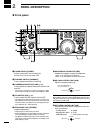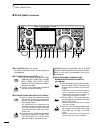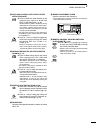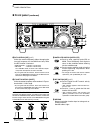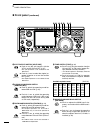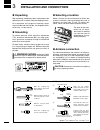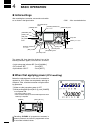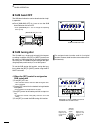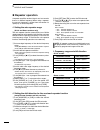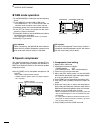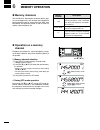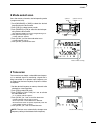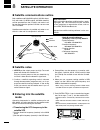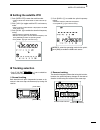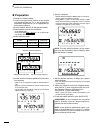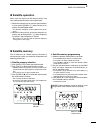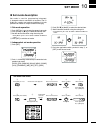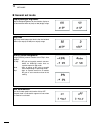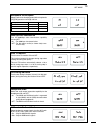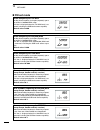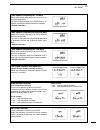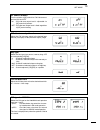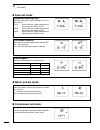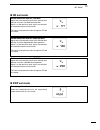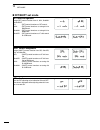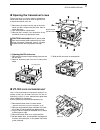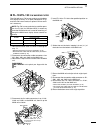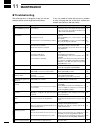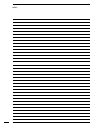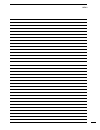- DL manuals
- Icom
- Transceiver
- IC-910H
- Instruction manual
Icom IC-910H Instruction manual
Summary of IC-910H
Page 1
Instruction manual vhf/uhf all mode transceiver i910h.
Page 2
Important read this instruction manual care- fully before attempting to operate the transceiver. Save this instruction manual. This manual contains important safety and operating in- structions for the ic-910h. Explicit definitions i r warning high voltage! Never at- tach an antenna or internal ante...
Page 3: Table of Contents
Supplied accessories the transceiver comes with the following accesso- ries. Qty. Q dc power cable (opc-657a) ............................ 1 w hand microphone (hm-36) ............................... 1 e spare fuses (fgb 30 a) .................................... 2 r spare fuse (fgb 4 a) ...............
Page 4: Front Panel
N front panel q power switch [power] ➥ push momentarily to turn power on. ➥ push for 2 sec. To turn power off. W transmit switch [transmit] push to select transmitting or receiving. E compression switch [comp] (p. 36) push to switch the speech compressor function on and off. •the speech compressor i...
Page 5
O main band indicator [main] ➥ lights green while the squelch is opened or a signal is received on the main band; lights red while transmitting on the main band. •whiletransmitting,theindicatoralsoshowsalccon- dition. Brightness increases more than usual when the alc function is activated. ➥ flashes...
Page 6: Front Panel
4 2 panel description n front panel (continued) !4 af control [af] (inner control) varies the audio output level from the speaker for the sub band. !5 set•menu switch [set•menu] (p. 55) ➥ push this switch then one of [fm], [ssb/cw], [rit], [scan], [nr], [trans- mit], [comp], [vox], [att], [swp], [mp...
Page 7
5 2 panel description !8 auto gain control•auto notch filter switch [agc•anf] ➥ push to switch the time constant of the automatic gain control to slow and fast for the main band.* (p. 28) •slowselection(“fagc”disappears)during ssb (usb or lsb) operation, fast selec- tion(“fagc”appears)duringcw,datao...
Page 8: Front Panel
6 2 panel description @4 rit control [rit] (p. 27) shifts the receive frequency without changing the transmit frequency for the main band only while the rit function is activated. •ssb/cwmode :±1.0khz*in10hzstep •fmmode :±5.0khz*in50hzstep *for1200mhzband;±2.0khzand±10.0khz,respec- tively when the o...
Page 9
7 2 panel description •entersnumeral“1”whenenteringanoperating frequency. (p. 23) •switches between vfo and memory mode. (p. 40) entersnumeral“2”whenenteringanoperating frequency. (p. 23) •entersnumeral“3”whenenteringanoperating frequency. (p. 23) •switches betweenvfo a and b duringvfo mode operatio...
Page 10: Front Panel
8 2 panel description @9 split•duplex switch [split•dup] ➥ push to turn the split function, with the vfo a and b, on and off. (p. 37) •thesplitoperationisnotavailableforthe sub band. For 1 sec. ➥ push for 1 sec. To select the duplex (re- peater) direction or to turn the function off. (p. 34) •thedup...
Page 11
9 2 panel description #4 sub•sub off switch [sub•sub off] ➥ push to enable the sub band control from the tuning dial, keypad, etc. (p. 19) •“sub”indicatorappears. For 1 sec. ➥ push for 1 sec. To turn the sub band readout indication on and off. (p. 24) #5 call•tone squelch switch [call•t-sql] ➥ push ...
Page 12: Function Display
10 2 panel description q frequency readouts (p. 22) shows the operating frequency. •settingitemnameisindicatedduringsetmode.(p.55) w mode indicator (p. 23) shows the selected operation mode. E tuning step indicator (p. 22) appears when the 1 khz or 1 mhz tuning step is selected. R duplex indicator (...
Page 13
11 2 panel description !1 data transmission speed indicator (p. 52) appears when 9600 bps speed is selected for pack- et transmission. !2 speech compressor indicator (p. 36) appears when the speech compressor is activated. !3 set indicator (p. 55) appears when [set] is pushed. Disappears after any s...
Page 14: Rear Panel
12 2 panel description n rear panel q 430(440) mhz antenna connector (p. 15) accepts a 50 Ω antenna with a type-n connector. W dc power socket [dc 13.8v] (p. 17) accepts 13.8 v dc through the supplied dc power cable (opc-657a). Rear panel view + _ e 144 mhz antenna connector (p. 15) accept a 50 Ω an...
Page 15
13 2 panel description d acc sockets d data sockets o main band data socket data socket pin no. Pin name description 1 2 3 4 5 6 data in gnd pttp data out af out sql input terminal for data (common for both 1200 and 9600 bps) ground line for the data in, data out and af out. Transmits when this term...
Page 16: Installation and Connections
3 14 installation and connections n unpacking after unpacking, immediately report any damage to the delivering carrier or dealer. Keep the shipping cartons. For a description and a diagram of accessory equip- ment included with the ic-910h, see ‘supplied acces- sories’ on p. 1 of this manual. N grou...
Page 17: Required Connections
Dc power supply (p. 17) [430(440)mhz ant] (p. 14) [1200mhz ant] (p. 14) [144mhz ant] (p. 14) [key] jack (p. 38) ground (p. 14) required for optional ux-910 operation. + _ 13.8 v dc more than 25 a (dot) (com) (dash) + _ 15 3 installation and connections sm-20 desktop microphone (optional) microphone ...
Page 18: Advanced Connections
16 3 installation and connections mb-23 carrying handle preamp (p. 59) (144 mhz/430(440) mhz/1200 mhz) external speaker (main/sub) (p. 12) ct-17 144 mhz : ag-25 430(440) mhz : ag-35 1200 mhz : ag-1200 external all-weather, mast mounting preamplifiers are available. Main main 144 mhz 430(440) mhz 120...
Page 19: Power Supply Connections
Ac outlet ac cable 13.8 v dc 25 a a dc power supply black _ red + ic-910h supplied dc power cable 17 3 installation and connections 24v ciga ic-910h 12 v battery supplied dc power cable + red _ black crimp solder grommet connecting a vehicle battery connecting a dc power supply n power supply connec...
Page 20: Initial Settings
N initial settings after resetting the transceiver, set controls and switch- es as shown in the figure below. Turn power on, then check the display. If any of the followingindicatorsappear,turnthemoffasfollows: •quicktuningstepindicator“z”:push[khz/mhz]. •ritindicator“rit” :push[rit]. •splitindicato...
Page 21: Main and Sub Bands
19 4 basic operation n main and sub bands theic-910hhasdualbands:144mhzand430(440) mhz. These bands can be assigned to the main and sub bands for operating convenience. Each main and sub bands have independent fea- tures. The main band is the operation for both transmit and receive, and is displayed...
Page 22: Operating Band Selection
20 4 basic operation n operating band selection (optional ux-910 is required) the ic-910h can be used on the additional 1200 mhz band with the optional ux-910. The operating band canbeselectedbypushing[m/s•band]for1sec. D selecting on the main band q push [sub] to cancel the sub band access, if re- ...
Page 23: Vfo Description
21 4 basic operation n vfo description the ic-910h has two vfos for both bands, special- ly suited for instant selection of 2 frequencies or split frequency operation. The vfos are called vfo a and vfo b. You can use the desired vfo to call up a fre- quency and operating mode for your operation. Vfo...
Page 24: Frequency Setting
22 4 basic operation n frequency setting the ic-910h has several tuning steps and a [khz/mhz] switch for convenient frequency tuning. Q push [m/s] to select the desired frequency band as the main band; or push [sub] to access the sub band. W rotate the tuning dial to select the frequency. •thememory...
Page 25
23 4 basic operation d frequency setting with the keypad the operating frequency can be directly entered from the keypad. Q push [f-inp ent] to access the keypad frequency entry. •alldigitsoffrequencyindicationdisappear. W push numeral keys to enter the desired operating frequency. •theenterednumber...
Page 26: Sub Band Off
D when the [rit] control is assigned as sub tuning dial q push [rit] for 1 sec. •“rit”indicatorflasheswhenthesubtuningdialfunc- tion is activated. W rotate [rit] control for the desired tuning direction and speed. •tuningspeedcanbeadjustedin±5steps. E set [rit] control to the center position to stop...
Page 27: Dial Lock Function
25 4 basic operation d sub tuning dial assignment q push [set] then [rit] to enter the rit/shift set mode. W push [dn z] or [y up] to select [rit] or [shift] control to be assigned. •“ritnob”or“sftnob”appears. E rotate the tuning dial to select the condition as de- scribed below. •pushing[m-cl5]for1...
Page 28: Functions For Receive
N functions for receive d volume setting ➥ rotate [af] control for the specified operating band (main or sub) to output a suitable audio level. D squelch setting the squelch removes noise output from the speak- er (closed position) when no signal is received. The squelch is particularly effective fo...
Page 29: Rit Function
N rit function the rit (receive incremental tuning) function com- pensates for off-frequencies of the communicating sta- tion without moving the transmit frequency. The rit function can be used for the main band only. The function affects the main band even when ac- cessing the sub band. Q push [rit...
Page 30: Agc Time Constant
28 5 receive and transmit n agc time constant the agc (automatic gain control) controls receiver gain to produce a constant output level even when the received signal strength is varied by fading, etc. Use agc slow for normal phone operation; agc fast for re- ceiving data and searching for signals. ...
Page 31: Attenuator
N attenuator the attenuator prevents desired signals from distort- ing when very strong signals are near the desired fre- quency, or when very strong electric fields, such as from broadcasting stations are near from your loca- tion. The attenuator can be set to both or either band sep- arately, and ...
Page 32: Noise Blanker
30 5 receive and transmit n noise blanker when operating in ssb or cw mode, pulse-type noise may be received such as from car ignitions. In this case, the noise blanker eliminates such noise. The noise blanker is effective on both the main and sub bands but cannot be used for fm, or non-pulse- type ...
Page 33: Optional Dsp Functions
31 5 receive and transmit n optional dsp functions to activate the following functions, the optional dsp unit, ut-106, must be installed for both or either the main and/or sub bands. D nr (noise reduction) function this function reduces noise components and picks out desired signals which are buried...
Page 34: Functions For Transmit
32 5 receive and transmit n functions for transmit d output power the transmit output power can be continuously adjust- ed with [rf pwr]. Available power 144mhzband :5–100w 430(440)mhzband :5–75w 1200mhzband :1–10w(optional) note: to prevent interference, listen on the fre- quency to make sure the f...
Page 35: Fm Mode Operation
33 5 receive and transmit n fm mode operation q push[m/s•band]toselectthedesiredband. W push [fm] to select fm mode. •“fm”indicatorappears. •push[fm]againtoselectrepeateroperationafterfm modeselection.“dup–”and“t”indicatorsappear. •push[fm]for1sec.Toselectfmnarrowmodeafterfm modeselection.“fmn”indic...
Page 36: Repeater Operation
34 5 receive and transmit n repeater operation a repeater amplifies received signals and re-transmits them at a different frequency. When using a repeater, the transmit frequency is shifted from the receive fre- quency by an offset frequency. D setting the auto repeater range (u.S.A. And korea versi...
Page 37
35 5 receive and transmit d using the one-touch repeater function (except europe, sweden and italy versions) by using the pre-programmed offset frequency, shift direction and tone frequency, quick and simple repeat- er operation can be made. The default values for offset frequency and direction area...
Page 38: Ssb Mode Operation
36 5 receive and transmit n ssb mode operation q push[m/s•band]toselectthedesiredfrequency band. W push [ssb/cw] to select usb or lsb mode. •push[ssb/cw]for1sec.Toswitchbetweenusband lsb when either the usb or lsb has been selected. E rotate the tuning dial to set the desired frequency. R push [ptt]...
Page 39: Split Frequency Operation
37 5 receive and transmit n split frequency operation split frequency operation allows you to transmit and receive on two different frequencies in the same fre- quency band. Split frequency operation uses 2 fre- quencies, one in vfo a and the other in vfo b. Q set a receive frequency in vfo mode. •e...
Page 40: Connections For Cw
38 5 receive and transmit n connections for cw before operating in cw, select the paddle type using the ssb/cw set mode. Q push [ssb/cw] to select cw mode. •“cw”indicatorappears. W push [set] then [ssb/cw] to enter the ssb/cw set mode. E push [dn z] or [y up] to select the paddle type item. •“paddle...
Page 41
39 5 receive and transmit d setting keying speed q push [set] then [ssb/cw] to enter the ssb/cw set mode. W push [dn z] or [y up] to select the keying speed item. •“speed”isdisplayed. E rotate the tuning dial to adjust the keying speed to the desired speed. •keyingspeedcanbeselectedfrom6–60wpm. •pus...
Page 42: Memory Operation
6 40 memory operation n memory channels the ic-910h has 106 memory channels (99 for regu- lar, 6 scan edges and 1 call) and they are equipped for each frequency band for storing the most often used frequencies and operating mode, as well as tone fre- quency, offset frequency, etc. N operation on a m...
Page 43: Programming In Vfo Mode
41 6 memory operation n programming in vfo mode memory channel programming can be performed ei- ther in vfo mode or in memory mode. Q set the desired operating frequency and mode in vfo mode. •push[v/m1]toselectvfomode,ifrequired. •tonefrequency,offsetfrequency,etc.,canalsobepro- grammed. •inputthef...
Page 44: Blank Channels
42 6 memory operation n blank channels memory channels 6–99 are blank channels by factory default. They have no contents programmed. Whenablankchannelisselected,the“blank”indica- tor appears and the frequency band is displayed 2 sec. After the selection. Memo blank memo blank operating band appears ...
Page 45: Memory Clearing
43 6 memory operation n memory clearing any unnecessary memory channels can be cleared. The cleared memory channels become blank chan- nels. Q push [v/m 1] to select memory mode. W push [dn z] or [y up] to select the desired mem- ory channel to be cleared. E push [m-cl 5] for 1 sec. To clear the con...
Page 46: Memo Pads
44 6 memory operation n memo pads the ic-910h has a memo pad function for each fre- quency band to store frequency and operating mode for easy write and recall. The memo pads are separate from memory channels. The default number of memo pads is 5, however, this can be increased to 10 in the memo pad...
Page 47: Scans
7 45 scans n scan types scanning searches for signals automatically and makes it easier to locate new stations for contact or lis- tening purposes. The ic-910h has several scan types; programmed scan, memory scan and mode select scan. The scanning operation can be performed indepen- dently for main ...
Page 48: Programmed Scan Operation
46 7 scans n programmed scan operation scans specified frequency range, programmed in the memory channel 1a/1b, 2a/2b and 3a/3b. Before start- ing the programmed scan, scan edges should be pro- grammed in these channels. D selecting scanning range q push[m/s•band]or[sub]toselectthedesired frequency ...
Page 49: Mode Select Scan
47 7 scans n mode select scan scans the memory channels, desired operating mode is programmed, only. Q push[m/s•band]or[sub]toselectthedesired frequency band to be scanned. W push [v/m 1] to select memory mode. E push [ssb/cw] or [fm] to select the desired oper- ating mode to be scanned. •theoperati...
Page 50: Satellite Operation
8 48 satellite operation n satellite communications outline both satellite mode b (435 mhz uplink, 145 mhz down- link) and mode j (145 mhz uplink, 435 mhz downlink) can be operated from the ic-910h, and mode l can be operated when the optional ux-910 1200 mhz band unit is installed. Satellite commun...
Page 51: Setting The Satellite Vfo
49 8 satellite operation n setting the satellite vfo q push [satellite] to enter the satellite mode. •“satl”indicatorwitheither“nor”or“rev”indicatorap- pears. W push [v/m 1] to toggle satellite vfo and memory mode. •vfoormemorymodeindicatorisdisplayedinthesub band (lower area). E push [scan . M] to ...
Page 52: Preparation
50 8 satellite operation n preparation q decide on a usable satellite. W confirm the approximate location of the satellite andoperatingmode(e.G.“b,”“j,”etc.)throughdoc- umentation (magazine, etc.) or via appropriate sat- ellite tracking software. E set the antenna direction for the desired satellite...
Page 53: Satellite Operation
51 8 satellite operation n satellite operation when your own signal can be received with a loop test, satellite communication can be performed. Q rotate the tuning dial to re-tune the uplink frequen- cy after pushing [swp 0 s], when shifting a fre- quency with the doppler effect. •thedownlinkfrequen...
Page 54: Data Communication
9 52 data communication n connections for afsk d connections via [data] socket use fm mode for 9600 bps operation. Use ssb or fm mode for 1200 bps operation. D connections via [acc(1)] socket or [mic] connector use fm mode for 9600 bps operation. Use ssb or fm mode for 1200 bps operation. Q data in ...
Page 55: Operating Mode Notes
53 9 data communication n operating mode notes use fm mode for 9600 bps operation. Use ssb or fm mode for 1200 bps operation. N operating frequency notes d operating notes for rtty and amtor rtty or amtor operating frequency in lsb mode differs from the displayed frequency. [your operating freq.] = ...
Page 56: Setting The Acc Socket
54 9 data communication n setting the acc socket when operating afsk, set the specifications of the acc socket to fit your tnc or scan converter in ad- vance. Q push [set] for 1 sec. To enter the set mode. W push [dn z] or [y up] to select the 9600 bps data mode setting item, then rotate the tuning ...
Page 57: Set Mode
10 55 set mode n set mode description set mode is used for programming infrequent- ly changed values or conditions of functions. The ic- 910h has a regular set mode and additional 12 inde- pendent set modes for simple condition changing. D set mode operation q push [set] for 1 sec. To enter the gene...
Page 58: General Set Mode
N general set mode 56 10 set mode display backlight brightness adjust backlight brightness for the function display to the desired level within 0 (dark) to 100 (bright) range. Beep tone adjust key touch beep output level to the desired level within 0 (no output) to 100 (max. Output) range. Rf/sql co...
Page 59
57 10 set mode microphone up/dn speed select continuous changing speed with microphone’s [up]/[dn] operation from high and low. Headphone audio switch the audio output separation capability for the headphones on and off. •on :themainandsubbandaudioisseparated in right (main) and left (sub) channels ...
Page 60
58 10 set mode acc socket pin 8 assign the acc socket pin 8 action/connection from alc and microphone up/down. •alc:inputsalcsignal. •ud :inputsup/downsignalsfromthemicrophone. Acc socket pin 4/data socket pin 1 select modulation signal input level from high and low. •hi:highmodulationsignallevel(20...
Page 61
59 10 set mode preamplifier controller for 430(440) mhz switch the preamplifier control capability on and off. When using the optional ag-35, on must be se- lected. Otherwise, the preamplifier is never activated. Do not connect any equipment, such as an swr or power meter, between the transceiver an...
Page 62: Fm Set Mode
60 10 set mode n fm set mode offset frequency for 144 mhz set the offset frequency for duplex (repeater) opera- tion within 0–10.00000 mhz range. This item is displayed when the 144 mhz band is ac- cessed, including the sub band access capability. • default value: 0.6000 fm offset frequency for 430(...
Page 63
61 10 set mode tone squelch frequency for 144 mhz select tone squelch frequency from one of 50 avail- able tone frequencies. This item is displayed when the 144 mhz band is ac- cessed, including the sub band access capability. • default value: 88.5 fm -sql t tone squelch frequency for 430(440) mhz s...
Page 64: Ssb/cw Set Mode
62 10 set mode n ssb/cw set mode squelch threshold select the squelch threshold level from 12 and 13 o’clock. •12 :thesquelchclosesaroundthe12o’clockposi- tion of the [sql] control. •13 :thesquelchclosesaroundthe13o’clockposi- tion of the [sql] control. Carrier frequency adjust the carrier frequency...
Page 65
63 10 set mode af control relation turn the relation of [af] control for cw side tone out- put level on and off. •on :cwsidetoneoutputlevelisadjustablevia [af] control adjustment. •off :cwsidetoneoutputlevelisfixedregardless of [af] control setting. Cw cw cw side tone output level adjust the cw side...
Page 66: Scan Set Mode
64 10 set mode n scan set mode n memo pad set mode programmed scanning range select the programmed scan range from 1a-1b, 2a- 2b and 3a-3b. •1a-1b :scanswithintherangeprogrammedin the memory channel 1a and 1b. •2a-2b :scanswithintherangeprogrammedin the memory channel 2a and 2b. •3a-3b :scanswithint...
Page 67: Vox Set Mode
65 10 set mode n vox set mode vox sensitivity adjust the vox sensitivity within 0–100% range. Vox vox delay time adjust the transmit-to-receive switching delay to the desired level within 0.0 sec. To 2.0 sec. Range in 0.1 sec. Steps. Vox n attenuator set mode attenuation level for 144 mhz adjust the...
Page 68: Transmit Set Mode
66 10 set mode n transmit set mode time-out timer select the time period for the time-out timer function from off, 3, 5, 10, 20 and 30 min. Ptt lock turn the transmission inhibit capability on and off. Any control for transmission is inhibited when this item is on. Sub band mute turn the sub band au...
Page 69: Nr Set Mode
Noise reduction level for 1200 mhz adjust the noise reduction level to the desired level within 0–15 for the 1200 mhz band operation. Adjust it to the level that noise signals are reduced, and received audio has no distortion. This item is displayed only when the optional ut-106 is installed. Nr swe...
Page 70: Rit/shift Set Mode
N rit/shift set mode 68 10 set mode rit control assignment assign [rit] control function from rit, dial, subdial and sub-sft. •rit :[rit]controlfunctionsasritcontrol. •dial :[rit]controlfunctionsastuningdialfor main band. •subdial :[rit]controlfunctionsastuningdialfor sub band. •sub-sft :[rit]contro...
Page 71: Speech Set Mode
69 10 set mode n speech set mode output level adjust the speech audio output level within 0 (no out- put) to 100 (maximum output) range. •defaultvalue:50 announcement language select the announcement language from english, japanese and off. •eng:announcesinenglish. •jpn :announcesinjapanese •off :no...
Page 72: Option Installations
11 70 option installations circuitly fuse (fgb 4 a) cooling fan j1801 for ut-102 connection ssb filter (main band) cw-n filter (main band) cw-n filter (sub band) ssb filter (sub band) main unit pll unit dsp unit pll ref. Signal (for ux-910) dsp unit dc power connector n internal view • top view — pa...
Page 73: Ut-102
Follow the case and cover opening procedures shown here when you want to install an optional unit or adjust the internal units, etc. Q remove the 5 screws from the top of the trans- ceiver and the 4 screws from the sides, then lift up the top cover. W turn the transceiver upside down. E remove the 5...
Page 74: Ut-106
72 11 option installations the ut-106 provides af dsp functions such as noise reduction and auto notch. Up to 2 dsp units can be installed for simultaneous dsp operation for both main and sub bands. When only 1 dsp unit is installed, dsp functions can be operated in either the main or sub band, whic...
Page 75: Ux-910
73 11 option installations the ux-910 is a band unit for 1200 mhz band opera- tion. Fm, ssb (usb/lsb), cw and cw narrow mode operations are available. Q remove the bottom cover as shown in the diagram on p. 71. W remove the antenna plate from the chassis using a standard screw driver. Warning! Never...
Page 76: Cr-293
D adjust the cr-293 the cr-293 has 0.5 ppm accuracy as the default, therefore normally you do not need any adjustment after installing the optional high stability crystal unit. Q remove the top cover and pa unit cover as shown in the diagram on p. 71, if required. W remove p551 from j40 on the pa un...
Page 77: Fl-132/fl-133
75 11 option installations the ic-910h has a cw narrow mode to provide better s/n (signal-to-noise), or to reject interference. To op- erate the cw narrow mode, an optional cw narrow fil- ter is necessary. Note: for cw narrow mode during satellite opera- tion, the fl-133 (for sub band filter) is nec...
Page 78: Maintenance
Po wer receive transmit scan displa y problem possible cause solution ref. Speech 11 76 maintenance n troubleshooting the following chart is designed to help you correct problems which are not equipment malfunctions. If you are unable to locate the cause of a problem or solve it through the use of t...
Page 79: Fuse Replacement
77 11 maintenance n fuse replacement if a fuse blows or the transceiver stops functioning, try to find the source of the problem, and replace the damaged fuse with a new, rated fuse. Caution: disconnect the dc power cable from the transceiver when changing a fuse. The ic-910h has 2 types of fuses in...
Page 80: Control Command
Controller to ic-910h fe fe fe 60 e0 cn sc data area fd preamb le code (fix ed) tr ansceiv er’ s def ault address controller’ s def ault address command number (see tab le at r ight) sub command number (see tab le at r ight) bcd code data f or frequency or memor y number entr y end of message code (...
Page 81
Command sub command 00 — 01 same as command 06 02 — 03 — 04 — 05 — 00 06 01 03 04 — 00 01 07 a0 b0 d0 d1 — 01–0106* 08 09 — 0a — 0b — 0c — 0d — 00 0e 01 d0 d3 00 01 0f 10 11 12 00 01 02 03 04 10 05 06 07 08 09 10 11 11 00 10, 20, 30 00 13 01 02 description send frequency data for trans- ceive. Send ...
Page 82: Specifications
• general •frequencycoverage : (unit:mhz) * 1 optional ux-910 * 2 guaranteed range is 144.0–148.0 mhz. * 3 guaranteed range is 430.0–450.0 mhz. * 4 guaranteed range is 1240.0–1300.0 mhz. •mode :usb,lsb,cw,fm,fm-n* *not available in 1200 mhz •no.Ofmemorych. :212 (99 regular, 6 scan edges, 1 calls for...
Page 83: Options
15 81 options sm-20 desktop microphone unidirectional, electret microphone for base station operation. Includes [up] and [down] switches and a low cut function. Sp-21 external speaker designed for base station operation. •inputimpedance:8 Ω •max.Inputpower:5w ct-17 ci-v level converter for remote tr...
Page 84: Installation Notes
16 82 installation notes for amateur base station installations it is recommend- ed that the forwards clearance in front of the antenna array is calculated relative to the eirp (effective iso- tropic radiated power). The clearance height below the antenna array can be determined in most cases from t...
Page 85
83 16 installation notes declaration of conformity we icom inc. Japan 1-1-32 kamiminami, hirano-ku, osaka 547-0003 japan kind of equipment: vhf/uhf all mode transceiver this compliances is based on conformity according to annex iii of the directive 1999/5/ec using the following harmonised standards:...
Page 86
84 memo.
Page 87
85 memo.
Page 88
1-1-32 kamiminami, hirano-ku, osaka 547-0003, japan ic-910h #05 (sweden) ic-910h #02 (europe) ic-910h #08 (italy) at fi it pl gb ro be fr lv pt is tr cy de lt sk li hr cz gr lu si no dk hu mt es ch ee ie nl se bg at fi it pl gb ro be fr lv pt is tr cy de lt sk li hr cz gr lu si no dk hu mt es ch ee ...