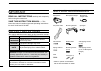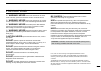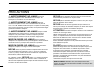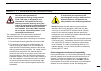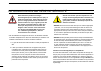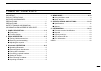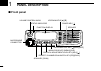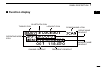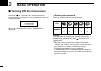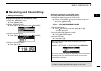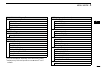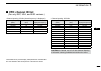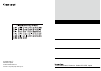- DL manuals
- Icom
- Transceiver
- IC-A120
- Basic Manual
Icom IC-A120 Basic Manual
Summary of IC-A120
Page 1
Vhf air band transceivers basic manual this device complies with part 15 of the fcc rules. Operation is subject to the condition that this device does not cause harmful interference. Ia120 ia120e.
Page 2
Important read all instructions carefully and completely before using the transceiver. Save this instruction manual — this instruction manual contains important operating instructions for the ic-a120 and ic-a120e. The explicit definitions below apply to this instruction manual. Word definition r war...
Page 3
Be careful! The transceiver will become hot when operating continuously for long periods. Use the specified microphone only. Other microphones have different pin assignments and may damage the transceiver. Place the transceiver in a secure place to avoid inadvertent use by children. Keep the transce...
Page 4
Iii ne pas placer l'émetteur-récepteur dans un environnement excessivement poussiereux ou en plein soleil. Ne pas placer l'émetteur-récepteur contre un mur pour ne pas gêner la dispersion de la chaleur. Ne pas utiliser de solvants agressifs tels que l'essence ou l'alcool pour nettoyer le l’émetteur-...
Page 5
Iv safety training information your icom radio generates rf electromagnetic energy during transmit mode. This radio is designed for and classified as “occupational use only,” meaning it must be used only during the course of employment by individuals aware of the hazards, and the ways to minimize su...
Page 6
V information en matiÈre de sÉcuritÉ votre radio icom produit une énergie électromagnétique de radiofréquences (rf), en mode de transmission. Cette radio est conçue pour un «usage professionnel seulement» et classée comme tel, ce qui signifie qu'elle doit être utilisée uniquement dans le cadre d'un ...
Page 7
Vi table of contents important .......................................................................... I explicit definitions ....................................................... I supplied accessories .................................................. I precautions ..............................
Page 8: Panel Description
1 1 panel description 1 ■ front panel volume control knob status indicator function display up/down keys [ ∫ ]/[ √ ] power key [ ] speaker enter/mhz/grp key [ ]/[mhz]/[grp] menu/clear key [menu]/[clr] squelch adjustment/lock key [sql]/[ ] priority channel/dualwatch key [pri]/[dual] scan key [scan] m...
Page 9: Function Display
2 1 panel description 0 1 2 3 4 5 6 7 8 9 0 1 2 13 14 15 16 ■ function display rx tx/busy icon bluetooth icon lockout icon scan/channel icon channel readout frequency readout group name readout memory name readout operating mode icon.
Page 10: Basic Operation
3 2 basic operation ■ turning on the transceiver hold down [ ] for 1 second to turn on the transceiver. If the transceiver is preset for a start-up password, enter the 6 digits password. While in the password entry mode, “password” is displayed. D entering the password enter the password in the foll...
Page 11: Receiving and
4 2 basic operation 1 0 2 3 4 5 6 7 8 9 10 11 12 13 14 15 16 setting the frequency in the vfo mode (for only exp, usa, and eur versions.) 1) switch the transceiver to the vfo mode. ➥ select “vfo mode” group in the menu mode and then push [ /mhz/grp]. Menu > vfo mode/memory mode 2) set the mhz digit....
Page 12: Adjusting The
5 2 basic operation 2. Receiving when receiving a signal, “busy” is displayed and audio is heard. • rotate volume control knob to adjust the audio level. • adjust the squelch if necessary. See ‘adjusting the squelch’ to the right for details. 3. Transmitting 1) hold down [ptt], and then speak at you...
Page 13: Bluetooth
6 3 bluetooth ® operation 0 2 0 3 ■ operating bluetooth ® if the ut-133a bluetooth ® unit is installed in the transceiver, you can connect a bluetooth ® headset. When you connect the vs-3 bluetooth ® headset to the transceiver, you can wirelessly transmit and receive the headset audio. The vs-3 has ...
Page 14: Pairing With A Headset
7 3 bluetooth ® operation ■ pairing with a headset these instructions describe pairing with the vs-3 bluetooth ® headset . You can pair a maximum of 7 bluetooth ® headsets with the transceiver. • if you try to pair a bluetooth ® headset to a transceiver that already has 7 headsets paired with it, th...
Page 15: Setting Af Output
8 3 bluetooth ® operation 0 3 ■ setting af output you can select the af output option in the “af output” item. Menu > settings > bluetooth > headset set > af output headset: outputs audio to the connected bluetooth ® headset. Headset & speaker: outputs audio to both the connected bluetooth ® headset...
Page 16: Using The Menu Mode
■ using the menu mode you can set seldom changed settings in the menu mode. You can customize the transceiver settings to suit your preference and operating style. Example: turning off the key beep. 9 4 menu mode 1) enter the menu mode. ➥ push [menu/clr]. 2) open the “settings” group. ➥ push [ ∫ ] o...
Page 17
10 4 menu mode 0 4 memory manage group * 1 edit memory name lockout group name overwrite delete bluetooth group * 2 pair/connect device search pairing standby settings group functions ch spacing* 1 priority ch* 1 noise limiting time out timer* 1 mic key customize* 1 lock function ci-v* 1 * 1 may not...
Page 18: Specifications And Options
11 5 specifications and options ■ specifications d general • frequency range: ic-a120 118.000 to 136.99166 mhz ic-a120e (aus version) 118.000 to 136.97500 mhz ic-a120e (others) 118.000 to 136.99166 mhz • channel spacing: 25 khz/8.33* 1 khz • type of emission: ic-a120 6k00a3e/5k60a3e (fcc/exp) 6k00a3...
Page 19: Options
D receiver • receive system: double conversion superheterodyne • intermediate frequencies: 1st 38.85 mhz 2nd 450 khz • sensitivity: ic-a120 less than 1 μv (pd) (at 6 db s/n) ic-a120e less than –101 dbm (12 db sinad with ccitt) • squelch sensitivity: ic-a120 less than 0.35 μv (pd) ic-a120e less than ...
Page 20: Information
13 6 information ■ firmware version identification you can identify your transceiver ’s firmware version in the “version” menu. ■ disposal menu > settings > information > version ■ country code list • iso 3166-1 the crossed-out wheeled-bin symbol on your product, literature, or packaging reminds you...
Page 21: Vfo Channel Id List
14 6 information 1 2 3 4 5 0 6 7 8 9 0 2 3 4 5 6 ■ vfo channel id list • channel spacing: 25 khz (actual frequency is displayed.) operating frequency (mhz) channel spacing (khz) channel id (displayed frequency) 118.0000 25 118.000 118.0250 25 118.025 118.0500 25 118.050 118.0750 25 118.075 118.1000 ...
Page 22: Fcc Information
15 6 information ■ fcc information • for class a unintentional radiators: this equipment has been tested and found to comply with the limits for a class a digital device, pursuant to part 15 of the fcc rules. These limits are designed to provide reasonable protection against harmful interference whe...
Page 23
16 index 10 11 12 13 14 15 16 r receiving ..............................................................................4 s safety training information ................................................... Iv specifications ..................................................................... 11 squel...
Page 24
A-7249d-1ex- w printed in japan © 2015–2016 icom inc. Printed on recycled paper with soy ink. 1-1-32 kamiminami, hirano-ku, osaka 547-0003, japan.