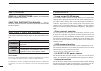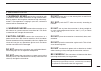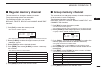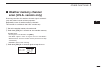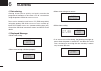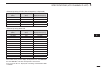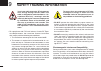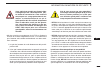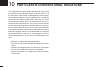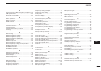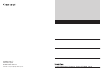- DL manuals
- Icom
- Transceiver
- IC-A210
- Instruction Manual
Icom IC-A210 Instruction Manual
Summary of IC-A210
Page 1
Ia210 vhf air band transceiver instruction manual this device complies with part 15 of the fcc rules. Operation is subject to the condition that this device does not cause harmful interference..
Page 2
I important read all instructions carefully and completely before using the transceiver. Save this instruction manual — this in- struction manual contains important operating instructions for the ic-a210. Explicit definitions the explicit definitions below apply to this instruction man- ual. Word rw...
Page 3
Do not place unit in a non-secure place to avoid inad- vertent use by children. Do not push the ptt when not actually intending to transmit. Do not use or place the transceiver in direct sunlight or in areas with temperatures below –20°c (–4°f) or above +55°c (+131°f). Do not place the transceiver i...
Page 4
Iii important ······························································································i explicit definitions ···········································································i features ···················································································...
Page 5: Panel Description
1 1 panel description 0 1 ■ front panel q dual switch [dual] ➥ push to turn dualwatch operation on or off (p. 8). ➥ hold down for 2 seconds to turn the intercom function on or off. W emergency channel switch [ec] ➥ push to set the emergency frequency (121.5 mhz) as the standby frequency (p. 19). ➥ h...
Page 6
2 1 panel description ■ front panel (continued) t memory switch [mem] hold down for 2 seconds to program a displayed fre- quency to any blank regular memory channel or delete/ revive the selected memory channel (depending on the operating mode) (p. 9). Y recall switch [rcl] ➥ push to enter/exit the ...
Page 7: Rear Panel
3 1 panel description 0 1 ■ rear panel q antenna connector connect an antenna connector. W cloning jack connect an optional cloning cable (opc-1529r). Refer to page 28 for details. E dc, microphone, speaker, headphone and data jack connect a 13.8 v or 27.5 v dc power supply, speaker, headphone and t...
Page 8: Function Display
4 1 panel description ■ function display q active frequency indicator ➥ shows the active frequency (p. 6). ➥ shows the menu mode items in the menu mode (p. 22). W tx indicator appears while transmitting (p. 6). E rx indicator ➥ appears when receiving a signal on the active fre- quency signal (p. 6)....
Page 9: Basic Operation
5 2 basic operation 0 1 0 2 ■ frequency selection ic-a210 has two ways to select a desired frequency. ï general frequency selection select a desired frequency which is used for the next operat- ing frequency in the standby frequency indicator. Then ex- change the active frequency for the standby fre...
Page 10: Frequency Exchanging
6 2 basic operation ■ frequency exchanging (step 2-2) q after selecting the standby frequency, push [↔] to ex- change it with the active frequency. • adjust the squelch level in the menu mode, if necessary (p. 23). • rotate [vol] to set the volume level, if necessary. • when receiving a signal, “rx”...
Page 11: Frequency Setting Example
7 2 basic operation 0 2 ■ frequency setting example the following example shows to how to set 126.40 mhz as the standby frequency and then exchange it with the active fre- quency indicator. The active frequency and the standby frequenies are exchanged. Previously used frequencies appear. Rotate the ...
Page 12: Direct Frequency Setting
8 2 basic operation ■ direct frequency setting mode operation the direct frequency setting mode operation is useful when setting a desired frequency directly as the active frequency. Q hold down [↔] for 2 seconds to enter the direct frequency setting mode. • only the active frequency is displayed. W...
Page 13: Memory Operation
9 3 memory operation 0 2 0 3 ■ programming notes ï blank channel a memory or group channel with no frequency content is called as a blank channel. When a blank channel is selected while memory programming, “–––––” appears instead of a frequency. ï memory protect function ic-a210 has a memory protect...
Page 14: Programming A Memory
10 3 memory operation ■ programming a memory channel to program the memory channels, follow the steps below. Q rotate [dial] and [o-dial] to set a desired frequency for the standby frequency. W push [rcl] to enter the memory mode. • the channel number appears. • the memory channel name also appears ...
Page 15: Programming Example
11 3 memory operation 0 3 ■ programming example the following is an example showing how to program 126.000 mhz into regular memory channel 4. “ ” appears when no frequency has been programmed into regular memory channel 4. “memory” and the channel number appear. “126.00” appears in the standby displ...
Page 16: Transferring Memory
12 3 memory operation ■ transferring memory contents this function transfers a memory channel’s contents into the active frequency display and places the previous active frequency into the standby display. Q push [rcl] to enter the memory mode. • the channel number appears. • the memory channel name...
Page 17: Regular Memory Channel
13 3 memory operation 0 3 ■ regular memory channel the transceiver has 10 regular memory channels. Five programming options are selectable. The following functions are available. Replace, delete, revive and channel name edit functions. Q push [rcl] to enter the memory mode. • the channel number appe...
Page 18: History Memory Channel
14 3 memory operation ■ history memory channel the transceiver has 10 history memory channels. The standby frequency is stored into a history memory chan- nel when pushing [↔]. The frequency is stored into the history memory channel in order from “ch01” to “ch10.” q push [rcl] to enter the memory mo...
Page 19: Programming Channel Names
15 3 memory operation 0 3 ■ programming channel names (regular memory channel only) the regular memory channel can display a six character name in addition to the memory number. Q push [rcl] to enter the memory mode, then rotate [o- dial] to select a desired regular memory channel in the memory mode...
Page 20: Programming Channel Tag
16 3 memory operation ■ programming channel tag (group memory channel only) the tag name can be set a three character name in addition to the group number. It is convenient for separating memory type. Q push [rcl], then rotate [o-dial] to select a desired group memory channel in the memory mode. • r...
Page 21: Gps Memory
17 3 memory operation 0 3 ■ gps memory when connected to an external gps receiver* equipped with an airport frequency database, frequency data such as nearby airports can be transferred and made available in the gps memory (maximum 10-memory channels). *ask your dealer for available gps receiver det...
Page 22: Gps Memory Edit
18 3 memory operation ■ gps memory edit the received gps memory data is stored in the desired group memory channel. Q push [rcl] to enter the memory mode. • the channel number appears. • the memory channel name also appears if it has been entered. W rotate [o-dial] to select the gps memory channel. ...
Page 23: Other Functions
19 4 other functions 0 3 0 4 ■ lock function the lock function prevents accidental frequency changes and accidental function activation. Q hold down [dial] for 2 seconds to turn the lock function on. • “ o d ” appears when dial lock mode is selected. • “ o p ” appears when panel lock mode is selecte...
Page 24: Intercom Function
20 4 other functions ■ intercom function when two headphone and microphone jacks are connected to the transceiver, these headsets can be used as a voice- activated intercom. Q enter to the menu mode. • see page 22 for details. W set intercom usable setting to on. • see page 27 for details. E exit fr...
Page 25: Weather Memory Channel
21 4 other functions ■ weather memory channel scan (u.S.A. Version only) scanning searches for weather channel signals automati- cally and makes it easier to listen purposes. Repeatedly scans all weather memory channels. This function is available for the u.S.A. Version only. Q set to the weather me...
Page 26: Menu Mode
22 5 menu mode ■ menu mode programming menu mode is available at power on and allows you to set seldom-changed settings. In this way you can customize transceiver operations to suit your preferences and operating style. D operating menu mode q rotate [vol] to turn the transceiver’s power on. W push ...
Page 27: Menu Mode Items
23 5 menu mode ■ menu mode items d am squelch level “sql level” set the squelch level for am mode operation. In order to receive signals properly, as well as for the scan to function effectively, the squelch must be adjusted to the proper level. • –010 to 010 : setting am squelch level from –10 to +...
Page 28
24 5 menu mode ■ menu mode items (continued) d automatic noise limiter “anl” the anl (automatic noise limiter) function reduces noise components such as that caused by engine ignition systems while receiving. • off : anl function off. • on : anl function on. D lock mode “lock mode” set the lock func...
Page 29
25 5 menu mode d microphone2 gain “mic2 gain” set the microphone2’s gain. • –010 to 010 : setting the microphone2’s gain from –10 to +10. D sidetone level “sidetone lv” when using an optional headset (supplied from third party*) via the adapter, the transceiver outputs your transmitted voice to the ...
Page 30
26 5 menu mode ■ menu mode items (continued) d dimmer brightness (manually) “disp man.” set the brightness manually to suit your own preferences. • 000 to 100 : setting dimmer level manually from 0 (off) to 100. D dimmer response “disp resp.” set the dimmer switching speed when selecting “auto” at t...
Page 31
27 5 menu mode d beep tone level “beep” confirmation beep tones normally sound when storing mem- ory, operating time-out-timer function, etc. These can be set a desired beep level as you prefer. • off (0) : the beep tone turns off. • 001 to 100 : setting the beep tone level from 1 to 100. D intercom...
Page 32: Cloning
28 6 cloning d data cloning cloning allows you to quickly and easily transfer the programmed contents or data from a pc to a transceiver using the optional cs-a210 cloning software . Data can be cloned to and from a pc (ibm compatible) using the optional cs-a210 cloning software and the op- tional o...
Page 33: Options
29 7 options 0 6 0 7 d cs-a210 cloning software provides quick and easy programming of items, including private channels, scan settings, etc., via a windows ® pc to the transceiver (microsoft ® windows ® 2000/me/xp/windows vista ® ). D opc-1529r cloning cable this cloning cable provides convenient c...
Page 34: Specifications
30 8 specifications d general • frequency range : 118.000 to 136.975 mhz 161.650 to 163.275 mhz* 1 • channel spacing : 25 khz or 8.33 khz* 2 • frequency stability : ±5 ppm • operating temperature : –20˚c to +55˚c –4˚f to +131˚f • antenna impedance : 50 ø • number of memory channels : 10 memory chann...
Page 35
31 8 specifications (vfo channel id list) 01 02 03 04 05 06 07 0 8 09 10 11 12 13 14 15 16 • channel spacing: 25 khz (actual frequency is displayed.) operating frequency (mhz) channel spacing (khz) channel id* (displayed frequency) 118.0000 25 118.000 118.0250 25 118.025 118.0500 25 118.050 118.0750...
Page 36: Safety Training Information
32 9 safety training information your icom radio generates rf electromag- netic energy during transmit mode. This radio is designed for and classified as “oc- cupational use only”, meaning it must be used only during the course of employment by individuals aware of the hazards, and the ways to minim...
Page 37
33 9 information en matiÈre de sÉcuritÉ 01 02 03 04 05 06 07 08 0 9 10 11 12 13 14 15 16 votre radio icom produit une énergie élec- tromagnétique de radiofréquences (rf), en mode de transmission. Cette radio est conçue pour un «usage professionnel seu- lement» et classée comme tel, ce qui si- gnifie...
Page 38
34 10 for class b unintentional radiators this equipment has been tested and found to comply with the limits for a class b digital device, pursuant to part 15 of the fcc rules. These limits are designed to provide reason- able protection against harmful interference in a residential installation. Th...
Page 39
35 index a accessing 121.5 mhz emergency frequency ·19 am squelch level ·············································23 automatic noise limiter ···································24 b basic operation ·················································5 beep tone level ·································...
Page 40
A-6602h-1ex-y printed in japan © 2007–2011 icom inc. Printed on recycled paper with soy ink. 1-1-32 kamiminami, hirano-ku, osaka 547-0003, japan.