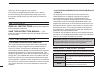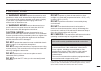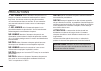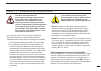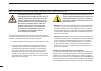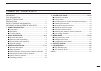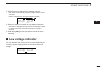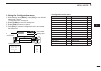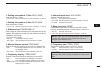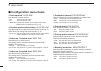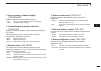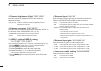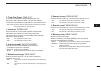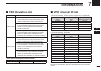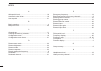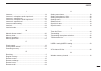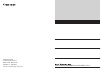- DL manuals
- Icom
- Transceiver
- IC-A220
- Instruction Manual
Icom IC-A220 Instruction Manual
Summary of IC-A220
Page 1
Vhf air band transceiver instruction manual • certified tso c128a and c169a • this device complies with part 15 of the fcc rules. Operation is subject to the condition that this device does not cause harmful interference. Ia220 a-7186d-1ex-3.
Page 2
I important read all instructions carefully and completely before using the transceiver. Save this instruction manual — this instruction manual contains important operating instructions for the ic-a220. Fcc information • for class a unintentional radiators: this equipment has been tested and found t...
Page 3
Do not operate or place the transceiver in direct sunlight or in areas with temperatures below –20°c (–4°f) or above +55°c (+131°f). Do not place the transceiver in excessively dusty environments. Do not use harsh solvents such as benzine or alcohol to clean the transceiver, as they will damage the ...
Page 4
Iii ne pas placer l'émetteur-récepteur dans des endroits excessivement poussiéreux. Ne pas nettoyer l'appareil avec des solvants agressifs tels que benzène ou alcool, susceptibles d'endommager les surfaces exposées du boîtier. En cas de dépôt de poussière ou de salissures sur l'émetteur-récepteur, i...
Page 5
Iv safety training information your icom radio generates rf electromagnetic energy during transmit mode. This radio is designed for and classified as “occupational use only,” meaning it must be used only during the course of employment by individuals aware of the hazards, and the ways to minimize su...
Page 6
V information en matiÈre de sÉcuritÉ votre radio icom produit une énergie électromagnétique de radiofréquences (rf), en mode de transmission. Cette radio est conçue pour un «usage professionnel seulement» et classée comme tel, ce qui signifie qu'elle doit être utilisée uniquement dans le cadre d'un ...
Page 7
Vi table of contents important .......................................................................... I fcc information ............................................................. I explicit definitions ....................................................... I precautions ........................
Page 8: Panel Description
1 1 panel description q dual key [dual] ➥ push to turn dualwatch operation on or off. (p. 13) ➥ hold down for two seconds to turn the intercom function on or off. W emergency channel key [ec] ➥ push to set the emergency frequency (121.5 mhz) as the standby frequency. (p. 14) ➥ hold down for two seco...
Page 9: Rear Panel
R frequency exchange (flip-flop) key [ ] ➥ push to exchange the standby frequency with the active frequency. (p. 5) ➥ hold down for two seconds to enter the direct frequency setting mode. (p. 6) t memory key [mem] hold down for 2 seconds to enter the displayed frequency into any blank regular memory...
Page 10: Function Display
3 1 panel description 3 ■ function display ch09 sample test 121.52 5 118.00 rx dual memory rx ics tx au lvd e t r y e i o !2 u q !1 w !0 q active frequency readout ➥ displays the active frequency. (p. 5) ➥ displays the menu mode items in the menu mode. (p. 17) w tx indicator displayed while transmit...
Page 11: General Description
■ general description the flow chart below shows the basic operating procedures. You need to set the frequency, activate the frequency, and receive or transmit. There are two ways to set the frequency. See page 5 and 6 for details. • set the frequency normally • set the frequency directly set the fr...
Page 12: Receiving And Transmitting
5 2 basic operation ■ receiving and transmitting 1. Setting the standby frequency rotate [dial] and [o-dial] to set the standby frequency. • the active frequency is not affected. • rotate [o-dial] to set above 1 mhz digit. • rotate [dial] to set below 100 khz digit. • you can set the frequency step ...
Page 13: Squelch Settings
6 2 basic operation 0 2 you can also directly set the frequency. Q hold down [ ] for 2 seconds to enter the direct frequency setting mode. • only the active frequency is displayed. W set an operating frequency. • rotate [o-dial] to set above 1 mhz digit. • rotate [dial] to set below 100 khz digit. •...
Page 14: Memory Operation
7 3 memory operation ■ general description the transceiver has memory to store frequently used frequencies. You can easily set the frequency by selecting the channel from the memory. The table below shows the structure of the memory mode. There are four memory channel types. Regular memory channels ...
Page 15: Basic Operation
8 3 memory operation 0 3 ■ basic operation ■ editing regular memory/group memory channels d memory mode menu there are memory mode menus to edit the memory contents. They contain the following items. Replace (p. 9) enter the selected memory channel frequency to the standby frequency. Delete (p. 9) c...
Page 16
9 3 memory operation d clearing the memory contents you can clear unwanted memory channels. Q push [rcl] to enter the memory mode. • the memory channel number is displayed. • the memory channel name is also displayed if it has been entered. W rotate [o-dial] to select a memory channel. • select a re...
Page 17
10 3 memory operation 0 3 d entering channel names (for only regular memory channels) the regular memory channels can display a six character name in addition to the memory number. Q push [rcl] to enter the memory mode, and then rotate [o-dial] to select the regular memory channel. W rotate [dial] t...
Page 18
11 3 memory operation d selecting channel tag names (for only group memory channels) the tag name can be set to a three character name, in addition to the group number. It is convenient for separating memory types. Q push [rcl] to enter the memory mode, and then rotate [o-dial] to select group memor...
Page 19: Channel
12 3 memory operation 0 3 ■ selecting a weather memory channel q push [rcl] to enter the memory mode. W rotate [o-dial] to select “weather.” e rotate [dial] to set a weather memory channel. R push [rcl] to exit the memory mode. Wx01 162.55 5 122.00 dual weather • weather memory channel list channel ...
Page 20: Priority Watch
■ priority watch if a signal is detected on the standby frequency while dualwatch operation with the priority watch is enabled (p. 21), the transceiver changes to the standby frequency and monitors the active frequency at the same time. Q push [dual] to enter dualwatch operation. • “dual” is display...
Page 21: Accessing The 121.5 Mhz
14 0 4 ■ accessing the 121.5 mhz emergency frequency the transceiver can be set to the 121.5 mhz emergency frequency immediately. Q hold down [ec] for two seconds to set the emergency frequency (121.50 mhz) in the direct frequency setting mode. • “ec” is displayed. 121.50 5 ec w hold down [ ] to ret...
Page 22: Setting The Frequency Step
15 4 other functions ■ setting the frequency step you can select frequency steps of 8.33 khz or 25 khz in the menu mode. Q hold down [rcl] for two seconds to enter the settings menu. W rotate [o-dial] to select “freq. Step.” e rotate [dial] to select the frequency steps of 8.33 khz or 25 khz. R push...
Page 23: Low Voltage Indicator
16 4 other functions 0 4 e while receiving a signal on the weather channel: • “rx” blinks on the standby frequency display and the scan is cancelled. • “dual” is displayed on the active frequency display. Weather 161.65 5 122.00 rx dual rx wx08 r when no signal is received on any weather channels: •...
Page 24: Using The Menu Mode
17 ■ using the menu mode you can customize the transceiver settings to suit your preferences and operating style. There are two types of menu mode, settings menu and configuration menu. D using the settings menu q rotate [vol] to turn on the transceiver’s power. • push [rcl] to exit the memory mode ...
Page 25
18 0 5 5 menu mode d using the configuration menu q while holding down [dual], rotate [vol] to turn on the transceiver’s power. • configuration menu is displayed. W rotate [o-dial] to select a setting item. E rotate [dial] to select an option. R push [rcl] to exit the configuration menu and restart ...
Page 26: Settings Menu Items
19 5 menu mode ■ settings menu items d am squelch level “sql level” adjusts the squelch level for the am mode operation. In order to receive signals properly, the squelch must be adjusted to the proper level. • –010 to 010: sets the am squelch level to between –10 and 10. D squelch mode “sql mode” s...
Page 27
D external input level “aux level” sets the external input level. • off (0): the external input is disabled. • 001 to 080: sets the external input level to between 1 and 80. • af gain: interlocked with [vol]. D beep tone level “beep” confirmation beep tones normally sound when storing memory, operat...
Page 28: Configuration Menu Items
21 5 menu mode ■ configuration menu items d auto squelch “auto sql” sets the auto squelch function. • off: the auto squelch is off. • on: the auto squelch is on. • user set: sets the auto squelch in the squelch mode “sql mode” item in the settings menu. (p.19) d squelch mode switch setting “auto sql...
Page 29
22 5 menu mode 0 5 d group memory channel display “grp memory” selects whether the label is displayed or not. • ch: only the memory channel number is displayed. • label: the label is also displayed. D transmitting microphone selection “tx mic sel” selects the active microphone when pushing microphon...
Page 30
23 5 menu mode d dimmer brightness (high) “disp high” sets the maximum brightness level in the automatic adjustment range. • 050 to 100: sets the maximum dimmer brightness level to between 50 and 100. D dimmer response “disp resp.” sets the dimmer response speed when selecting “auto” in the dimmer m...
Page 31
24 5 menu mode 0 5 d time-out-timer “time out” to prevent accidental prolonged transmission, the transceiver has a time-out-timer. The function inhibits continuous transmissions longer than the set period of time. • 005 to 035: sets the time-out-timer period to between 5 seconds and 35 seconds in 1 ...
Page 32: Specifications
25 d general • frequency range: channel spacing: 25 khz 118.000 to 136.975 mhz channel spacing: 8.33 khz 118.000 to 136.992 mhz weather channel* 161.650 to 163.275 mhz • channel spacing: 25 khz or 8.33 khz • frequency stability: ±5 ppm ( –20°c to +55°c;–4°f to +131°f) • operating temperature: –20˚c ...
Page 33: Information
26 7 information 0 6 0 7 • channel spacing: 25 khz (actual frequency is displayed.) operating frequency (mhz) channel spacing (khz) channel id (displayed frequency) 118.0000 25 118.000 118.0250 25 118.025 118.0500 25 118.050 118.0750 25 118.075 118.1000 25 118.100 • channel spacing: 8.33 khz operati...
Page 34
27 a am squelch level ................................................................19 automatic noise limiter .......................................................19 auto squelch .......................................................................21 b basic operation ...........................
Page 35
28 index i intercom..............................................................................14 intercom 1 microphone audio input level ............................19 intercom 1 squelch level .....................................................21 intercom 2 microphone audio input level............
Page 36
Printed in japan © 2016–2017 icom inc. Basic issue: may 09/16 revision 3: feb 09/17 printed on recycled paper with soy ink. 12421 willows road ne, kirkland, wa 98034, u.S.A.