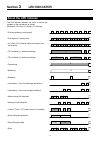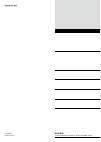Summary of IC-F29SR
Page 1
Operating instructions iç-f29sr pmr446 transceiver.
Page 2: Introduction
I introduction foreword thank you for purchasing this icom transceiver. Important first, carefully read instructions that are provided with the transceiver. Save this operating instructions— these operating instructions contain additional important operating instructions for the ic-f29sr pmr 446 tra...
Page 3: Section
Section 1 1 accessories accessory attachments battery pack d attach or remove the battery pack, as illustrated to the right. To attach the battery pack: place the tabs on the bottom of the battery pack into q the slots at the bottom of the transceiver. ( q ) push the battery pack until the battery r...
Page 4
1 2 accessories jack cover d caution: the transceiver meets ip67 requirements for dust-tight and waterproof protection, only when the jack cover or the optional hm-168lwp speaker microphone is attached. To attach the jack cover: place the jack cover over the speaker-microphone q jack. ( q ) insert a...
Page 5: Section
3 section 2 programmable key functions programmable key functions if you use the cs-f29sr cloning software (purchase separately), you can assign the functions described be- low to [top] , [upper] , and [lower] . Note: refer to the instruction sheet that comes with the transceiver for the default set...
Page 6: Section
4 section 3 led indicator the led indicator indicates the status of various pa- rameters of the transceiver as follows: (reference: r is red, g is green, o is orange) about the led indicator • cloning (reading or writing data) • cloning error (if cloning fails) • tx low battery 1 (while transmitting...
Page 7: Section
5 section 4 settings setting the beep function the beep function can be turned on or off. When it is off, the channel announcement is also turned off. Note: you should turn on the beep function when you set the microphone gain, the squelch level or the group code number to check the current level se...
Page 8: Setting The Beep Level
4 settings 6 you can adjust the beep level between 1 and 5, or 1 (linked) and 5 (linked). When a linked option is selected, you can adjust the beep level by rotating [vol] . Rotate q [vol] to turn off the transceiver power. Set w [rotary selector] to any channel other than channel 16. While holding ...
Page 9: Setting The Ringer Level
4 settings 7 setting the ringer level you can adjust the ringer level between 1 and 5, or 1 (linked) and 5 (linked). When a linked option is selected, you can adjust the ringer level by rotating [vol] . Rotate q [vol] to turn off the power. Set w [rotary selector] to channel 16. While holding down e...
Page 10
4 settings 8 setting the group code number ctcss tone setting d the transceiver is equipped with 50 ctcss tones. Ctcss operation enables silent standby, since you will only receive calls from group members using the same ctcss tone. Rotate q [vol] to turn off the power. Set w [rotary selector] to an...
Page 11
4 settings 9 dtcs code setting d this transceiver is equipped with 84 dtcs codes. Dtcs operation enables silent standby, since you will only receive calls from group members using the same dtcs code. Rotate q [vol] to turn off the power. Set w [rotary selector] to any channel other than channel 16. ...
Page 12: Setting The Microphone Gain
4 settings 10 setting the microphone gain higher levels make the microphone more sensitive to the user’s voice. Rotate q [vol] to turn off the power. Set w [rotary selector] to channel 16. While holding down e [upper] , rotate [vol] to turn on the power and enter the microphone gain adjust- ment mod...
Page 13: Setting The Squelch Level
4 settings 11 setting the squelch level the squelch circuit mutes the received audio signal, depending on the signal strength. Rotate q [vol] to turn the transceiver power off. Set w [rotary selector] to any channel other than channel 16. While holding down e [upper] , rotate [vol] to turn on the po...
Page 14
1-1-32 kamiminami, hirano-ku, osaka 547-0003, japan a-7150-3eu © 2014 icom inc..