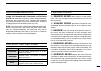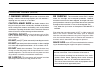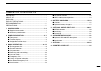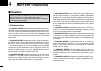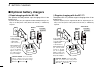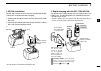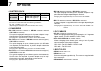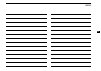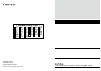- DL manuals
- Icom
- Two-Way Radio
- IC-F3032S
- Instruction Manual
Icom IC-F3032S Instruction Manual
Summary of IC-F3032S
Page 1
Instruction manual the photo shows the vhf transceiver (s type) if3032t vhf transceivers if4032t uhf transceivers if3032s if4032s.
Page 2
I icom, icom inc. And icom logo are registered trademarks of icom incorporated (japan) in japan, the united states, the united kingdom, germany, france, spain, russia, australia, new zealand, and/or other countries. Thank you for choosing this icom product. This product is designed and built with ic...
Page 3
Ii explicit definitions word definition r danger! Personal death, serious injury or an ex- plosion may occur. R warning! Personal injury, fire hazard or electric shock may occur. Caution equipment damage may occur. Note if disregarded, inconvenience only. No risk of personal injury, fire or electric...
Page 4
Iii r warning! Never operate the transceiver while driving a vehicle. Safe driving requires your full attention— anything less may result in an accident. Caution: make sure the flexible antenna, bat- tery pack and jack cover are securely attached to the trans- ceiver, and that the antenna and batter...
Page 5
Iv 1 2 3 4 5 6 7 8 9 10 11 12 13 14 15 16 table of contents important .......................................................................... I about ce ............................................................................ I disposal ...........................................................
Page 6: Accessories
1 1 accessories ■ supplied accessories note: some accessories are not supplied with depending on the transceiver version. Flexible antenna battery pack belt clip ■ accessory attachments d flexible antenna connect the supplied flexible antenna to the antenna connector. Caution: • never carry the tran...
Page 7
2 1 accessories 1 d belt clip to attach the belt clip: q release the battery pack if it is attached. W slide the belt clip in the direction of the arrow until the belt clip is locked and makes a ‘click’ sound. To detach the belt clip: q release the battery pack if it is attached. W pinch the clip ( ...
Page 8: Panel Description
3 2 panel description ■ front panel q w r e !0 i u microphone speaker t o y q antenna connector connects the supplied antenna. W dealer-assignable key [emer] desired function can be assigned by your dealer. (p. 7) e dealer-assignable key [side1] desired function can be assigned by your dealer. (p. 5...
Page 9: Function Display
4 2 panel description 1 2 3 4 5 6 7 8 9 10 11 12 13 14 15 16 ■ function display y q i u t r e w o !0 q transmit indicator displayed while transmitting. W busy indicator displayed while the channel is busy. E signal strength indicator indicates relative signal strength level. R low power indicator di...
Page 10: Assignable Function Keys
5 2 panel description ■ assignable function keys the following functions can be assigned to [emer] , [side1] , [side2] , [side3] , [p0] , [p1] , [p2] and [p3] assignable func- tion keys. Consult your icom dealer or system operator for details con- cerning your transceivers setting. Ch up and down ke...
Page 11
6 2 panel description 2 scan add/del (tag) key ➥ push to add a channel to, or delete it from the current scan list. • when a channel is added to the current scan list, the display shows “scan on.” when a channel is deleted from the current scan list, the display shows “scan off.” after showing “scan...
Page 12
7 2 panel description talk around key push to turn the talk around function on and off. • the talk around function equalizes the transmit frequency to the receive frequency for transceiver-to-transceiver communication. Wide/narrow key push to toggle the if bandwidth between wide and narrow. Dtmf aut...
Page 13: Basic Operation
8 3 basic operation 1 2 3 4 5 6 7 8 9 10 11 12 13 14 15 16 ■ turning power on prior to using the transceiver for the first time, the battery pack must be fully charged for optimum life and operation. (p. 17) q rotate [vol] to turn on the transceiver. W if the transceiver is preset for a start up pas...
Page 14: Channel Selection
9 3 basic operation ■ channel selection several types of channel selections are available. Methods may differ according to your system set up. Non-zone type: push [ch up] or [ch down] to select the desired operating channel in sequence. Push one of [mr-ch 1] to [mr-ch 4] keys to directly select a ch...
Page 15: Receiving and Transmitting
10 3 basic operation 3 ■ receiving and transmitting caution: transmitting without an antenna may damage the transceiver. See page 1 for accessory attachments. Receiving: q rotate [vol] to turn the power on. W push [ch up] or [ch down] to select the conventional sys- tem channel, in sequence. E when ...
Page 16
11 3 basic operation d tx code channel selection if the transceiver has [tx code ch select] assigned to it, the indication can be toggled between the operating channel number (or name) and tx code channel number (or name). When the tx code channel number (or name) is displayed, [ch up] or [ch down] ...
Page 17: User Set Mode
12 3 basic operation 3 ■ user set mode the user set mode enables you to set the seldom changed settings, and customize the transceiver operation to suit your preferences and operating style. Entering the user set mode: q hold down [user set mode] for 1 second to enter the user set mode. W push [user...
Page 18: Priority A Channel Selection
13 3 basic operation ■ priority a channel selection depending on the presetting, the priority a channel is se- lected each time the transceiver power is turned on. ■ man down emergency call this function requires the optional ut-124r man down unit . When the transceiver has been left in a horizontal...
Page 19: Mdc 1200 System Operation
14 3 basic operation 3 ■ mdc 1200 system operation the mdc 1200 signaling system enhances your transceiv- er’s capabilities. It allows ptt id*, emergency signaling, and receiving radio check. Also, the dispatcher can stun and re- vive transceivers on the system. * when [ptt] is pushed and/or release...
Page 20: Battery Charging
15 4 battery charging ■ caution misuse of lithium-ion batteries may result in the following hazards: smoke, fire, or the battery may rupture. Misuse can also cause damage to the battery or degrada- tion of battery performance. D battery caution r danger! Never short the terminals of the battery pack...
Page 21
16 4 battery charging 1 2 3 4 5 6 7 8 9 10 11 12 13 14 15 16 caution: do not use the battery pack out of the specified temperature range, –20˚c to +55˚c. Using the battery pack out of its specified temperature range will reduce its perfor- mance and battery cell's life. Caution: shorter battery life...
Page 22: Optional Battery Chargers
17 4 battery charging ■ optional battery chargers d rapid charging with the bc-160 the optional bc-160 provides rapid charging of the li-ion battery pack. • a power adapter (may be supplied with bc-160 depending on ver- sion) or the dc power cable (opc-515l/cp-23l) is additionally required. Power ad...
Page 23
18 4 battery charging 1 2 3 4 5 6 7 8 9 10 11 12 13 14 15 16 d ad-106 installation the ad-106 charger adapter must be installed into the bc- 119n or bc-121n before battery charging. Q connect the ad-106 charger adapter and the bc-119n/ bc-121n. W install the ad-106 into the holder space of the bc-11...
Page 24
19 4 battery charging d rapid charging with the bc-121n+ad-106 the optional bc-121n allows up to 6 li-ion battery packs to be charged simultaneously. The following items are addition- ally required. • six ad-106 charger adapters • an optional power adapter or the dc power cable (opc-656) battery pac...
Page 25: Optional Swivel Belt Clip
20 5 optional swivel belt clip 1 2 3 4 5 6 7 8 9 10 11 12 13 14 15 16 ■ mb-93 contents qty. Q belt clip ...........................................................................1 w base clip .........................................................................1 q w ■ attaching q release the ba...
Page 26: Detaching
21 5 optional swivel belt clip ■ detaching q turn the transceiver upside down in the direction of the arrow and pull out from the belt clip. W release the battery pack if it is attached. (p. 2) e pinch the clip ( q ), and slide the base clip in the direction of the arrow ( w ). Q w caution: hold the...
Page 27: Speaker Microphone
22 6 speaker microphone 1 2 3 4 5 6 7 8 9 10 11 12 13 14 15 16 ■ optional hm-168lwp description alligator type clip to attach the speaker-mic. To your shirt or collar, etc. Ptt switch transmits while pushed receives while released microphone speaker turn the transceiver power off when connecting the...
Page 28: Options
23 7 options d battery pack battery pack voltage capacity battery life * bp-232wp 7.4 v 2200 mah (minimum) 2350 mah (typical) 17.5 hrs. * when the power save function is turned on, and the operating periods are calculated under the following conditions; tx : rx : standby = 5 : 5 : 90 (operating peri...
Page 29
24 7 options 1 2 3 4 5 6 7 8 9 10 11 12 13 14 15 16 d optional units • ut-96r 5 - tone unit • ut-108r dtmf decoder unit provides pager and code squelch capabilities. • ut-109r /ut-110r* voice scrambler units non-rolling type (ut-109r)/rolling type (ut-110r)* voice scrambler unit provides higher comm...
Page 30: Country Code List
25 8 country code list iso 3166-1 country codes country codes 1 2 3 4 5 6 7 8 9 10 11 12 13 14 15 16 17 austria belgium bulgaria croatia czech republic cyprus denmark estonia finland france germany greece hungary iceland ireland italy latvia at be bg hr cz cy dk ee fi fr de gr hu is ie it lv 18 19 2...
Page 31
Memo 1 2 3 4 5 6 7 8 9 10 11 12 13 14 15 16 1 2 3 4 5 6 7 9 10 11 12 13 14 15 16.
Page 32
1-1-32 kamiminami, hirano-ku, osaka 547-0003, japan a-6999d-1eu- e printed in japan © 2012 – 2017 icom inc. Printed on recycled paper with soy ink. At fi it pl gb ro be fr lv pt is tr cy de lt sk li hr cz gr lu si no dk hu mt es ch ee ie nl se bg.