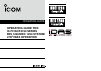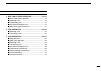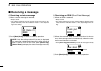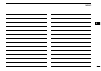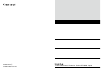- DL manuals
- Icom
- Transceiver
- IC-F3160 SERIES
- Operating manual
Icom IC-F3160 SERIES Operating manual
Summary of IC-F3160 SERIES
Page 1
Operating guide operating guide for ic-f3160/f4160 series biis 1200/mdc 1200 system/ ltr ® /idas operation.
Page 2
Thank you for purchasng ths icom transcever. The biis 1200/mdc 1200 system/ltr ® /idas (icom dgtal advanced system) functons are avalable to your ic-f3160/ f4160 seres transcever. Read all instructions carefully and completely before usng the transcever. Save this operating guide — ths operatng gude...
Page 3
Table of contents 3 mdc 1200 system operation ..........................14–21 ■ mdc 1200 system operaton ......................................14 ■ recevng a call ..........................................................14 ■ transmttng a call .......................................................1...
Page 4: Preparation
1 1 preparation ■ programmable function keys the followng functons can be assgned to [emr] , [side1], [side2] , [side3] , [p0] , [p1] , [p2] and [p3] programmable functon keys. Consult your icom dealer or system operator for detals con- cernng your transcevers programmng. If the programmable functon...
Page 5
D for ltr ® operation only phone key “ phn ” push to connect or dsconnect the telephone network con- necton. D for idas operation only digital button key “ digi ” ➥ push to enter the applcaton selecton mode. ➥ push and hold for 1 sec. To toggle the call type between indvdual and talkgroup, then ente...
Page 6: Biis 1200 Operation
3 2 biis 1200 operation ■ setting example the followng key functons are recommended to be as- sgned to each programmable key for the biis 1200 opera- ton. The key functon can be assgned by your dealer. Ask your dealer for detals. Note: durng biis 1200 operaton, mdc 1200 system, ltr ® , and idas oper...
Page 7
4 2 biis 1200 operation 1 2 3 4 5 6 7 8 9 10 11 12 13 14 15 16 d group call q when a group call s receved; • beeps sound. • “ ” appears and the mute s released. • the programmed text message (e.G.“ group ”) and the callng sta- ton id (or text) s dsplayed when the ndcaton mode s 2 lnes. • the program...
Page 8: Transmitting A Call
5 2 biis 1200 operation ■ transmitting a call a total of 3 ways for code selecton are avalable—selectng the call code from memory, enterng the call code from the keypad and callng back from the queue channel record. D using call memory q durng stand-by operaton, push [biis button] to enter the call ...
Page 9
6 2 biis 1200 operation 1 2 3 4 5 6 7 8 9 10 11 12 13 14 15 16 d direct code entry q durng stand-by operaton, push [tx code enter] to enter the tx code edt mode. • code dgt for edtng blnks. Txce call txc biis 0500 w push [tx code enter] to select the desred dgt to be ed- ted. • dgt for edtng dffers ...
Page 10: Receiving A Message
7 2 biis 1200 operation ■ receiving a message d receiving a status message q when a status message s receved; • beeps sound. • the callng staton id (or text) and the status message s ds- played alternately when the ndcaton mode s 1 lne, depend- ng on the settng. Txce call txc biis rx status 01 base ...
Page 11
8 2 biis 1200 operation 1 2 3 4 5 6 7 8 9 10 11 12 13 14 15 16 d received message selection the transcever memorzes the receved message n the memory. Up to 6 messages for status and sdm, or 95 char- acter sdm’s can be memorzed. The oldest message s erased when the 7th message s receved. However, onc...
Page 12: Transmitting A Status
9 2 biis 1200 operation ■ transmitting a status d general the status message can be selected wth the programmed text, and the message text s also dsplayed on the functon dsplay of the called staton. Up to 24 status types (1 to 24) are avalable, and the status messages 22 and 24 have desgnated meanng...
Page 13: Transmitting An Sdm
10 2 biis 1200 operation 1 2 3 4 5 6 7 8 9 10 11 12 13 14 15 16 ■ transmitting an sdm d general the short data message, sdm, can be sent to an ndvdual staton or group statons. Also, 8 sdm memory channels are avalable and the messages can be edted va pc program- mng. D transmitting an sdm q durng sta...
Page 15: Printer Connection
12 2 biis 1200 operation 1 2 3 4 5 6 7 8 9 10 11 12 13 14 15 16 ■ printer connection when the optonal cable s connected to the transcever, a prnter can be connected to prnt out the receved sdm con- tent and the id of the staton who sent the message. Ask your dealer or system operator for connecton d...
Page 16: Man Down Emergency Call
13 2 biis 1200 operation ■ man down emergency call ths functon requres the optonal ut-124r man down unit and can be performed n conventonal mode. The man down emergency call functon transmts the emer- gency sgnal (status 22) automatcally when the transcever has been left n a horzontal poston for the...
Page 17: Mdc 1200 System Operation
■ mdc 1200 system operation the mdc 1200 sgnalng system enhances your transcever’s capabltes. It allows ptt id, selectve callng (selcall), call alert, rado check, stun, revve, status, messagng and emergency sgnalng. An addtonal feature of mdc 1200 system found n icom transcevers s called alasng. Eac...
Page 18
15 3 mdc 1200 system operation d receiving a call alert q when a call alert s receved; • beeps sound. • “ ” blnks. • the callng staton id (or alas) and “ callalrt ” are dsplayed alternately. Callalrt call sc ca id 1234 call sc ca blinks blinks w push and hold [ptt] and speak nto the mcrophone. E rel...
Page 19
16 3 mdc 1200 system operation 1 2 3 4 5 6 7 8 9 10 11 12 13 14 15 16 d receiving a message q when a message s receved; • beeps sound. • the callng staton id (or alas) and the message are dsplayed alternately. Id 1234 call sc ca msg 1 call sc ca w turn power off, push [ptt] , change the channel, etc...
Page 20: Transmitting A Call
17 3 mdc 1200 system operation ■ transmitting a call d transmitting a selcall selcall allows you to make a call to a specfc staton or to a partcular group. Other mdc 1200 system transcevers on the channel wll not receve a selcall that does not match ther staton or group id’s. Q push [mdc call] to en...
Page 21
18 3 mdc 1200 system operation 1 2 3 4 5 6 7 8 9 10 11 12 13 14 15 16 d transmitting a stun call stun call allows you to send mdc 1200 system sgnal that wll stun the targeted staton. Q push [mdc call] to enter the mdc menu selecton mode. W select “ stun ” usng [ch up] or [ch down] . Stun call sc ca ...
Page 22
19 3 mdc 1200 system operation d transmitting a radio check call rado check call allows you to determne whether the tar- geted staton s turned on, wthn the communcaton range and on channel wthout requrng any acton from the tar- geted staton user. Q push [mdc call] to enter the mdc menu selecton mode...
Page 23
20 3 mdc 1200 system operation 1 2 3 4 5 6 7 8 9 10 11 12 13 14 15 16 y release [ptt] . • “ stat ok ” s dsplayed after recevng an acknowledgement from the base staton. • “ sta fail ” s dsplayed f there s no acknowledgment from the base staton. U after a specfied tme perod has passed, the transcever ...
Page 24: Man Down Emergency Call
21 3 mdc 1200 system operation d pttid calls the transcever can send an mdc 1200 system sgnal that ncludes pttid when [ptt] s pushed (begnnng of trans- msson) and released (end of transmsson). If a pttid call s receved, the transcever wll dsplay the callng staton id (or alas) and emt a beep*. *depen...
Page 25: Ltr
22 4 ltr ® operation 1 2 3 4 5 6 7 8 9 10 11 12 13 14 15 16 ■ receiving a call push [zone] , then push [ch up] or [ch down] * to select the ltr ® zone. * the method to select the desred zone may dffer accordng to your system set up. Note: durng ltr ® operaton, biis 1200 and idas op- eratons are not ...
Page 26: Transmitting A Call
■ transmitting a call d group call whle pushng and holdng [ptt] , speak nto the mcrophone at a normal voce level after a beep s emtted. • if an error beep s emtted, release [ptt] . After a whle, repeat the procedure. • the beep can be turned off n user set mode. D selective call (dtmf call) q push [...
Page 27: Idas Operation
24 5 idas operation 1 2 3 4 5 6 7 8 9 10 11 12 13 14 15 16 ■ idas operation the ic-f3161d and ic-f4161d provdes icom dgtal ad- vanced system (idas) that meets the 6.25 khz emsson mask requrements for narrow bandng, and ncreases eff- cency of channel allocaton and use of spectrum. The optonal ut-119h...
Page 28
D receiving a status message q when a status message s receved; • beeps sound. • the callng staton id name (or code) and the status message blnk. Rx status 01 station 1 digi stup stdn blink the received status message is displayed. The calling station id name is displayed. W push [ptt] , change the ...
Page 29
26 5 idas operation 1 2 3 4 5 6 7 8 9 10 11 12 13 14 15 16 d receiving a stun, kill or revive if an ndvdual call wth stun or kll command s receved (ran code matchng s not necessary dependng on the pre- settng), the transcever wll dsplay “sorry” and you can not receve * or transmt. * dependng on the ...
Page 30
27 5 idas operation d displaying the received call log the transcever stores a log of all calls n memory, f act- vated. Up to 10 call logs can be stored, and the oldest call record s erased when an 11th call s receved. However, once the transcever s turned off, the all records are erased. The receve...
Page 31: Transmitting A Call
28 5 idas operation 1 2 3 4 5 6 7 8 9 10 11 12 13 14 15 16 ■ transmitting a call idas operaton allows you to make a call to a specfc sta- ton (indvdual call) or to a partcular group (talkgroup call). Other dgtal mode transcevers on the channel wll not re- ceve a call that does not match ther ndvdual...
Page 32
29 5 idas operation d transmitting a call alert call alert allows you to notfy another user who may be away from the transcever that you want to talk. Q push [digital button] to enter the applcaton selecton mode. • “ voice ” appears. • to change the call type, push and hold [digital button] for 1 se...
Page 33
30 5 idas operation 1 2 3 4 5 6 7 8 9 10 11 12 13 14 15 16 d transmitting a stun call a stun call allows you to send a sgnal that wll stun the tar- geted staton. Q push [digital button] to enter the applcaton selecton mode. • “ voice ” appears. • to change the call type, push and hold [digital butto...
Page 34
31 5 idas operation d transmitting a kill call a kll call allows you to send a sgnal that wll dsable the tar- geted staton. Q push [digital button] to enter the applcaton selecton mode. • “ voice ” appears. • to change the call type, push and hold [digital button] for 1 sec. Durng stand-by operaton....
Page 35
32 5 idas operation 1 2 3 4 5 6 7 8 9 10 11 12 13 14 15 16 d transmitting a revive call a revve call allows you to send a sgnal that wll revve the (stunned) staton. Q push [digital button] to enter the applcaton selecton mode. • “ voice ” appears. • to change the call type, push and hold [digital bu...
Page 36
33 5 idas operation d transmitting a remote monitor call a remote montor call allows you to send a sgnal that re- qure the targeted staton to transmt the mcrophone audo. Q push [digital button] to enter the applcaton selecton mode. • “ voice ” appears. • to change the call type, push and hold [digit...
Page 37
34 5 idas operation 1 2 3 4 5 6 7 8 9 10 11 12 13 14 15 16 d transmitting a radio check call a rado check call allows you to determne whether the tar- geted staton s turned on, wthn the communcaton range and on channel wthout requrng any acton from the tar- geted staton user. Q push [digital button]...
Page 38
35 5 idas operation d transmitting a status message the transcever has the ablty to send a pre-programmed status message. There are 100 status messages that can be sent. Q push [digital button] to enter the applcaton selecton mode. • “ voice ” appears. • to change the call type, push and hold [digit...
Page 39
36 5 idas operation 1 2 3 4 5 6 7 8 9 10 11 12 13 14 15 16 d transmitting a message the transcever has the ablty to send a pre-programmed message. There are 10 messages that can be sent on a channel. Q push [digital button] to enter the applcaton selecton mode. • “ voice ” appears. • to change the c...
Page 40
37 5 idas operation d direct message input (10-key verson only) q push [digital button] to enter the applcaton selecton mode. • “ voice ” appears. • to change the call type, push and hold [digital button] for 1 sec. Durng stand-by operaton. After changng, the transcever en- ters the applcaton select...
Page 41
38 5 idas operation 1 2 3 4 5 6 7 8 9 10 11 12 13 14 15 16 d transmitting a status polling call the transcever can send a sgnal that causes the targeted staton to automatcally transmt ts current status. Q push [digital button] to enter the applcaton selecton mode. • “ voice ” appears. • to change th...
Page 42
D direct id input (10-key verson only) dependng on the pre-settng, you can nput the desred id drectly. Q after enterng the indvdual or talkgroup id selecton mode wth pushng [digital button] , push the approprate dgt key, [0] to [9] , to nput the desred id (up to 5 dgts). • push [ m ] to delete an np...
Page 43: Man Down Emergency Call
40 5 idas operation 1 2 3 4 5 6 7 8 9 10 11 12 13 14 15 16 ■ man down emergency call ths functon requres the optonal ut-124r man down unit and can be performed n conventonal mode. The man down emergency call functon transmts the emer- gency sgnal (dgtal command) automatcally when the trans- cever ha...
Page 44: Status Message Transmission
41 5 idas operation ■ status message transmission the status message can be transmtted automatcally. The status message s transmtted when; • the transcever s turned on or off - set the status message to be transmtted n ‘power on status’ or ‘power off status’ tem, respectvely. - set the target staton...
Page 45
42 memo 1 2 3 4 5 6 7 8 9 10 11 12 13 14 15 16.
Page 46
1-1-32 kammnam, hrano-ku, osaka 547-0003, japan a-6638-2ex- e © 2008–2009 icom inc..