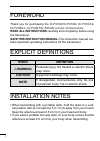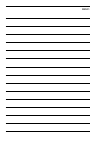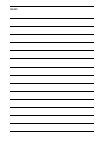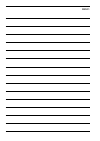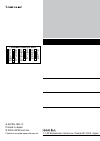- DL manuals
- Icom
- Transceiver
- IC-F31GS
- Instruction Manual
Icom IC-F31GS Instruction Manual
Summary of IC-F31GS
Page 1
Instruction manual uhf transceivers ic-f41gt/gs vhf transceivers ic-f31gt/gs ic-f31gt-l ic-f31gs-l.
Page 2: Word
I foreword thank you for purchasing the ic-f31gt/ic-f31gs, ic-f31gt-l/ ic-f31gs-l, ic-f41gt/ic-f41gs vhf / uhf transceivers . Read all instructions carefully and completely before using the transceiver. Save this instruction manual–this instruction manual con- tains important operating instructions ...
Page 3: Caution! Never
Precautions caution! Never hold the transceiver so that the antenna is very close to, or touching exposed parts of the body, especially the face or eyes, while transmitting. The transceiver will perform best if the microphone is 5 to 10 cm away from the lips and the transceiver is vertical. Caution!...
Page 4
Table of contents iii foreword ..................................................................................I explicit definitions ................................................................I installation notes ..................................................................I precautions...
Page 5: Accessories
1 accessories 1 n accessory attachment d supplied accessories the following accessories are supplied. Qty. • battery pack* 1 .............................................................................1 • flexible antenna* 1 .......................................................................1 •...
Page 6: Panel Description
Panel description 2 2 n switches, controls, keys and connectors q w e r t y u i o !0 !1 microphone speaker !2 d programmable key reference f0 (red) p 0 f1 (black) p 1 f2 (black) p 2 f3 (black) p 3.
Page 7: Antenna Connector
2 panel description 3 q antenna connector connects the supplied antenna. W dealer-programmable key [f0 (red)] e dealer-programmable key [f1 (black)] r ptt switch [ptt] push and hold to transmit; release to receive. T dealer-programmable keys [f2 (black)], [f3 (black)] push to select the operating ch...
Page 8: Function Display
Panel description 2 4 n function display q w e r t y u i o q signal strength meter indicates relative signal strength level. W bank number indicator indicates operating bank (channel group) number. E low power indicator appears when low output power is selected. R multi-function indicator indicates ...
Page 9: Battery Packs
3 battery packs 5 n battery pack replacement before replacing the battery pack, the volume control must be ro- tated fully counterclockwise, until a click is heard, to turn the power off. • slide the battery release forward, then pull the battery pack up- ward with the transceiver facing away from y...
Page 10: Battery Cautions
3 battery packs 6 n battery cautions • caution! Never short terminals (or charging terminals) of the battery pack. Also, current may flow into nearby metal objects such as a necklace, so be careful when placing battery packs (or the transceiver) in handbags, etc. Simply carrying with or placing near...
Page 11: Battery Charging
3 battery packs 7 n battery charging d rapid charging with the bc-119n the optional bc-119n provides rapid charging of the battery pack. The followings are additionally required: • one ad-101 (purchase separately) . • an ac adapter (may be supplied with the bc-119n depending on version) . Bc-119n + ...
Page 12: D Regular Charging With
3 battery packs 8 d rapid charging with the bc-121n+ad-101 the optional bc-121n allows up to 6 battery packs to be charged simultaneously. The followings are additionally required. • six ad-101. • an ac adapter (bc-157) or the dc power cable (opc-656) charge indicator (each indicator functions indep...
Page 13: Charging Note
3 battery packs 9 n charging note prior to using the transceiver for the first time, the battery pack must be fully charged for optimum life and operation. • recommended temperature range for charging: between +10°c and +40°c • use the supplied charger or optional charger (bc-119n/bc-121n/ bc-144n f...
Page 14: Battery Case (Option)
10 3 battery packs n battery case (option) when using the optional battery case, install 6 × aa (lr6) size alkaline batteries as illustrated below. Caution: • use alkalinebatteries only. • when installing batteries, make sure they are all the same brand, type and capacity. Also, do not mix new and o...
Page 15: Programmable Functions
4 programmable functions 11 n general in the following explanations, programmable function names are bracketed, the specific switch used to activate the function depends on programming. D keypad lock function this function locks access to all programmable switches (except the switch assigned for the...
Page 16: D High/low Output Power
4 programmable functions 12 d high/low output power this function selects high or low output power for a channel. Push the [high/low] switch to change transmit output power be- tween high, low1 and low2 output power. • “ ” appears when low1 or low2 output power is selected. D scrambler function (an ...
Page 17: D Monitor Audible Function
4 programmable functions 13 d monitor audible function the monitor function allows you to open the transceiver’s squelch manually to check whether a channel is busy or not. The trans- ceiver has 2 conditions for receive standby: all signals are received. Audible condition: this condition mutes audio...
Page 18: D Dtmf Transmission
4 programmable functions 14 d dtmf transmission this function allows you to send a pre-programmed dtmf code to control a repeater, open another transceiver’s squelch, etc. Manual transmission: push desired digit keys in sequence while pushing [ptt]. • pushing [ptt] may not be necessary depending on ...
Page 19: D Display Lighting
4 programmable functions 15 d display lighting the function display has 3 backlight conditions. On : backlight stays on continuously. Off : no backlight. Auto : when any key is pushed, the backlight turns on for 5 sec. Automatically..
Page 20: Conventional Operation
5 conventional operation 16 n receiving and transmitting note: transmitting without an antenna may damage the trans- ceiver. See p. 1 for antenna attachment. Turn power on as described on p. 3. Receiving: q push [ch up]/[ch down], or rotate [sel] to select a channel. W listen for a transmission and ...
Page 21: Call Procedure
5 conventional operation 17 n call procedure when your system employs tone signalling (excluding ctcss and dtcs) , the call procedure may be necessary prior to voice trans- mission. The tone signalling employed may be a selective calling system which allows you to call specific station(s) only and p...
Page 22: Tx Code Channel Selection
5 conventional operation 18 n tx code channel selection your radio may be programmed for tx code channel selection. In this case, you can choose a tx code channel to be transmitted when using the selective calling function (p. 17). Push [tx code ch up/down] (assigned to one of the dealer-pro- gramma...
Page 23: Other Functions
6 other functions 19 n dtmf pager/code squelch d dtmf pager this function uses dtmf tones for calling and can be used as a “common pager” to inform you that one of your group has called even if the operator is temporarily away from the transceiver. • when the connection code is received, a beep soun...
Page 24: Optional Unit Installation
Optional unit installation 7 20 you can install up to two optional units in the transceiver. N installation q unscrew nut a, and remove the knobs. W unscrew screw b and 2 screws c, then remove the multi-con- nector cover and rear panel. E unscrew 2 screws d, then remove the multi-connector. R unscre...
Page 25: Cloning
8 cloning 21 n cloning cloning allows you to quickly and easily transfer the programmed contents from one transceiver to another transceiver. Or, program data from a pc into a transceiver, using the optional cs-f30g cloning software . D pc-to-transceiver cloning please refer to the help file that co...
Page 26: Options
9 options 22 d battery packs/case • bp-208n battery case battery case for 6 aa (lr6) alkaline batteries. • bp-210n ni-mh battery pack voltage : 7.2 v capacity : 1650 mah d rapid chargers • bc-119n desktop charger + ad-101 charger adapter + bc-145s ac adapter charging period: 2.0 hrs. • bc-121n multi...
Page 27: D Other Options
D other options • em-80/em-89/hm-131sc speaker - microphones • fa-sc12l/fa-sc13l flexible antennas fa-sc12l: 66–76 mhz fa-sc13l: 76–88 mhz • fa-sc56vs/fa-sc57vs/fa-sc73us stubby antennas fa-sc56vs: 150–162 mhz fa-sc57vs: 160–174 mhz fa-sc73us: 450–490 mhz • vs-1sc vox / ptt case + hs-94/hs-95/hs-97 ...
Page 28: Country
Ce versions of the ic-f31gt/ic-f31gs, ic-f31gt-l/ic-f31gs-l, ic-f41gt/ic-f41gs which display the “ce” symbol on the serial num- ber label, comply with the essential requirements of the european radio and telecommunication terminal directive 1999/5/ec. This warning symbol indicates that this equipmen...
Page 29
Memo.
Page 30
Memo.
Page 31
Memo.
Page 32
1-1-32 kamiminami, hirano-ku, osaka 547-0003, japan at fi it pl gb ro be fr lv pt is tr cy de lt sk li hr cz gr lu si no dk hu mt es ch ee ie nl se bg a-5672h-1eu-t printed in japan © 2000–2009 icom inc. Printed on recycled paper with soy ink..