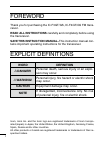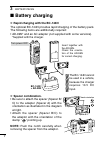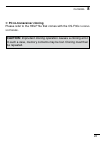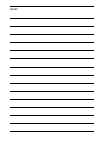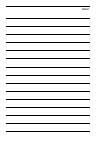- DL manuals
- Icom
- Transceiver
- IC-F3GS
- Instruction Manual
Icom IC-F3GS Instruction Manual
Summary of IC-F3GS
Page 1
Instruction manual uhf transceiver if4gt/gs if3gt/gs vhf transceiver the photo shows the ic-f3gt..
Page 2: Word
I foreword thank you for purchasing the ic-f3gt/gs, ic-f4gt/gs fm trans- ceiver. Read all instructions carefully and completely before using the transceiver. Save this instruction manual–this instruction manual con- tains important operating instructions for the transceiver. Explicit definitions wor...
Page 3: R Danger! Never
Ii precautions r danger! Never short the terminals of the battery pack. R warning! Never hold the transceiver so that the an- tenna is very close to, or touching exposed parts of the body, es- pecially the face or eyes, while transmitting. The transceiver will perform best if the microphone is 5 to ...
Page 4
Iii table of contents foreword ..................................................................................I explicit definitions ................................................................I precautions .............................................................................Ii table ...
Page 5
Iv 6 other functions .............................................................19 ■ dtmf pager/code squelch .......................................19 7 maintenance .....................................................................20 ■ optional unit installation ...................................
Page 6: Panel Description
1 panel description 1 ■ switches, controls, keys and connectors 2 3 4 5 6 7 8 9 0 1 p 0 p 1 p 2 p 3 speaker mic i o !0 q w e r y u t d programmable key reference s1 (red) p0 s2 (black) p1 y p2 z p3.
Page 7: Volume Control [Off/vol]
2 1 panel description q volume control [off/vol] rotate to turns power on and adjusts the audio level. W dealer-programmable key [s1 (red)] e ptt switch [ptt] push and hold to transmit; release to receive. R dealer-programmable key [s2(black)] t up/down keys [y]/[z] push to select the operating chan...
Page 8: Function Display
Panel description 1 3 ■ function display q w e r t y u i o q transmit indicator appears while transmitting. W busy indicator appears while receiving a signal or when the squelch is open. E low power indicator (p. 12) appears when low output power is selected. R scrambler indicator appears while the ...
Page 9: Accessories
2 accessories 4 ■ accessory attachment d supplied accessories the following accessories are supplied. Qty. • battery pack ................................................................................ 1 • flexible antenna .......................................................................... 1...
Page 10: Battery Packs
5 3 battery packs ■ battery pack replacement before replacing the battery pack, the volume control must be ro- tated fully counterclockwise, until a click is heard, to turn the power off. • slide the battery release forward, then pull the battery pack up- ward with the transceiver facing away from y...
Page 11: Battery Cautions
6 3 battery packs ■ battery cautions r danger! Never short the terminals of the battery pack (or charging terminals of the transceiver). Also, current may flow into nearby metal objects such as a necklace, so be careful when placing battery packs (or the transceiver) in handbags, etc. Simply carryin...
Page 12: Battery Charging
7 3 battery packs ■ battery charging d rapid charging with the bc-144n the optional bc-144n provides rapid charging of the battery pack. The following items are additionally required: • ad-99n* and an ac adapter (not supplied with some versions). *supplied with the charger. Bc-144n + ad-99n insert t...
Page 13: The Bc-137
8 3 battery packs d rapid charging with the bc-121n+ad-101 the optional bc-121n allows up to 6 battery packs to be charged simultaneously. The following items are additionally required. • six ad-101 (the spacer is supplied with the ad-101.) • an ac adapter (purchase separately). Ac adapter (purchase...
Page 14: Charging Caution
9 3 battery packs ■ charging caution prior to using the transceiver for the first time, the battery pack must be fully charged for optimum life and operation. • recommended temperature range for charging: between +10°c and +40°c. • use the optional charger (bc-119n/bc-121n/bc-144n for rapid charging...
Page 15: Battery Case (Option)
10 3 battery packs ■ battery case (option) when using the optional battery case, install 6 × aa (lr6) size alkaline batteries as illustrated below. Note: output power is automatically reduced to 1 w to retains suf- ficient power in case of emergency, etc. Cautions: • when installing batteries, make ...
Page 16: General
■ general in the following explanations, programmable function names are bracketed, the specific switch used to activate the function depends on programming. D keypad lock function this function locks access to all programmable switches (except the switch assigned for the lock function). Push and ho...
Page 17: D High/low Output Power
12 4 programmable functions d high/low output power this function selects high or low output power for a channel. Push the [high/low] switch to toggle the transmit output power between high and low. • “low” appears when low output power is selected. D scrambler function (an ut-109 #01* or ut-110 #01...
Page 18: D Monitor Audible Function
13 4 programmable functions d monitor audible function the monitor function allows you to open the transceiver’s squelch manually to check whether a channel is busy or not. The trans- ceiver has 2 conditions for receive standby: all signals are received. 2 3 4 5 6 7 8 9 0 1 p 0 p 1 p 2 p 3 audible c...
Page 19: D Dtmf Transmission
14 4 programmable functions d dtmf transmission this function allows you to send a pre-programmed dtmf code to control a repeater, open another transceiver’s squelch, etc. Manual transmission: push desired digit keys in sequence while pushing [ptt]. • pushing [ptt] may not be necessary depending on ...
Page 20: D Display Lighting
15 4 programmable functions d display lighting the function display has 3 backlight conditions. Off : no backlight. Auto : when any key is pushed, the backlight turns on for 5 sec. Automatically. Continuous : backlight stays on continuously..
Page 21: Conventional Operation
16 5 conventional operation ■ receiving and transmitting caution: transmitting without an antenna may damage the transceiver. See p. 4 for antenna attachment. Turn power on as described on p. 2. Receiving: q push [ y ]/[ z ] to select a channel. W listen for a transmission and adjust [vol] to a comf...
Page 22: Call Procedure
17 5 conventional operation ■ call procedure when your system employs tone signalling (excluding ctcss and dtcs), the call procedure may be necessary prior to voice trans- mission. The tone signalling employed may be a selective calling system which allows you to call specific station(s) only and pr...
Page 23: Tx Code Channel Selection
18 5 conventional operation ■ tx code channel selection your radio may be programmed for tx code channel selection. In this case, you can choose a tx code channel to be transmitted when using the selective calling function (p. 17). Push the tx code channel switch (assigned to one of the dealer- prog...
Page 24: Dtmf Pager/code Squelch
■ dtmf pager/code squelch when you install optional the ut-108 dtmf decoder unit into the transceiver, dtmf pager function or code squelch function will be available. D dtmf pager this function uses dtmf tones for calling and can be used as a “common pager” to inform you that one of your group has c...
Page 25: Maintenance
20 7 maintenance ■ optional unit installation you can install an optional unit in the transceiver. Q remove the optional connector access cover (named 2251 opt sheet). • insert a screwdriver into the hollow of the chassis, then lift and take away the cover. (the cover can not be used again.) q w ins...
Page 26: Cloning
■ cloning cloning allows you to quickly and easily transfer the programmed contents from one transceiver to another transceiver; or data from pc to a transceiver using the optional cs-f3g cloning software . D transceiver-to-transceiver cloning q connect the optional opc-474 cloning cable to the [sp]...
Page 27: D Pc-to-Transceiver Cloning
22 8 cloning d pc-to-transceiver cloning please refer to the help file that comes with the cs-f3g cloning software . Caution: imprudent cloning operation causes a cloning error. In such a case, memory contents may be lost. Cloning must then be repeated..
Page 28: D Battery Packs
D battery packs • bp-208n battery case battery case for 6 × aa (lr6) cells • bp-209n n i - c d battery pack voltage : 7.2 v capability : 1100 mah • bp-210n n i - mh battery pack voltage : 7.2 v capability : 1500 mah (minimum)/1650 mah (typical) • bp-222n n i - c d battery pack voltage : 7.2 v capabi...
Page 29: D Other Options
24 9 options d other options • hm-131l speaker - microphone • hs-51 head set allows you hands-free operation. Includes ptt and tot. • vs-1l vox / ptt case + hs-94/hs-95/hs-97 hs-94 : ear hook type hs-95 : neck-arm type hs-97 : throat microphone • sp-13 earphone • mb-103/mb-86 belt clips mb-103 : sam...
Page 30
Memo.
Page 31
Memo.
Page 32
1-1-32 kamiminami, hirano-ku, osaka 547-0003, japan a-5621d-1ex-u printed in japan © 1999–2010 icom inc. The photo shows the ic-f3gs..