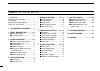Summary of IC-F4SR
Page 1
If4sr uhf srbr instruction manual.
Page 2
I foreword read all instructions carefully and completely before using the transceiver. Save this instruction manual — this in- struction manual contains important operating instructions for the ic-f4sr. Explicit definitions the explicit definitions below apply to this instruction manual. Cautions r...
Page 3
Ii do not push the ptt when not actually desiring to trans- mit. Do not allow children to play with any radio equipment containing a transmitter. Do not operate the transceiver near unshielded electrical blasting caps or in an explosive atmosphere. Avoid using or placing the transceiver in direct su...
Page 4
Foreword ...................................... I explicit definitions ................... I cautions ......................................... I supplied accessories............... Ii table of contents .................... Iii 1 accessory attachment ..... 1 2 panel description .......... 2 – 4 ■ pa...
Page 5: Accessory Attachment
1 1 accessory attachment d antenna caution: transmitting without an antenna may damage the transceiver. Insert the supplied antenna into the an- tenna connector and screw down the an- tenna as shown at right. Keep the jack cover attached when jacks are not in use to avoid bad contacts from dust and ...
Page 6: Panel Description
■ panel description q volume controls [vol] (p. 5) turns power on and adjusts the audio level. W ptt switch [ptt] (p. 5) push and hold to transmit; release to receive. E channel up/down keys [ y ]/[ z ] ➥ push to select the operating channel. (p. 5) ➥ push and hold to select the operating channel co...
Page 7
3 2 panel description y customizable key 1 [ ] (p. 6) u customizable key 2 [ ] activate the following customizable functions. 2 functions can be programmed into the [ ]/[ ] key at power on. • these function cannot be changed depending on dealer setting. [null] null switch (backlight when used) [code...
Page 8: Function Display
4 2 panel description ■ function display q select channel mode indicator (p. 7) appears when select channel mode is selected. Disap- pears when all channel mode is selected. W lock indicator (p. 6) indicates that the lock function is in use. E inverse dtcs code indicator (p. 12) appears when setting...
Page 9: Basic Operation
5 3 basic operation ■ receiving and transmitting caution: transmitting without an antenna may dam- age the transceiver. Q rotate [vol] clockwise to turn power on, then set to the 10 o’clock position. • if “ ë ” appears on the display, push [ f (po beep)] to cancel the pocket beep. (p. 14) w select t...
Page 10: Customizable Keys
6 3 basic operation ■ customizable keys the customizable keys activate the following functions. 2 functions can be programmed into the [ ]/[ ] key at power on. Assign the desired function as follows: • this function is not available depending on dealer setting. Usable functions: [null] null switch (...
Page 11: All Channel Mode and Select
7 3 basic operation ■ all channel mode and select channel mode the transceiver has 2 indication modes—all channel mode and select channel mode. Select channel mode provides easy, fast channel selection and speeds up the scan interval. Non select channels are not displayed while in select channel mod...
Page 12: Display Backlighting
8 3 basic operation ■ display backlighting the transceiver has display backlighting with a 5 or 10 sec. Timer for nighttime operation. The display backlighting can be turned on continuously or turned off, if desired. ➥ push any switch except [ptt] to turn the backlighting on. • when the 5 or 10 sec....
Page 13: Scan Operation
9 4 scan operation ■ scan types scanning is an efficient way to locate signals quickly over all channels. Setting select channels and using select channel mode (p. 7) speed up the scanning interval. In addition, the auto channel function is available for standby convenience. (p. 11) ■ starting a sca...
Page 14: Ringer Function
10 5 ringer function ■ ringer operation the ringer function is used to call a waiting station with a ring or similar tones. 10 kinds of ring tones are available. Q select the desired channel with the [ y ]/[ z ] switches. W push [ ] for a desired time to call the waiting station. • “ s ” appears whi...
Page 15: Auto Channel Function
■ auto channel function the auto channel function automatically checks for calling sig- nals or ringer signals on all or select channels. If you hear ringer tone, specified in set mode, you can answer the call by simply pushing the [ptt] switch. It is not neces- sary to select a channel first. Q pus...
Page 16: Tone Squelch/dtcs
12 6 tone squelch/dtcs ■ operation by default, the transceiver uses a ctcss/dtcs squelch sys- tem. The ctcss tone squelch/dtcs opens only when re- ceiving a signal containing a matching tone. You can silently wait for calls from group members using the same tone. Q push [ y ] or [ z ] to select the ...
Page 17: Tone Number Indication
13 6 tone squelch/dtcs dtcs code ■ tone number indication the transceiver can display ctcss tones and dtcs codes using 2-digit numbers. Ctcss tones are indicated as 01 to 50. Dtcs codes are in- dicated as a0 to a9, b0 to b9, etc. As shown at left. D setting tone number indication on/off q while push...
Page 18: Pocket Beep Operation
14 6 tone squelch/dtcs ■ pocket beep operation by default, the transceiver uses a ctcss/dtcs squelch sys- tem. Using this system, you can determine that someone has called while you were away from the transceiver—much like a “common pager.” d waiting for a call from a specific station q select the d...
Page 19: Tone Scan
■ tone scan the transceiver can detect the tone frequency or dtcs code in a received signal. By monitoring a signal that is being trans- mitted on the channel, you can determine the tone or code required to open the receiving station’s squelch. Q push [ y ] or [ z ] to select the desired channel. W ...
Page 20: Other Functions
16 7 other functions ■ power saver the power saver function reduces the current drain to con- serve battery power. Q while pushing [ y ] + [?], turn power on to enter set mode. • set mode is not available depending on dealer setting. W push [?] several times until “ps” appears. E push [ y ] or [ z ]...
Page 21: “My Name” Function
17 7 other functions ■ “my name” function the transceiver displays its name (or a comment) within 7 characters when turning power on and when the [ f (my name)] key is pushed. ➥ push [ f (my name)] to display the name. D programming “my name” q while pushing [ y ] + [ ], turn power on to enter “my n...
Page 22: Charging
■ charging precautions never attempt to charge dry cell bat- teries. This will cause internal liquid leakage and damage the battery case and transceiver. Never connect two or more chargers at the same time. Charging may not occur under temper- atures of 10°c (50°f) or over tempera- tures of 40°c (10...
Page 23
19 8 battery packs d multiple charging with the bc-121 the optional bc-121 allows up to 6 battery packs to be charged simultaneously. Six ad-81’s and an ac adapter (may be supplied with the bc-121 depending on version) are additionally required. • charging periods: 1.5 hours (w/bp-195) 2 hours (w/bp...
Page 24: About The Battery Pack
20 8 battery packs ■ about the battery pack d operating period depending on the attached battery pack, the operating period of the transceiver varies. Refer to the last page for battery pack specifications. D battery pack life if your battery pack seems to have no capacity even after being fully cha...
Page 25: Troubleshooting
21 9 troubleshooting if your transceiver seems to be malfunctioning, please check the following points before sending it to a service center. Problem possible cause solution ref. No power comes on. • the battery is exhausted. • bad connection to the battery pack. • recharge the battery pack. • check...
Page 26: Specifications
22 10 specifications d general • frequency coverage (incl. All srbr ch.): u.K. 461.2625–461.4875 mhz france-1 446.9500–446.9875 mhz france-2 446.03125–446.09375 mhz sweden 444.6000–444.9750 mhz • mode : u.K., france fm (8k50f3e) sweden fm (16k0f3e) • acceptable power supply : 9.6 v dc nominal (negat...
Page 27: Options
23 11 options d battery packs * 1 operating periods are estimated for the following conditions: 25°c (77°f), tx (high power) : rx : standby = 5 : 5 : 90 * 2 when 700 mah ni-cd batteries are installed. D other options bc-110d wall charger (non-u.K. Versions) used for regular charging of the connected...
Page 28
Count on us! 6-9-16 kamihigashi, hirano-ku, osaka 547-0002 japan a-5556d-1eu- w printed in japan © 1998 icom inc..