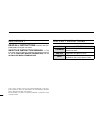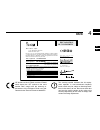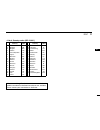- DL manuals
- Icom
- Transceiver
- IC-F5022
- Instruction Manual
Icom IC-F5022 Instruction Manual
Summary of IC-F5022
Page 1
Instruction manual vhf mobile transceiver if5022 uhf mobile transceiver if6022.
Page 2
Icom, icom inc. And the icom logo are regstered trademarks of icom incor- porated (japan) n japan, the unted states, the unted kngdom, germany, france, span, russa and/or other countres. All other products or brands are regstered trademarks or trademarks of ther respectve holders. Important read all...
Page 3
Precautions rwarning! Never connect the transcever to an ac outlet. Ths may pose a fire hazard or result n an electrc shock. Rwarning! Never connect the transcever to a power source of more than 16 v dc such as a 24 v battery. Ths connecton wll run the transcever. Rwarning! Never cut the dc power ca...
Page 4
Table of contents important .......................................................................... Explicit definitions ....................................................... Precautions .................................................................... Table of contents ........................
Page 5: Front Panel
1 1. 2 3 4 5 6 7 8 9 1.0 1.1. 1.2 1.3 1.4 1.5 1.6 q w t speaker function display (p. 2) r e ■ front panel q af volume control knob [vol] rotate the knob to adjust the desred audo output level. • mnmum audo level s pre-set. (p. 11) w u./down keys [ch up]/[ch down] push to select an operatng channel, ...
Page 6: Function Display
■ function display q transmit indicator appears whle transmttng. W busy indicator appears whle the channel s busy. E signal strength indicator indcates relatve sgnal strength level as below. Weak receive signal level strong r low .Ower indicator appears when low output power s selected. T audible in...
Page 7: .Rogrammable Function Keys
3 1 panel description 1. 2 3 4 5 6 7 8 9 1.0 1.1. 1.2 1.3 1.4 1.5 1.6 ■ .Rogrammable function keys the followng functons can be assgned to [u.], [down], [.0], [.1.], [.2] and [.3] programmable functon keys. Consult your icom dealer or system operator for detals con- cernng your transcevers programmn...
Page 8
4 1 panel description prio a/b keys ➥ push to select prorty a or prorty b channel. ➥ push and hold [pro a (rewrte)] or [pro b (rewrte)] for 1 sec. To rewrte the operatng channel as the prorty a or prorty b channel. Mr-ch 1/2/3/4 keys push to select the memory channel 1 to 4 drectly. Moni (audi) key ...
Page 9
5 1 panel description 1. Wide/narrow key push to toggle the if bandwdth between wde and narrow. • the wde passband wdth can be selected from 25.0 or 20.0 khz usng the cs-f3020/f5020 cloning software . (pmr operaton only) ask your dealer for detals. Dtmf autodial key ➥ push to enter the dtmf channel ...
Page 10
6 1 panel description tx code channel select key ➥ push to enter the tx code channel selecton mode. Then set the desred channel usng [ch up]/[ch down]. (p. 9) ➥ whle n the tx code channel selecton mode, push and hold ths key for 1 sec. To enter the tx code edt mode. Then set the desred dgt usng [ch ...
Page 11: Basic O.Eration
7 2 basic o.Eration 1. 2 3 4 5 6 7 8 9 1.0 1.1. 1.2 1.3 1.4 1.5 1.6 ■ turning power on q push [ ] to turn the power on. W if the transcever s programmed for a start up password, nput the dgt codes as drected by your dealer. • the keys as below can be used for password nput: the transcever detects nu...
Page 12: Call Procedure
8 2 basic operation ■ call procedure when your system employs tone sgnalng (excludng ctcss and dtcs), a call procedure may be necessary pror to voce transmsson. The tone sgnallng employed may be a selectve callng system whch allows you to call specfic staton(s) only and prevents unwanted statons fro...
Page 13
9 2 basic operation 1. 2 3 4 5 6 7 8 9 1.0 1.1. 1.2 1.3 1.4 1.5 1.6 d transmitting notes • transmit inhibit function the transcever has several nhbt functons whch restrct transmsson under the followng condtons: - the channel s n mute condton (‘inaudble’ condton; “ ” (audble ndcator) does not appear....
Page 14
10 2 basic operation d tx code number edit (pmr operaton only) if the transcever has [tx code ch select] or [tx code enter] assgned to t, tx code contents can be edted wthn the allowable dgts. Using [tx code ch select] key: q push [tx code ch select] to enter the tx code channel selecton mode. • sel...
Page 15: User Set Mode
11 2 basic operation 2 ■ user set mode user set mode can be accessed wth ‘power on’ functon. In ths case, all set mode tems are avalable. User set mode allows you to set seldom-changed settngs and you can “customze” the transcever operaton to sut your preferences and operatng style. Entering the use...
Page 16: Scrambler Function
12 2 basic operation ■ scrambler function the voce scrambler functon provdes prvate communca- ton between statons. The optonal rollng or non-rollng type can be avalable. Q push [scrambler] to turn the scrambler functon on. • “ ” (scrambler ndcator) appears. W push [scrambler] agan to turn the scramb...
Page 17: Mdc 1.200 System Operation
13 1. 2 3 4 5 6 7 8 9 1.0 1.1. 1.2 1.3 1.4 1.5 1.6 ■ mdc 1.200 system operation the mdc 1200 sgnalng system enhances your trans- cever’s capabltes. It allows ptt id*, emergency sgnalng, and recevng rado check. Also, the dspatcher can stun and revve transcevers on the system. An addtonal feature of m...
Page 18: Rear Panel Connection
14 e r antenna black red 1.2v battery solder crmp note: use the termnals as shown below for the cable connectons. Q antenna connector connects to an antenna. Contact your dealer about antenna selec- ton and placement. Q w w external s.Eaker jack connect a 4–8 ø external speaker. E micro.Hone hanger ...
Page 19: Supplied Accessories
15 3 15 ■ supplied accessories microphone microphone hanger and screw set microphone hanger cable dc power cable flat washers spring washers bracket bolts mounting screws (m5×12) self-tapping screws (m5×20) nuts function name stickers* used for labelling the programmable function keys according to t...
Page 20: Antenna
16 3 connection and maintenance ■ antenna a key element n the performance of any communcaton systems s an antenna. Contact your dealer for more nfor- maton regardng antennas and how to nstall them. ■ fuse replacement a fuse s nstalled n the suppled dc power cable. If a fuse blows or the transcever s...
Page 21: Doc
17 3 4 17 4 doc 1. 2 5 6 7 8 9 1.0 1.1. 1.2 1.3 1.4 1.5 1.6 ce versons of the ic-f5022 and the ic-f6022 whch dsplay the “ce” symbol on the seral number label, comply wth the essental re- qurements of the european rado and tele- communcaton termnal drectve 1999/5/ec. Ths warnng symbol ndcates that th...
Page 22: 0168
18 4 doc declaration of conformity we icom inc. Japan 1-1-32, kamiminami, hirano-ku osaka 547-0003, japan kind of equipment: uhf transceiver type-designation: ic-f6022 signature authorized representative name place and date of issue declare on our sole responsibility that this equipment complies wit...
Page 23
• list of country codes (iso 31.66-1.) country codes country codes 1 2 3 4 5 6 7 8 9 10 11 12 13 14 15 16 17 austra belgum bulgara croata czech republc cyprus denmark estona fnland france germany greece hungary iceland ireland italy latva at be bg hr cz cy dk ee fi fr de gr hu is ie it lv 18 19 20 2...
Page 24
1-1-32 kammnam, hrano-ku, osaka 547-0003, japan at fi it pl gb ro be fr lv pt is tr cy de lt sk li hr cz gr lu si no dk hu mt es ch ee ie nl se bg a-6732d-1eu-w prnted n japan © 2009 icom inc. Prnted on recycled paper wth soy nk..