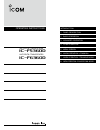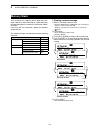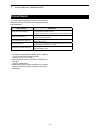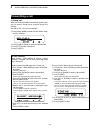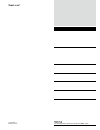- DL manuals
- Icom
- Transceiver
- IC-F5360D
- Operating Instructions Manual
Icom IC-F5360D Operating Instructions Manual
Summary of IC-F5360D
Page 1
Operating instructions if5360d 8 nxdn operation 7 nxdn operation 6 nxdn operation 5 menu screen 4 scan operation 3 advanced operation 2 basic operation 1 panel description introduction vhf digital transceivers if6360d uhf digital transceivers.
Page 2
I introduction foreword thank you for purchasing this icom transceiver. The idas ™ nxdn ™ system operation is built into your ic-f5360d vhf digital transceivers and ic-f6360d uhf digital transceivers . Important first, carefully read instructions q precautions and w instructions that are provided wi...
Page 3: Section
1-1 section 1 panel description front, top and side panels ......................................................1-2 about the microphone d .............................................................1-2 about the speaker d ...................................................................1-2 func...
Page 4: Front, Top and Side Panels
1 panel description 1-2 front, top and side panels q led indicator lights red while transmitting. ➥ lights green while receiving a signal, or when the ➥ squelch is open. W function display (p. 1-3) displays a variety of information. E dealer-programmable keys [up] and [down] desired functions can be...
Page 5: Function Display
1 panel description 1-3 function display q signal strength indicator displays the relative receive signal strength. W low output power icon displayed when low output power is selected. E audible icon displayed when the channel is in the ‘audible’ (un- mute) mode. R scrambler icon displayed when the ...
Page 6: Programmable Function Keys
1 panel description 1-4 programmable function keys the programmable key functions can be assigned to the following keys: [r], [p0], [p1], [p2], [p3], [up], [down] and to the key- pad keys of the optional dtmf microphone. [up], [down] [r], [p0], [p1], [p2], [p3].
Page 7
1 panel description 1-5 programmable function keys (continued) • for [r], [p0], [p1], [p2], [p3], [up] and [down] the key names that are in quotation marks in the fol- lowing explanations are displayed on the function dis- play, and indicate the assigned function of [p0], [p1], [p2] and [p3]. None n...
Page 8
1 panel description 1-6 programmable function keys direct ch/gid 2 select this function is for the hold down operation of [direct ch/gid 2]. Sets the selected channel or gid to direct ch/gid 2. Direct ch/gid 3 select this function is for the hold down operation of [direct ch/gid 3]. Sets the selecte...
Page 9
1 panel description 1-7 programmable function keys home ch/gid “home” (pp. 2-4, 7-3) ❍ in the analog mode or nxdn conventional system selects the home channel. ❍ in the nxdn trunking system selects the home gid. Home ch/gid select (pp. 2-4, 7-3) this function is for the hold down operation of [home ...
Page 10
1 panel description 1-8 programmable function keys public address “puba” turns the public address function on or off. When this function is on, you can make announce- ment through a pa speaker. • transmitting is disabled while in the pa mode. Scan “scan” starts or stops a scan. Scan delete/add “scne...
Page 11
1 panel description 1-9 • for keypad operation (microphone) channel entry (p. 2-4) enters the channel number. Group id/channel entry (pp. 2-4, 7-3) ❍ in the analog mode ❍ in the nxdn conventional system enters the channel number. ❍ in the nxdn trunking system enters the gid. Ost (operator selectable...
Page 12: Section
2-1 section 2 basic operation turning power on ....................................................................2-2 adjusting the audio level d ..........................................................2-2 inputting the password d ............................................................2-2 se...
Page 13: Turning Power On
2 basic operation 2-2 turning power on hold down [ ➥ ] for 1 second to turn on the power. Adjusting the audio level d when receiving a call, rotate [vol] to adjust the au- ➥ dio output volume level. Inputting the password d if the transceiver is preset for a start up password, en- ter the digit code...
Page 14: Selecting A Zone
2 basic operation 2-3 selecting a zone selecting a zone d to select a desired zone (conventional group or nxdn trunking system). Push [zone up] or [zone down]. ➥ note: when you select the conventional group zone, see the page 2-4 for details of the channel selection. When you select the nxdn trunkin...
Page 15: Selecting A Channel
2 basic operation 2-4 selecting a channel selecting a channel d to select a desired operating channel: push [ch/gid up] or [ch/gid down]. ➥ push one of the direct channel select keys, [direct ➥ ch/gid 1] to [direct ch/gid 5]. • you can change the channel by pushing [direct ch/gid 1] to [direct ch/gi...
Page 16: Receiving
2 basic operation 2-5 receiving select a channel. (p. 2-4) q push [ch/gid up] or [ch/gid down]. ➥ push one of the direct channel select keys, [direct ➥ ch/gid 1] to [direct ch/gid 5]. Push the [0] to [9] digit keys of the optional dtmf ➥ microphone to enter the channel number when the channel entry ...
Page 17: Transmitting
2 basic operation 2-6 transmitting wait until the channel is clear to avoid interference. Take the microphone off-hook. Q • while scanning, the scan stops. Wait for the channel to become clear. W • the channel is busy when the led indicator lights green. While holding down [ptt], speak at a normal v...
Page 18: Section
3-1 section 3 advanced operation dtmf calls ...............................................................................3-2 manual dialing d .........................................................................3-2 autodial d .......................................................................
Page 19: Dtmf Calls
3 advanced operation 3-2 dtmf calls manual dialing d while holding down [ptt], push the keys on the ➥ 10-keypad to send the desired dtmf tones. • when [keypad auto ptt] is assigned to the keypad, you can send the dtmf tones using the dtmf keypad with- out pushing [ptt]. Autodial d autodial allows yo...
Page 20
3 advanced operation 3-3 dtmf calls (continued) editing the autodial list d push [autodial programming]. Q autdial prgm autodial 1 push [up] or [down] to select the number you want w to edit. Push [p1](ent). E • enters the name entry mode. Autodial 1 push [up] or [down] to enter a character, and the...
Page 21
3 advanced operation 3-4 dtmf calls (continued) adding an entry to the autodial list d push [autodial programming]. Q autdial prgm autodial 1 push [up] or [down] to select a blank number. W autdial prgm blank 04 push [p1](ent). E • enters the name entry mode. • “name?” appears. Name? Push [up] or [d...
Page 22: Emergency Calls
3 advanced operation 3-5 emergency calls emergency calls d when [emergency] is assigned to [r], you can manu- ally make an emergency call. Hold down [ q r] for 1 second. • enters the emergency mode. • when the transceiver enters the emergency mode, it will change to the emergency channel and begin t...
Page 23: Scrambler
3 advanced operation 3-6 scrambler the voice scrambler function provides private commu- nication between stations. All transceiver versions have a built-in scrambler. Push [scrambler/encryption] to turn the function on ➥ or off. • “ ” appears when the scrambler function is on. • after turning on the...
Page 24: Radio Access Number (Ran)
3 advanced operation 3-7 radio access number (ran) ran is a signaling system designed for digital radio communications. When a channel is set up with a ran, the squelch will open only when a call containing a matching ran is received. If a call containing a different ran is made on the same channel ...
Page 25: Section
4-1 section 4 scan operation scan operation .........................................................................4-2 temporary channel lockout ....................................................4-3 priority scan .............................................................................4-4 se...
Page 26: Scan Operation
4 scan operation 4-2 scan operation a scan monitors for signals on the transceiver channels. While scanning, the transceiver checks for a signal on each channel and stops when a signal is received. Push [scan] each time to start or stop a scan. ➥ • “ ” appears while scanning. • when the transceiver ...
Page 27: Temporary Channel Lockout
4 scan operation 4-3 temporary channel lockout during a scan, you can temporarily delete a channel from a scanning sequence. This function speeds up scanning by skipping unwant- ed channels. Start the scan. (p. 4-2) q • when a signal is received, the scan pauses. While the scan is paused, and if you...
Page 28: Priority Scan
4 scan operation 4-4 priority scan the priority scan scans all scan target channels or gids in the zone while also monitoring the priority 1 and priority 2 channels. When the scan is paused on the priority 1 channel, the other channels are not monitored. Setting a priority channel d depending on the...
Page 29: Scan Revert Channel
4 scan operation 4-5 scan revert channel the scan revert channel is automatically selected when you push [ptt] to make a call during a scan. The scan revert channel can be set to the transceiver using the optional cloning software. • last called + selected: the transceiver makes a call on the last c...
Page 30: Scan Delete/add
4 scan operation 4-6 scan delete/add during scan, you can temporarily delete a channel or zone from the scanning sequence. Select a channel, gid or zone that you want to de- q lete from the sequence. Push [scan delete/add]. W • “Ú” disappears when the selected channel, gid or zone is deleted from th...
Page 31: Section
5-1 section 5 menu screen menu screen description ........................................................5-2 entering the menu screen d .......................................................5-2 menu functions ........................................................................5-3.
Page 32: Menu Screen Description
5 menu screen 5-2 menu screen description when [menu] is assigned, you can open the menu screen. In the menu screen, the items are categorized. Depending on the presetting, you can select various functions and adjust the transceiver settings in the menu screen. Contact menu screen (sample) entering ...
Page 33: Menu Functions
5 menu screen 5-3 menu functions autodial “auto dial” opens the dtmf autodial code selection screen. When “auto dial” is displayed, push [p1](ent). Q • the first entry in the autodial list appears. Push [up] or [down] to select a desired number. W push [p3](tx) to send. E when the store & send funct...
Page 34
5 menu screen 5-4 menu functions (continued) fixed volume “fixed volume” toggles the tone level between “high” and “low,” or turns off the tone. When “fixed volume” is displayed, push [p1] q (ent). Push [up] or [down] to select “low,” “high” or w “off.” • push [p0](back) to return to the previous sc...
Page 35
5 menu screen 5-5 menu functions (continued) high transmit power “hi tx power” ❍ in the nxdn trunking system toggles the transmit power level. When “auto” is set as the default: when “hi tx power” is displayed, push [p1] q (ent). Push [up] or [down] to select on (high) or off w (auto). • push [p0](b...
Page 36
5 menu screen 5-6 menu functions (continued) lone worker “lone worker” turns the lone worker function on or off. (p. 3-5) when “lone worker” is displayed, push [p1] q (ent). Push [up] or [down] to select on or off. W • push [p0](back) to return to the previous screen. Push [p1](ok) to save. E low tr...
Page 37
5 menu screen 5-7 menu functions (continued) public address “pub address” turns the public address function on or off. When this function is on, you can make announce- ments through a pa speaker. • transmitting is disabled while in the pa mode. When “pub address” is displayed, push [p1] q (ent). Pus...
Page 38
5 menu screen 5-8 menu functions (continued) scrambler/encryption code “scram code” ❍ in the analog mode enters the scrambler code selection mode. ❍ in the nxdn conventional system or the nxdn trunking system enters the encryption key selection mode. When “scram code” is displayed, push [p1] q (ent)...
Page 39
5 menu screen 5-9 menu functions (continued) status (nxdn) “status” directly enters the status message mode. When “status” is displayed, push [p1](ent). Q push [up] or [down] to select a status message. W • if you want to directly enter a status message, push [p2] (mode) to select the status message...
Page 40: Section
6-1 section 6 nxdn operation nxdn system operation ..........................................................6-2 memory stack ..........................................................................6-3 viewing a stored message d ......................................................6-3 deleting a ...
Page 41: Nxdn System Operation
6 nxdn operation 6-2 nxdn system operation nxdn is a “common air interface” (cai), the name for over-the-air methods by which transceivers and repeat- ers communicate. Nxdn defines the next-generation digital protocol. The nxdn system has two operating modes, conven- tional and trunking. In an nxdn ...
Page 42: Memory Stack
6 nxdn operation 6-3 memory stack the transceiver has a memory stack. When the trans- ceiver receives a status message or a short message, the received content is stored in the transceiver’s mem- ory stack. If you turn off the transceiver’s power, the contents will be cleared. The stored messages ar...
Page 43
6 nxdn operation 6-4 memory stack (continued) deleting a desired message d push [stack]. Q • enters the memory stack mode. • displays “stack.” push [up] or [down] to select a desired message. W push [p0](del). E • displays “delete?.” push [p1](ok). R • deletes the selected message. • push [p0](back)...
Page 44: Section
7-1 section 7 nxdn operation nxdn trunking operation ........................................................7-2 selecting a gid (group id) .....................................................7-3 selecting a gid d ......................................................................7-3 selecting a...
Page 45: Nxdn Trunking Operation
7 nxdn operation 7-2 nxdn trunking operation when you select the nxdn trunking system mode, your transceiver automatically searches for, and se- lects a clear channel. To use the nxdn trunking system mode, your trans- ceiver must register to a control channel repeater. Before operating in the nxdn t...
Page 46: Selecting A Gid (Group Id)
7 nxdn operation 7-3 selecting a gid (group id) selecting a gid d to select a desired gid, do one of the following: push [ch/gid up] or [ch/gid down]. ➥ push one of the direct gid select keys, [direct ch/ ➥ gid 1] to [direct ch/gid 5]. • you can change the gid that is selected by push- ing [direct c...
Page 47: Transmitting A Call
7 nxdn operation 7-4 transmitting a call group call (transmission trunked) d when you select an nxdn trunking system zone and a desired gid, you can transmit a group call by simply pushing [ptt]. When you set gid to “all,” you can call all transceiv- ers. Push [ptt] to make a group call. ➥ for your ...
Page 48
7 nxdn operation 7-5 transmitting a call (continued) individual call (transmission trunked) d you can call a specified station that is set to the same unit id by using the individual call function. Push [individual (nxdn)] to enter the unit id select q mode. • displays “selcall.” selcall uid 0001 pu...
Page 49
7 nxdn operation 7-6 individual call (message trunked) d when the trunking type is set to “message trunked,” and after making an individual call, the transceiver con- tinues to be linked to the traffic channel for a preset time period. While linked, the transceivers occupy the traffic chan- nel, and...
Page 50
7 nxdn operation 7-7 broadcast group call d when you use the broadcast group call function, you can transmit a signal to transceivers that are set to the same group id. When you set gid to “all,” you can make the broad- cast group call to all transceivers. Select a desired gid. (p. 7-3) q push [broa...
Page 51
7 nxdn operation 7-8 short data call d you can send a short data message of up to 100 char- acters. If you turn off the transceiver’s power, the message is cleared. Push [sdm (nxdn)] to enter the short data mes- q sage entry mode. • displays “message?”. Message? Push [up] or [down] to enter a charac...
Page 52
7 nxdn operation 7-9 telephone call d if you use the telephone call function, you can com- municate with a telephone through the telephone lines (pstn, pabx, and so on). You can call from a transceiver to a telephone, or call from a telephone to a transceiver. Push [autodial]. Q • the first entry in...
Page 53: Receiving A Call
7 nxdn operation 7-10 receiving a call individual call d when you receive an individual call that includes your unit id, your transceiver informs you of the call by sounding beeps and blinking “ ” on the function dis- play. In addition, you can easily call back to the calling station. When you recei...
Page 54
7 nxdn operation 7-11 broadcast group call d when a broadcast group call is made, the transceiv- ers with the same selected group id will receive the call. You cannot transmit a reply to the calling transceiver. When your transceiver receives a broadcast group call, beeps sound. While your transceiv...
Page 55
7 nxdn operation 7-12 short data call d when you receive a short data message, your trans- ceiver displays the message on the function display. The message is stored in the memory stack, and you can view the message in the memory. (p. 6-3) when you receive a short data message: ➥ • beeps sound. • di...
Page 56
7 nxdn operation 7-13 telephone call d when you receive a call from a telephone, you can com- municate with it through the telephone lines (pstn, pabx, and so on). When a telephone calls your transceiver, the transceiv- er sounds beeps, and then “phone” is displayed on the function display. Hold dow...
Page 57: Forced Search
7 nxdn operation 7-14 forced search if you use the forced search function, the transceiver searches for other control channels using the following hunt sequences. Hunt sequence explanation preferential hunt sequence the transceiver searches for a control channel that is set as the preferential hunt ...
Page 58: Section
8-1 section 8 nxdn operation nxdn conventional operation ...............................................8-2 transmitting a call ...................................................................8-3 group call d ................................................................................8-3 indi...
Page 59: Nxdn Conventional Operation
8 nxdn operation 8-2 nxdn conventional operation when you select the nxdn conventional system mode, you must manually search for and select a clear channel. The system setup is easier than the trunking mode..
Page 60: Transmitting A Call
8 nxdn operation 8-3 transmitting a call for your reference: when [group + sdm (nxdn)] or [group + status (nxdn)] is assigned, you can send a message along with a group call. To send a short data message with a group call. Push [group + sdm (nxdn)] to enter the gid se- q lect mode. • displays “selca...
Page 61
8 nxdn operation 8-4 transmitting a call (continued) individual call d you can call a specified station that is set to the same unit id by using the individual call function. Push [individual (nxdn)] to enter the unit id select q mode. • displays “selcall.” selcall uid 0001 push [up] or [down] to se...
Page 62
8 nxdn operation 8-5 transmitting a call (continued) status call d the status call is a simple message function to transmit and receive a status message. A transceiver can dis- play the status message quickly. You cannot transmit a voice signal at the same time. Push [status (nxdn)] to enter the sta...
Page 63: Receiving A Call
8 nxdn operation 8-6 receiving a call individual call d when you receive an individual call that includes your unit id, your transceiver informs you the calling by sounding beeps and blinking “ ” on the function dis- play. In addition, you can easily call back to the calling station. When you receiv...
Page 64
8 nxdn operation 8-7 receiving a call (continued) individual call acknowledge request call d when you receive an individual call with an acknowl- edgement request which includes your own individual id, your transceiver automatically transmits a acknowl- edgement signal, and informs you the calling b...
Page 65
8 nxdn operation 8-8 long data call d you can receive a long data message of up to 4,096 characters. The message can be output to a pc or ex- ternal device from your transceiver. Receiving a call (continued) short data call d when you receive a short data message, your trans- ceiver displays the mes...
Page 66: Mixed Mode
8 nxdn operation 8-9 mixed mode if you set your transceiver to the mixed mode, you can receive both digital and analog signals. You can use a digital transceiver on analog channels, therefore you can easy switch from an analog system to a digital sys- tem..
Page 67
1-1-32 kamiminami, hirano-ku, osaka 547-0003, japan a-7148-3ex-q © 2014 icom inc..