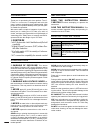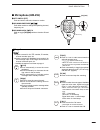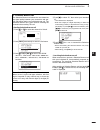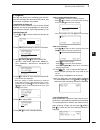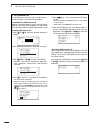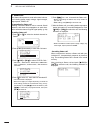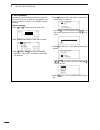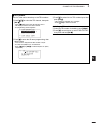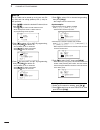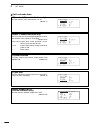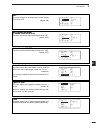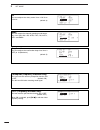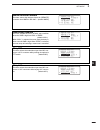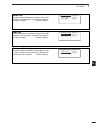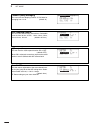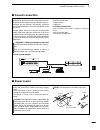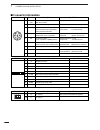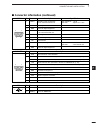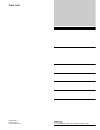- DL manuals
- Icom
- Transceiver
- IC-F7000
- Instruction Manual
Icom IC-F7000 Instruction Manual
Summary of IC-F7000
Page 1
Hf transceiver if7000 instruction manual.
Page 2
I foreword thank you for purchasing this icom product. The ic- f7000 hf transceiver is designed and built with icom’s superior technology and craftsmanship. With proper care, this product should provide you with years of trouble-free operation. We want to take a couple of moments of your time to tha...
Page 3
Icom, icom inc. And the are registered trademarks of icom incorporated (japan) in the united states, the united kingdom, germany, france, spain, russia and/or other countries. Ii foreword ……………………………………………i important …………………………………………… i explicit definitions …………………………… i precaution ………………………………………… ...
Page 4: Panel Description
1 1 panel description ■ front panel— controller q volume [vol] (p.12) adjusts the audio output level. W speaker jack [ext sp] connects the supplied external speaker, sp-25. E microphone connector [mic] connects the microphone, supplied with the trans- ceiver. Q +8 v dc output (max. 10 ma) w channel ...
Page 5
2 1 panel description 1 d d keypad ➥inputs numeral for the tel number, id number, channel number input, etc. ➥inputs numeral and alphabet (some symbol) for the message input of the page call function or channel comment input, etc. 1 qz 2 abc 3 def 4 ghi 5 jkl 6 mno 7 prs 8 tuv 9 wxy clr 0 @? Ok 10-k...
Page 6: Front Panel— Main Unit
3 1 panel description ■ front panel— main unit q dc power socket accepts 13.8 v dc through the supplied dc power cable. W antenna connector connects a 50 Ω hf band antenna via a 50 Ω matched coaxial cable with a pl-259 plug for both transmit and receive operation. E gps connector [gps] input positio...
Page 7: Microphone (Hm-155)
4 1 panel description ■ microphone (hm-155) q ptt switch [ptt] push and hold to transmit; release to receive. W up/down switches [ u up p ]/[ d dn n ] push either switch to change the operating channel, frequency, etc. E up/down lock switch slide to toggle [up] / [dn] switches function on and off. D...
Page 8: Lcd Screen
5 1 panel description d d channel indication q comment indicator ➥shows the programmed channel comment or comment with position data when connected gps receiver. ➥shows the condition while scanning/tuning. • “scanning” appears when the scan function is ac- tivated. • “tuning” appears while tuning, i...
Page 9
6 1 panel description 1 d d frequency indication q operating mode indicator shows the selected operating mode. • “usb,” “lsb,” “am,” “cw,” “fsk,” “afsk,” “ale-u,” “ale-l” or “email” appears depending on operating mode and setting. (selectable mode is usb only for aus version.) w transmit/receive ind...
Page 10: Basic Operation
2 7 basic operation ■ selecting a channel the transceiver has 400 regular channels and 100 ale channels. However, the number of channels can be restricted in programming depending on your needs. 2 ways of channel selections are available to suit your operating style. D using up/down keys when the di...
Page 11: Scan Function
8 2 basic operation 2 d using the keypad enter the number of the desired channel number using the keypad (0 to 9), then push [ok ≈ ≈ ] on the front panel or microphone. This way is convenient for remembering the usage and stored channel number, or when changing large a number of channels. • pushing ...
Page 12: Setting A Frequency
9 2 basic operation d using up/down keys when the display selection is selected the frequency indication (p. 7), push [ Ω Ω clr] or [ok ≈ ≈ ] to move the cursor to desired tuning steps, then p ush [ √ √ ] / [ ∫ ∫ ] on the front panel or [up] / [dn] on the microphone to change the frequency. Push key...
Page 13: Mode Selection
10 2 basic operation 2 the following modes are available in the ic-f7000: usb, lsb, am, cw, fsk, afsk, ale-u, ale-l and email. Q push [i/o] to enter the quick set mode . W push [ √ √ ] / [ ∫ ∫ ] several times to select ‘mode,’ then push [ Ω Ω clr] or [ok ≈ ≈ ] to select the desired mode. • the selec...
Page 14: Split Frequency Operation
11 2 basic operation split frequency operation allows you to transmit and receive on two different frequencies. Q while in frequency indication (p. 7), push [i/o] to enter the quick set mode . W push [ √ √ ] / [ ∫ ∫ ] several times to select ‘split,’ then push [ Ω Ω clr] or [ok ≈ ≈ ] to select the s...
Page 15: Receive And Transmit
3 12 receive and transmit 2 3 ■ basic voice transmit/receive q check the following in advance. ➥microphone is connected. ➥no mute indication “s,” “l” or “v.” • if one of “s,” “l” or “v” appears, push [mute] sev- eral times to turn the mute off. W selects the desired channel to be received with the [...
Page 16: Functions For Transmit
■ functions for transmit ï transmit power selection the transceiver has 3 selectable power output levels. High power allows longer distance communications and low power reduces power consumption. Q push [i/o] to enter the quick set mode while trans- ceiver’s power is on. W push [ ∫ ∫ ] or [ √ √ ] to...
Page 17
14 3 receive and transmit 3 ï transmit frequency indication both receive/transmit frequencies can be displayed at same time. Q while pushing and holding [ok ≈ ≈ ] , turn power on to enter the initial set mode . W push [ √ √ ] to select ‘general,’ then push [ok ≈ ≈ ] . E push [ √ √ ] to select ‘disp ...
Page 18: Functions For Receive
15 3 receive and transmit ■ functions for receive d d rf gain setting the receiver gain can be reduced with the rf gain setting. This may help to remove undesired weak sig- nals while monitoring strong signals. Usually, the agc function reduces the rf gain ac- cording to the receive signal strength ...
Page 19
3 16 receive and transmit 3 ï noise blanker the noise blanker reduces pulse-type noise such as that generated by automobile ignition systems. The noise blanker may distort reception of strong sig- nals. In such cases, the noise blanker should be turned off. Q push [i/o] to enter the quick set mode w...
Page 20
ï preamp the preamp amplifies received signals in the front end circuit to improve the s/n ratio and sensitivity. Turn this function on when receiving weak signals. • channel indication (p. 7) q while pushing and holding [ok ≈ ≈ ] , turn power on to enter the initial set mode . W push [ √ √ ] to sel...
Page 21: Cw Operation
18 3 receive and transmit 3 the transceiver has the following cw keying features selectable in set mode as described on p. 43. ➥full break-in (receiving is possible while transmitting) ➥semi break-in (automatic transmission with keying) ➥off (manual transmission with microphone’s [ptt] , or groundin...
Page 22: Selcall/ale Operation
4 19 selcall/ale operation ■ selcall/ale the selcall uses a 4 or 6-digit address (id) and allows you to make an individual/group call. The ale (auto- matic link establishment) is a system which automati- cally selects an available frequency and establishes a communication link. The ic-f7000 ale syst...
Page 23
20 4 selcall/ale operation 4 ï selective beacon call the selective beacon call allows the user determine the signal quality between your transceiver and spe- cific transceiver before an individual/group call. The selective beacon call is also used for checking the channel before sending tel call. • ...
Page 24
21 4 selcall/ale operation ï selcall the selcall allows you to make an individual/group call. Each transceiver is assigned an individual id (identification) and can be called using this id. • preparation for selcall sending a selective beacon call on several selcall channels, and check the propagati...
Page 25
22 4 selcall/ale operation 4 ï page call the page call allows you to exchange up to 64 char- acter text messages with the intended id station, also you to leave a message at the station. • preparation for page call sending a selective beacon call on several selcall channels, and check the propagatio...
Page 26
23 4 selcall/ale operation ï gps beacon call the gps beacon call allows you to request the in- tended id station to send position information. • preparation for gps beacon call sending a selective beacon call on several selcall channels, and check the propagation on each chan- nel to select the chan...
Page 27
24 4 selcall/ale operation 4 ï gps position call the gps position call allows you to send your own position/time information to the intended id station. • preparation for gps position call sending a selective beacon call on several selcall channels, and check the propagation on each chan- nel to sel...
Page 28
25 4 selcall/ale operation ï status call the status call requests to send radio status informa- tion including power supply voltage, signal strength, output power, vswr, etc. • preparation for status call sending a selective beacon call on several selcall channels, and check the propagation on each ...
Page 29
26 4 selcall/ale operation 4 ï tel call allows you to make a telephone call through a tele- phone interconnect service provider. • preparation for tel call sending a selective beacon call on several tel call channels, and check the propagation on each chan- nel to select the channel of good signal q...
Page 30
27 4 selcall/ale operation ï emergency selcall the emergency call allows you to broadcast an emer- gency signal with own position information. • preparation for emergency selcall sending a selective beacon call on several selcall channels, and check the propagation on each chan- nel to select the ch...
Page 31
28 4 selcall/ale operation 4 ï ale call automatically establish a communication link by using the ale table. Q push [ ∫ ∫ ] or [ √ √ ] to select the channel for ale. W push [call] momentarily to enter the call menu. E push [ Ω Ω clr] or [ok ≈ ≈ ] to select the desired call. • ‘indi-call,’ ‘net-call,...
Page 32
29 4 selcall/ale operation ï ale sounding automatically sends a sounding signal at a certain in- terval (0.5–16 hours) to check the propagation and stores the data in a table. Also available manual sounding. • manual sounding q push [ ∫ ∫ ] or [ √ √ ] to select the channel for ale. W push [call] mom...
Page 33
30 4 selcall/ale operation 4 ï ale amd the ale amd (automatic message display) sends and receives up to a 90 character text message. Q push [ ∫ ∫ ] or [ √ √ ] to select the channel for ale. W push [call] momentarily to enter the call menu. E push [ Ω Ω clr] or [ok ≈ ≈ ] to select ‘data(amd).’ • ‘ind...
Page 34: Channel/id Programming
5 31 channel/id programming ■ programming a channel the ic-f7000 has up to 500 programmable channels (400: regular, 100: ale) with channel comment capa- bility of up to 15 alphanumeric characters. D d editing a channel q while pushing and holding [ok ≈ ≈ ] , turn power on to enter the initial set mo...
Page 35
32 5 channel/id programming 5 d d programming a content q push [ √ √ ] to enter the channel comment program- ming, then edit the comment up to 15 characters. • this content is skipped until receive frequency is input. • push [ Ω Ω clr] or [ok ≈ ≈ ] to edit backspace or space, respectively w push [ √...
Page 36: Programming An Id
33 5 channel/id programming ■ programming an id the ic-f7000 can be programmed three kind of ids, selcall id, tel number, ale id. D d editing an id q while pushing and holding [ok ≈ ≈ ] , turn power on to enter the initial set mode . 2 kind of id sizes, 4-digit or 6-digit, are available. The ‘id siz...
Page 37
34 5 channel/id programming 5 d d tel number the ic-f7000 can be stored up to 100 tel numbers. Q push [ ∫ ∫ ] / [ √ √ ] to select the tel channel, then push [ok ≈ ≈ ] . • push [ Ω Ω clr] to return the call selection menu. • no displayed channel is a blank channel. • id programming screen appears. W ...
Page 38
35 5 channel/id programming d d ale id the ic-f7000 can be stored up to 20 your own ids (s1–s20) and 100 calling (address) ids (1–100) for ale operation. Q push [ ∫ ∫ ] / [ √ √ ] to select the desired id channel, then push [ok ≈ ≈ ] . • push [ Ω Ω clr] to return the call selection menu. • no id disp...
Page 39: Set Mode
6 36 set mode 5 6 ■ quick set mode d d entering quick set mode q push [i/o] to enter the quick set mode . W push [ √ √ ] or [ ∫ ∫ ] to select the desired item. E push [ Ω Ω clr] or [ok ≈ ≈ ] to set the values or condi- tions for the selected item. R push [i/o] to exit t he quick set mode . Quick set...
Page 40
37 6 set mode lcd contrast (channel indication only) this item sets the lcd contrast from 1 to 10. (default: 7) q-set - mode --lcd - cont-- ç - 7 - å è - rf - gain --- 9 -- dimmer ---- 6>0 -- tx - pwr ---- hi d d quick set mode items dimmer (channel indication only) this item sets the lcd backlight ...
Page 41
38 6 set mode 6 agc this item selects the automatic gain control setting from on or off. (default: on) é - sp - out ---- on --agc ----- -- ç - on - å -- mic - bl ---- off -- nb -------- on è - nb - level -- 5 microphone backlight (channel indication only) this item sets the microphone backlight on o...
Page 42
39 6 set mode rit this item adjusts the clarity control from –150 hz to +150 hz. (default: 0) é - sql - lv ---- 30 -- filter ---- wide --rit ----- -- ç - 0 - å -- mode ------ usb -- beep - lv --- 5 mode this item selects the channel operating mode tempo- rary from usb, am, lsb, afsk, fsk, cw, ale-u,...
Page 43: Initial Set Mode
40 6 set mode 6 ■ initial set mode initial set mode operation is used for programming in- frequently changed values, conditions or functions. D d entering set mode q turn the transceiver power off, if the transceiver is powered on. W while pushing [ok ≈ ≈ ], push [i/o] to turn the trans- ceiver powe...
Page 44
41 6 set mode d d setting ch list (pgs. 31, 32) q push [ok ≈ ≈ ] to edit ‘ch list.’ w push [ ∫ ∫ ] / [ √ √ ] to select the desired channel or ‘’ for new entry, then push [ok ≈ ≈ ] . • push [ Ω Ω clr] to return the set mode menu. • “*” marked channel is restricted for programming or changing. Ask you...
Page 45
42 6 set mode 6 d d setting i/o q push [ √ √ ] twice to select ‘i/o,’ then push [ok ≈ ≈ ] to edit ‘i/o.’ w push [ ∫ ∫ ] / [ √ √ ] to select the desired item. • push [ Ω Ω clr] to return the set mode menu. E push [ Ω Ω clr] / [ok ≈ ≈ ] to set the values or condi- tions for the selected item. R after ...
Page 46
43 6 set mode fsk polarity normal and reverse polarities are available for fsk operations this item allows you to select one of these polarities. (default: normal) é -fsk - polari- ç - nor - å -- cw - bk-in --- full è - tenkey ----- on -- remote - id -- 10 -- mic - key ---- on cw break-in the cw bre...
Page 47
44 6 set mode 6 remote connector interface this item selects the interface format for [remote] connector from nmea or rs-232c. (default: nmea) é - remote - mod - a/m --remote - i/f- ç - nmea - å è - tx - by - acc -- acc -- tuner - stop - null -- tx - by - ptt -- mic tuner ending condition this item ...
Page 48
45 6 set mode scan this item sets the scan function on or off. (default: on) scan --scan ------- - ç - on - å è - scan - resume - on -- scan - speed -- 6 -- scan - group -- 2 scan speed this item adjusts the scan speed (rate at which chan- nels are searched). The scan speed can be set from 1 to 10 w...
Page 49
46 6 set mode 6 d d setting selcall q push [ ∫ ∫ ] / [ √ √ ] several times to select ‘selcall,’ then push [ok ≈ ≈ ] to edit ‘selcall.’ w push [ ∫ ∫ ] / [ √ √ ] to select the desired item. • push [ Ω Ω clr] to return the set mode menu. E push [ Ω Ω clr] / [ok ≈ ≈ ] to set the values or condi- tions f...
Page 50
47 6 set mode selcall timeout this item sets the waiting time for the selcall answer back while calling. (default: 60 sec.) if you are calling a specific station, but no answer is coming, then transceiver cancels for waiting the an- swer back after this time period. Selcall - -- id - size ----- 4 è ...
Page 51
48 6 set mode 6 status call this item selects the activation of status call on both reception and transmission, reception only, transmis- sion only or disable. (default: disable) é -status - call- ç - r&t - å -- page - call --- rx&tx -- sel - emer ---- rx&tx page call this item selects the activatio...
Page 52
49 6 set mode ale this item selects the activation of ale on both recep- tion and transmission, reception only, transmission only or disable. (default: disable) ale - --ale -------- - ç - dis - å è - snd - length -- 5 -- auto - sound -- off -- decay - time -- 1 sounding this item selects the automat...
Page 53
50 6 set mode 6 sounding signal length this item sets the signal length from 5 sec. To 100 sec. In 1 sec. Steps. (default: 5 sec.) the transceiver repeats to call a calling id while this setting time. Ale - -- ale --------- disable è -snd - length - - ç - 5 - å -- auto - sound -- off -- decay - time...
Page 54
51 6 set mode channel quality averaging this item sets the adopting number of lqa data for averaging from 1 to 8. (default: 8) é -average ---- - ç - 8 - å -- snd - int ----- 16 -- lqa - request - off -- call - time --- at ale sounding interval this item sets the sounding interval time. Selectable ti...
Page 55
52 6 set mode 6 d d setting general (group) q push [ ∫ ∫ ] / [ √ √ ] several times to select ‘general,’ then push [ok ≈ ≈ ] to edit ‘general.’ w push [ ∫ ∫ ] / [ √ √ ] to select the desired item. • push [ Ω Ω clr] to return the set mode menu. E push [ Ω Ω clr] / [ok ≈ ≈ ] to set the values or condi-...
Page 56: Cpu Reset
53 6 set mode password (aus version only) this item confirms the individual password for ale operation. (see p.19) é -password --- - locked -- pre - amp ----- on -- vol - min ----- 0 -- offset - tim -- 0:00 preamplifier this item sets the receiver preamplifier function on or off. (default: on) turn ...
Page 57: Connection And Installation
7 54 connection and installation 7 ■ supplied accessories the following accessories are supplied with ic-f7000. Q microphone (hm-155) …………………………… 1 w external speaker (sp-25) ………………………… 1 e mounting bracket kit for main unit …………… 1 set r dc power cable (opc-1289) …………………… 1 t spare fuses (fgb 5 a) ...
Page 58: Connections
55 7 connection and installation ■ connections optional at-140 at230 12 v battery grounding (see p. 56) grounding (see p. 56) grounding (see p. 56) opc-1286/n (10 m) ic-f7000 main unit opc-1287 (5 m) r caution: never remove the line fuse from the dc power cable. Or 12 v battery personal computer rc-...
Page 59: Ground Connection
56 7 connection and installation 7 ■ ground connection the transceiver and antenna tuner must have an adequate rf ground connection. Otherwise, the over- all efficiency of the transceiver and antenna tuner in- stallation will be reduced. Electrolysis, electrical shocks and interference from other eq...
Page 60: Antenna
57 7 connection and installation ■ antenna most stations operate with a whip or long wire (insu- lated backstay) antenna. However, these antennas cannot be connected directly to the transceiver since their impedance may not be matched with the trans- ceiver antenna connector. R warning: high voltage...
Page 61: Mounting
58 7 connection and installation 7 ■ mounting d mounting location select a location which can support the weight of the transceiver and does not interfere with driving. We rec- ommend the locations shown in the diagram below. Never place the main unit or remote controller where normal operation of t...
Page 62
59 7 connection and installation q attach the mounting plates, and tighten the 2 sup- plied screws (m5 × 8) for each side. W put the mounting bracket on the board, and then tighten the 4 supplied screws (m5 × 20). E attach the main unit to the mounting bracket as shown below. R the completed mountin...
Page 63: Fuse Replacement
60 7 connection and installation 7 ■ fuse replacement the transceiver has 2 fuses (2 types) to protect inter- nal circuitry, 1 fuse for the fuse holder on the dc power cable and 1 for inside. If the transceiver stops func- tioning, check the fuses below. • dc power cable ……………………………atc 30 a • circui...
Page 64: Connector Information
61 7 connection and installation ■ connector information acc pin pin name description specification 1 cwk cw and fsk keying input. Input level : less than 0.6 v for transmit (nc) (nc: aus version) 2 af gnd ground line for af signal. 3 send input/output pin. Ground level : –0.5 to 0.8 v goes to groun...
Page 65
62 7 connection and installation 7 af/mod pin pin name description specification 1 mod+ modulation input (unmatched) input impedance : 150 Ω from an external terminal unit. Input level : approx. 0.1 v rms. 2 mod– coaxial ground for mod+. 3 gnd ground for digital equipment. 4 naf+ af detector output ...
Page 66: Specifications
D general • frequency coverage : (unit: mhz) receive 0.5–29.9999 transmit 1.6–5.4999 5.73–5.9999 6.7–8.0999 10.0–11.1999 13.4–14.9999 18.0–18.9999 20.0–20.9999 23.0–27.9999 • type of emission : j3e (usb/lsb), j2b (afsk), (depends on version) f1b (fsk), a1a (cw), a3e (am) • no. Of memory ch. : 500 ch...
Page 67: Options
9 64 options 8 9 at-130/e automatic antenna tuner matches the transceiver to a long wire antenna with a minimum of insertion loss. At-140 automatic antenna tuner antenna and control cable receptacles for easy installation and tuner through function are available. Ps-60 dc power supply provides 13.6 ...
Page 68
1-1-32 kamiminami, hirano-ku, osaka 547-0003, japan a-6320h-1au-e printed in japan © 2003–2006 icom inc..