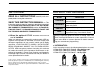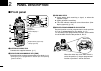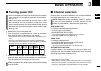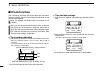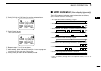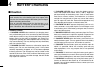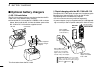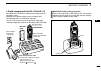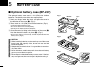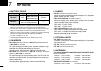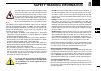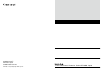- DL manuals
- Icom
- Transceiver
- IC-F9011
- Instruction Manual
Icom IC-F9011 Instruction Manual
Summary of IC-F9011
Page 1
Instruction manual uhf p25 trunking handheld transceivers if9011 series the photo shows the 10-key type vhf transceiver. If9023 series if9021 series vhf p25 trunking handheld transceivers.
Page 2
I important read all instructions carefully and com- pletely before using the transceiver. Save this instruction manual — this instruction manual contains important oper ating instructions for the ic-f9011b/ic-f9011s/ic-f9011t vhf p25 trunk- ing handheld transceivers and the ic-f9021b/ic- f9021s/ic-...
Page 3
Ii 1 2 3 4 5 6 7 8 9 10 11 12 13 14 15 16 fcc information • for class b unintentional radiators: this equipment has been tested and found to comply with the limits for a class b digital device, pursuant to part 15 of the fcc rules. These limits are designed to provide reasonable protection against h...
Page 4
Iii r danger! Use and charge only specified icom battery packs with icom radios or icom chargers. Only icom battery packs are tested and approved for use with icom radios or charged with icom chargers. Using third-party or counterfeit battery packs or chargers may cause smoke, fire, or cause the bat...
Page 5
1 2 3 4 5 6 7 8 9 10 11 12 13 14 15 16 iv table of contents important .......................................................................... I explicit definitions ....................................................... I fcc information .............................................................
Page 6: Accessories
1 1 accessories ■ supplied accessories the following accessories are supplied. Flexible antenna battery pack belt clip connector cover (with screw) ■ accessory attachments d flexible antenna connect the supplied flexible antenna to the antenna con- nector. Caution: • never carry the transceiver by h...
Page 7
2 1 accessories 1 2 3 4 5 6 7 8 9 10 11 12 13 14 15 16 d belt clip to attach the belt clip: q release the battery pack if it is attached. W slide the belt clip in the direction of the arrow until the belt clip is locked and makes a ‘click’ sound. To detach the belt clip: q release the battery pack i...
Page 8: Front Panel
■ front panel * 1 simple/10-key types only * 2 10-key type only speaker microphone function display* 1 (p. 5) !0 * 1 !5 o * 1 !1 * 2 !2 * 1 !4 !3 e t y u i r w q q antenna connector connects the supplied antenna. (p. 1) w dealer-programmable key [emr] desired function can be programmed by your deale...
Page 9
4 2 panel description 1 2 3 4 5 6 7 8 9 10 11 12 13 14 15 16 t channel indicator ➥ lights white according to the “backlight” setting of the user set mode. ➥ when you rotate [rotary selector] to select the channel or zone, set the desired channel/zone number to this point. Y dealer-programmable toggl...
Page 10: Function Display
5 2 panel description 001 ch-01 ic-f9011 mon clck zone !1 q e y o u i t r w !0 q signal strength indicator indicates relative signal strength level. Strong weak w low power indicator appears when low output power is selected. • when high output power is selected, no indicator appears. E audible indi...
Page 11: Programmable Function Keys
6 2 panel description 1 2 3 4 5 6 7 8 9 10 11 12 13 14 15 16 !0 alphanumeric display displays an operating channel number, channel name, set mode contents, dtmf code, etc. !1 key indicator indicate the programmed function of the front panel keys ([i], [ii] and [iii]). See the operating guide for det...
Page 12
7 2 panel description d for all types (common operation) prio a and prio b keys “ pra ” “ prb ” push to select priority a or priority b channel. Mr-ch 1, mr-ch 2, mr-ch 3 and mr-ch 4 keys “ ch1 ” “ ch2 ” “ ch3 ” “ ch4 ” push to select the memory channels 1, 2, 3 and 4 directly. Moni key “ mon ” ➥ pu...
Page 13
8 2 panel description 1 2 3 4 5 6 7 8 9 10 11 12 13 14 15 16 d for all types (different operation with non-display type) when the following key functions are programmed to non- display type, the key functions may be limited and some key functions should be operated differently from simple and 10-key...
Page 14
2 panel description 9 prio a rewrite and prio b rewrite keys “ prar ” “ prbr ” ❍ for simple/10-key types ➥ push to select priority a or priority b channel. ➥ push and hold [prio a (rewrite)] or [prio b (rewrite)] for 1 sec. To rewrite the operating channel as the priority a or priority b channel. ❍ ...
Page 15
10 2 panel description 1 2 3 4 5 6 7 8 9 10 11 12 13 14 15 16 clock key “ clck ” push to indicate the current time on the lcd. (p. 15) • while the current time is indicated, push and hold this key for 1 sec. To enter the time data edit mode. Scan add/del (tag) key “ scad ” ➥ push to add a channel to...
Page 16
2 panel description 11 d for abc and toggle switches only zone switch selects the pre-programmed zone directly. Prio a and prio b switches selects priority a or priority b channel. Mr-ch 1, mr-ch 2, mr-ch 3 and mr-ch 4 switches selects the memory channels 1, 2, 3 and 4, directly. Talk around switch ...
Page 17: Basic Operation
12 3 basic operation 1 2 3 4 5 6 7 8 9 10 11 12 13 14 15 16 ■ turning power on • prior to using the transceiver for the first time, the battery pack must be fully charged for optimum life and opera- tion. (p. 17) • when you use the transceiver for the first time, or after the transceiver has sat unu...
Page 18: Receiving and Transmitting
■ receiving and transmitting note: transmitting without an antenna may damage the transceiver. See p. 1 for accessory attachments. Receiving: q rotate [vol] to turn the power on. W push [ch up] or [ch down], or rotate [rotary selec- tor]* to select a channel, in sequence. *depending on the pre-setti...
Page 19: User Set Mode
14 3 basic operation 1 2 3 4 5 6 7 8 9 10 11 12 13 14 15 16 ■ user set mode you can “customize” the transceiver operation to suit your preferences and operating style. Entering the user set mode: q hold down [user set mode] for 1 second to enter the user set mode. W push [user set mode] one or more ...
Page 20: Clock Function
3 basic operation 15 ■ clock function the transceiver indicates the current time and date when [clock] is pushed. And you can change the indication format and time/date settings. When you operate non-display type, this function is not available. When you use the transceiver for the first time, or af...
Page 21: Led Indicator
16 3 basic operation 1 2 3 4 5 6 7 8 9 10 11 12 13 14 15 16 r push [ch up] or [ch down] to set the selected item. 12hr 03:00pm ymd 08-04-01 mon clck zone t push [clock] to set. • the next item blinks. 12hr 03:00pm ymd 08-04-01 mon clck zone y repeat steps e to t to set items. U after setting, push a...
Page 22: Caution
■ caution d battery caution • r danger! Never short terminals (or charging termi- nals) of the battery pack. Also, current may flow into nearby metal objects such as a key, so be careful when placing the battery packs (or the radio) in handbags, etc. Simply car- rying with or placing near metal obje...
Page 23
18 4 battery charging 1 2 3 4 5 6 7 8 9 10 11 12 13 14 15 16 • r warning! Immediately wash, using clean water, any part of the body that comes into contact with fluid from in- side the battery pack. • r warning! Never put the battery pack in a microwave oven, high-pressure container, or in an induct...
Page 24: Optional Battery Chargers
4 battery charging 19 ■ optional battery chargers d ad-110 installation the ad-110 charger adapter must be installed into the bc- 119n or bc-121n before battery charging. ➥ connect the ad-110 and the bc-119n/bc-121n as shown below, then install the ad-110 into the holder space of the bc-119n or bc-1...
Page 25
20 4 battery charging 1 2 3 4 5 6 7 8 9 10 11 12 13 14 15 16 d rapid charging with the bc-121n+ad-110 the optional bc-121n can simultaneously charge up to 6 li- ion battery packs. Charging time: approximately 4 hours for the bp-254. The following items are additionally required. • six ad-110 charger...
Page 26: Battery Case
■ optional battery case (bp-237) the optional battery case uses 6 × aa (lr6) size alkaline batteries. The battery case offers low output power. Q hook your finger under the latch, and open the cover in the direction of the arrow ( q ). (fig.1) w then, install 6 × aa (lr6) size alkaline batteries. (f...
Page 27: Speaker Microphone
22 6 speaker microphone 1 2 3 4 5 6 7 8 9 10 11 12 13 14 15 16 d description turn the transceiver power off when at- taching or detaching the microphone. Speaker belt clip microphone ptt switch push and hold to transmit; release to receive. Never immerse the connector in water. If the connector gets...
Page 28: Options
7 options 23 d battery packs battery pack voltage capacity battery life * 3 bp-254 * 1 7.4 v 2900 mah (min.) 3040 mah (typ.) 9.5 hrs. Bp-237 * 2 battery case for a6 × aa (lr6) alkaline —* 4 * 1 the bp-254 meets ipx7* requirements for waterproof protection. When it is connected, the transceiver corre...
Page 29
24 7 options 1 2 3 4 5 6 7 8 9 10 11 12 13 14 15 16 d other options • mb-115 belt clip exclusive alligator-type belt clip. • ad-118 acc adapter allows you to connect an accessory which uses a hirose plug. See the instruction sheet of the ad-118 for details of the recommended accessories. Caution: th...
Page 30
25 7 options d about vs-1mc vox / ptt case (continued) vox gain and delay adjustment q attach the connector of the vs-1mc into the multi-connec- tor on the transceiver and tighten the screw. • toggle the vox/ptt select switch to [vox]. W enter user set mode. (p. 14) e push [ Ω ] several times to sel...
Page 31: Safety Training Information
Your icom radio generates rf electromagnetic energy during transmit mode. This radio is designed for and classified as “occupational use only”, meaning it must be used only during the course of employment by in- dividuals aware of the hazards, and the ways to mini- mize such hazards. This radio is n...
Page 32
1-1-32 kamiminami, hirano-ku, osaka 547-0003, japan a-6662d-1us- i printed in japan © 2008−2015 icom inc. Printed on recycled paper with soy ink..