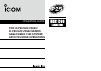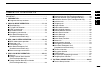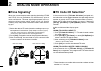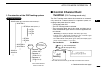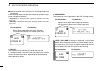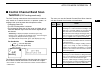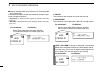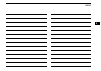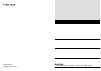- DL manuals
- Icom
- Transceiver
- IC-F9011B
- Operating Manual
Icom IC-F9011B Operating Manual
Summary of IC-F9011B
Page 1
Operating guide for ic-f9010/ic-f9020/ ic-f9510/ic-f9520 series analog/mdc 1200 system/ apco p25 mode operations.
Page 2
I thank you for purchasing this icom product. The analog/mdc 1200 system/apco p25 system functions are usable for your transceiver. Read all instructions of the system carefully and completely before using the transceiver. Save this operating guide — this operating guide contains important oper atin...
Page 3
Ii important .......................................................................... I 1 preparation..........................................................1 ‒10 n programmable key functions ........................................1 2 analog mode operation ................................11 ‒14...
Page 4: Programmable Key Functions
N programmable key functions the programmable key functions can be assigned to the fol- lowing keys and switches; handheld transceivers: [emr], [side1], [side2], [side3], [i]* 1 , [ii]* 1 , [iii]* 1 , [Ω]* 1 , [≈]* 1 , [∫]* 1 , [√]* 1 , [app]* 1 , [home]* 1 , abc switch and toggle switch. * 1 availa...
Page 5
2 1 preparation 1 2 3 4 5 6 7 8 9 10 11 12 13 14 15 16 d programmable key functions availability programmable key functions analog apco p25 ref. Hh mb hh mb ch up, ch down ✔ * 2 ✔ ✔ * 2 ✔ im ch up/down n/a ✔ n/a ✔ im zone ✔ * 2 ✔ ✔ * 2 ✔ im zone up/down n/a ✔ n/a ✔ im scan a, scan b ✔ * 1 ✔ ✔ * 1 ✔ ...
Page 6
3 1 preparation programmable key functions analog apco p25 ref. Hh mb hh mb home ✔ ✔ ✔ ✔ p. 5 ext.Ch sel mode n/a ✔ n/a ✔ p. 6 scrambler/encryption ✔ * 1 ✔ ✔ * 1 ✔ pp. 6, 10 zeroize n/a n/a ✔ ✔ p. 7 site lock n/a n/a ✔ ✔ pp. 7, 10 encryption n/a n/a ✔ * 1 ✔ pp. 7, 10 digital button n/a n/a ✔ * 2 ✔ p...
Page 7
4 1 preparation 1 2 3 4 5 6 7 8 9 10 11 12 13 14 15 16 d analog mode operation re-dial key “dtmr” push to transmit the last-transmitted dtmf code. Dtmf autodial key “dtma” (p. 12) ❍ for simple and 10-key types ➥ push to enter the dtmf channel selection mode, then select a desired channel using [ch u...
Page 8
5 1 preparation d mdc 1200 system operation mdc call key* “mdc” ➥ push to enter the mdc menu selection mode, then select a desired mdc menu from “selcall,” “calalert,” “stun,” “revive,” “radiochk,” “status,” “msg,” “stat pol,” and “call log” using [ch up]/[ch down] or [ch up/down]. After selecting, ...
Page 9
6 1 preparation 1 2 3 4 5 6 7 8 9 10 11 12 13 14 15 16 ext. Ch sel mode key(available on mobile transceivers only) push to turn the memory channel select function from an ex- ternal input on or off. When this function is turned on, and a signal is input from an external unit that is connected to the...
Page 10
7 1 preparation d analog and apco p25 modes operation (continued) tone/nac ch select key “t sel” (not available on non-display types) ➥ while in the analog mode, push to enter the continuous tone channel selection mode, then select a desired tone frequency/code setting using [ch up]/[ch down] or [ch...
Page 11
8 1 preparation 1 2 3 4 5 6 7 8 9 10 11 12 13 14 15 16 digital button key* “dsel” ➥ push to enter the digital call type selection mode, then push [ch up]/[ch down] or rotate [ch up/down] to select a desired call type from “ page,” “rdo inhibit,” “ rdo uinhibit,” “rdo monitor,” “rdo check,” “ status,...
Page 12
9 1 preparation d apco p25 modes operation (continued) site select key* 1 “ssel” (p. 31) (trunking mode only) push to select “ site 1,” then push again to display the site information (rfss id and site id), and you can edit the rfss and site ids. Hold down [site select] for 1 second to set, and retu...
Page 13
10 1 preparation 1 2 3 4 5 6 7 8 9 10 11 12 13 14 15 16 d for abc and toggle switches only scrambler switch (analog mode only) turns the voice scrambler function on or off. Compander switch (analog mode only) turns the compander function on or off. The compander function reduces noise components fro...
Page 14: Tone Signaling*
11 n tone signaling* when your system employs tone signaling (excluding ctcss and dtcs), this call procedure may be necessary prior to voice transmission. The tone signaling employed may be a selective calling system, which allows you to call specific station(s) only and prevent unwanted stations fr...
Page 15: Dtmf Transmission
12 2 n dtmf transmission if the transceiver has [dtmf autodial] assigned to it, the automatic dtmf transmission function can be used. Up to 8 dtmf channels are selectable. Q push [dtmf autodial]— a dtmf channel appears. W push [ch up] or [ch down], or rotate [ch up/down] to select a desired dtmf cha...
Page 16: Emergency Transmission
13 13 n emergency transmission when [emergency] is held down for the preset time period, the dtmf emergency signal is transmitted once, or repeat- edly * 1 , on the specified emergency channel. A repeat emergency signal is automatically transmitted until turning the transceiver off, or pushing [home...
Page 17: Man Down Emergency Call
14 2 analog mode operation 1 2 3 4 5 6 7 8 9 10 11 12 13 14 15 16 n man down emergency call (handheld transceivers only) this function requires the optional ut-124r man down unit . When the transceiver has been left in a horizontal position for the preset time period, the transceiver enters the emer...
Page 18: Mdc 1200 System Operation
15 3 mdc 1200 system operation n mdc 1200 system operation the mdc 1200 signaling system enhances your transceiver’s capabilities. It allows ptt id, selective calling (selcall), call alert, radio check, stun, revive, status, messaging and emergency signaling. This operation is usable with transceiv-...
Page 19
16 3 d receiving a call alert q when a call alert is received; • beeps sound. • the led indicator (for handhelds) or busy indicator (for mobiles) lights green, or blinks orange (for non-display types). • “ ” (for handhelds) or “ ” (for mobiles) blinks*. • the calling station id (or alias) and “ call...
Page 20
17 d receiving a message not available on non-display types. Q when a message is received; • beeps sound. • the calling station id (or alias) and the message are displayed alternately. W turn power off, push [ptt], change the channel, etc. To stop the display indication. D receiving a status message...
Page 21
18 3 d receiving a stun or revive if a stun command is received that matches your station id, the transceiver will display “sorry” ( simple and 10-key types only ) and you can not receive or transmit. When a revive command is received that matches your station id, normal operation is restored. D rec...
Page 22: Transmitting A Call
19 n transmitting a call d transmitting a selcall selcall allows you to make a call to a specific station or to a particular group. Other mdc 1200 system transceivers on the channel will not receive a selcall that does not match their station or group id’s. Not available on non-display types. Q push...
Page 23
20 3 d transmitting a stun call stun call allows you to send an mdc 1200 system signal that will stun the targeted station. Not available on non-display types. Q push [mdc call] to enter the mdc menu selection mode. W push [ch up] or [ch down], or rotate [ch up/down] to select “ stun.” for handhelds...
Page 24
21 d transmitting a radio check call radio check call allows you to determine whether or not the targeted station is turned on, within the communication range and on channel, without requiring any action from the tar- geted station user. Not available on non-display types. Q push [mdc call] to enter...
Page 25
22 3 d transmitting a message the transceiver can send a preset message. There are 16 messages that can be sent. Not available on non-display types. Q push [mdc call] to enter the mdc menu selection mode. W push [ch up] or [ch down], or rotate [ch up/down] to select “ msg.” for handhelds: for mobile...
Page 26
23 d transmitting an emergency call when [emergency] is held down for the preset time period, an emergency signal (mdc 1200 system command) is trans- mitted once, or repeatedly * 1 , on the specified emergency channel. A repeat emergency signal is automatically transmitted until turning the transcei...
Page 27: Man Down Emergency Call
24 3 n man down emergency call (handheld transceivers only) this function requires the optional ut-124r man down unit . When the transceiver has been left in a horizontal position for the preset time period, the transceiver enters the emergency mode, and then the countdown starts. After the preset t...
Page 28: Apco P25 Mode Operation
25 4 apco p25 mode operation n general apco project-25 (p25) is designed for public safety digital radio, and allows you to make a call to a specific station (in- dividual call) or to a particular group (talkgroup call or an- nouncement call*) in the conventional and trunking mode. Other p25 transce...
Page 29: Control Channel Hunt
26 4 apco p25 mode operation 1 2 3 4 5 6 7 8 9 10 11 12 13 14 15 16 n control channel hunt function (p25 trunking mode only) the p25 trunking mode allows the transceiver to automati- cally search for a control channel in a repeater system, ac- cording to the preset hunt list* when; • turning the pow...
Page 30
27 4 apco p25 mode operation n control channel hunt function (p25 trunking mode only) (continued) if the control channel is found, the transceiver attempts regis- tration and group affiliation. • “ registering” is displayed while registering. (simple and 10-key types only) • “ affiliating” is displa...
Page 31: Control Channel Band Scan
28 4 apco p25 mode operation 1 2 3 4 5 6 7 8 9 10 11 12 13 14 15 16 n control channel band scan function (p25 trunking mode only) the p25 trunking mode allows the transceiver to automati- cally search for a control channel in a repeater system, ac- cording to the up to 10 preset band frequencies whe...
Page 32
29 4 apco p25 mode operation n control channel band scan function (p25 trunking mode only) (continued) if the control channel is found, the transceiver attempts regis- tration and group affiliation. • “ registering” is displayed while registering. (simple and 10-key types only) • “ affiliating” is d...
Page 33: Roaming Function
30 4 apco p25 mode operation 1 2 3 4 5 6 7 8 9 10 11 12 13 14 15 16 n roaming function (p25 trunking mode only) the p25 trunking mode allows the transceiver to move to an- other system or wacn (wide area communication network), according to the preset roaming list*, in order to find a site that has ...
Page 34: Site Select Function
31 4 apco p25 mode operation n site select function (p25 trunking mode only) the rfss and site ids can be edited manually with [site select]. Not available on non-display types. To edit the rfss and site ids: q push [site select] to select “site 1.” w push [site select] again to display the site inf...
Page 35
32 4 apco p25 mode operation 1 2 3 4 5 6 7 8 9 10 11 12 13 14 15 16 w select a desired individual id (or name) using [ch up]/ [ch down] or [ch up/down]. • the individual id can be edited with the 10-keypad*. (depending on the presetting.) * 10-key types only. To edit the individual id using the 10-k...
Page 36: Talkgroup Call
33 4 apco p25 mode operation n talkgroup call d transmitting a talkgroup call allows you to make a call to a specific group only. [talkgroup] key assignment is necessary to transmit the talkgroup call. Not available on non-display types. ✔ for trunking mode operation: the [talkgroup] key is not usab...
Page 37
34 4 apco p25 mode operation 1 2 3 4 5 6 7 8 9 10 11 12 13 14 15 16 d receiving q when a talkgroup call is received; • the led indicator (for handhelds) or busy indicator (for mobiles) lights green. • ringers sound. • the talkgroup id (or name) and calling station id (or name) are displayed for 2 se...
Page 38: Pager Function
35 4 apco p25 mode operation n pager function d transmitting this function can be used as a “message pager” to confirm the target station of a caller’s identification, even when the operator leaves the transceiver temporarily unattended. If the target station is active when a signal is received, an ...
Page 39
36 4 apco p25 mode operation 1 2 3 4 5 6 7 8 9 10 11 12 13 14 15 16 t release [ptt]. • “ ack received” is displayed after receiving an acknowledge- ment from the target station, and then the transceiver returns to normal operation. • “ no acknowldg” is displayed when an acknowledgement is not receiv...
Page 40: Radio Inhibit Function
37 4 apco p25 mode operation n radio inhibit function d transmitting a radio inhibit function allows you to send a signal that will inhibit (stun or kill, depending on the presetting) the target transceiver. [digital button] key assignment is necessary to transmit the radio inhibit signal. Not avail...
Page 41
38 4 apco p25 mode operation 1 2 3 4 5 6 7 8 9 10 11 12 13 14 15 16 t push [ptt] to transmit the radio inhibit signal to the target station. • the led indicator (for handhelds) or transmit indicator (for mo- biles) lights red. • “ please wait” is displayed. Y release [ptt]. • “ ack received” is disp...
Page 42: Radio Uninhibit Function
39 4 apco p25 mode operation n radio uninhibit function d transmitting a radio uninhibit function allows you to send a signal that will revive the inhibited transceiver. [digital button] key assignment is necessary to transmit the radio uninhibit signal. Not available on non-display types. ✔ for tru...
Page 43
40 4 apco p25 mode operation 1 2 3 4 5 6 7 8 9 10 11 12 13 14 15 16 d receiving (reviving the transceiver) a radio uninhibit signal revives the inhibited transceiver. Q when an inhibited transceiver receives a radio uninhibit signal, the led indicator (for handhelds) or transmit indi- cator (for mob...
Page 44: Remote Monitor Function
41 4 apco p25 mode operation n remote monitor function d transmitting a remote monitor function allows you to send a signal that requires the target station to transmit audio from the micro- phone, or from the external unit connected to the d-sub 25- pin connector (for mobile transceivers only). [di...
Page 45
42 4 apco p25 mode operation 1 2 3 4 5 6 7 8 9 10 11 12 13 14 15 16 t push [ptt] to transmit the remote monitor signal to the target station. • the led indicator (for handhelds) or transmit indicator (for mo- biles) lights red. • “ please wait” is displayed. Y release [ptt]. • “ ack received” is dis...
Page 46: Radio Check Function
43 4 apco p25 mode operation n radio check function d transmitting a radio check function allows an operator to know if the tar- get station is within communication range. The target station transceiver automatically responds after receiving a radio check signal. [digital button] key assignment is n...
Page 47
44 4 apco p25 mode operation 1 2 3 4 5 6 7 8 9 10 11 12 13 14 15 16 t push [ptt] to transmit the radio check signal to the target station. • the led indicator (for handhelds) or transmit indicator (for mo- biles) lights red. • “ please wait” is displayed. Y release [ptt]. • “ ack received” is displa...
Page 48: Status Message
45 4 apco p25 mode operation n status message d transmitting the transceiver can send one of up to 100 different preset status messages. [digital button] or [digital status] key assignment is neces- sary to transmit the status message. Not available on non-display types. ✔ for trunking mode operatio...
Page 49
46 4 apco p25 mode operation 1 2 3 4 5 6 7 8 9 10 11 12 13 14 15 16 y push [ch up] or [ch down], or rotate [ch up/down] to select a desired id (or name). • hold down [digital button] (or [digital status]) for 1 second to cancel and return to normal operation. • the id can be edited with the 10-keypa...
Page 50: Short Message
47 4 apco p25 mode operation n short message d transmitting the transceiver can send one of up to 10 different preset short messages. [digital button] or [digital message] key assignment is necessary to transmit the short message. Not available on non-display types. ✔ for trunking mode operation: th...
Page 51
48 4 apco p25 mode operation 1 2 3 4 5 6 7 8 9 10 11 12 13 14 15 16 y push [ch up] or [ch down], or rotate [ch up/down] to select a desired id (or name). • hold down [digital button] (or [digital message]) for 1 second to cancel and return to normal operation. • the id can be edited with the 10-keyp...
Page 52: Status Query Function
49 4 apco p25 mode operation n status query function d transmitting a status query function allows you to send a signal that requests the last transmitted status message to the target station. The target station transceiver automatically responds after receiving a status query signal. [digital butto...
Page 53
50 4 apco p25 mode operation 1 2 3 4 5 6 7 8 9 10 11 12 13 14 15 16 r push [ch up] or [ch down], or rotate [ch up/down] to select a desired id (or name.) • hold down [digital button] for 1 second to cancel and return to normal operation. • the id can be edited with the 10-keypad, depending on the pr...
Page 54: Phone Call
51 4 apco p25 mode operation n phone call d transmitting the transceiver can make a phone call that is similar to stan- dard phone calls. A transceiver and a pstn (public switched telephone network) can access each other. If no phone number is preset, the phone call function is not available. [digit...
Page 55
4 apco p25 mode operation 1 2 3 4 5 6 7 8 9 10 11 12 13 14 15 16 52 t push [ptt] to make a phone call to the target telephone station. • the led indicator (for handhelds) or transmit indicator (for mo- biles) lights red. • beeps (pipi) sound after the phone call is connected to the tar- get telephon...
Page 56: Announcement Function
53 4 apco p25 mode operation n announcement function d transmitting the announcement function allows you to send an an- nouncement signal to only a specific group, and only in the trunking mode. The members of the target group can only receive, and not transmit, announcements. [digital button] key a...
Page 57: Emergency Transmission
4 apco p25 mode operation 1 2 3 4 5 6 7 8 9 10 11 12 13 14 15 16 54 n emergency transmission the p25 emergency mode can be accessed by pushing the [emergency] key. An emergency alarm is automatically transmitted once or repeatedly, depending on the presetting, to the dispatcher (trunking mode) or ta...
Page 58
55 4 apco p25 mode operation d transmitting an emergency call along with an emergency alarm q hold down [emergency]* for the preset time period to enter the emergency mode. • the countdown starts immediately. W after the preset time period has passed, the transceiver automatically, and repeatedly, t...
Page 59: Man Down Emergency Call
56 4 apco p25 mode operation 1 2 3 4 5 6 7 8 9 10 11 12 13 14 15 16 d receiving an emergency call ➥ when an emergency call is received; • the led indicator (for handhelds) or busy indicator (for mobiles) lights green. • ringers sound. • the preset emergency text (e.G. “ emergency”) and the chan- nel...
Page 60: Talk Back Function
57 4 apco p25 mode operation n talk back function the talk back function allows you to select the same call mode (analog or digital) and/or call type (individual or talk- group) as the received call. When the talk back timer is set to 0 second, this function is not activated. After the talk back tim...
Page 61: Encryption Function
58 4 apco p25 mode operation 1 2 3 4 5 6 7 8 9 10 11 12 13 14 15 16 n encryption function this function requires the optional ut-125 aes / des encryp - tion unit or ut-128 des encryption unit . The encryption function enables secure voice communication, which pro- vides private digital communication...
Page 62: Otar Function
59 4 apco p25 mode operation n otar function p25 over-the-air-rekeying (otar) function allows the key management facility (kmf) to change the encryption keys in a transceiver remotely, (“over the air”) to protect the secure communications. Moreover, several otar commands are used to perform the foll...
Page 63
60 4 apco p25 mode operation 1 2 3 4 5 6 7 8 9 10 11 12 13 14 15 16 d rekey request function normally, the encryption keys are managed and securely changed by kmf over the air without receiving a rekey request. But the transceiver can control kmf remotely by sending a rekey request to perform the re...
Page 64: Dr (Dynamic Regrouping)
61 4 apco p25 mode operation n dr (dynamic regrouping) function the dynamic regrouping function enables a dispatcher to make a temporary group (super group) with the specified talkgroups. When receiving a regroup command from a dispatcher, the transceiver automatically moves to the super group. • “d...
Page 65: Tactical Group Function
62 5 tactical group function 1 2 3 4 5 6 7 8 9 10 11 12 13 14 15 16 n tactical group function the tactical group function enables commonly used chan- nels to be placed together in zone 128. Important: the tactical group operation should be enabled with the cs-f9010/f9510 cloning software . Non-displ...
Page 66
63 5 tactical group function n tactical group function (continued) d clearing the tactical group in zone 128 — individual channel clearing q push [ch up] or [ch down], or rotate [ch up/down] to select the channel which you wish to clear from zone 128, then turn power off. W for handheld transceivers...
Page 67
64 5 tactical group function 1 2 3 4 5 6 7 8 9 10 11 12 13 14 15 16 d cloning the tactical group ➔ sub (zone 128)> this operation enables the master transceiver to clone it’s own tactical group in zone 128 to zone 128 of the sub trans- ceiver. Important: to perform the tactical group cloning, “set m...
Page 68
65 5 tactical group function n tactical group function dcloning the tactical group (continued) w turn the sub transceiver power on. E set the master transceiver into the set mode as follows; for handheld transceivers: while pushing [Ω] and [≈] on the master transceiver, ro- tate [vol] to turn the po...
Page 69
Memo 1 2 3 4 5 6 7 8 9 10 11 12 13 14 15 16.
Page 70
1-1-32 kamiminami, hirano-ku, osaka 547-0003, japan a-6625-2us-r © 2008−2015 icom inc..