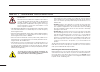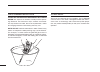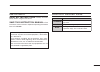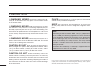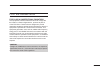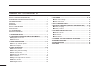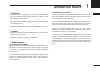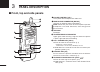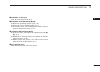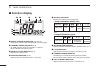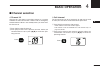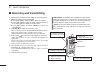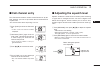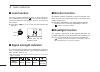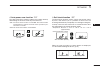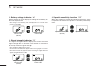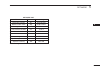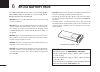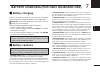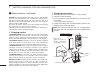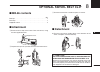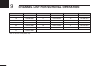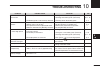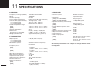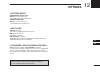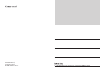- DL manuals
- Icom
- Two-Way Radio
- IC-GM1600
- Instruction Manual
Icom IC-GM1600 Instruction Manual
Summary of IC-GM1600
Page 1
Instruction manual igm1600 survival craft 2-way radio this device complies with part 15 of the fcc rules. Operation is subject to the condition that this device does not cause harmful interference..
Page 2
I safety training information w arning your icom radio generates rf electromagnetic energy during transmit mode. This radio has been evaluated for compliance at the distance of 2.5 cm with the fcc rf exposure limits for “occupational use only”. In addition, your icom radio complies with the fol- low...
Page 3
Ii avertissement votre radio icom produit une énergie électromagnétique de radiofréquences (rf), en mode de transmission. Elle est conçue pour une «utilisation grand public», dans un environnement non contrôlé. Cet appareil a été évalué et jugé conforme, à 2,5 cm, aux limites d'exposition aux rf de ...
Page 4
Iii recommendation clean the transceiver thoroughly with fresh water after exposure to saltwater, and dry it before operat- ing. Otherwise, the transceiver's keys, switches and control- lers may become unusable, due to salt crystallization, and/or the charging terminals of the battery pack may rust....
Page 5
Word definition rwarning caution note personal injury, fire hazard or electric shock may occur. If disregarded, inconvenience only. No risk of personal injury, fire or electric shock. Equipment damage may occur. Iv important read all instructions carefully and com- pletely before using the transceiv...
Page 6
V rwarning! Never connect the transceiver di- rectly to an ac outlet. This may pose a fire hazard or result in an electric shock. Rwarning! Never hold the transceiver so that the antenna is very close to, or touching exposed parts of the body, especially the face or eyes, while transmitting. The tra...
Page 7
Vi fcc information for class a unintentional radiators this equipment has been tested and found to comply with the limits for a class a digital device, pursuant to part 15 of the fcc rules. These limits are designed to provide reasonable protection against harmful interference when the equipment is ...
Page 8
Vii safety training information ............................................... I information en matiÈre de sÉcuritÉ ............................... Ii recommendation .................................................................... Iii preface .......................................................
Page 9: Operating Rules
1 1 d priorities • read all rules and regulations pertaining to priorities and keep an up-to-date copy handy. Safety and distress calls take priority over all others. • you must monitor channel 16 when you are not operating on another channel. • false or fraudulent distress calls are prohibited unde...
Page 10: Supplied Accessories
2 ■ supplied accessories the following accessories are supplied: qty. Q neckstrap. . . . . . . . . . . . . . . . . . . . . . . . . . . . . . . . . . . . 1 w battery charger (bc-173). . . . . . . . . . . . . . . . . . . . . . . . 1 e belt clip (mb-103y) . . . . . . . . . . . . . . . . . . . . . . . ....
Page 11
3 2 2 supplied accessories and attachments d battery pack to remove the battery pack: turn the lock screw counterclockwise, then pull the battery pack in the direction of the arrow as shown below. To attach the battery pack: insert the battery pack into the ic-gm1600 completely, then turn the lock s...
Page 12: Panel Description
4 panel description ■ front, top and side panels q volume control [vol] turns power on and adjusts the audio level. W microphone connector [mic/sp] connects an optional external microphone. Note: attach the jack cover when the optional speaker microphone is not used. Otherwise, water may get into th...
Page 13
3 panel description 3 5 i channel 16 key [16] push to select channel 16. (p. 7) o channel up/down keys [y]/[z] ➥ selects an operating channel. (pgs. 7, 8) ➥ selects an item in the set mode. (p. 11) ➥ in the set mode, while holding down [sql], push to select an option for the item. (p. 11) !0 squelch...
Page 14: Function Display
3 panel description 6 ■ function display q signal strength indicator (pgs. 10, 14) displays the relative signal strength while receiving signals. W transmit power indicator (p. 8) ➥ “low” appears when low tx power is selected. ➥ no indication for high tx power. E squelch level indicator (p. 9) displ...
Page 15: Channel Selection
4 ■ channel selection d channel 16 channel 16 is the distress and safety channel. It is used to establish the initial contact with a station and, for emergency communications. While in the standby mode, you must moni- tor channel 16. Q push [16] to select channel 16. W push [ch] to return to the pre...
Page 16: Receiving and Transmitting
4 basic operation 8 ■ receiving and transmitting q rotate [vol] clockwise to turn on the transceiver power. W adjust the volume and squelch level. ➥ push [sql• moni ], and push [z] to open the squelch. ➥ push [sql• moni ] to stop the “sql” indicator blinking, then rotate [vol] to adjust the volume l...
Page 17: Call Channel Entry
4 basic operation 9 4 ■ call channel entry the call channel switch is used to select channel 9* by de- fault, however, you can set your most often-used channel for a quick recall. *the channel number differs depending on version. Q push [call] to select the call chan- nel. • “call” and call channel ...
Page 18: Lock Function
4 basic operation 10 ■ lock function the lock function electronically locks all keys (except for [ptt], [sql• moni ] and [hi/lo• ]). This function prevents you from accidentally changing the channel, or accessing the functions. ➥ push [hi/lo• ] for 1 sec. To turn the lock function on and off. ■ sign...
Page 19: Set Mode Settings
5 ■ set mode settings the set mode is used to change 11 transceiver functions: beep tone function, monitor switch action, backlight func- tion, lcd contrast selection, auto power save function, self check function, battery voltage indicator, signal strength in- dicator and squelch sensitivity functi...
Page 20: Set Mode Items
5 set mode 12 ■ set mode items d beep tone function “bp” you can select silent operation by turning the beep tones off, or you can have 2 types of confirmation beeps sound at the push of a key. When “on” is selected, a fixed beep (pi) sounds, and when “us” is selected, the preset beeps (example: do,...
Page 21
5 set mode 13 5 d auto power save function “ps” the auto power save function reduces the battery drain by deactivating the receiver circuit for preset intervals. • on : the power save function is turned on. The function will be activated when no signal is received, and no operation is per- formed fo...
Page 22
5 set mode 14 d battery voltage indicator “bt” select whether or not to display the voltage of the battery on the lcd at power on. • the voltage of the battery pack is displayed for 2 seconds after power is turned on. D signal strength indicator “sl” the signal strength indicator displays the relati...
Page 23
5 set mode 15 5 set mode list function indication setting beep tone function “bp” off/on*/us monitor switch action “sq” push*/hold backlight function “bl” off/1/2/3* lcd contrast selection “lc” 1/2/3*/4 auto power save function “ps” off/on* self check function “sc” off*/on battery voltage indicator ...
Page 24: Bp-234 Battery Pack
16 the optional bp-234 battery pack is a non-rechargeable, lithium battery pack for operation in a survival craft. The fol- lowing precaution must be observed. • never dispose of the bp-234 battery pack in a fire. This could result in an explosion. • do not short-circuit the bp-234 battery pack. Met...
Page 25: Battery Charging
M battery charging prior to using the transceiver for the first time, the battery pack must be fully charged for optimum life and operation. Caution: to avoid damage to the transceiver, turn the power off while charging. • recommended temperature range for charging: +10°c to +40°c (+50°f to +104°f) ...
Page 26
7 battery charging (for only on-board use) 18 m battery cautions (continued) be sure to replace the battery pack with a new one approximately five years after manufacturing, even if it still holds a charge. The in- side battery material will become weak after a period of time, even with little use. ...
Page 27: Mb-86 Contents
■ mb-86 contents qty. Belt clip. . . . . . . . . . . . . . . . . . . . . . . . . . . . . . . . . . . . . . . . 1 base clip. . . . . . . . . . . . . . . . . . . . . . . . . . . . . . . . . . . . . . . 1 supplied screws . . . . . . . . . . . . . . . . . . . . . . . . . . . . . . . . . 2 ■ attachment q...
Page 28
20 channel list for survival operation 9 channel number tx/rx channel number tx/rx channel number tx/rx 06 156.300 mhz 08 156.400 mhz 09 156.450 mhz 10 156.500 mhz 11 156.550 mhz 12 156.600 mhz 13 156.650 mhz 14 156.700 mhz 15* 156.750 mhz 16 156.800 mhz 17* 156.850 mhz 67 156.375 mhz 68 156.425 mhz...
Page 29: Troubleshooting
10 21 the transceiver does not turn on. No sound from the speaker. You cannot transmit, or select high power. The displayed channel cannot be changed. No beeps sound. Self check error. (temperature) self check error. (battery voltage) • the battery is exhausted. • the battery pack is not correctly a...
Page 30: Specifications
22 specifications 11 d general • frequency coverage (tx/rx): 156.300–156.875 mhz • mode: 16k0g3e • channel spacing: 25 khz • power supply requirement: battery packs (bp-234 or bp-252) • current drain (approximately): tx high (2 w) 1.0 a at 7.5 v dc [usa] tx low (1 w) 700 ma at 7.2 v dc [gen] maximum...
Page 31: Options
12 23 12 options d battery packs • bp-234 lithium battery pack 9.0 v/3300 mah lithium battery pack. • bp-252 lithium battery pack 7.4 v/980 mah li-ion battery pack. D belt clips • mb-103y belt clip the same as supplied with the transceiver. • mb-86 swivel belt clip belt clip for swivel type. • mb-96...
Page 32
1-1-32 kamiminami, hirano-ku, osaka 547-0003, japan a-6383d-1ex-e printed in japan © 2004–2016 icom inc..