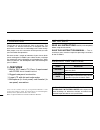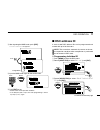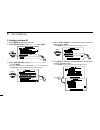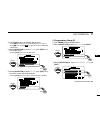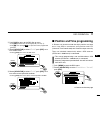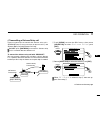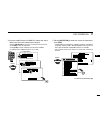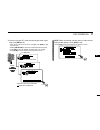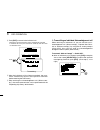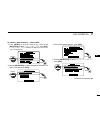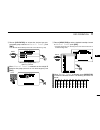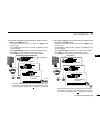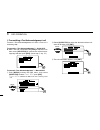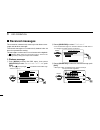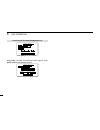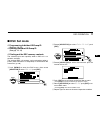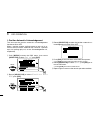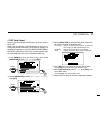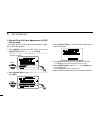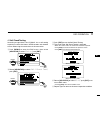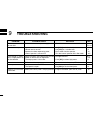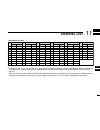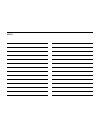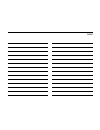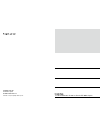- DL manuals
- Icom
- Transceiver
- IC-GM651
- Instruction Manual
Icom IC-GM651 Instruction Manual
Summary of IC-GM651
Page 1
Instruction manual new2001 igm651 vhf marine transceiver ver. 1.004.
Page 2: D Features
New2001 i thank you for purchasing this icom transceiver. The ic-gm651 vhf marine transceiver is designed and built with icom’s state of the art technology and craftsmanship. With proper care, this transceiver should provide you with years of trouble-free operation. We want to take a couple of momen...
Page 3
Rwarning! Never connect the transceiver to an ac outlet. This may pose a fire hazard or result in an electric shock. Never connect the transceiver to an external dc power supply directly. The transceiver should be connected to the dc power supply through the ps-250 (input voltage: 10.8 to 31.2 v dc)...
Page 4
Iii new2001 if your vessel requires assistance, contact other vessels and the coast guard by sending a distress call on channel 16. Using channel 16 distress call procedure 1. “mayday mayday mayday.” 2. “this is ...............” (name of vessel). 3. Say your call sign or other indication of the vess...
Page 5
Iv new2001 firmware version number the firmware version number is displayed in the opening screen as below. The version number is also displayed when mmsi code check screen is selected. (see p. 18) ic-gm651 123456789 ver1.000 firmware version number indication (this illustration describes ‘version 1...
Page 6
V new2001 foreword ..................................................................................... I important ...................................................................................... I explicit definitions ................................................................... I pre...
Page 7
Vi new2001 n transmitting dsc calls ...........................................................50 d transmitting an all ships call .............................................50 d transmitting an individual call ............................................52 d transmitting an individual acknowledge...
Page 8
Vii new2001 8 connections and maintenance..........................109–117 n connections .........................................................................109 n antenna ...............................................................................110 n fuse replacement .........................
Page 9: Operating Rules
1 1 operating rules new2001 1 2 3 4 5 6 7 8 9 10 11 12 13 14 15 16 d priorities • read all rules and regulations pertaining to priorities and keep an up-to-date copy handy. Safety and distress calls take priority over all others. • you must monitor channel 16 when you are not operating on another ch...
Page 10: Panel Description
2 new2001 new2001 panel description 2 q clear key [clr] push to cancel the entered function, stop the scan, exit set mode, etc. (pgs. 14, 16, 106) w function key [f] after pushing this key, some keys perform secondary function. • “ f” appears when a secondary function can be accessed. E distress key...
Page 11
3 2 panel description new2001 t power key [power] (p. 8) ➥ push to turn power on and off. • the transceiver does not turn power on when the connected pc-250 dc - dc power supply is turned off. • after turning power on, the 9-digit mmsi code appears for 2 sec., if programmed. • when no mmsi code is p...
Page 12
4 2 panel description new2001 ➥ number input: ‘1’ ➥ comment input: ‘q,’ ‘z,’ ‘q,’ ‘z’ or space ➥ after pushing [f], push to turn the dualwatch function on or off. (p. 14) ➥ number input: ‘2’ ➥ comment input: ‘a,’ ‘b,’ ‘c’ ‘a,’ ‘b’ or ‘c’ ➥ after pushing [f], push to turn the tri-watch function on or...
Page 13: Function Display
5 2 panel description new2001 q call channel indicator (pgs. 7, 10) appears when the call channel is selected. W message indicator (pgs. 33, 75, 92) blinks when the unread message is stored in the call log memory. E channel number readout indicates the selected operating channel number. R channel co...
Page 14
6 2 panel description new2001 t time zone indicator ➥ shows the current time data when a gps receiver is connected. • “??” and the last received time data may blink alternately every 2 sec. Instead of current time data when the gps cur- rent time data is invalid. • “??” and the last received time da...
Page 15: Basic Operation
7 3 basic operation new2001 1 2 3 4 5 6 7 8 9 10 11 12 13 14 15 16 n channel selection d channel 16 channel 16 is the distress and safety channel. It is used for establishing initial contact with a station and for emergency communications. Channel 16 is monitored during both du- alwatch and tri-watc...
Page 16: Receiving and Transmitting
D international channels (depends on version) there are pre-programmed 57 international channels for the ic-gm651. Q push [dial] to select a regular channel. W while pushing and holding [h/l], push [dial] to change the channel group, if necessary. • “int” appears when international channel is select...
Page 17
9 3 basic operation new2001 1 2 3 4 5 6 7 8 9 10 11 12 13 14 15 16 y push and hold [ptt] to transmit, then speak into the mi- crophone. • “tx” appears. • channel 70 cannot be used for transmission other than dsc. U release [ptt] to receive. Important: to maximize the readability of your trans- mitte...
Page 18: Call Channel Programming
10 3 basic operation new2001 n call channel programming you can program the call channel with your most often-used channels in each channel group for quick recall. Q while pushing and holding [h/l], push [dial] several times to select the desired channel group to be pro- grammed. 25w int dup tag 34°...
Page 19: Channel Comments
11 3 basic operation new2001 1 2 3 4 5 6 7 8 9 10 11 12 13 14 15 16 n channel comments memory channels can be labeled with a unique alphanu- meric id of up to 10 characters each. Capital letters, small letters, 0 to 9, some symbols (- . /) and space can be used. Q select the desired channel. • cance...
Page 20: Microphone Lock Function
New2001 12 3 basic operation new2001 r push [ent] to input and set the comment. • the cursor and the character stop blinking. 25w int tag 34°34.506n 123°23.236w utc 12:00ship______ push 25w int tag 34°34.506n 123°23.236w utc 12:00 ship t repeat steps q to r to program other channel com- ments, if de...
Page 21: Backlight Function
New2001 n backlight function this function lights the function display and keys, and it is convenient for a nighttime operation. The backlight bright- ness can be adjusted as follows. ➥ after pushing [f], push [3• dim ] then rotate [selector] to adjust the brightness of the display and key backlight...
Page 22: Dualwatch/tri-Watch
14 new2001 new2001 dualwatch/tri-watch 4 n description dualwatch monitors channel 16 while you are receiving on another channel; tri-watch monitors channel 16 and the call channel while receiving another channel. Dualwatch/tri- watch is convenient for monitoring channel 16 when you are operating on ...
Page 23: Scan Operation
New2001 15 5 scan operation 1 2 3 4 5 6 7 8 9 10 11 12 13 14 15 16 n scan types scanning is an efficient way to locate signals quickly over a wide frequency range. The transceiver has priority scan and normal scan. Set the tag channels (scanned channel) before scanning. Clear the tag for unwanted ch...
Page 24: Setting Tag Channels
N setting tag channels for more efficient scanning, add the desired channels as tag channels or clear the tag for unwanted channels. Channels that are not tagged will be skipped during scan- ning. Tag channels can be assigned to each channel group independently. Q while pushing and holding [h/l], pu...
Page 25
17 5 scan operation new2001 scan starts. When a signal is received appears push then push 25w int dup tag normal scan 34°34.506n 123°23.236w utc 12:00 busy 25w int tag normal scan 34°34.506n 123°23.236w utc 12:00 safety 25w int dup tag 34°34.506n 123°23.236w utc 12:00 intl [example]: starting a norm...
Page 26: Dsc Operation
18 new2001 dsc operation 6 n mmsi code programming the 9-digit mmsi (maritime mobile service identity: dsc self id) code can be programmed. This code programming can be performed only once. After the code programming, it can be changed only by your dealer or distributor. Q push [menu•mmsi] to enter ...
Page 27: Dsc Address Id
19 6 dsc operation new2001 e after inputting the mmsi code, push [ent]. • ‘confirmation’ line appears. Mmsi input 123456789 push mmsi input 123456789 confirmation _________ 1st digit blinks r input the mmsi code again for the confirmation. Rotate selector push clr mmsi input 123456789 confirmation 1...
Page 28
20 6 dsc operation new2001 r input the 9-digit individual id directly with the keypad. • rotate [selector] to move the cursor backward or forward. • push [ce] to clear the id and name. • push [clr] to cancel and back to the previous screen. --dsc menu-- add:individual id input 9 digits _________ inp...
Page 29
21 6 dsc operation new2001 y push [ent] to program and return to the dsc set up menu. --dsc menu-- add:individual id input 9 digits 123123123 input name station_1_ push --dsc menu-- set up ˘add:individual id add:group id del:individual id del:group id auto print position auto ack ≥ u rotate [selecto...
Page 30
22 6 dsc operation new2001 d deleting individual id q push [menu] to enter the dsc menu. W rotate [selector] to select “set up,” push [ent]. --dsc menu-- select item distress call ≤ received call log position request test call ˘set up exit push rotate selector e rotate [selector] to select “del:indi...
Page 31
23 6 dsc operation new2001 1 2 3 4 5 6 7 8 9 10 11 12 13 14 15 16 y push [clr] to return to the dsc set up menu. • push [ent] to delete the selected individual id. (see step t) • push [f], then push [8• prt ] to print out all the programmed individual id. U rotate [selector] to select “exit,” push [...
Page 32
24 6 dsc operation new2001 r input the 8-digit group id directly with the keypad. • rotate [selector] to move the cursor backward or forward. • push [ce] to clear the id and name. • push [clr] to cancel and back to the previous screen. 1st digit ‘0’ is fixed for a group id. --dsc menu-- add:group id...
Page 33
25 6 dsc operation new2001 1 2 3 4 5 6 7 8 9 10 11 12 13 14 15 16 y push [ent] to program and return to the dsc set up menu. --dsc menu-- add:group id input 8 digits 012345678 input name group_a___ push --dsc menu-- set up ˘add:group id del:individual id del:group id auto print position auto ack dsc...
Page 34
26 6 dsc operation new2001 d deleting group id q push [menu] to enter the dsc menu. W rotate [selector] to select “set up,” push [ent]. --dsc menu-- select item distress call ≤ received call log position request test call ˘set up exit push rotate selector e rotate [selector] to select “del:group id,...
Page 35
27 6 dsc operation new2001 y push [clr] to return to the dsc set up menu. • push [ent] to delete the selected group id. (see step t) • push [f], then push [8• prt ] to print out all the programmed group id. U rotate [selector] to select “exit,” push [ent] to re- turn to dsc menu. • pushing [clr] als...
Page 36
28 6 dsc operation new2001 e input your latitude data directly with the keypad. After in- putting, push [ent] to set. • push [6• mno ] to input n; north latitude or [7• prs ] to input s; south latitude. • rotate [selector] to move the cursor backward or forward. • push [ce] to clear the input latitu...
Page 37
29 6 dsc operation new2001 1 2 3 4 5 6 7 8 9 10 11 12 13 14 15 16 t input the current utc time with the keypad. After input- ting, push [ent] to set. • rotate [selector] to move the cursor backward or forward. • push [ce] to clear the input time data. When [ent] is pushed after pushing [ce], no posi...
Page 38
30 6 dsc operation new2001 25w int tag no position no time calling 25w int tag 34°34.506n 123°23.236w mnl 12:00 calling when position and time data are set. When no position and time data are set. • latitude • longitude • utc time : 34˚34.506n : 123˚23.236w : 12:00 “no position” and “no time” are di...
Page 39: Gps Information Indication
31 6 dsc operation new2001 1 2 3 4 5 6 7 8 9 10 11 12 13 14 15 16 ➥ when the connecting gps receiver is compatible with several sentence formatters, the order of input prece- dence is ‘rmc,’ ‘gga,’ ‘gns’ and ‘gll.’ ➥ when the gps data is invalid for 30 sec., “??” may blink instead of position and ti...
Page 40: Distress Call
32 6 dsc operation new2001 n distress call a distress call should be transmitted, if in the opinion of the master, the ship or a person is in distress and requires im- mediate assistance. About 20 to 30 miles (sea area a1) distress alert transmission ship in distress other ship coast station never u...
Page 41
33 6 dsc operation new2001 1 2 3 4 5 6 7 8 9 10 11 12 13 14 15 16 e after transmitting the call, the transceiver waits for an ac- knowledgment call. • the distress call is automatically transmitted every 3.5 to 4.5 minutes. (‘distress call repeat’ mode; p. 38) • [ptt] is activated for voice communic...
Page 42
34 6 dsc operation new2001 d regular call the nature of the distress should be included in the distress call. Q push [menu] to enter the dsc menu, then rotate [se- lector] to select “distress call”, push [ent]. --dsc menu-- select item individual call ≤ group call ˘distress call received call log po...
Page 43
35 6 dsc operation new2001 1 2 3 4 5 6 7 8 9 10 11 12 13 14 15 16 r input your longitude data directly with the keypad (if you want to change the displayed data). After inputting, push [ent] to set. • if the data is not necessary to be changed, push [ent] to skip the input step. • push [9• wxy ] to ...
Page 44
36 6 dsc operation new2001 note: when no position and time data are input, the fol- lowing screen appears. Push [ent] to set. • push [clr] to cancel and back to the previous screen. --dsc menu-- no position data no time data are you sure? Push y push and hold [distress] for 3 sec. To transmit the di...
Page 45
37 6 dsc operation new2001 1 2 3 4 5 6 7 8 9 10 11 12 13 14 15 16 u after transmitting the distress call, the transceiver waits for an acknowledgment call. • the distress call is automatically transmitted every 3.5 to 4.5 minutes. (‘distress call repeat’ mode; p. 38) • [ptt] is activated for voice c...
Page 46
38 6 dsc operation new2001 • about the ‘distress call repeat’ mode the distress call is automatically repeated every 3.5–4.5 min., until receiving an ‘acknowledgement.’ to cancel the ‘distress call repeat’ mode, transmit the dis- tress cancel as at right. Q after 3.5–4.5 min has passed from transmit...
Page 47
39 6 dsc operation new2001 1 2 3 4 5 6 7 8 9 10 11 12 13 14 15 16 distress cancel are you sure? Push to transmit push tx distress cancel transmitting transmitting e after 2 sec., the transceiver returns to the normal opera- tion condition. 25w int tag 34°34.506n 123°23.236w utc 12:00 calling d trans...
Page 48
40 6 dsc operation new2001 e the distress information appears. Push [ent]. Telephony --dsc menu-- distress information distress id 121111113 undesignated lat: 12°23.111n lon:123°23.123e utc:10:25 ≥ rotate selector push r push [ent] to transmit the distress acknowledgement call. • emergency channel (...
Page 49
41 6 dsc operation new2001 1 2 3 4 5 6 7 8 9 10 11 12 13 14 15 16 d transmitting a distress relay call there are two ways to transmit the distress relay call— “drobose ( distress relay on behalf of someone else )” and “distress relay call with distress call log”. Do not push [distress] to transmit a...
Page 50
42 6 dsc operation new2001 e rotate [selector] to select the desired pre-pro- grammed coast station address or “manual input” for transmitting a distress relay call, push [ent]. • the id code can be set in advance. (p. 19) --dsc menu-- select address manual input ˘coast st.1 coast st.2 push rotate s...
Page 51
43 6 dsc operation new2001 1 2 3 4 5 6 7 8 9 10 11 12 13 14 15 16 t input the 9-digit distress id (mmsi id) code of the ship in distress that you wish to help with the keypad. • rotate [selector] to move the cursor backward or forward. • push [ce] to clear the input data. • push [clr] to cancel and ...
Page 52
44 6 dsc operation new2001 u your position data is displayed. Input the ship in distress latitude data directly with the keypad. After inputting, push [ent] to set. • if the data is not necessary to be changed, push [ent] to skip the input step. • push [6• mno ] to input n; north latitude or [7• prs...
Page 53
45 6 dsc operation new2001 1 2 3 4 5 6 7 8 9 10 11 12 13 14 15 16 o input the current utc time with the keypad. After input- ting, push [ent] to set. • if the data is not necessary to be changed, push [ent] to skip the input step. • rotate [selector] to move the cursor backward or forward. • push [c...
Page 54
46 6 dsc operation new2001 !0 push [ent] to transmit the distress relay call. • emergency channel (channel 70) is automatically selected. --dsc menu-- distress relay are you sure? Push to transmit push tx distress relay transmitting transmitting !1 after transmitting the distress relay call, the tra...
Page 55
47 6 dsc operation new2001 1 2 3 4 5 6 7 8 9 10 11 12 13 14 15 16 when “all ships” is selected, step e does not ap- pear. Go to step r. E rotate [selector] to select the desired pre-pro- grammed coast station address or “manual input” for transmitting a distress relay call, push [ent]. • the id code...
Page 56
48 6 dsc operation new2001 y push [ent] to transmit the distress relay call. • emergency channel (channel 70) is automatically selected. --dsc menu-- distress relay are you sure? Push to transmit push tx distress relay transmitting transmitting u after transmitting the distress relay call, the trans...
Page 57
49 6 dsc operation new2001 1 2 3 4 5 6 7 8 9 10 11 12 13 14 15 16 e the distress information appears. Push [ent]. Rotate selector --dsc menu-- distress relay info from station 1 distress id 121212121 undesignated lat: 12°23.111n lon:123°23.123e ≥ utc:10:25 telephony push r push [ent] to transmit the...
Page 58: Transmitting Dsc Calls
N transmitting dsc calls to ensure correct operation of the dsc function, please make sure you set the squelch correctly. (p. 102) d transmitting an all ships call large ships use channel 70 as their ‘listening channel.’ when you want to announce a message to all ships within range, use the ‘all shi...
Page 59
51 6 dsc operation new2001 1 2 3 4 5 6 7 8 9 10 11 12 13 14 15 16 r push [ent] to transmit the all ships call. • emergency channel (channel 70) is automatically selected. • if channel 70 is busy, the transceiver stands by until the chan- nel becomes clear. --dsc menu-- all ships call push to transmi...
Page 60
52 6 dsc operation new2001 d transmitting an individual call the individual call function allows you to transmit a dsc sig- nal to a specific coast station or ship only. After transmission, wait to receive the acknowledgement call from the receiving station. The voice communication can be performed ...
Page 61
53 6 dsc operation new2001 1 2 3 4 5 6 7 8 9 10 11 12 13 14 15 16 when “manual input” is selected, set the 9-digit indi- vidual id you wish to call with the keypad, push [ent]. --dsc menu-- input address id 123123123 push clr push e rotate [selector] to select the desired category, push [ent]. --dsc...
Page 62
54 6 dsc operation new2001 t push [ent] to transmit the individual call. • emergency channel (channel 70) is automatically selected. • if channel 70 is busy, the transceiver stands by until the chan- nel becomes clear. --dsc menu-- individual call push to transmit push tx individual call transmittin...
Page 63
55 6 dsc operation new2001 1 2 3 4 5 6 7 8 9 10 11 12 13 14 15 16 to transmit “able to comply”— manual ack: q push [menu] to enter the dsc menu, then rotate [selector] to select “individual ack,” push [ent]. • “individual ack” is added to the dsc menu after receiv- ing an individual call. --dsc menu...
Page 64
56 6 dsc operation new2001 t push [ent] to transmit the individual acknowledgement call to the calling station. • emergency channel (channel 70) is automatically selected. • if channel 70 is busy, the transceiver stands by until the chan- nel becomes clear. --dsc menu-- individual ack push to transm...
Page 65
57 6 dsc operation new2001 1 2 3 4 5 6 7 8 9 10 11 12 13 14 15 16 w rotate [selector] to select the desired individual ad- dress or id code, push [ent]. --dsc menu-- select address ˘station 1 station 2 station 3 push rotate selector e the call information appears, push [ent]. --dsc menu-- individual...
Page 66
58 6 dsc operation new2001 y push [ent] to transmit the individual acknowledgement call to the calling station. • emergency channel (channel 70) is automatically selected. • if channel 70 is busy, the transceiver stands by until the chan- nel becomes clear. --dsc menu-- individual ack push to transm...
Page 67
59 6 dsc operation new2001 1 2 3 4 5 6 7 8 9 10 11 12 13 14 15 16 w rotate [selector] to select the desired individual ad- dress or id code, push [ent]. --dsc menu-- select address ˘station 1 station 2 station 3 push rotate selector e the call information appears, push [ent]. --dsc menu-- individual...
Page 68
60 6 dsc operation new2001 y push [ent] to transmit the individual acknowledgement call to the calling station. • emergency channel (channel 70) is automatically selected. • if channel 70 is busy, the transceiver stands by until the chan- nel becomes clear. --dsc menu-- individual ack push to transm...
Page 69
61 6 dsc operation new2001 1 2 3 4 5 6 7 8 9 10 11 12 13 14 15 16 w rotate [selector] to select the desired pre-pro- grammed group address or “manual input,” push [ent]. • the id code for the group call can be set in advance. (p. 23) --dsc menu-- select address manual input ˘group a group b push rot...
Page 70
62 6 dsc operation new2001 r push [ent] to transmit the group call. • emergency channel (channel 70) is automatically selected. • if channel 70 is busy, the transceiver stands by until the chan- nel becomes clear. --dsc menu-- group call push to transmit push tx group call transmitting transmitting ...
Page 71
63 6 dsc operation new2001 1 2 3 4 5 6 7 8 9 10 11 12 13 14 15 16 w rotate [selector] to select the desired pre-programmed individual address or “manual input,” push [ent]. • the id code for the individual call can be set in advance. (p. 19) --dsc menu-- select address manual input ˘station 1 statio...
Page 72
64 6 dsc operation new2001 d transmitting a position reply call transmit a position reply call when a position request is received. (p. 87) to transmit a “position reply”— quick ack: ➥ after a position request call is received, push [clr] to stop the alarm, then rotate [selector] to indicate the rec...
Page 73
65 6 dsc operation new2001 1 2 3 4 5 6 7 8 9 10 11 12 13 14 15 16 r input your latitude data directly with the keypad. After in- putting, push [ent] to set. • if the data is not necessary to be changed, push [ent] to skip the input step. • push [6• mno ] to input n; north latitude or [7• prs ] to in...
Page 74
66 6 dsc operation new2001 y input the current utc time with the keypad. After input- ting, push [ent] to set. • if the data is not necessary to be changed, push [ent] to skip the input step. • rotate [selector] to move the cursor backward or forward. • push [ce] to clear the position and time data....
Page 75
67 6 dsc operation new2001 1 2 3 4 5 6 7 8 9 10 11 12 13 14 15 16 u push [ent] to transmit the position reply call to the call- ing station. • your position data is transmitted, when [ent] is pushed. • emergency channel (channel 70) is automatically selected. • if channel 70 is busy, the transceiver...
Page 76
68 6 dsc operation new2001 to transmit “polling reply”— manual ack: q push [menu] to enter the dsc menu, then rotate [selector] to select “polling reply,” push [ent]. • “polling reply” is added to the dsc menu after receiving a polling request call. --dsc menu-- select item distress call ≤ received ...
Page 77
69 6 dsc operation new2001 1 2 3 4 5 6 7 8 9 10 11 12 13 14 15 16 d transmitting a medical transports call the medical transports call informs all ships, by urgency pri- ority, that your ship is carrying a patient in need of a medical treatment. You should set the “medical transports” item appearanc...
Page 78
70 6 dsc operation new2001 e push [ent] to transmit the medical transport call. • emergency channel (channel 70) is automatically selected. • if channel 70 is busy, the transceiver stands by until the chan- nel becomes clear. --dsc menu-- medical transports push to transmit push tx medical transport...
Page 79
71 6 dsc operation new2001 1 2 3 4 5 6 7 8 9 10 11 12 13 14 15 16 q push [menu] to enter the dsc menu, then rotate [se- lector] to select “neutral ship,” push [ent]. • “neutral ship” disappears in default. --dsc menu-- select item distress call ≤ received call log position request ˘neutral ship call...
Page 80
72 6 dsc operation new2001 d transmitting a test call testing on the exclusive dsc distress and safety calling channels should be avoided as much as possible by using other methods. Normally the test call would require no further communica- tions between the two stations involved. W acknowledge back...
Page 81
73 6 dsc operation new2001 1 2 3 4 5 6 7 8 9 10 11 12 13 14 15 16 e push [ent] to transmit the test call. • emergency channel (channel 70) is automatically selected. • if channel 70 is busy, the transceiver stands by until the chan- nel becomes clear. --dsc menu-- test call push to transmit push tx ...
Page 82
D transmitting a test acknowledgement call transmit a test acknowledgement call when a test call is received (p. 90). To transmit a “test acknowledgement”— quick ack: ➥ after a test call is received, push [clr] to stop the alarm, then rotate [selector] to indicate the received mes- sage log. And the...
Page 83: Receiving Dsc Calls
R push [ent] to transmit the test acknowledgement call to the calling station. • emergency channel (channel 70) is automatically selected. • if channel 70 is busy, the transceiver stands by until the chan- nel becomes clear. --dsc menu-- test ack push to transmit push tx test ack transmitting transm...
Page 84
76 6 dsc operation new2001 w rotate [selector] to indicate the received message log information. • push [clr] to ignore the call and exit the condition. E rotate [selector] to scroll. • push [clr] to cancel and back to the previous screen. • push [f], then push [8• prt ] to print out the received me...
Page 85
77 6 dsc operation new2001 1 2 3 4 5 6 7 8 9 10 11 12 13 14 15 16 d receiving a distress acknowledgement call q while monitoring channel 70 and a distress acknowl- edgement call to other ship is received: • the emergency alarm sounds for 2 minutes. - push [clr] to stop the alarm. • “received distres...
Page 86
78 6 dsc operation new2001 q while monitoring channel 70 and a distress cancel is received: • the emergency alarm sounds for 2 minutes. - push [clr] to stop the alarm. • “received distressack” appears in the display, then channel 16 is automatically selected. • “ ” blinks in the display. 25w int tag...
Page 87
79 6 dsc operation new2001 1 2 3 4 5 6 7 8 9 10 11 12 13 14 15 16 d receiving a distress relay call q while monitoring channel 70 and a distress relay call is received: • the emergency alarm sounds for 2 minutes. - push [clr] to stop the alarm. • “received distressrly” appears in the display, then c...
Page 88
80 6 dsc operation new2001 d receiving a distress relay acknowledgement call q while monitoring channel 70 and a distress relay ac- knowledgement call is received: • the emergency alarm sounds for 2 minutes. - push [clr] to stop the alarm. • “received distress rly ack” appears in the display, then c...
Page 89
81 6 dsc operation new2001 1 2 3 4 5 6 7 8 9 10 11 12 13 14 15 16 d receiving an all ships call q while monitoring channel 70 and an all ships call is re- ceived: • the alarm sounds depending on the received category. - push [clr] to stop the alarm. • “received all ships” appears in the display. • “...
Page 90
82 6 dsc operation new2001 d receiving an individual call q while monitoring channel 70 and an individual call is re- ceived: • the alarm sounds depending on the received category. - push [clr] to stop the alarm. • “received individual” appears in the display. • “ ” blinks in the display. 25w int ta...
Page 91
83 6 dsc operation new2001 1 2 3 4 5 6 7 8 9 10 11 12 13 14 15 16 d receiving an individual acknowledgement call when receiving “able to comply”: q while monitoring channel 70 and an individual acknowl- edgement call “able to comply” is received: • the alarm sounds depending on the received category...
Page 92
84 6 dsc operation new2001 when receiving “propose new channel”: q while monitoring channel 70 and an individual acknowl- edgement call “able to comply” is received: • the alarm sounds depending on the received category. - push [clr] to stop the alarm. • “received able ack” appears in the display. •...
Page 93
85 6 dsc operation new2001 1 2 3 4 5 6 7 8 9 10 11 12 13 14 15 16 when receiving “unable to comply”: q while monitoring channel 70 and an individual acknowl- edgement call “unable to comply” is received: • the alarm sounds depending on the received category. - push [clr] to stop the alarm. • “receiv...
Page 94
86 6 dsc operation new2001 d receiving a group call q while monitoring channel 70 and a group call is re- ceived: • the alarm sounds depending on the received category. - push [clr] to stop the alarm. • “received group” appears in the display. • “ ” blinks in the display. 25w int tag received group ...
Page 95
87 6 dsc operation new2001 1 2 3 4 5 6 7 8 9 10 11 12 13 14 15 16 d receiving a position request call q while monitoring channel 70 and a position request call is received: • the alarm sounds depending on the received category. - push [clr] to stop the alarm. • “received pos request” appears in the ...
Page 96
88 6 dsc operation new2001 d receiving a position reply call q while monitoring channel 70 and a position reply call is received: • the alarm sounds depending on the received category. - push [clr] to stop the alarm. • “received pos reply” appears in the display. 25w int tag received pos reply push ...
Page 97
89 6 dsc operation new2001 1 2 3 4 5 6 7 8 9 10 11 12 13 14 15 16 d receiving a polling request call q while monitoring channel 70 and a polling request call is received: • the alarm sounds depending on the received category. - push [clr] to stop the alarm. • “received poll req” appears in the displ...
Page 98
90 6 dsc operation new2001 d receiving a test call q while monitoring channel 70 and a test call is received: • the alarm sounds depending on the received category. - push [clr] to stop the alarm. • “received test call” appears in the display. 25w int received test call push 25w int received test ca...
Page 99
91 6 dsc operation new2001 1 2 3 4 5 6 7 8 9 10 11 12 13 14 15 16 d receiving a test acknowledgement call q while monitoring channel 70 and a test acknowledge- ment call is received: • the alarm sounds depending on the received category. - push [clr] to stop the alarm. • “received test ack” appears ...
Page 100: Received Messages
92 6 dsc operation new2001 n received messages the transceiver automatically stores up to 20 distress mes- sages and 20 other messages. The stored messages are automatically deleted after 48 hours has passed from storing. The messages can be used as an assistance to the logbook. • “ ” indicator blin...
Page 101
93 6 dsc operation new2001 1 2 3 4 5 6 7 8 9 10 11 12 13 14 15 16 r rotate [selector] to scroll the selected message. • the stored message has various information depending on the type of distress call. • push [ent] to select the channel 16. • push [clr] to cancel and back to the previous screen. • ...
Page 102
94 6 dsc operation new2001 in case of the distress cancel rotate selector --dsc menu-- distress cancel ≤ from 121111113 distress id 121111113 undesignated lat: 12°23.111n lon:123°23.123w utc:10:25 ≥ dis:1331.6nm ang:180.5° telephony push to change ch in case of the distress relay call rotate selecto...
Page 103
95 6 dsc operation new2001 1 2 3 4 5 6 7 8 9 10 11 12 13 14 15 16 d other messages q push [menu] to enter the dsc menu, then rotate [selector] to select “received call log,” push [ent]. • or, push [f], then push [9• log ] to indicate “select message” screen as step w. --dsc menu-- select item indivi...
Page 104
96 6 dsc operation new2001 in case of the individual acknowledgement call ‘able to comply’ rotate selector --dsc menu-- individual ack ≤ from station 1 routine telephony ch08 able to comply push to change ch≥ • push [ent] to change the channel specified by you or proposed by the called station. In c...
Page 105
97 6 dsc operation new2001 1 2 3 4 5 6 7 8 9 10 11 12 13 14 15 16 in case of the position request call --dsc menu-- position request from station 1 safety • push [ent] to reply the call. (p. 64) in case of the position reply call rotate selector --dsc menu-- position reply ≤ from station 1 safety la...
Page 106
98 6 dsc operation new2001 in case of the test acknowledgement call --dsc menu-- test ack from station 1 safety push to exit • push [ent] to exit the condition. When [ce] is pushed, the following screen appears. Push [ent] to delete the selected log data. --dsc menu-- log deletion are you sure? Push...
Page 107: Dsc Set Mode
99 6 dsc operation new2001 1 2 3 4 5 6 7 8 9 10 11 12 13 14 15 16 n dsc set mode d programming individual id/group id (see pgs. 19, 23) d deleting individual id/group id (see pgs. 22, 26) d printing out the dsc memory contents the automatic print out capability when a dsc call is re- ceived is avail...
Page 108
100 6 dsc operation new2001 d position automatic acknowledgement this item sets the position automatic acknowledgement function to on or off. When a position request, polling request or test call is re- ceived, the transceiver automatically transmits a position reply call, polling reply call, or tes...
Page 109
101 6 dsc operation new2001 1 2 3 4 5 6 7 8 9 10 11 12 13 14 15 16 d dsc data output select a dsc data output function from list station, all sta- tion or off. When receiving position acknowledgment or dsc call in- cluding the position information, the transceiver outputs it to the external equipmen...
Page 110
102 6 dsc operation new2001 d squelch level setting for channel 70 receiver set the desired squelch level independently for the channel 70 receiver. Q push [menu] to enter the dsc menu, then rotate [selector] to select “set up,” push [ent]. --dsc menu-- select item distress call ≤ received call log ...
Page 111
103 6 dsc operation new2001 1 2 3 4 5 6 7 8 9 10 11 12 13 14 15 16 d medical transports item appearance in dsc set up menu the “medical transports” item can be set to appear or disap- pear in dsc set up menu. Q push [menu] to enter the dsc menu, then rotate [selector] to select “set up,” push [ent]....
Page 112
104 6 dsc operation new2001 d neutral ship call item appearance in dsc set up menu the “neutral ship call” item can be set to appear or disap- pear in dsc set up menu. Q push [menu] to enter the dsc menu, then rotate [selector] to select “set up,” push [ent]. • “medical transports” and “neutral ship...
Page 113
105 6 dsc operation new2001 1 2 3 4 5 6 7 8 9 10 11 12 13 14 15 16 d self check testing according to regulations, the ic-gm651 has a self testing capability to check the internal afsk encoder and decoder circuits without signal transmission via the transceiver. Q push [menu] to enter the dsc menu, t...
Page 114: Set Mode
106 new2001 set mode 7 n set mode programming set mode is used to change the conditions of the trans- ceiver’s functions: scan type, scan resume timer, beep tone, internal speaker, display contrast, microphone type and cursor movement. Available functions may differ depending on dealer set- ting. No...
Page 115: Set Mode Items
107 7 set mode new2001 1 2 3 4 5 6 7 8 9 10 11 12 13 14 15 16 n set mode items d scan type the transceiver has 2 scan types: normal scan and priority scan. Normal scan searches all tag channels in the se- lected channel group. Priority scan searches all tag chan- nels in sequence while monitoring ch...
Page 116
108 7 set mode new2001 new2001 d display contrast this item adjusts the contrast of the lcd in 8 steps. (default: 5) --set mode-- display contrast ˘5 ≤ 4 3 2 ≥ rotate selector 8 7 6 ˘5 4 3 2 1 d microphone type you can select the usable microphone type from hand mi- crophone and handset. (default: h...
Page 117: Connections and Maintenance
109 8 connections and maintenance new2001 1 2 3 4 5 6 7 8 9 10 11 12 13 14 15 16 n connections u gnd y e r t w q q antenna connector connects a marine vhf antenna with a pl-259 connec- tor to the transceiver. Caution: transmitting without an antenna will dam- age the transceiver. W antenna connector...
Page 118: Antenna
U dc power connector connects the ps-250 with the supplied dc power cable. (p. 112) caution: • ic-gm651 should be connected to the dc power supply through the ps-250, sold by the set with the ic-gm651, when it is operated. • after connecting the dc power cable, cover the con- nectors with a rubber v...
Page 119: Supplied Accessories
111 8 connections and maintenance new2001 1 2 3 4 5 6 7 8 9 10 11 12 13 14 15 16 n supplied accessories the following accessories are supplied. Mounting bracket for mounting bracket knob bolts screws (5×20) flat washers (m5) spring washers (m5) dc power cable sponges accessory connectors 8 pin 6 pin...
Page 120: Power Supply Connections
112 8 connections and maintenance new2001 n power supply connections caution: ic-gm651 should be connected to the dc power supply through the ps-250 dc - dc power supply , sold by the set with the ic-gm651, when it is operated. Before connecting the dc power cable, make sure the power is off, and th...
Page 121
113 8 connections and maintenance new2001 1 2 3 4 5 6 7 8 9 10 11 12 13 14 15 16 d connecting to the ac outlet through the ps-250 and optional ps-240 gnd 12 v or 24 v battery ps-250 ps-240 ic-gm651 gnd gnd to ac outlet dc power cable (supplied with the ic-gm651) ac power cable (supplied with the ps-...
Page 122: Mounting The Transceiver
114 8 connections and maintenance new2001 n mounting the transceiver d using the supplied mounting bracket the universal mounting bracket supplied with your trans- ceiver allows overhead or onboard mounting. • mount the transceiver securely with the 4 supplied screws (m5 × 20) to a surface which is ...
Page 123: Mb-75 Installation
115 8 connections and maintenance new2001 1 2 3 4 5 6 7 8 9 10 11 12 13 14 15 16 n mb-75 installation an optional mb-75 flush mount kit is available for mounting the transceiver to a flat surface such as an instrument panel. Caution: keep the transceiver and microphone at least 1 meter away from you...
Page 124: Microphone (Hm-126Rb)
116 8 connections and maintenance new2001 n microphone (hm-126rb) speaker microphone q e w q ptt switch [ptt] push and hold to transmit; release to receive. (p. 9) w channel up/down keys [y]/[z] ➥ push either key to change the operating channels, set mode settings, etc. (pgs. 7, 8, 104) ➥ checks tag...
Page 125: Handset (Hs-98)
117 8 connections and maintenance new2001 1 2 3 4 5 6 7 8 9 10 11 12 13 14 15 16 n handset (hs-98) handset q cradle w e q speaker switch toggle the connected external speaker output on and off when pick the handset up. • when the switch is set to “ ” position - emits the receiving audio from the con...
Page 126: Troubleshooting
Problem possible cause solution ref. No sound from speaker. • squelch level is too high. • volume level is too low. • speaker has been exposed to water. • internal speaker is turned off. P. 8 p. 8 p. 13 p. 107 • set [sql] to the threshold point. • set [vol] to a suitable level. • drain water from th...
Page 127: Specifications and Options
119 10 specifications and options 1 2 3 4 5 6 7 8 9 10 11 12 13 14 15 16 n specifications * this specification is described when the ic-gm651 is used with the ps-250. D general • frequency coverage : tx 156.000–161.450 mhz rx 156.000–163.425 mhz • mode : fm (16k0g3e), dsc (16k0g2b) • current drain (...
Page 128: Options
D dimensions unit: mm n options • ps-240 ac - dc power supply provides stable 14.5 v dc output converted from 85 to 264 v ac power source. • hs-98 handset provides clear audio reception during offshore conditions and comes in handy for listening privacy on board. • hm-126rb hand microphone equipped ...
Page 129: Channel List
121 11 channel list new2001 1 2 3 4 5 6 7 8 9 10 11 12 13 14 15 16 • international channels ch frequency (mhz) ch frequency (mhz) ch frequency (mhz) ch frequency (mhz) ch frequency (mhz) ch frequency (mhz) transmit receive transmit receive transmit receive transmit receive transmit receive transmit ...
Page 130
Memo new2001.
Page 131
Memo new2001.
Page 132
1-1-32 kamiminami, hirano-ku, osaka 547-0003, japan new2001 a-6630h-1ex-0a printed in japan © 2008–2010 icom inc. Printed on recycled paper with soy ink..