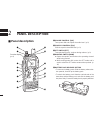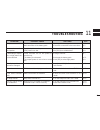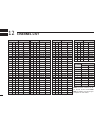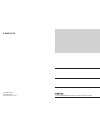- DL manuals
- Icom
- Transceiver
- IC-M1V
- Instruction Manual
Icom IC-M1V Instruction Manual
INSTRUCTION MANUAL
This device complies with Part 15 of the FCC rules. Operation is sub-
ject to the following two conditions: (1) This device may not cause
harmful interference, and (2) this device must accept any interference
received, including interference that may cause undesired operation.
iM1V
VHF MARINE TRANSCEIVER
Summary of IC-M1V
Page 1
Instruction manual this device complies with part 15 of the fcc rules. Operation is sub- ject to the following two conditions: (1) this device may not cause harmful interference, and (2) this device must accept any interference received, including interference that may cause undesired operation. Im1...
Page 2: Foreword
Foreword thank you for purchasing this icom product. The ic-m1v vhf marine transceiver is designed and built with icom’s superi- or technology and craftsmanship. With proper care, this prod- uct should provide you with years of trouble-free operation. Important read all instructions carefully and co...
Page 3: In Case of Emergency
Be careful! The transceiver rear panel will become hot when operating continuously for long periods. Be careful! The ic-m1v employs waterproof con- struction, which corresponds to jis waterproof specification, grade 7 (1 m/30 min.). However, once the transceiver has been dropped, waterproofing canno...
Page 4
Iii table of contents foreword ....................................................................... I important ........................................................................ I explicit definitions ..................................................... I caution ............................
Page 5: Operating Rules
1 1 operating rules × priorities q read all rules and regulations pertaining to priorities, and keep an up-to-date copy handy. Safety and distress calls take priority over all others. W you must monitor channel 16 when you are not operating on another channel. E false or fraudulent distress signals ...
Page 6: Panel Description
■ panel description q volume control [vol] turns power on and adjusts the audio level. (p. 9) w squelch control [sql] sets the squelch threshold level. (p. 9) e ptt switch [ptt] transmits during push; receives during release. (p. 9) r monitor switch [moni] ➥ opens the squelch and monitors the operat...
Page 7
Y channel up/down switches [ y y ]/[ z z ] ➥ push either switch to change the operating channel. (pgs. 7–9) ➥ checks tag channels or changes scanning direction dur- ing scan. (p. 13) ➥ push either switch to change the setting during set mode. (p. 16) u channel 16 switch [16•9] ➥ selects channel 16 w...
Page 8: Function Display
■ function display q busy indicator (p. 9) appears while receiving a signal or while the squelch is open. W transmit indicator (p. 9) appears while transmitting. E channel group indicators (p. 8) appears “usa” when u.S.A.; “int” when international; “can” when canadian channel group is selected. R ch...
Page 9
5 2 panel description u battery indicator indicates remaining battery power. I lock indicator (p. 10) appears while the lock function is activated. O sub channel readout • indicates channel 16 during priority scan. (p. 13) • indicates channel 16 during dualwatch or tri-watch. (p. 14) !0 duplex indic...
Page 10
6 3 supplied accessories and attachments × supplied accessories the following accessories are supplied: qty. Q flexible antenna (fa-s57v) .................................1 w battery pack (bp-215) ..........................................1 e battery charger (ad-95) ....................................
Page 11: Basic Operation
7 4 basic operation ■ channel selection × channel 16 channel 16 is the distress channel. It is used for establishing initial contact with another station and for emergency com- munications. Channel 16 is automatically monitored during both dualwatch and tri-watch. While standing by, you must monitor...
Page 12
× weather channels there are 10 weather channels. They are used for monitoring weather channels from the noaa (national oceanographic and atmospheric administration) broadcasts. The ic-m1v can detect a weather alert tone on the selected weather channel while receiving in another channels, during sta...
Page 13: Receiving and Transmitting
4 basic operation 9 ■ receiving and transmitting q rotate [vol] clockwise to turn power on, then set to the 10 o’clock position. • turn [sql] clockwise to mute any audio noise if necessary. Caution: if the comment, “wet inside”, appears, turn the power off immediately, and contact your local dealer,...
Page 14: Lock Function
10 4 basic operation ■ lock function this function electronically locks all keys and switches to pre- vent accidental frequency changes and function access. ➥ push [h/l•lock] for 2 sec. To turn the lock function on and off. • only [ptt], [h/l] and [moni] are functional. ■ automatic backlighting this...
Page 15: Call Channel Programming
11 4 basic operation ■ call channel programming the call channel key is used to select channel 9, however, you can program your most often-used channels in each channel group for quick recall. Q push [ch/wx•u/i/c] for 2 sec. Sev- eral times to select the desired channel group (usa, int, can) to be p...
Page 16: Scan Types
■ scan types scanning is an efficient way to locate signals quickly over a wide frequency range. The transceiver has priority scan and normal scan. In addition, weather alert and an automatic scan start func- tion is available for standby convenience. (pgs. 17, 18) set the tag channels (scanned chan...
Page 17: Setting Tag Channels
■ setting tag channels for more efficient scanning, add desired channels as tag channels or clear tag channels for unwanted channels. Channels, set as non-tag channels will be skipped during scanning. Tag channels can be assigned to each channel group (usa, int, can) independently. Q select the desi...
Page 18: Dual Watch/tri-Watch
14 6 dual watch/tri-watch ■ description dualwatch monitors channel 16 while you are receiving an- other channel; tri-watch monitors channel 16 and the call channel while receiving another channel. ■ operation q select the desired operating channel. W push [dw•tri] momentarily to start dualwatch; pus...
Page 19: Channel Comment Programming
Channel comment programming 7 15 ■ about the channel comment the ic-m1v has a capability to assign up to 10-character channel comments for each operating channel, including the weather channel. This provides easy recognition of channel usage, or station names, etc. When shipped from the factory, the...
Page 20: Set Mode Items
Set mode is used to change the condi- tion of 10 of the transceiver’s functions: beep tone function, weather alert func- tion, scan type (normal/priority) , scan re- sume timer, auto scan function, auto- matic backlighting, power save function, self check function, voice scrambler type and scramblin...
Page 21
8 set mode 17 × weather alert function “wx alert” an noaa broadcast station transmits a weather alert tone before any important weather information. When the weather alert function is turned on, the trans- ceiver detects the alert, then flashes the “alt” indicator until the transceiver is op- erated...
Page 22
18 8 set mode × auto scan function “auto scan” while in standby, this function automat- ically starts the desired scan (normal or priority scan) 30 sec. After operation. • the comment indicator indicates “scan” while scanning. The transceiver has a power save function, but it does not activate when ...
Page 23
19 8 set mode × self check function “self check” the self check function checks trans- ceiver conditions by itself, and informs you in case a problem is found. The fol- lowing items are checked after the power is turned on, then, switches to operation mode. • pll lock (both transmit and receive) • t...
Page 24: Battery Charging
9 battery charging 20 ■ caution never incinerate used battery packs. Internal battery gas may cause an explosion. Never immerse the battery pack in water. If the battery pack becomes wet, be sure to wipe it dry immediately (particularly the battery terminals) before attaching it to the transceiver. ...
Page 25
× ad-95 installations • for convenience: × charging q connect the ac adapter (bc-122a/e/v) or optional cable (cp-17l or opc-515l) as shown below. W insert the battery pack with/without the transceiver into the charger. • the charge indicator light shows green. E charge the battery pack for approx. 8...
Page 26: Speaker-Microphone
22 10 speaker-microphone ■ descriptions never immerse the connector in water. If the connector be- comes wet, be sure to dry before attaching it to the trans- ceiver. Note: the microphone is located at the top of the speaker-microphone, as shown in the diagram above. To maximize the readability of y...
Page 27: Troubleshooting
11 troubleshooting 23 possible cause • the battery is exhausted. • bad connection of the battery pack. • squelch level is too deep. • [vol] level is too low. • some channels are for low power or receive only. • the battery is exhausted. • the output power is set to low or extra low. • lock function ...
Page 28: Channel List
Wx channel frequency (mhz) transmit receive 1 rx only 162.550 2 rx only 162.400 3 rx only 162.475 4 rx only 162.425 5 rx only 162.450 6 rx only 162.500 7 rx only 162.525 8 rx only 161.650 9 rx only 161.775 10 rx only 163.275 channel number frequency (mhz) usa int can transmit receive 20 20 20* 1 157...
Page 29: Quick Reference
• channel 16 n channel selection (pgs . 7, 8) push • w eather c hannel push push for 2 sec. • usa/international/canadian c hannels • channel 9/call c hannel push for 2 sec. • call c hannel pr ogramming (p . 11) q w e r t push [ch/wx•u/i/c] f or 2 sec. Once or se v e ral times , to select the de- sir...
Page 30: Recommendation
Usa n wea ther aler t (p . 8) q w t u rn the w eather aler t item in the set mode on. Select wx channel; or star t scanning. Push [scn•t a g] to star t/stop scanning. N scan (p.13) n channel comment (p. 15) • channel comment programming n set mode (pgs. 16–19) lo c k scrm q w e r while pushing [moni...
Page 31: Specifications And Options
27 15 specifications and options ■ specifications • general • frequency coverage : transmit 156–157.5 mhz receive 156–163 mhz • mode : fm (16k0g3e) • channel spacing : 25 khz • current drain (at 7.4 v) : tx at 5 w 1.5 a max. Max.Audio 200 ma max. Power saved 20 ma typ. • power supply requirement : i...
Page 32
Count on us! 1-1-32 kamiminami, hirano-ku, osaka 547-0003 japan a-5626h-1ex- e printed in japan © 1999–2001 icom inc..