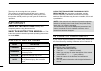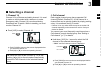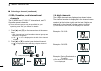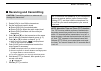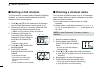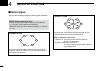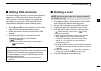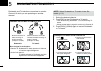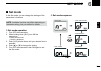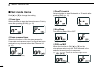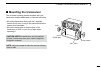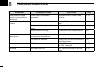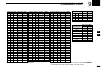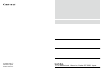Summary of IC-M200
Page 1
Instruction manual im200 vhf marine transceiver.
Page 2
I read all instructions carefully and completely before using the transceiver. Save this instruction manual — this instruction manual contains important oper ating instructions for the ic-m200. Word definition r danger! Personal death, serious injury or an explosion may occur. R warning! Personal in...
Page 3
Ii r warning! Never connect the transceiver to an ac outlet. This may pose a fire hazard or result in an electric shock. R warning! Never connect the transceiver to a power source of more than 16 v dc such as a 24 v battery. This could cause a fire or damage the transceiver. R warning! Never reverse...
Page 4: Operating Rules
1 1 operating rules d priorities • read all rules and regulations pertaining to priorities and keep an up-to-date copy handy. A distress call takes priority over all others. • you must monitor channel 16 when you are not operating on another channel. • false or fraudulent distress signals are prohib...
Page 5: Panel Description
1 2 2 15 16 14 13 12 11 10 9 8 7 6 5 4 3 panel description 2 ■ front panel q channel up/down keys [▲]/[▼]•[u/i/c] z selects the operating channels, set mode settings and so on. (p. 4, 12) z selects one of 3 channel groups in sequence when both keys are pushed. (p. 5) w power/volume control [vol] rot...
Page 6: Function Display
3 panel description 2 3 ■ function display q channel group icon displayed when a u.S.A. “ u,” international “ ,” or canadian “ c” channel group is selected. W channel number readout displays the selected channel number. L see channel list (p. 18) for details. E transmit icon displayed while transmit...
Page 7: Basic Operation
1 2 3 4 5 6 7 8 9 10 11 12 13 14 15 16 4 basic operation 3 4 1 2 3 4 5 6 7 8 9 10 11 12 13 14 15 16 ■ selecting a channel d channel 16 channel 16 is a distress and safety channel. It is used to make an initial contact with a station or to make emergency calls. Channel 16 is monitored during dualwatc...
Page 8
5 d 4 digit channels the 4 digit channels are displayed as shown below. The channel number is displayed in the channel name readout (at the bottom right) and the last 2 digits are displayed in the channel number readout (center). L the channel name cannot be displayed or entered. Example: ch 1019 ex...
Page 9: Receiving And Transmitting
6 3 16 15 14 13 12 11 10 9 8 7 6 5 4 2 1 3 basic operation ■ receiving and transmitting caution: transmitting without an antenna will damage the transceiver. 1. Rotate [vol] to turn on the transceiver. 2. Set the audio and squelch levels. Z rotate [sql] fully counterclockwise. Z rotate [vol] to adju...
Page 10: Setting A Call Channel
7 3 basic operation ■ setting a call channel ■ entering a channel name the call channel is used to select channel 9 (default). However, you can set another channel as the call channel in each channel group. 1. Push [Ù] and [Ú] on the transceiver at the same time to select the desired channel group. ...
Page 11: Backlight Brightness Level
3 8 3 basic operation 16 15 14 13 12 11 10 9 8 7 6 5 4 2 1 ■ the microphone lock function ■ backlight brightness level ■ the aquaquake function the microphone lock function locks [▲], [▼], and [hi/lo] on the supplied microphone. The function prevents from accidentally changing channels or functions....
Page 12: Scan Operation
9 4 scan operation 9 you can find ongoing calls by scanning the channels. Note: before starting a scan • set the channels you want to scan as tag channels. (p. 10) (only tag channels are scanned.) • select the scan type from "normal (default)" or "priority." (p. 13) ■ scan types priority scan ch 06 ...
Page 13: Setting Tag Channels
10 4 16 15 14 13 12 11 10 9 8 7 6 5 3 2 1 scan operation 4 10 ■ setting tag channels ■ starting a scan for more efficient scanning, you can set the desired channel as a tag channel or remove it from the tag channels. Channels that are not tagged will be skipped during a scan. Tag channels can be ind...
Page 14: Dualwatch/tri-Watch
11 5 dualwatch/tri-watch dualwatch and tri-watch are convenient to monitor channel 16 while you are operating on another channel. Note: select dualwatch or tri-watch in the set mode. (p. 13) 1. Select the desired channel. 2. Push [dw] to start dualwatch or tri-watch. • “dw” blinks during dualwatch. ...
Page 15: Set Mode
5 6 12 16 15 14 13 12 11 10 9 8 7 4 3 2 1 set mode 6 ■ set mode in the set mode, you can change the settings of the transceiver’s functions. Note: available functions may differ depending on the dealer setting. Ask your dealer for details. D set mode operation 1. Turn off the transceiver. 2. While h...
Page 16: Set Mode Items
13 basic operation 6 ■ set mode items push [▲] or [▼] to change the setting d scan type select whether to start the normal scan or priority scan after pushing [scan]. (p. 10) d scan resume timer when the function is on, the scan pauses for 5 seconds and resumes even if a signal has been received on ...
Page 17: Connections And Maintenance
14 7 8 16 15 14 13 12 11 10 9 6 5 4 3 2 1 7 connections and maintenance ■ connections q af out leads blue: external speaker (+) gray: external speaker (–) connects to an external speaker. Yellow: data line green: data line used only for maintenance purposes. Note: af out leads the connectors are att...
Page 18: Supplied Accessories
15 7 connections and maintenance ■ supplied accessories mounting bracket knobs screws (5×20 mm) flat washers (m5) spring washers (m5) microphone hanger and screws (3×16 mm) dc power cable for the mounting bracket ■ antenna ■ replacing a fuse ■ cleaning a key element in the performance of any communi...
Page 19: Mounting The Transceiver
16 7 connections and maintenance ■ mounting the transceiver the universal mounting bracket supplied with your transceiver enables dashboard or overhead mounting. • mount the transceiver fi rmly with the 2 supplied screws (5×20 mm) on only a fl at hard board that the screws won't penetrate. • mount t...
Page 20: Troubleshooting
17 8 troubleshooting problem possible cause solution ref. Power does not come on when turning on the transceiver. Power cable is improperly connected. Reconnect the dc power cable correctly. P. 14 no sound is heard from the speaker. Volume level is too low. Rotate [vol] to a suitable listening level...
Page 21: Channel List
9 18 10 16 15 14 13 12 11 8 7 6 5 4 3 2 1 9 channel list note: simplex channels, 3, 21, 23, 61, 64, 81, 82 and 83 cannot be lawfully used by the general public in u.S.A. Waters. * 1 low power only. * 2 momentary high power. Channel number frequency (mhz) 03 156.150 160.750 03 03a 156.150 156.150 156...
Page 22: Specifications And Options
19 10 specifications and options 19 ■ specifications general •frequency coverage: transmit 156.025~162.000 mhz receive 156.025~162.025 mhz •type of emission : fm (16k0g3e) •antenna impedance : 50 Ω nominal •operating temperature range: –20°c to +60°c •power supply voltage (negative ground): 13.8 v d...
Page 23: Index
20 index 20 16 15 14 13 12 11 8 7 6 5 4 3 2 1 icom, icom inc. And icom logo are registered trademarks of icom incorporated (japan) in japan, the united states, the united kingdom, germany, france, spain, russia, australia, new zealand, and/or other countries. 10 4 digit channels........................
Page 24
1-1-32 kamiminami, hirano-ku, osaka 547-0003, japan a-7299h-1ex-q printed in japan © 2016 icom inc..