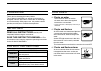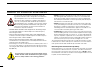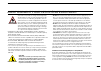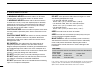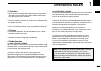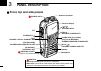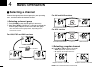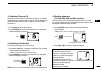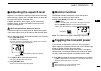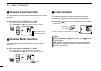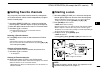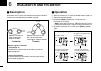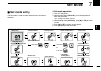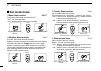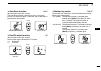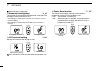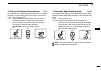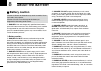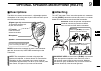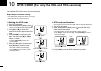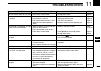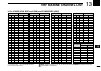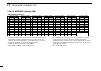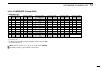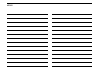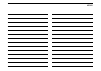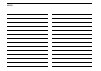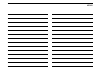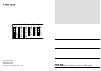- DL manuals
- Icom
- Transceiver
- IC-M25
- Instruction Manual
Icom IC-M25 Instruction Manual
Summary of IC-M25
Page 1
Instruction manual im25euro im25 vhf marine transceiver this device complies with part 15 of the fcc rules. Operation is subject to the condition that this device does not cause harmful interference. Ic-m25 ic-m25euro.
Page 2
Ii foreword thank you for choosing this icom product. The ic-m25/ic-m25euro vhf marine transceiver is designed and built with icom’s state of the art technology and craftsmanship. With proper care, this product should provide you with years of trouble-free operation. Important read all instructions ...
Page 3
Ii in case of emergency recommendation if your vessel requires assistance, contact other vessels and the appropriate coast guard by sending a distress call on channel 16. ❍ using channel 16 distress call procedure 1. “mayday mayday mayday.” 2. “this is ……………… ” (name of vessel) 3. Your call sign or ...
Page 4
Iii radio operator warning your icom radio generates rf electromagnetic energy dur- ing transmit mode. This radio is designed for and classified as “general population use” in an uncontrolled environment. This radio has been evaluated for compliance at the distance of 2.5 cm (1 inch) with the fcc an...
Page 5
Iv avertissement pour les opÉrateurs radio votre radio icom produit une énergie électromagnétique de radiofréquences (rf), en mode de transmission. Elle est conçue pour une «utilisation grand public», dans un environnement non contrôlé. Cet appareil a été évalué et jugé conforme, à 2,5 cm, aux limit...
Page 6
V precautions r warning! Never connect the radio to an ac outlet. This may pose a fire hazard or result in an electric shock. R warning! Never hold the radio so that the antenna is closer than 2.5 cm (1 inch) from exposed parts of the body, especially the face or eyes, while transmitting. The radio ...
Page 7
Vi foreword ..................................................................................... I important ...................................................................................... I explicit definitions ................................................................... I features ....
Page 8
Vii for class a unintentional radiators this equipment has been tested and found to comply with the limits for a class a digital device, pursuant to part 15 of the fcc rules. These limits are designed to provide reasonable protection against harmful interference when the equipment is operated in a c...
Page 9: Operating Rules
Priorities d • read all rules and regulations pertaining to call priorities, and keep an up-to-date copy handy. Safety and distress calls take priority over all others. • you must monitor channel 16 when you are not operating on another channel. • false or fraudulent distress calls are prohibited un...
Page 10: Accessories Attachments
2 accessories attachments 2 supplied accessories attachments antenna ❏ connect the supplied antenna to the antenna connector. Caution: • never carry the transceiver by holding just the antenna. • transmitting without an antenna can damage the transceiver. Handstrap ❏ pass the handstrap through the l...
Page 11: Charging
For reference: charging with other power sources note: charging with these power sources is not guaranteed. Icom is not responsible for the destruction or damage to charging with these power sources. Charging time differs, depending on the power supply. 3 2 accessories attachments 1 2 3 4 5 6 7 8 9 ...
Page 12: Panel Description
4 panel description 3 front, top and side panels function display speaker [scan dual] scan/dual key [vol/sql moni] volume/squelch/monitor key [16/c] channel 16/call channel key ptt [ ]/[ ] up/down keys [sp/mic] jack antenna connector [ch/wx u/i/c] (for ic-m25) [ch] (for ic-m25euro) channel/weather c...
Page 13
Antenna connector (page 2) connect the supplied antenna here. Speaker/mic jack [sp/mic] (page 25) connect the optional hm-213 speaker microphone here. Ptt switch [ptt] hold down to transmit, release to receive. Power key [ ] hold down to turn power on or off. Channel 16/call channel key [16/c] (page...
Page 14: Function Display
6 3 panel description function display indication full (blinks) mid charging required exhausted battery status over charged (blinks) busy icon channel number readout battery icon transmit icon low power icon favorite channel icon channel group icons key lock icon weather alert icon weather channel i...
Page 15
Transmit icon appears while transmitting. Favorite channel icon displayed when a favorite channel is selected. (page 15) low power icon ➥ displayed when the low tx power is selected. (page 11) ➥ blinks when a high temperature error or low voltage is detected, and automatically switched to the low po...
Page 16: Basic Operation
8 basic operation 4 selecting a channel choose the appropriate channel group for your operating area, and then select the desired channel. Selecting a channel group ❏ push q [ch/wx] to exit the wx group if necessary. Hold down w [u/i/c] (ch/wx) for 1 second to change the channel group. Repeat to adv...
Page 17
Selecting channel 16 ❏ channel 16 is the distress and safety channel. It is used for establishing initial contact with a station, and for emergency communications. While in the standby, you must monitor channel 16. Push q [16/c] to select channel 16. Push w [ch/wx] to recall the channel that was dis...
Page 18: Receiving and Transmitting
10 4 basic operation receiving and transmitting caution: transmitting without an antenna can damage the transceiver. Q push [ y ] or [ z ] to select a channel. • when a signal is received, “ ” appears. W hold down [ptt], and then speak into the microphone. • “ ” appears while transmitting. • you can...
Page 19: Adjusting The Squelch Level
Adjusting the squelch level squelch is a function that allows the audio to be heard only while receiving a signal that is stronger than a set level. You can adjust the squelch threshold level. A higher level blocks weak signals, so you receive only stronger signals. A lower level allows you to hear ...
Page 20: Volume Loud Function
12 4 basic operation volume loud function you can temporary maximize the volume level with a simple operation. ➥ while holding down [vol/sql], push [ y ]. • the volume level is set to the maximum level. • push [vol/sql] and [ y ] again to turn off the function. Volume mute function you can temporary...
Page 21: Setting The Call Channel
13 4 basic operation 1 2 3 4 5 6 7 8 9 10 11 12 13 14 15 16 setting the call channel you can recall the most often-used channel with a single operation, by setting the channel as the call channel. The call channel can be set in each channel group. Hold down q [u/i/c] (ch/wx) for 1 second to change t...
Page 22: Scan Types
14 scan operation (all except the hol version) 5 scan types you can find ongoing calls by scanning the favorite channels. Before starting a scan, you need to: • set the desired channels you want to scan as favorite channels (page 15). (only favorite channels are scanned.) • set the desired scan type...
Page 23: Setting Favorite Channels
Setting favorite channels you can quickly recall often-used channels by setting them as favorite channels, which can be independently assigned to each channel group. Hold down q [u/i/c] (ch/wx) for 1 second to change the channel group, if needed. Repeat to go to the next group. Select the desired ch...
Page 24: Dualwatch And Tri-Watch
16 dualwatch and tri-watch 6 description dualwatch and tri-watch are convenient to monitor channel 16 while you are operating on another channel. Operation select dualwatch or tri-watch in the set mode. (page 19) q select the desired channel. W e hold down [dual] (scan) for 1 second to start dualwat...
Page 25: Set Mode Entry
Set mode entry the set mode is used to select option for the transceiver's functions. Set mode operation ❏ turn off the power. Q w while holding down [vol/sql], turn on the power to enter the set mode. • the starting item “beep” appears. E while holding down [vol/sql], push [ y ] or [ z ] to select ...
Page 26: Set Mode Items
18 7 set mode set mode items beep tone function ❏ “beep” turn the key touch beep sound on or off. • off: for silent operation. • on: a beep sounds when a key is pushed. Weather alert function ❏ “alrt” (for usa, exp, chn and aus versions) when this function is turned on and the transceiver detects a ...
Page 27
Auto scan function ❏ “auto” (not available in the hol version) the auto scan function automatically starts a normal or priority scan when no signal is received, and no operation is performed for 30 seconds. Dual/tri-watch function ❏ “dt” (not available in the hol version) set the watch type to dualw...
Page 28
20 7 set mode set mode items (continued) automatic backlighting ❏ “a_bl” this function is convenient for the operation in low light. The backlight can be turned on or off. • the backlight is automatically activated when you push any key other than [ptt]. • the backlight is automatically turned off a...
Page 29
21 7 set mode 1 2 3 4 5 6 7 8 9 10 11 12 13 14 15 16 floats and flashes alarm function ❏ “flar” alarm periodically sounds while the transceiver is floating in the water, to allow you to find the transceiver in the water. • off: the function is off. • on: alarm periodically sounds while the transceiv...
Page 30: About The Battery
22 about the battery 8 misuse of lithium-ion batteries may result in smoke, fire, or the battery may rupture. Misuse can also cause damage to the battery or degradation of battery performance. R danger! Use and charge only specified icom battery pack with icom transceiver. Only icom battery pack is ...
Page 31
23 8 about the battery 1 2 3 4 5 6 7 8 9 10 11 12 13 14 15 16 caution: always use the transceiver/battery within the specific temperature range. • for the usa and exp versions: –20°c (–4°f) to +60°c (+140°f) • for the eur, frg, hol, uk and chn versions: –15°c (+5°f) to +55°c (+131°f) • for the aus v...
Page 32
24 8 about the battery battery lifetime and replacement ❏ battery disposal ❏ rechargeable batteries must be taken to designated collection locations at the end of their working life. Do not dispose of these products as unsorted municipal waste. Dispose of them according to the laws in your area. Rem...
Page 33: Descriptions
25 9 optional speaker-microphone (hm-213) 1 2 3 4 5 6 7 8 9 10 11 12 13 14 15 16 descriptions the hm-213 speaker microphone is a lightweight speaker microphone. It fits in the palm of your hand and allows you to talk and listen more easily. Never immerse the connector in water. If the connector gets...
Page 34: Atis Code
26 atis code (for only the hol and frg versions) 10 the 10-digit atis code can be set and confirmed. Depending on the dealer setting: • the atis code setting may not be necessary. • the code can be set only one time. Setting the atis code ❏ turn off the power. Q while holding down w [16/c], push [ ]...
Page 35: Troubleshooting
27 1 2 3 4 5 6 7 8 9 10 11 12 13 14 15 16 11 troubleshooting problem possible cause solution ref. The transceiver does not turn on. • the battery is exhausted. • charge the battery. Page 3 no sound from speaker, or sound is muffled. • the squelch level is too high. • volume level is too low. • the v...
Page 36: Specifications and Options
28 specifications and options 12 specifications general ❏ ic-m25 (except [chn]) • frequency coverage (mhz): tx 156.025–157.425 rx 156.050–163.275 • mode: fm (16k0g3e) • power supply voltage: 3.7 v dc nominal (negative ground) • current drain (approximately): tx (5 w/1.0 w) 2.3 a/0.9 a maximum audio ...
Page 37
29 12 specifications and options 1 2 3 4 5 6 7 8 9 10 11 12 13 14 15 16 all stated specifications are subject to change without notice or obligation. Transmitter ❏ ic-m25 (except [chn]) • output power: 5 w (approximately)/1 w • modulation system: variable reactance frequency modulation • maximum fre...
Page 38: Options
30 options charger ❏ • bc-217 power adapter ( same as the supplied* one ) *not supplied, depending on the transceiver version. Other options ❏ • fa-sc59v antenna ( same as the supplied one ) • mb-133 belt clip ( same as the supplied one ) • hm-213 speaker - microphone full sized waterproof speaker-m...
Page 39: Vhf Marine Channel List
31 1 2 3 4 5 6 7 8 9 10 11 12 13 14 15 16 channel number frequency (mhz) 03 156.150 160.750 03 03a 156.150 156.150 156.200 160.800 04 02 156.100 160.700 02 04a 156.200 156.200 156.250 160.850 05 05a 05a 156.250 156.250 06 06 156.300 156.300 06 156.350 160.950 07 07a 07a 156.350 156.350 08 08 156.400...
Page 40
32 13 vhf marine channel list for ic-m25euro (except aus) ❏ • usa channels frequency (mhz) transmit receive 156.050 156.050 156.600 156.600 157.100 157.100 156.225 156.225 156.775 156.775 156.825 156.825 156.875 156.875 157.325 161.925 - - - - - - 156.650 156.650 157.150 157.150 156.275 156.275 156....
Page 41
33 1 2 3 4 5 6 7 8 9 10 11 12 13 14 15 16 for ic-m25euro (except aus) ❏ • usa channels frequency (mhz) transmit receive 156.050 156.050 156.600 156.600 157.100 157.100 156.225 156.225 156.775 156.775 156.825 156.825 156.875 156.875 157.325 161.925 - - - - - - 156.650 156.650 157.150 157.150 156.275 ...
Page 42
34 index – a – accessories ......................................................................................2 adjusting the volume level ..............................................................1 0 adjusting the squelch level .............................................................11 ...
Page 43
Index 1 2 3 4 5 6 7 8 9 10 11 12 13 14 15 16 – o – often-used channel ........................................................................13 operating rules ........................................................................1 speaker-microphone .................................................
Page 44
Memo.
Page 45
Memo 1 2 3 4 5 6 7 8 9 10 11 12 13 14 15 16.
Page 46
Memo.
Page 47
Memo 1 2 3 4 5 6 7 8 9 10 11 12 13 14 15 16.
Page 48
1-1-32 kamiminami, hirano-ku, osaka 547-0003, japan a-7227d-1ex- q printed in japan © 2015 icom inc. Printed on recycled paper with soy ink. At fi it pl gb ro be fr lv pt is tr cy de lt sk li hr cz gr lu si no dk hu mt es ch ee ie nl se bg.