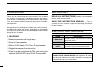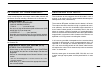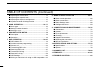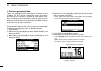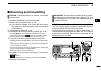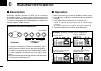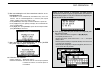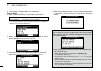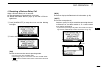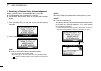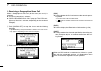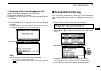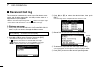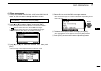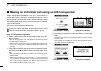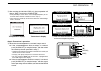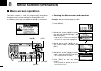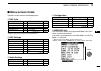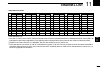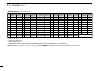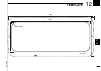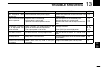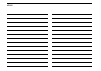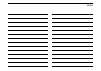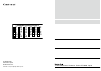- DL manuals
- Icom
- Transceiver
- IC-M323
- Instruction Manual
Icom IC-M323 Instruction Manual
Summary of IC-M323
Page 1
Instruction manual im323 vhf marine transceiver.
Page 2
I foreword thank you for purchasing this icom product. The ic-m323 vhf marine transceiver is designed and built with icom’s state of the art technology and craftsmanship. With proper care, this product should provide you with years of trouble- free operation. We appreciate you making the ic-m323 you...
Page 3
In case of emergency if your vessel requires assistance, contact other vessels and the coast guard by sending a distress call on channel 16. Or, transmit your distress call using digital selective calling on channel 70. Installation note the installation of this equipment should be made in such a ma...
Page 4
Iii precautions rwarning! Never connect the transceiver to an ac outlet. This may pose a fire hazard or result in an electric shock. Rwarning! Never connect the transceiver to a pow- er source of more than 16 v dc or use reverse polarity. This will ruin the transceiver. Rwarning! Never cut the dc po...
Page 5
Iv country code list • iso 3166-1 country codes country codes 1 2 3 4 5 6 7 8 9 10 11 12 13 14 15 16 17 austria belgium bulgaria croatia czech republic cyprus denmark estonia finland france germany greece hungary iceland ireland italy latvia at be bg hr cz cy dk ee fi fr de gr hu is ie it lv 18 19 2...
Page 6
V table of contents (continued) adjusting the volume level ■ ..........................................14 adjusting the squelch level ■ .........................................14 adjusting the display backlight level ■ ...........................15 aquaquake water draining function ■ .................
Page 7: Operating Rules
1 1 operating rules priorities d • read all rules and regulations pertaining to call priorities, and keep an up-to-date copy handy. Safety and distress calls take priority over all others. • you must monitor channel 16 when you are not operating on another channel. • false or fraudulent distress cal...
Page 8: Panel Description
2 new2001 new2001 panel description 2 front panel ■ t u y w e r i o q function display (p. 4) speaker q distress key [distress] (pp. 23, 24) hold down for 3 seconds to transmit a distress call. W enter key [ent] (pp. 7, 10, 66) push to set the input data, selected item, and so on. E left and right k...
Page 9
New2001 3 2 panel description new2001 1 2 3 4 5 6 7 8 9 10 11 12 13 14 15 16 i channel 16/call channel key [16/c] push to select channel 16. (p. 9) ➥ hold down for 1 second to select the call channel. (p. 9) ➥ • “call” appears when the call channel is selected. Hold down for 3 seconds to enter call ...
Page 10: Function Display
4 2 panel description new2001 function display ■ !4 !6 !5 q w i e t r !0 y o u !1 !2 !3 q busy/transmit icon (p. 11) “ ➥ ” appears when receiving a signal or when the squelch is open. “ ➥ ” appears while transmitting. W power icon (p. 11) “25w” appears when high power is selected. ➥ “1w” appears whe...
Page 11
5 2 panel description new2001 1 2 3 4 5 6 7 8 9 10 11 12 13 14 15 16 !3 key icon (p. 6) shows the programmed function of the softkeys on the front panel. !4 time zone indicator shows the current time when a gps receiver is con- ➥ nected, or the time is manually programmed. • when the gps current tim...
Page 12: Microphone
New2001 6 2 panel description microphone ■ microphone w q e q ptt switch [ptt] hold down to transmit, release to receive. (p. 11) w channel up/down keys [y]/[z] push either key to check favorite channels. (p. 11) ➥ push either key to change scanning direction or manu- ➥ ally resumes a scan. (p. 17) ...
Page 13: Preparation
7 3 preparation new2001 1 2 3 4 5 6 7 8 9 10 11 12 13 14 15 16 mmsi code programming ■ the 9 digit mmsi (maritime mobile service identity: dsc self id) code can be programmed at power on. This initial code setting can be performed only once. After being set, it can be changed by only your dealer or ...
Page 14: Atis Code Programming
New2001 8 3 preparation new2001 the 10 digit atis (automatic transmitter identification sys- tem) code can be programmed at power on. This initial code setting can be performed only once. After being set, it can be changed by only your dealer or distributor. If your atis code has already been pro- g...
Page 15: Basic Operation
9 4 basic operation new2001 1 2 3 4 5 6 7 8 9 10 11 12 13 14 15 16 channel selection ■ channel 16 d channel 16 is the distress and safety channel. It is used for establishing initial contact with a station and for emergency communications. Channel 16 is monitored during both du- alwatch and tri-watc...
Page 16
10 4 basic operation new2001 channel group selection d there are preprogrammed international channels for the ic-m323. For u.K. Version transceivers, there are prepro- grammed u.S.A. Channels in addition to international chan- nels. In addition to the international channels, there are pre- programme...
Page 17: Receiving and Transmitting
11 4 basic operation new2001 1 2 3 4 5 6 7 8 9 10 11 12 13 14 15 16 11 receiving and transmitting ■ caution: transmitting without an antenna will damage the transceiver. Hold down [pwr](dial) to turn on the power. Q set the audio and squelch levels. (p. 14) w first, open the squelch. Then, adjust th...
Page 18: Call Channel Programming
12 4 basic operation call channel programming ■ you can program the call channel with your most often-used channel in each channel group for quick recall. Select the desired channel group (int, usa, atis or dsc) q to be programmed. (p. 10) hold down [16/c] for 1 second to select the call channel of ...
Page 19: Microphone Lock Function
13 4 basic operation 1 2 3 4 5 6 7 8 9 10 11 12 13 14 15 16 repeat step r e to input all characters. Push [ t Ω], [≈], [∫] or [√] to select “finish,” then push [ent] to set the name and return to the previous screen. Microphone lock function ■ the microphone lock function electrically locks [∫], [√]...
Page 20: Adjusting The Volume Level
14 4 basic operation adjusting the volume level ■ the volume level can be adjusted with [vol/sql](dial). Rotate [vol/sql](dial), or push [vol/sql](dial) one or q more times to display the volume adjustment screen. Rotate [vol/sql](dial) to adjust the volume level. W • the transceiver has 20 volume l...
Page 21: Adjusting The Display
15 4 basic operation 1 2 3 4 5 6 7 8 9 10 11 12 13 14 15 16 adjusting the display ■ backlight level the function display and keys can be backlit for better visibil- ity under low light conditions. The backlight is adjustable in 7 levels and off. Depending on the preprogramming, the adjustment method...
Page 22: Scan Operation
16 scan operation 5 scan types ■ scanning is an efficient way to locate signals quickly over a wide frequency range. The transceiver has a priority scan and a normal scan. Set the favorite channels (scanned channel) before scan- ning. Clear the favorite channels which inconveniently stop scanning, s...
Page 23: Setting Favorite Channels
17 5 scan operation setting favorite channels ■ for more efficient scanning, add desired channels as favor- ite channels, or clear the favorite on unwanted channels. Channels that are not tagged will be skipped while scanning. Favorite channels can be independently assigned to each channel group (in...
Page 24: Dualwatch/tri-Watch
New2001 18 dualwatch/tri-watch 6 description ■ dualwatch monitors channel 16 while you are receiving on another channel; tri-watch monitors channel 16 and the call channel while receiving another channel. Dualwatch and tri-watch are convenient for monitoring channel 16 when you are operating on anot...
Page 25: Dsc Operation
19 7 dsc operation dsc address id ■ programming individual id d a total of 100 dsc address ids can be programmed and as- signed a name of up to 10 characters. Enter “individual id” in the dsc settings menu. Q push [add]. W • the “individual id” program screen is displayed. Enter a desired individual...
Page 26
20 7 dsc operation programming group id d enter “group id” in the dsc settings menu. Q push [add]. W • the “group id” program screen is displayed. Enter a desired group id in the following way: e • select a desired number using dial, or [y]/[z]/[Ω]/[≈]. • push [ent] or dial to set it. • to move the ...
Page 27
21 7 dsc operation deleting individual/group id d enter “individual id” or “group id” in the dsc set- q tings menu. • when no address id is programmed, “no id” is displayed. In this case, push [menu] to exit the menu screen. Rotate dial or push [ w y]/[z] to select a desired id name, then push [del]...
Page 28
22 7 dsc operation a distress call should include the ship’s position and time. If no gps is connected, your position and utc (universal time coordinated) time should be manually input. They are auto- matically included when a gps receiver compatible with the nmea0183 ver. 2.0 or 3.01 format is conn...
Page 29: Distress Call
23 7 dsc operation 1 2 3 4 5 6 7 8 9 10 11 12 13 14 15 16 distress call ■ a distress call should be transmitted if, in the opinion of the master, the ship or a person is in distress and requires im- mediate assistance. Never make a distress call if your ship or a person is not in an emergency. A dis...
Page 30
24 7 dsc operation regular call d the nature of the distress call should be included in the dis- tress call. Enter “distress call” in the dsc calls menu. Q select the nature of the distress using dial or [ w y]/[z], then push dial or [ent]. • ‘undesignated,’ ‘fire,explosion,’ ‘flooding,’ ‘collision,...
Page 31
25 7 dsc operation 1 2 3 4 5 6 7 8 9 10 11 12 13 14 15 16 after transmitting the call, the transceiver waits for an ac- t knowledgment call. • the distress call is automatically transmitted every 3.5 to 4.5 minutes, until an acknowledgement is received (‘call repeat’ mode), or dsc cancel call is mad...
Page 32
26 7 dsc operation distress cancel call d while waiting for an acknowledgment call, push [can- q cel]. Push [continue]. W • push [back] to return to waiting for an acknowledgement call. Push [finish]. E • push [exit] to return to waiting for an acknowledgement call. The distress cancel call is trans...
Page 33: Transmitting Dsc Calls
27 7 dsc operation 1 2 3 4 5 6 7 8 9 10 11 12 13 14 15 16 transmitting dsc calls ■ to ensure correct operation of the dsc function, make sure you correctly set the ch70 sql level. (p. 63) transmitting an individual call d the individual call function allows you to transmit a dsc sig- nal to only a s...
Page 34
28 7 dsc operation transmitting an individual call (continued) d a confirmation screen appears. R • confirm the call contents. Push [call] to transmit the individual call. T • if channel 70 is busy, the transceiver stands by until the channel becomes clear. Standby on channel 70 until an acknowledge...
Page 35
29 7 dsc operation 1 2 3 4 5 6 7 8 9 10 11 12 13 14 15 16 push [alarm off] to stop the beeps. Then push [exit] to return to the operating channel (before you entered the menu screen). After communicating, push [exit] to return to the normal i operating mode. Convenient! ✓ when the optional ma-500tr ...
Page 36
30 7 dsc operation transmitting an individual acknowledgement d when receiving an individual call, you can transmit an ac- knowledgement (‘able to comply,’ ‘propose new channel’ or ‘unable to comply’) by using the on-screen prompts (quick ack.) also, you can send an acknowledgement through the menu ...
Page 37
31 7 dsc operation 1 2 3 4 5 6 7 8 9 10 11 12 13 14 15 16 the individual ack confirmation screen is displayed. R push [call] to transmit an acknowledgement call. The screens shown below are displayed. T reply to the call using the microphone. Y push [exit] to return to the normal operating mode. U m...
Page 38
32 7 dsc operation transmitting a group call d the group call function allows you to transmit a dsc signal to only a specific group. Enter “group call” in the dsc calls menu. Q select the desired preprogrammed group address or “man- w ual input,” using dial or [y]/[z], then push dial or [ent]. • the...
Page 39
33 7 dsc operation 1 2 3 4 5 6 7 8 9 10 11 12 13 14 15 16 push [call] to transmit the group call. T • if channel 70 is busy, the transceiver stands by until the channel becomes clear. After the group call has been transmitted, the following y screen is displayed. Announce the information using the m...
Page 40
34 7 dsc operation transmitting an all ships call d all ships, that have dsc transceiver, use channel 70 as their ‘listening channel.’ when you want to announce a message to these ships within range, use the ‘all ships call’ function. Enter “all ships call” in the dsc calls menu. Q select a desired ...
Page 41
35 7 dsc operation 1 2 3 4 5 6 7 8 9 10 11 12 13 14 15 16 transmitting a test call d testing on the exclusive dsc distress and safety calling chan- nels should be avoided as much as possible. When testing on a distress/safety channel is unavoidable, you should indicate that these are test transmissi...
Page 42
36 7 dsc operation transmitting a test call (continued) d push [call] to transmit the test call. R • if channel 70 is busy, the transceiver stands by until the channel becomes clear. After the test call has been transmitted, the following t screen is displayed. When the acknowledgement call is recei...
Page 43
37 7 dsc operation 1 2 3 4 5 6 7 8 9 10 11 12 13 14 15 16 transmitting a test acknowledgement call d when the “test ack” in dsc settings is set to ‘auto tx’ (p. 60), the transceiver automatically transmits a reply call when receiving a test call. Quick ack: when a test call is received, beeps sound ...
Page 44
38 7 dsc operation transmitting a test acknowledgement call (continued) d manual ack: enter “test ack” in the dsc calls menu. Q • if no test call has been received, the “test ack” item will not be displayed. Select a desired test call to reply to, using dial or [ w y]/[z], then push dial or [ent]. T...
Page 45
39 7 dsc operation 1 2 3 4 5 6 7 8 9 10 11 12 13 14 15 16 transmitting a position reply call d transmit a position reply call when a position request call is received. When the “position ack” in dsc settings is set to ‘auto tx’ (p. 60), the transceiver automatically transmits a reply call when recei...
Page 46
40 7 dsc operation transmitting a position reply call (continued) d manual reply: enter “position reply” in the dsc calls menu. Q • if no position request call has been received, the “position reply” item will not be displayed. Select a desired position request call to reply to, using w dial or [y]/...
Page 47
41 7 dsc operation 1 2 3 4 5 6 7 8 9 10 11 12 13 14 15 16 transmitting a position report reply call d transmit a position report reply call when a position report request call is received. Quick reply: when a position report request call is received, beeps q sound and the screen as shown below is di...
Page 48
42 7 dsc operation new2001 transmitting a position report reply call (continued) d manual reply: enter “position report reply” in the dsc calls q menu. • if no position report request call has been received, the “posi- tion report reply” item will not be displayed. Select a desired position report r...
Page 49
43 7 dsc operation new2001 1 2 3 4 5 6 7 8 9 10 11 12 13 14 15 16 transmitting a polling reply call d transmit a polling reply call when a polling request call is received. When the “position ack” in dsc settings is set to ‘auto tx’ (p. 60), the transceiver automatically transmits a reply call when ...
Page 50
44 7 dsc operation new2001 manual reply: enter “polling reply” in the dsc calls menu. Q • if no polling request call has been received, the “polling re- ply” item will not be displayed. Select a desired polling request call to be replied, using w dial or [y]/[z], then push dial or [ent]. E the polli...
Page 51: Receiving Dsc Calls
New2001 45 7 dsc operation new2001 1 2 3 4 5 6 7 8 9 10 11 12 13 14 15 16 receiving dsc calls ■ receiving a distress call d when a distress call is received: the emergency alarm sounds for 2 minutes. ➥ “rcvd distress” pops up and the lcd backlight ➥ blinks. Push [alarm off] to stop the alarm and the...
Page 52
46 7 dsc operation receiving a distress acknowledgement d when a distress acknowledgement sent to another ship is received: the emergency alarm sounds for 2 minutes. ➥ “rcvd distress ack” pops up and the lcd backlight ➥ blinks. Push [alarm off] to stop the alarm and the blinking q backlight. Push a ...
Page 53
47 7 dsc operation receiving d a distress relay call when a distress relay call is received: the emergency alarm sounds for 2 minutes. ➥ “rcvd distress relay” pops up and the lcd back- ➥ light blinks. Push [alarm off] to stop the alarm and the blinking q backlight. Push a softkey to select your desi...
Page 54
48 7 dsc operation receiving d a distress relay acknowledgement when a distress relay acknowledgement is received: the emergency alarm sounds for 2 minutes. ➥ “rcvd dist relay ack” pops up and the lcd backlight ➥ blinks. Push [alarm off] to stop the alarm and the blinking q backlight. Push a softkey...
Page 55
49 7 dsc operation receiving an individual call d when an individual call is received: ➥ the alarm sounds for 2 minutes. ➥ “rcvd individual call” pops up. The lcd backlight may blink for 2 minutes, depending on the received cat- egory. Push [alarm off] to stop the alarm and the blinking q backlight....
Page 56
50 7 dsc operation receiving a group call d when a group call is received: ➥ the alarm sounds for 2 minutes. ➥ “rcvd group call” pops up. The lcd backlight may blink for 2 minutes, depending on the received category. Push [alarm off] to stop the alarm and the blinking q backlight. • if [alarm off] i...
Page 57
51 7 dsc operation 1 2 3 4 5 6 7 8 9 10 11 12 13 14 15 16 receiving an all ships call d when an all ships call is received: ➥ the alarm sounds for 2 minutes. ➥ “rcvd all ships call” pops up. The lcd backlight may blink for 2 minutes, depending on the received category. Push [alarm off] to stop the a...
Page 58
Receiving a geographical area call d when a geographical area call (for the area you are in) is received: ➥ the alarm sounds for 2 minutes. ➥ “rcvd geographical call” pops up. The lcd back- light may blink for 2 minutes, depending on the received category. Push [alarm off] to stop the alarm and the ...
Page 59
53 7 dsc operation receiving a position request call d when a position request call is received: ➥ the alarm sounds for 2 minutes. ➥ “rcvd pos request” pops up. The lcd backlight blinks for 2 minutes. Push [alarm off] to stop the alarm and the blinking q backlight. • if [alarm off] is not pushed wit...
Page 60
54 7 dsc operation receiving a position report call d when a position report call is received: ➥ the alarm sounds for 2 minutes. ➥ “rcvd position report” pops up. The lcd backlight blinks for 2 minutes. Push [alarm off] to stop the alarm and the blinking q backlight. • if [alarm off] is not pushed w...
Page 61
55 7 dsc operation d receiving a polling request call when a polling request call is received: ➥ the alarm sounds for 2 minutes. ➥ “rcvd polling request” pops up. The lcd backlight blinks for 2 minutes. Push [alarm off] to stop the alarm and the blinking q backlight. • if [alarm off] is not pushed w...
Page 62
56 7 dsc operation d receiving a test call when a test call is received: ➥ the alarm sounds for 2 minutes. ➥ “rcvd test call” pops up. The lcd backlight blinks for 2 minutes. Push [alarm off] to stop the alarm and the blinking q backlight. • if [alarm off] is not pushed within 2 minutes, the next sc...
Page 63: Transmitted Call Log
57 7 dsc operation receiving a test acknowledgement call d when a test acknowledgement call is received: ➥ the alarm sounds for 2 minutes. ➥ “rcvd test ack” pops up. The lcd backlight blinks for 2 minutes. Push [alarm off] to stop the alarm and the blinking q backlight. • if [alarm off] is not pushe...
Page 64: Received Call Log
58 7 dsc operation received call log ■ the transceiver automatically stores up to 50 distress mes- sages and 50 other messages, and they can be used as a supplement to your logbook. • while in the normal operating mode, “ ” blinks in the upper right corner of the lcd when there is an unread dsc mess...
Page 65
59 7 dsc operation other messages d push [log] to enter “rcvd call log” in the dsc calls q menu, or you can enter it through the menu screen. menu ➪ dsc calls ➪ received call log (push [menu]) (rotate dial, then push [ent].) push [ w y] or [z] to select “others,” then push [ent]. • the message...
Page 66: Dsc Settings
60 7 dsc operation new2001 dsc settings ■ d position input (see page 22) d add individual id/group id (see pages 19, 20) d delete individual id/group id (see page 21) automatic acknowledgement d these items set the automatic acknowledgement function to “auto tx” or “manual tx.” when an individual, p...
Page 67
61 7 dsc operation new2001 1 2 3 4 5 6 7 8 9 10 11 12 13 14 15 16 channel 16 switch function d by regulation, after receiving a distress call, the transceiv- er switches the operating channel to channel 16. However, when this setting is set to “off,” the function enables the transceiver to remain on...
Page 68
62 7 dsc operation new2001 dsc data output d select an option for the dsc data output function. When receiving a dsc call, this function makes the trans- ceiver send the dsc data from its nmea output port to a connected device. Enter “dsc data output” q in the dsc settings menu. menu ➪ dsc settin...
Page 69
63 7 dsc operation new2001 1 2 3 4 5 6 7 8 9 10 11 12 13 14 15 16 d channel 70 squelch level set the squelch level on channel 70. The transceiver has 11 squelch levels between 1 (loose squelch) and 10 (tight squelch) and open. Open is completely open. Q enter “ch 70 sql level” in the dsc settings me...
Page 70
64 7 dsc operation new2001 when the optional ma-500tr class b ais transponder is connected to your transceiver, an individual dsc call can be transmitted to a selected ais target, without needing to enter the target’s mmsi code. In this case, the call type is automati- cally set to routine. See page...
Page 71
65 7 dsc operation new2001 1 2 3 4 5 6 7 8 9 10 11 12 13 14 15 16 after making the individual dsc call, the transponder will r display “dsc transmission completed.” • push [clear] to return to the screen displayed before you en- tered the voice channel selection screen in step w. • the transceiver s...
Page 72: Menu Screen Operation
New2001 66 new2001 new2001 menu screen operation 8 ■ menu screen operation the menu screen is used for programming infrequently changed values, function settings or sending dsc calls. In addition to this page, see pages 67 through 71 for details. D entering the menu screen and operation example: set...
Page 73: Menu Screen Items
New2001 67 8 menu screen operation new2001 1 2 3 4 5 6 7 8 9 10 11 12 13 14 15 16 new2001 menu screen items ■ the menu screen contains the following items. Dsc calls d item ref. Item ref. • individual call p. 27 • transmitted call log p. 57 • individual ack* 1 p. 31 • received call log p. 58 • group...
Page 74: Radio Settings Items
68 8 menu screen operation new2001 radio settings items ■ scan type d (default: priority scan) the transceiver has two scan types; normal scan and priority scan. A normal scan searches all favorite channels in the selected channel group. A priority scan sequentially searches all favorite channels, w...
Page 75: Configuration Items
69 8 menu screen operation new2001 1 2 3 4 5 6 7 8 9 10 11 12 13 14 15 16 configuration items ■ backlight d (default: 7) the function display and keys can be backlit for better visibil- ity under low light conditions. The backlight can be set to 7 levels and off. Display contrast d (default: 5) this...
Page 76
70 8 menu screen operation new2001 push [exit] to exit the menu screen. R • push [clear] or [back] to return to the previous screen. • dial assignment the audio volume (vol), squelch (sql), channel selection (chan) and lcd backlight level (backlight) functions can be assigned to any one of 4 sequent...
Page 77
71 8 menu screen operation new2001 1 2 3 4 5 6 7 8 9 10 11 12 13 14 15 16 inactivity timer d set the inactivity timer to between 1 and 10 minutes (in 1 minute steps) or off for the “not dsc related” item, and set to between 1 and 15 minutes (in 1 minute steps) or off for the “dsc related” item. When...
Page 78: Connections and Maintenance
72 connections and maintenance 9 connections ■ e t q w r q antenna connector connects to a marine vhf antenna cable’s pl-259 con- nector. Caution: transmitting without an antenna may dam- age the transceiver. W nmea in/out leads brown: talker b (data-l) connects to an nmea in negative line of a pc o...
Page 79
73 9 connections and maintenance r dc power connector connects to a 13.8 v dc power source. Caution: after connecting the dc power cable, nmea leads or external speaker leads, cover the connector and leads with an adhesive tape, as shown below, to prevent water seeping into the connection. Rubber vu...
Page 80: Antenna
74 9 connections and maintenance new2001 antenna ■ a key element in the performance of any communication sys- tem is the antenna. Ask your dealer about antennas and the best place to mount them. Fuse replacement ■ one fuse is installed in the supplied dc power cable. If the fuse blows or the transce...
Page 81: Mounting The Transceiver
75 9 connections and maintenance new2001 mounting the transceiver ■ using the supplied mounting bracket d the universal mounting bracket supplied with your transceiv- er allows overhead or dashboard mounting. Mount the bracket securely to a surface which is more than q 10 mm thick and can support mo...
Page 82: Mb-132 Installation
76 9 connections and maintenance mb-132 installation ■ an optional mb-132 flush mount is available for mounting the transceiver to a flat surface, such as an instrument panel. Keep the transceiver and microphone at least 1 meter away from your vessel’s magnetic navigation compass. Using the template...
Page 83: Specifications and Options
77 10 specifications and options 1 2 3 4 5 6 7 8 9 10 11 12 13 14 15 16 specifications ■ general d • frequency coverage : tx 156.000–161.450 mhz rx 156.000–163.425 mhz • mode : fm (16k0g3e), dsc (16k0g2b) • channel spacing : 25 khz • operating temp. Range : –20°c to +60°c • current drain (at 13.8 v)...
Page 84: Options
New2001 78 10 specifications and options new2001 dimensions d 119.9 82 164.1 25.3 109.7 61.4 unit: mm 180 options ■ • mb-132 flush mount kit to mount the transceiver to a panel. • ma-500tr class b ais transponder to transmit individual dsc calls to a selected ais targets. Approved icom optional equi...
Page 85: Channel List
79 11 channel list new2001 1 2 3 4 5 6 7 8 9 10 11 12 13 14 15 16 • international channels ch frequency (mhz) ch frequency (mhz) ch frequency (mhz) ch frequency (mhz) ch frequency (mhz) ch frequency (mhz) transmit receive transmit receive transmit receive transmit receive transmit receive transmit r...
Page 86
80 11 channel list new2001 • usa channels (for u.K. Version only) frequency (mhz) frequency (mhz) frequency (mhz) frequency (mhz) frequency (mhz) frequency (mhz) transmit receive transmit receive transmit receive transmit receive transmit receive transmit receive 156.050 156.050 156.600 156.600 157....
Page 87: Template
81 12 template 1 2 3 4 5 6 7 8 9 10 11 12 13 14 15 16 cut here unit: mm r12 (max.) 180 82 165.1 62.4.
Page 88
New2001.
Page 89: Trouble Shooting
83 13 trouble shooting 1 2 3 4 5 6 7 8 9 10 11 12 13 14 15 16 new2001 problem possible cause solution ref. The transceiver does not turn on. • bad connection to the power supply. • check the connection to the transceiver and power supply. P. 72 little or no sound comes from the speaker. • squelch le...
Page 90
Memo new2001.
Page 91
Memo new2001.
Page 92
1-1-32 kamiminami, hirano-ku, osaka 547-0003, japan a-7054d-1eu printed in japan © 2012 icom inc. Printed on recycled paper with soy ink. At fi it pl gb ro be fr lv pt is tr cy de lt sk li hr cz gr lu si no dk hu mt es ch ee ie nl se bg.