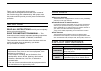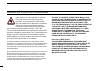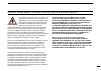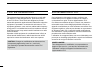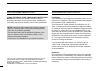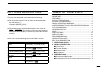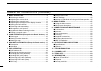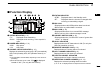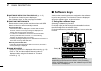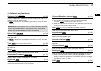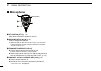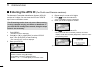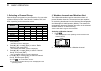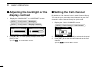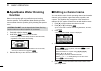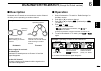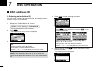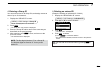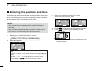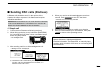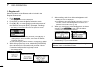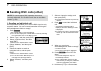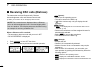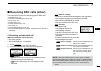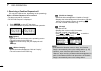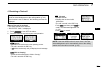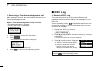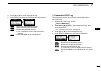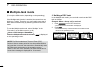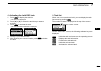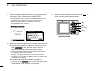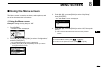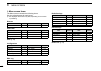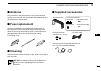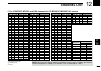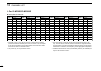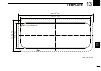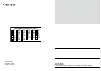- DL manuals
- Icom
- Transceiver
- IC-M330
- Instruction Manual
Icom IC-M330 Instruction Manual
Summary of IC-M330
Page 1
Vhf marine transceivers im330 im330e im330g im330ge instruction manual instruction manual 1-1-32 kamiminami, hirano-ku, osaka 547-0003, japan.
Page 2
New2001 i thank you for choosing this icom product. This product is designed and built with icom’ s state of the art technology and craftsmanship. With proper care, this product should provide you with years of trouble-free operation. Important read all instructions carefully and completely before u...
Page 3
New2001 ii in case of emergency if your vessel requires assistance, contact other vessels and the coast guard by sending a distress call on channel 16. Using channel 16 distress call procedure 1. “mayday mayday mayday.” 2. “this is ...............” (name of vessel). 3. Say your call sign or other in...
Page 4
New2001 iii radio operation warning w arning icom requires the radio operator to meet the fcc requirements for radio frequency exposure. An omnidirectional antenna with gain not greater than 9 dbi must be mounted a minimum of 5 meters (measured from the lowest point of the antenna) vertically above ...
Page 5
New2001 iv avertissement pour les opÉrateurs radio icom exige que l'opérateur radio se conforme aux exigences de la fcc en matière d'exposition aux radiofréquences. Une antenne omnidirectionnelle dont le gain ne dépasse pas 9dbi doit être fixée à une distance minimale de 5 mètres (mesurée depuis le ...
Page 6
New2001 v fcc information this equipment has been tested and found to comply with the limits for a class a digital device, pursuant to part 15 of the fcc rules. These limits are designed to provide reasonable protection against harmful interference when the equipment is operated in a commercial envi...
Page 7
New2001 vi note a warning sticker is supplied with the usa version transceiver. To comply with fcc regulations, this sticker must be affixed in such a location as to be readily seen from the operating controls of the radio as in the diagram below. Make sure the chosen location is clean and dry befor...
Page 8
New2001 vii precautions r warning! Never connect the transceiver directly to an ac outlet. This may cause a fire or an electric shock. R warning! Never connect the transceiver to a power source of more than 16 v dc such as a 24 v battery. This connection could cause a fire or damage the transceiver....
Page 9
New2001 viii prÉcautions r avertissement ! Ne jamais relier l'émetteur-récepteur à une prise ca. Cela pourrait provoquer un choc électrique ou un incendie. R avertissement ! Ne jamais brancher l'émetteur-récepteur sur une source d'alimentation supérieure à 16 v cc, comme une batterie de 24 v. Cela p...
Page 10
New2001 ix recommendation clean the front panel thoroughly with fresh water after exposure to saltwater, and dry it before operating. Otherwise, the front panel’s keys, switches and controllers may become unusable, due to salt crystallization. Icom, icom inc. And icom logo are registered trademarks ...
Page 11
New2001 x table of contents key icon description the keys are described in this manual as followings: z the keys that have an icon on them are described with the characters “[ ]”. Example: [menu], [clr] z the software keys are described with the icon such as ent or distress . The function of the key...
Page 12
New2001 xi table of contents (continued) 4. Basic operation ........................................................9 ■ selecting a channel ......................................................9 ■ adjusting the volume level ......................................... 11 ■ adjusting the squelch level....
Page 13: Operating Rules
1 1 new2001 1 2 3 4 5 6 7 8 9 10 11 12 13 14 15 16 operating rules d priorities • read all rules and regulations pertaining to priorities and keep an up-to-date copy handy. Safety and distress calls take priority over all others. • you must monitor channel 16 when you are not operating on another ch...
Page 14: Panel Description
2 new2001 2 panel description ■ front panel t u y w i o e r q function display (p.3) speaker 1 distress key [distress] hold down for 3 seconds to transmit a distress call. 2 enter key [ent] push to set the entered data, selected item, and so on. 3 left/right keys [◄]/[►] z push to scroll the softwar...
Page 15: Function Display
3 panel description 2 new2001 1 2 3 4 5 6 7 8 9 10 11 12 13 14 15 16 new2001 ■ function display q w i e t r !1 y u !2 !3 !4 !0 o !5 1 status indicator (p. 13) •tx: displayed while transmitting. • busy: displayed while receiving, or the squelch is open. 2 power indicator (p. 5, 6) • 25w: high power •...
Page 16: Software Keys
4 2 panel description new2001 ■ software keys various often-used functions are assigned to the software keys for easy access. The functions’ icons are displayed above the software keys, as shown below. D using the software keys selecting a software key function push[◄]or[►]toslidethroughtheselectabl...
Page 17
5 panel description 2 new2001 1 2 3 4 5 6 7 8 9 10 11 12 13 14 15 16 channel/weather channel ch/wx (p. 10) push to select regular channels or weather channels. L the weather channel is for only the usa and australian versions. Chan is displayed for other versions. L while the call channel or channel...
Page 18: Microphone
6 2 panel description new2001 ■ microphone 1 ptt switch [ptt] (p. 13) hold down to transmit, release to receive. W up/down keys [▲]/[▼] (p. 9) push to change the channel. L when the “fav on mic” item is set to “on,” you can select favorite channels, change scanning direction or manually resume a sca...
Page 19: Preparations
7 3 new2001 1 2 3 4 5 6 7 8 9 10 11 12 13 14 15 16 preparations ■ entering the mmsi code the maritime mobile service identity (mmsi: dsc self id) code consists of 9 digits. You can only enter the code when turning on the transceiver for the first time. 4. Repeat step 3 to enter all 9 digits. 5. Push...
Page 20: Entering The Atis Id
8 3 preparations new2001 the automatic transmitter identification system (atis) id consists of 10 digits. You can enter the id in the “atis id input” item on the menu screen. ■ entering the atis id (for dutch and german versions) this id entering can be done only once. After entering, it can be chan...
Page 21: Basic Operation
9 4 new2001 1 2 3 4 5 6 7 8 9 10 11 12 13 14 15 16 basic operation ■ selecting a channel d regular channel you can select a channel by pushing [▲] or [▼]. D channel 16 channel 16 is the distress and safety channel. It is used to establish the initial contact with a station, and for emergency communi...
Page 22
10 4 basic operation new2001 d selecting a channel group channel groups are preset into your transceiver. You can select a channel group for usa, international, canadian, dsc, and atis, depending on the transceiver version. Version preset channel group usa int can dsc atis usa uk european dutch germ...
Page 23: Adjusting The Volume Level
11 basic operation 4 new2001 1 2 3 4 5 6 7 8 9 10 11 12 13 14 15 16 setting the weather alert l see page 51 for details on the weather alert function. 1. Push [menu]. 2. Push [▲], [▼], or rotate [dial] to select “radio settings,” and then push [ent]. • the “radio settings” screen is displayed. 3. Se...
Page 24: Setting The Call Channel
12 4 basic operation new2001 ■ setting the call channel by default, a call channel is set in each channel group. You can set your most often-used channel as your call channel in each channel group for quick recall. 1. Display the “call channel” screen. [menu] > radio settings > call channel 2. Push ...
Page 25: Microphone Lock Function
13 basic operation 4 new2001 1 2 3 4 5 6 7 8 9 10 11 12 13 14 15 16 note: • the time-out timer function cuts off transmission after 5 minutes of continuously transmitting, to prevent prolonged transmission. ■ microphone lock function the lock function electronically locks all keys on the microphone ...
Page 26: Editing A Channel Name
14 4 basic operation new2001 ■ editing a channel name you can edit the name of each operating channel and weather channel, using numbers, uppercase letters, symbols, and a space. This enables easy recognition of the channels or stations. All vhf marine channels are set with default names. 1. Push [▲...
Page 27: Scan Operation
15 5 new2001 1 2 3 4 5 6 7 8 9 10 11 12 13 14 15 16 scan operation (except for the dutch version) ■ scan types you can find ongoing calls by scanning the favorite channels. Before starting a scan, you need to: • set the channels that you want to scan as favorite channels. (p. 16) l only the favorite...
Page 28: Starting A Scan
New2001 16 5 scan operation (except for the dutch version) new2001 ■ starting a scan 1. Select a channel group. (p. 10) 2. Push [◄] or [►] to display scan . 3. Push scan . •the scan starts. • “ ” is displayed during a priority scan, and “ ” is displayed during a normal scan. L when a signal is recei...
Page 29: Dualwatch/tri-Watch
17 6 new2001 1 2 3 4 5 6 7 8 9 10 11 12 13 14 15 16 dualwatch/tri-watch (except for dutch version) ■ description dualwatch and tri-watch are convenient to monitor channel 16 while you are operating on another channel. When a signal is received: on channel 16 dualwatch/tri-watch pauses on channel 16 ...
Page 30: Dsc Operation
18 new2001 7 dsc operation ■ dsc address id d entering an individual id you can enter a total of 60 individual ids, and assign names to them of up to 10 characters. 1. Display the “individual id” screen. [menu] > dsc settings > individual id •“no id” is displayed if no id is entered. 2. Push add . •...
Page 31
19 dsc operation 7 new2001 1 2 3 4 5 6 7 8 9 10 11 12 13 14 15 16 new2001 d entering a group id youcanenteratotalof30groupids,andassignnamesto them of up to 10 characters. 1. Displaythe“groupid”screen. [menu] > dsc settings > group id •“no id” is displayed if no id is entered. 2. Push add . •thegrou...
Page 32
20 7 dsc operation new2001 ■ entering the position and time adistresscallshouldincludethevessel’sposition,dateand time.Ifnogpsdataisreceived,manuallyentertheposition anduniversaltimecoordinated(utc)time. Note: •themanualentryisdisabledwhilevalidgpsdatais received. • the manually entered position and...
Page 33: Sending Dsc Calls (Distress)
21 dsc operation 7 new2001 1 2 3 4 5 6 7 8 9 10 11 12 13 14 15 16 ■ sending dsc calls (distress) a distress call should be sent if, in the opinion of the captain, the ship or a person is in distress and requires immediate assistance. Never make a distress call if your ship or a person is not in an e...
Page 34
22 7 dsc operation new2001 d regular call select the nature of the distress call to include in the regular distress call. 1. Push distress . •the “distress” screen is displayed. 2. Push [ent] to enter the nature selection mode. 3. Push[▲],[▼],orrotate[dial]toselectthenatureof thedistress,thenpush[en...
Page 35
23 dsc operation 7 new2001 1 2 3 4 5 6 7 8 9 10 11 12 13 14 15 16 d distress cancel call if you have accidently made a distress call, or made an incorrect distress call, send a distress cancel call to cancel thecallassoonaspossiblewhilewaitingforan acknowledgementcall.Besuretoreportthepurposeofthe c...
Page 36: Sending Dsc Calls (Other)
24 7 dsc operation new2001 ■ sending dsc calls (other) note: to ensure proper dsc operation, be sure to correctly adjust the “ch 70 sql level” item on the menu screen. (p.43) d sending an individual call an individual call enables you to send a dsc signal to only aspecificstation.Youcancommunicateaf...
Page 37
25 dsc operation 7 new2001 1 2 3 4 5 6 7 8 9 10 11 12 13 14 15 16 continuedonthenextpage. Acknowledgement “unable to comply” push alarm off to turn off the alarm. •theacknowledgeinformationisdisplayed. L push stby , and then ok to return to the operating screen. D sending an individual acknowledgeme...
Page 38
26 7 dsc operation new2001 d sendinganindividualacknowledgement(continued) 3. Push able , unable , or new ch to select theacknowledgementtype. • able (able to comply): sendsanacknowledgementcall withoutanychanges. • unable (unable to comply): sendsanacknowledgementcall but cannot communicate. • new ...
Page 39
27 dsc operation 7 new2001 1 2 3 4 5 6 7 8 9 10 11 12 13 14 15 16 d sending an all ships call all ships, that have dsc transceiver, use channel 70 as theirlisteningchannel.Whenyouwanttoannouncea messagetotheseships,iftheyarewithinrange,usetheall ships call. 1. Push other dsc . •the “other dsc” scree...
Page 40
28 7 dsc operation new2001 d sending a group call agroupcallenablesyoutosendadsccalltoonlya specificgroup. L youcansendagroupcalltoapre-enteredgroupaddress,or manually enter the address before sending.(p.18) 1. Push other dsc . •the “other dsc” screen is displayed. L you can also display the “other ...
Page 41
29 dsc operation 7 new2001 1 2 3 4 5 6 7 8 9 10 11 12 13 14 15 16 d sending a test call youshouldavoidtestingcallsontheexclusivedscdistress channels and safety calling channels. When you cannot avoid testing on a distress or safety channel, you should indicate that these are test calls. Normallythet...
Page 42
30 7 dsc operation new2001 d sending a test acknowledgement bydefault,whenyoureceiveatestcall,theautoack functionautomaticallysendsanacknowledgementtothe calling station (p.42). If the function is set to “manual,” do thefollowingstepstosendanacknowledgement. 1. After a test call is being received, p...
Page 43
31 dsc operation 7 new2001 1 2 3 4 5 6 7 8 9 10 11 12 13 14 15 16 d sending a position reply call sendapositionreplycallwhenapositionrequestcall is received. If the auto ack function is set to “auto,” the acknowledgementisautomaticallysenttothecalling station. (p.42) 1. While a position request call...
Page 44
32 7 dsc operation new2001 ■ receiving dsc calls (distress) the transceiver receives distress calls, distress acknowledgementcalls,anddistresscancelcalls. L when you receive a call, an emergency alarm sounds. When a distress call is received: •the emergency alarm sounds until you turn it off. •“rcvd...
Page 45: Receiving Dsc Calls (Other)
33 dsc operation 7 new2001 1 2 3 4 5 6 7 8 9 10 11 12 13 14 15 16 ■ receiving dsc calls (other) thetransceiverreceivesthefollowingtypesofdsccalls. •individual call (p. 33) •individual acknowledgement call (p. 26) •group call (p. 34) •all ships call (p. 35) •position request call (p. 36) •test call (...
Page 46
34 7 dsc operation new2001 d receiving a group call when a group call is received: •the alarm sounds for 2 minutes. •“rcvdgroupcall”isdisplayed. 1. Push alarm off to turn off the alarm. L the channel that is assigned by the caller is automatically selected after 10 seconds by default. 2. Pushthesoft...
Page 47
35 dsc operation 7 new2001 1 2 3 4 5 6 7 8 9 10 11 12 13 14 15 16 acpt (accept) • accepts the call. •the assigned channel is selected. • the call is saved in the dsc log. Stby :closestheallshipscall,andthenreturnstothe operating screen. Info :thereceivedcall’sinformationisdisplayed. D receiving an a...
Page 48
36 7 dsc operation new2001 d receiving a position request call (foronlytheusaversion,dependingonthepresetting) when a position request call is received: •the alarm sounds for 2 minutes. •“rcvd pos request” is displayed. 1. Push alarm off to turn off the alarm. 2. Pushthesoftwarekeybelowtheintendedop...
Page 49
37 dsc operation 7 new2001 1 2 3 4 5 6 7 8 9 10 11 12 13 14 15 16 d receiving a test call 1. Push alarm off to turn off the alarm. 2. Pushthesoftwarekeybelowyournextoperation. Ign (ignore) •ignores the call and returns to the operating screen. • the call is saved in the dsc log. •“ ” blinks continuo...
Page 50: Dsc Log
38 7 dsc operation new2001 d receiving a test acknowledgement call aftersendingatestcall,thecalledstationwillsendyoua testacknowledgementcall. 1. Push alarm off to turn off the alarm. 2. Push close . •thereceivedcall’sinformationisdisplayed. • the call is saved in the dsc log. 3. Push stby to return...
Page 51
39 dsc operation 7 new2001 1 2 3 4 5 6 7 8 9 10 11 12 13 14 15 16 4. Push[▲]or[▼]toscrollthroughthelog. 5. Push[ent]todisplaythereceivedcall’sinformation. D transmitted dsc log the transceiver saves up to 30 dsc transmitted calls in your dsc log. 1. Display the “dsc log” screen. Menu > dsc log 2. Pu...
Page 52: Multiple-Task Mode
40 7 dsc operation new2001 ■ multiple-task mode (foronlytheusaversion,dependingonthepresetting.) ifthemultiple-taskfunctionisenabled,thetransceivercan hold up to 7 tasks. Therefore, you can handle more than 2 dsctaskssimultaneouslybyswitchingbetweenthedsc tasks. Tousethemultiple-taskmode,select“mult...
Page 53
41 dsc operation 7 new2001 1 2 3 4 5 6 7 8 9 10 11 12 13 14 15 16 d task list when one or more tasks are held, you can display the task list screen by pushing task . The number of tasks is displayed at the top of the screen. The number of tasks onthe“tasklist”screen,thefollowingsoftwarekeysare displ...
Page 54: Dsc Settings
42 7 dsc operation new2001 ■ dsc settings on the “dsc settings” screen, you can make settings on the dsc call related items. Position input see “entering the position and time” on page 20 for details. Individual id see “entering an individual id” on page 18 for details. Group id see “entering a grou...
Page 55
43 dsc operation 7 new2001 1 2 3 4 5 6 7 8 9 10 11 12 13 14 15 16 data output (default:off) when receiving a dsc call from the station that is selected in this setting, the transceiver outputs the dsc data to the nmea output port. L you can send distress calls despite of this setting. Allstations: f...
Page 56
44 7 dsc operation new2001 self-test theself-testsendsdscsignalstothereceivingafcircuit to compare the sending and receiving signals at the af level. Push[ent]tostarttheself-test. L when the sending and receiving dsc signals match, “ok” is displayed. Procedure (default:single) (foronlytheusaversion)...
Page 57
45 dsc operation 7 new2001 1 2 3 4 5 6 7 8 9 10 11 12 13 14 15 16 whentheoptionalma-500tr class b ais transponder is connected to your transceiver, you can transmit an individualdsccalltoaselectedaistarget,withoutentering thetarget’smmsicode.Inthiscase,thecalltypeis automatically set to routine. See...
Page 58
46 7 dsc operation new2001 1. After sending the individual dsc call, the transponder willdisplay“dsctransmissioncompleted.” • push [clear] to return to the screen displayed before you entered the voice channel selection screen in step 2. • the transceiver stands by on channel 70 until an acknowledge...
Page 59: Menu Screen
47 8 new2001 1 2 3 4 5 6 7 8 9 10 11 12 13 14 15 16 menu screen ■ using the menu screen the menu screen is used to set items, select options, and so on for the transceiver’s functions. D using the menu screen example: setting the key beep to “off.” 1. Push [menu]. •the menu screen is displayed. 2. P...
Page 60
48 8 menuscreen new2001 d menu screen items the menu screen contains the following items. See the referred pages for each items. L the displayed menu items may differ, depending on the version or presetting. Distress item reference item reference nature p. 21 position p. 20 other dsc item reference ...
Page 61: Menu Items Description
49 menuscreen 8 new2001 1 2 3 4 5 6 7 8 9 10 11 12 13 14 15 16 ■ menu items description d gps displaysthepositioninformation. D configuration backlight (default:7) youcanadjustthebacklightbrightnessbetween1and7,or off. Display contrast (default:5) youcanadjustthedisplaycontrastlevelbetween1(lowest) ...
Page 62
50 8 menuscreen new2001 gps selectsasatellitetobeusedforgps(globalpositioning system) to pinpoint the geographic location of your transceiver anywhere in the world. L this setting may not be usable, depending on the transceiver version or presetting. •gps (alwayson) thegps(globalpositioningsystem)is...
Page 63
51 menuscreen 8 new2001 1 2 3 4 5 6 7 8 9 10 11 12 13 14 15 16 channel group select the suitable channel group for your operating area. Selectusa,int,can,dsc,oratisdependingonthe transceiver version. L see page 10 for details. Call chancel youcanchangeyourcallchannel.Thedefaultsetting differs, depen...
Page 64
52 8 menuscreen new2001 ch display youcanselectthe number of digits to display the channel number. 3digits: thechannelnumberisdisplayedin3digitssuch as“01a.” 4digits: thechannelnumberisdisplayedin4digitssuch as “1001.” l this setting may not be usable, depending on the transceiver version or presett...
Page 65: Connections And Maintenance
53 9 new2001 1 2 3 4 5 6 7 8 9 10 11 12 13 14 15 16 connections and maintenance ■ connections w q r t y e 1 nmea in/out leads green: listener b (data-l), gps in (–) yellow: listener a (data-h), gps in (+) connect to the nmea output lines of a gps receiver for position data. • nmea 0183 (ver. 2.0 or ...
Page 66
54 9 connections and maintenance new2001 caution: transmitting without an antenna may dam- age the transceiver. 5 ground terminal connects to a vessel ground to prevent electrical shocks and interference from other equipment occurring. Use a ph m3 × 6 screw (user supplied). 6 gps antenna connector c...
Page 67: Antenna
55 connections and maintenance 9 new2001 1 2 3 4 5 6 7 8 9 10 11 12 13 14 15 16 ■ antenna a key element in the performance of any communication system is the antenna. Ask your dealer about antennas and the best place to mount them. ■ fuse replacement one fuse is installed in the supplied dc power ca...
Page 68: Mounting The Transceiver
56 9 connections and maintenance new2001 ■ mounting the transceiver d using the supplied mounting bracket you can mount the transceiver on dashboard using the universal mounting bracket supplied with your transceiver. 1. Mount the bracket securely to a surface which is more than 10 mm thick and can ...
Page 69: Mbf-5 Installation
57 connections and maintenance 9 new2001 1 2 3 4 5 6 7 8 9 10 11 12 13 14 15 16 ■ mbf-5 installation an optional mbf-5 flush mount kit is available for mounting the transceiver to a flat surface (less than 20 mm thick), such as an instrument panel. 1. Using the template on page 63, carefully cut a h...
Page 70: Specifications And Options
58 new2001 10 specifications and options ■ specifications d general • frequency coverage: tx ic-m330/ic-m330g 156.025 ~ 161.600 mhz ic-m330e/ic-m330ge 156.000 ~ 162.000 mhz (depending on the version) rx ic-m330/ic-m330g 156.050 ~ 163.275 mhz ic-m330e/ic-m330ge 156.000 ~ 163.425 mhz (depending on the...
Page 71: Options
59 specifications and options 10 new2001 1 2 3 4 5 6 7 8 9 10 11 12 13 14 15 16 new2001 ■ options • mbf-5 flush mount kit to mount the transceiver to a panel. •ma-500tr class b ais transponder to transmit individual dsc calls to a selected ais targets. D gps antenna • frequency : 1575.42 mhz • chann...
Page 72: Troubleshooting
60 new2001 11 troubleshooting 60 problem possible cause solution reference the transceiver does not turn on. • bad connection to the power supply. • the fuse is blown. • check the connection to the transceiver and power supply. • repair the problem, and then replace the fuse. P. 53 p. 54 little or n...
Page 73: Channel List
61 12 new2001 1 2 3 4 5 6 7 8 9 10 11 12 13 14 15 16 channel list * 1 momentary high power. * 2 low power only. * 3 rx only. Frequency (mhz) rx only 162.425 rx only 162.450 rx only 162.500 rx only 162.475 rx only 162.525 rx only 161.650 rx only 161.775 rx only 163.275 rx only 162.400 rx only 162.550...
Page 74
62 12 channel list new2001 ch frequency (mhz) transmit receive ch frequency (mhz) transmit receive ch frequency (mhz) transmit receive ch frequency (mhz) transmit receive ch frequency (mhz) transmit receive ch frequency (mhz) transmit receive 01 156.050 160.650 11 156.550 156.550 21 157.050 161.650 ...
Page 75: Template
63 13 new2001 1 2 3 4 5 6 7 8 9 10 11 14 15 16 12 13 template r11 ( 7 ⁄ 16 ) maximum 156.5 (6 5 ⁄ 32 ) 53 (2 3 ⁄ 32 ) 66.5 (2 5 ⁄ 8 ) unit: mm (inch) 147 (5 25 ⁄ 32 ).
Page 77: Information
65 14 new2001 1 2 3 4 5 6 7 8 9 10 11 12 13 14 15 16 information ■ disposal the crossed-out wheeled-bin symbol on your product, literature, or packaging reminds you that in the european union, all electrical and electronic products, batteries, and accumulators (rechargeable batteries) must be taken ...
Page 78
Index new2001 66 a alarm status (dsc settings) .......... 43 all ships call receiving ................................... 35 sending ...................................... 27 antenna .......................................... 55 aquaquake..................................... 14 atis id ................
Page 79
Index new2001 67 m mbf-5 installation ........................... 57 menu screen items .......................................... 48 using .......................................... 47 microphone ....................................... 6 mmsi code, entering ........................ 7 mounting the tr...
Page 80
1-1-32 kamiminami, hirano-ku, osaka 547-0003, japan new2001 a7420d-1ex printed in japan © 2017 icom inc. At fi it pl gb ro be fr lv pt is tr cy de lt sk li hr cz gr lu si no dk hu mt es ch ee ie nl se bg.