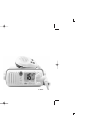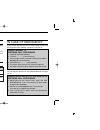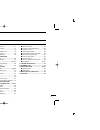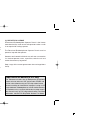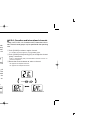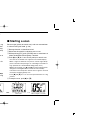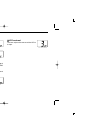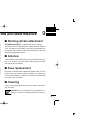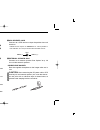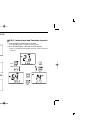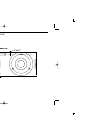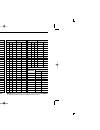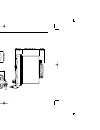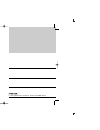- DL manuals
- Icom
- Transceiver
- IC-M402
- Instruction Manual
Icom IC-M402 Instruction Manual
iM402
VHF MARINE TRANSCEIVER
This device complies with Part 15 of the FCC rules. Operation is sub-
ject to the following two conditions: (1) This device may not cause
harmful interference, and (2) this device must accept any interference
received, including interference that may cause undesired operation.
IC-M402
INSTRUCTION MANUAL
iM402S
VHF MARINE TRANSCEIVER
(REMOTE-CONTROL MIC COMPATIBLE)
00_IC-M402_S.qxd 02.2.21 0:06 PM Page a (1,1)
Summary of IC-M402
Page 1
Im402 vhf marine transceiver this device complies with part 15 of the fcc rules. Operation is sub- ject to the following two conditions: (1) this device may not cause harmful interference, and (2) this device must accept any interference received, including interference that may cause undesired oper...
Page 2
I foreword thank you for purchasing this icom product. The ic-m402/m402s vhf marine transceivers are de- signed and built with icom’s superior technology and crafts- manship. With proper care, this product should provide you with years of trouble-free operation. We want to take a couple of moments o...
Page 3
Ii important read all instructions carefully and completely before using the transceiver. Save this instruction manual— this in- struction manual contains important operating instructions for the ic-m402/m402s. In case of emergency if your vessel requires assistance, contact other vessels and the co...
Page 4
Iii rwarning! Never connect the transceiver to an ac outlet. This may pose a fire hazard or result in an electric shock. Caution: changes or modifications to this device, not ex- pressly approved by icom inc., could void your authority to operate this device under fcc regulations. Never connect the ...
Page 5
Iv icom requires the radio operator to meet the fcc requirements for radio frequency expo- sure.An omnidirectional antenna with gain not greater than 9 dbi must be mounted a minimum of 5 meters (measured from the lowest point of the antenna) vertically above the main deck and all possible personnel....
Page 6
V table of contents foreword ...............................................I note ...........................................................I important ...............................................Ii explicit definitions ............................Ii in case of emergency ..........................
Page 7: Operating Rules
1 operating rules ■ channel selection ï ï priorities • read all rules and regulations pertaining to priorities and keep an up-to-date copy handy. Safety and distress calls take priority over all others. • you should monitor ch 16 when you are not operating on another channel. • false or fraudulent d...
Page 8: Panel Description
2 2 panel description q distress switch [distress] transmits distress call when pushed for 5 sec. (p. 12) w power / volume control [vol] turns power on and off and adjusts the audio level. (p. 6) e squelch control [sql] sets the squelch threshold level. (p. 6) r transmit power switch [h/l] ➥toggles ...
Page 9: ■ Function Display
■ function display q transmit indicator (p. 6) “tx” appears while transmitting. W busy indicator (p. 6) “busy” appears when receiving a signal or when the squelch opens. E tag channel indicator (p. 9) appears when a tag channel is selected. R call channel indicator “call” appears when the call chann...
Page 10: ■ Microphone
4 2 panel description ■ microphone q ptt switch [ptt] push and hold to transmit; release to receive. (p. 6) w channel up/down switches [y y]/[z z] push either switch to change the operating channel, set mode contents, etc. (p. 6) e channel 16/call channel switch [16/9] ➥same function as the [16•9] s...
Page 11: Basic Operation
5 3 basic operation ■ channel selection ï ï channel 16 ch 16 is the distress and safety channel. It is used for estab- lishing initial contact with another station and for emergency communications. Channel 16 is monitored during both dual- watch and tri-watch. While standing by, you must monitor ch ...
Page 12
3 basic operation 6 ï ï weather channels there are 10 weather channels. Used for monitoring weather channels from the noaa (national oceanographic and at- mospheric administration) broadcasts. The transceiver can detect a weather alert tone on the se- lected weather channel while receiving the chann...
Page 13: ■ Channel Names
■ call channel programming the call channel is used to select ch 9, however, you can program your most often-used channels in each channel group for quick recall. Q while pushing [h/l], push [ch/wx] one or more times to select the desired channel group (u.S.A., international, canada) to be programme...
Page 14: ■ Description
[example]: operating dualwatch on int ch 25 operating tri-watch on int ch 25 3 basic operation 8 ■ description dualwatch monitors ch 16 while you are receiving an-other channel; tri-watch monitors ch 16 and the call channel while receiving another channel. Dualwatch/tri-watch simulation • if a signa...
Page 15: Scan Operations
9 5 scan operations ■ setting tag channels for more efficient scanning, add desired channels as tag channels or clear tag channels for unwanted channels. Chan- nels set as non-tag channels will be skipped during scanning. Tag channels can be assigned to each channel group (u.S.A., international, can...
Page 16: ■ Scan Types
5 scan operation 10 ■ scan types scanning is an efficient way to locate signals quickly over a wide frequency range. The transceiver has priority scan and normal scan. When the weather alert function is in use, the selected weather channel is checked while scanning. (p. 20) set the tag channels (sca...
Page 17: Dsc Operation
11 6 dsc operation ■ mmsi code programming the 9-digit mmsi (dsc self id) code can be programmed at power on. This function is not available when the mmsi code has been programmed by the dealer. This code programming can be performed only 2 times. Q turn power off. W while pushing [dsc], turn power ...
Page 18: ■ Distress Call
12 6 dsc operation ■ distress call a distress call should be transmitted if, in the opinion of the master, the ship or a person is in distress and requires imme- diate assistance. • all keys, switches and controllers on the transceiver are functional. Never use the distress call when your ship is no...
Page 19: ■ Transmitting Dsc Calls
13 6 dsc operation ■ transmitting dsc calls ï ï transmitting individual call the individual call function allows you to transmit a dsc sig- nal to a specific party only. Q select a desired channel other than ch 70. W push [dsc] to select the dsc menu. E push [y]/[z] to select “individual” and push [...
Page 20
14 6 dsc operation ï ï transmitting individual acknowledgement transmit an acknowledgement (‘able to comply’ or ‘unable to comply’) when an individual call for you is received. Q “rcv individual” scrolls. W push [y] or [z] to select the acknowledgement “able” or “unable”. E push [dsc] to enter selec...
Page 21
15 6 dsc operation ï ï transmitting position request call transmit a position request call when you want to know your friend’s current position, etc. Q select a desired channel other than ch 70. W push [dsc] to select the dsc menu. E push [y]/[z] to select “pos re- quest.” r push [y]/[z] to select t...
Page 22: ■ Dsc Individual Id
16 6 dsc operation ■ dsc individual id a total of 30 dsc address id’s can be programmed and named with up to 10 characters. ï ï programming address id q push [dsc] to select the dsc menu. W push [y]/[z] to select “address” and push [dsc]. E push [y]/[z] to select “add” and push [dsc]. R set the dist...
Page 23: ■ Receiving Dsc Calls
17 6 dsc operation ■ receiving dsc calls ï ï receiving a distress call while monitoring ch 70 and a distress call is received: ➥emergency alarm sounds for 2 min- utes. • push any switch to stop the alarm. ➥“dsc” appears and “rcv distress” scrolls in the display, then ch 16 is automatically selected....
Page 24
18 6 dsc operation ï ï receiving an individual call while monitoring ch 70 and an individ- ual call is received: ➥emergency alarm or beeps sound de- pending on the received category. ➥“rcv individual” scrolls in the display, then the channel specified by the calling station is automat- ically select...
Page 25: Intercom Operation
19 7 intercom operation (ic-m402 only) ■ intercom operation the optional intercom function allows you to talk to the deck from the cabin. The optional hm-127 remote - control mi - crophone is required for intercom operation. Connect an optional hm-127 as described on p. 36. • transmitting is impossi...
Page 26: Set Mode
20 8 set mode ■ set mode programming set mode is used to change the conditions of some of the transceiver’s functions. • available functions may differ depending on dealer set- ting. • the optional hm-127 has it’s own settings for the beep tone and lcd contrast. (p. 34) q turn power off. W while pus...
Page 27
21 8 set mode ï ï dual/tri watch this item can be selected as dualwatch or tri-watch. (p. 8) ï ï dsc watch dsc watch monitors ch 70 while you are receiving an- other channel. If a distress signal is received on ch 70, the transceiver monitors ch 16 and ch 70 alternately until the distress signal dis...
Page 28: ■ Supplied Accessories
22 9 installation and maintenance ■ supplied accessories the following accessories are supplied: qty. Q mounting bracket ............................................................ 1 w dc power cable (opc-891) ........................................... 1 e microphone hanger ..........................
Page 29: ■ Connections
23 9 installation and maintenance ■ connections q dc power connector connects the supplied dc power cable from this connector to an external 12 v battery. W external microphone jack (ic-m402 only) connects to optional hm-127 remote - control micro - phone . E antenna connector connects a marine vhf ...
Page 30
24 9 installation and maintenance ■ mounting the transceiver ï ï using the supplied mounting bracket the universal mounting bracket supplied with your transceiver allows overhead or dashboard mounting. • mount the transceiver securely with the 2 supplied screws (m5 x 20) to a surface which is more t...
Page 31: ■ Mb-69 Mounting Bracket
25 9 installation and maintenance ■ mb-69 mounting bracket (option) an optional mb-69 flush mount is available for mounting the transceiver to a flat surface such as an instrument panel. Caution: keep the transceiver and microphone at least 1 meter away from your vessel’s magnetic navigation compass...
Page 32: ■ Panel Description
26 10 hm-127 remote-control microphone ■ panel description the optional hm-127 remotely controls the ic-m402 and pro- vides an optional intercom function. Q power switch [pwr] (p. 29) push for 2 sec. To turn the hm-127 power on or off when the ic-m402 power is turned on. W ptt switch [ptt] (pgs. 6, ...
Page 33
27 10 hm-127 remote-control microphone t channel/dualwatch/tri-watch switch [ch/wx•dw•u/i/c] ➥selects and toggles the regular channels and weather channel when pushed momentarily. (pgs. 5, 31) ➥while pushing [h/l], selects one of 3 regular channels in sequence when pushed. (pgs. 5, 31) • internation...
Page 34: ■ Function Display
28 10 hm-127 remote-control microphone ■ function display q channel group indicator (pgs. 6, 31) indicates whether an international (int), u.S.A. (usa) or canadian (can) channel is selected. W key lock indicator (p. 30) ➥appears while the key lock function is in use. ➥flashes while the all key lock ...
Page 35
29 10 hm-127 remote-control microphone !2 weather channel indicator (pgs. 6, 31) ➥“wx” appears when a weather channel is selected. ➥“alt” appears when the weather alert function is in use; flashes when an alert tone is received. !3 low power indicator (pgs. 6, 29) appears when low power is selected....
Page 36: ■ Lock Functions
30 10 hm-127 remote-control microphone t push and hold [ptt] to transmit, then speak into the mi- crophone. • “ ” appears. • ch 70 cannot be used for transmission (for gmdss use). Simplex channels, 3, 21, 23, 61, 64, 81, 82 and 83 can- not be lawfully used by the general public in u.S.A. Wa- ters. Y...
Page 37: ■ Channel Selection
31 10 hm-127 remote-control microphone ï ï u.S.A., international and canadian channels q push [ch/wx] to select regular channel. • push [ch/wx] again, if weather channel appears. W push [ch/wx] again, if weather channel appears. • u.S.A., international and canadian channels can be selected in sequen...
Page 38: ■ Display Backlighting
32 10 hm-127 remote-control microphone ■ display backlighting the function display and switches can be backlit for better visibility under low light conditions. And the backlighting con- dition can be adjusted independently from the transceiver. Q push [vol•dim] for 1 sec. To enter backlight adjusti...
Page 39: ■ Starting A Scan
33 10 hm-127 remote-control microphone ■ starting a scan q push [ch/wx•u/i/c] several times while pushing [h/l] to select the channel group (usa, int, can), if desired. • when the weather alert function is in use, select the desired weather channel with [ch/wx] and [y]/[z]. W push [scn] to start pri...
Page 40: ■ Set Mode Programming
34 10 hm-127 remote-control microphone ■ set mode programming set mode is used to change the condition of the transceiver’s functions and the microphone’s own functions: in this section, instructions are for the microphone’s own func- tions only. Refer p. 30–33 for the setting of the other func- tio...
Page 41: ■ Channel Names
35 10 hm-127 remote-control microphone ■ hm-127 supplied accessories accessories included with the hm-127: qty. Q connection cable (opc-1000: 6 m; 20 ft) ...................... 1 w mounting base ................................................................ 1 e microphone hanger .....................
Page 42: ■ Installation
36 10 hm-127 remote-control microphone ■ installation the optional hm-127 can be connected to the ic-m402 di- rectly, as well as via the supplied connection cable for longer distance remote operation. The connector of the connection cable can be installed into a cabinet, wall, etc., as a built-in pl...
Page 43
37 10 hm-127 remote-control microphone gasket cap nut 00_ic-m402_s.Qxd 02.2.21 0:09 pm page 37 (1,1).
Page 44: Troubleshooting
38 11 troubleshooting problem ref. Possible cause solution no power comes on. No sound comes from the speaker. Scan does not start. Transmitting is impossi- ble, or high power can- not be selected. No beep sounds. Distress call cannot be transmitted. Squelch level is too deep. Volume level is too lo...
Page 45: Channel List
39 12 channel list channel number usa can transmit receive 01 156.050 160.650 01a 156.050 156.050 02 156.100 160.700 03 156.150 160.750 03a 156.150 156.150 156.200 160.800 04a 156.200 156.200 156.250 160.850 05a 05a 156.250 156.250 06 06 156.300 156.300 156.350 160.950 07a 07a 156.350 156.350 08 08 ...
Page 46: Specifications
40 13 specifications ■ specifications ï ï general • frequency coverage : transmit 156.025–157.425 mhz receive 156.050–163.275 mhz • mode : fm (16k0g3e) dsc(16k0g2b) • channel spacing : 25 khz • current drain (at 13.8 v) : tx 6.0 a (at 25 w output). Rx 1.2 a (at af max.) • power supply requirement : ...
Page 47: ■ Dimensions
41 13 specifications ■ dimensions 00_ic-m402_s.Qxd 02.2.21 0:09 pm page 41 (1,1).
Page 48: Mb-69/hm-127 Template
42 14 mb-69/hm-127 template unit: mm (inch) mb-69 hm-127 00_ic-m402_s.Qxd 02.2.21 0:09 pm page 42 (1,1).
Page 49: Option
44 15 option ■ options • mb-69 flush mount kit for mounting the transceiver to a panel. • sp-5 external speaker a large, external speaker for superior audio output. • sp-10 external speaker a compact, external speaker. Features easy installation. • hm-127* remote - control microphone (p. 30) externa...
Page 50
Count on us! 1-1-32 kamiminami, hirano-ku, osaka 547-0003 japan a-6137h-1us printed in japan © 2002 icom inc. 00_ic-m402_s.Qxd 02.2.21 0:09 pm page z (1,1).