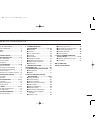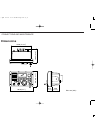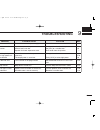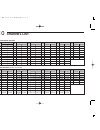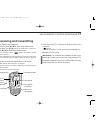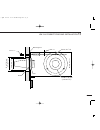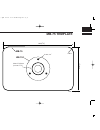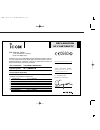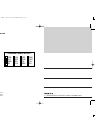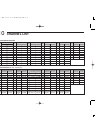- DL manuals
- Icom
- Transceiver
- IC-M503
- Insrtuction Manual
Icom IC-M503 Insrtuction Manual
Summary of IC-M503
Page 1
Instruction manual im503 vhf marine transceiver 01 ic-m503-(1).Qxd 01.12.17 5:00 pm page a (1,1).
Page 2
If your vessel requires assistance, contact other vessels and the coast guard by sending a distress call on channel 16. Or, transmit your distress call using digital selective calling on channel 70 (the optional ds-100 (#02) must be installed). Using digital selective calling (ch 70) (ds-100 (#02) d...
Page 3
Ii table of contents in case of emergency ........................I table of contents ..............................Ii important ..............................................Iii cautions.................................................Iii 1 operating rules .......................... 1 2 panel descr...
Page 4
Iii read all instructions carefully and completely before using the transceiver. Save this instruction manual — this in- struction manual contains important operating instructions for the ic-m503. Rwarning! Never connect the transceiver to an ac outlet. This may pose a fire hazard or result in an el...
Page 5: Operating Rules
1 1 operating rules ï ï priorities • read all rules and regulations pertaining to priorities and keep an up-to-date copy handy. Safety and distress calls take priority over all others. • you must monitor channel 16 when you are not operating on another channel. • false or fraudulent distress signals...
Page 6: Panel Description
Panel description 2 2 ■ panel description call dual scan water resistant tag dial dimmer hi/lo power vol im503 vhf marine sql 16 speaker function display q w e r t y u i o !0 !1 q power switch [power] push to toggle the transceiver power on and off. W volume control [vol] adjusts the audio level. (p...
Page 7
T channel selector [channel] rotate [channel] to select the operating channels, set mode contents, etc. (p. 8) y dimmer switch [dimmer] ➥push to select one of 8 backlighting (lcd and switches) levels. ➥push and hold for 1 sec. To turn the intercom mode on. U call channel switch [call] ➥push to selec...
Page 8: ■ Function Display
■ function display q busy/transmit indicator (p. 8) ➥“busy” appears when receiving a signal or when the squelch opens. ➥“tx” appears while transmitting. W power indicator (p. 8) ➥“25w” appears when high power is selected. ➥“1w” appears when low power is selected. E tag channel indicator (p. 13) appe...
Page 9: ■ Microphone
5 2 panel description ■ microphone q ptt switch [ptt] push and hold to transmit; release to receive. (p. 8) w channel up/down switches [y y]/[z z] push either switch to change the operating memory chan- nel, set mode contents, etc. (p. 8) e transmit power switch [hi/lo] ➥same as the [hi/lo] switch o...
Page 10: Basic Operation
6 3 basic operation ■ channel selection ï ï channel 16 channel 16 is the distress and safety channel. It is used for establishing initial contact with another station and for emer- gency communications. Channel 16 is monitored during both dualwatch and tri-watch. While standing by, you must monitor ...
Page 11
3 basic operation 7 ï ï u.S.A. Channels (u.K. Version only) for the u.K. Versions, there are 58 u.S.A. Channels in addi- tion to 57 international channels. Q push [dial] to select a regular channel. W while pushing and holding [hi/lo], push [dial] to change the channel group. • international and u.S...
Page 12
■ receiving and transmitting caution: transmitting without an antenna may dam- age the transceiver. Q push [power] to turn power on. W set the audio and squelch levels. ➥rotate [sql] fully counterclockwise in advance. ➥rotate [vol] to adjust the audio output level. ➥rotate [sql] clockwise until the ...
Page 13: ■ Channel Names
3 basic operation 9 ■ call channel programming the call channel switch can be programmed to your most often-used channels in each channel group for quick recall. Q while pushing and holding [hi/lo], push [dial] one or more times to select the desired channel group (interna- tional, u.S.A., holland, ...
Page 14
3 basic operation 10 ■ optional voice scrambler operation ï ï activating the scrambler the optional voice scrambler provides private communica- tions. In order to receive or send scrambled transmissions you must first activate the scrambler function. To activate the function, an optional ut-98 or ut...
Page 15: ■ Description
■ description dualwatch monitors channel 16 while you are receiving an- other channel; tri-watch monitors channel 16 and the call channel while receiving another channel. ■ operation q select the desired operating channel. W select dualwatch or tri-watch in set mode. (p. 15) e push [dual] to start d...
Page 16: ■ Scan Types
■ scan types scanning is an efficient way to locate signals quickly over a wide frequency range. The transceiver has priority scan and normal scan. Set the tag channels (scanned channel) before scanning. Clear the tag channels which inconveniently stop scanning, such as those for digital communicati...
Page 17: ■ Setting Tag Channels
■ setting tag channels for more efficient scanning, add desired channels as tag channels or clear tag channels that are unwanted channels. Channels set as non-tag channels will be skipped during scanning. Tag channels can be assigned to each channel group (international, u.S.A., holland, dsc, atis) ...
Page 18: Set Mode
6 set mode 14 push 16 beep tone beep atis check atis check scan mode scan mode scan resume timer scan timer dual/tri watch dual/tri lcd contrast lcd contrast internal speaker internal speaker scrambler code scrambler code scrambler type scrambler type ■ set mode programming set mode is used to chang...
Page 19: ■ Set Mode Items
6 set mode 15 ■ set mode items ï ï scan mode the transceiver has 2 scan modes: normal scan and priority scan. Normal scan searches all tag channels in the selected channel group. Priority scan searches all tag channels in se- quence while monitoring channel 16. ï ï scan resume timer the scan resume ...
Page 20
16 6 set mode ï ï internal speaker when an optional external speaker is connected, the speak- ers on the transceiver and microphone can be muted. *internal speaker setting is selectable on ic-m503 and hm-134 independently ï ï lcd contrast this item adjusts the contrast of the lcd in 8 steps. *lcd co...
Page 21: Intercom Operation
17 7 intercom operation ■ intercom operation the optional intercom function allows you to talk to the deck from the cabin. The optional hm-134* remote - control mi - crophone is required for intercom operation. *do not connect another remote-control microphone. Connect an optional hm-134 as describe...
Page 22: Connections And Maintenance
18 8 connections and maintenance ■ unpacking the following accessories are supplied: qty. Q mounting bracket ............................................................ 1 w dc power cable (opc-891) ........................................... 1 e microphone hanger ......................................
Page 23: ■ Connections
19 8 connections and maintenance ■ connections q dc power connector connects the supplied dc power cable from this connector to an external 12 v dc power source. Caution: after connecting the dc power cable and external speaker jack, cover the connector and jack as shown below to avoid water seeping...
Page 24: ■ Microphone Hanger
20 8 connections and maintenance ■ microphone hanger rest the supplied microphone on the hanger when not in use. Connect the opc-1096* to the transceivers chassis and mi- crophone hanger to use the microphone hanger function. * depending on version. • tighten the screw at fixing torque 0.7 n •m (6.9...
Page 25
21 8 connections and maintenance ■ mounting the transceiver ï ï using the supplied mounting bracket the universal mounting bracket supplied with your transceiver allows overhead or dashboard mounting. • mount the transceiver securely with the 2 screws supplied (m5 × 20) to a surface which is more th...
Page 26
22 8 connections and maintenance ï ï using the optional mounting bracket an optional mb-75 flush mount is available for mounting the transceiver to a flat surface such as an instrument panel. Caution: keep the transceiver and microphone at least 1 meter away from your ship’s magnetic navigation comp...
Page 27
23 8 connections and maintenance ■ optional unit installation caution: disconnect the dc power cable from the transceiver before performing any work on the transceiver. Otherwise, there is danger of electric shock and/or equip- ment damage. ï ï opening the transceiver case follow the case opening pr...
Page 28: ■ Dimensions
24 8 connections and maintenance ■ dimensions 145.0 (5 23 ⁄ 32 ˝) 165.0 (6 1 ⁄ 2 ˝) 31.4 (1 1 / 4 ˝) 53.0 (2 3 / 32 ˝) unit: mm (inch) 110.0 (4 11 ⁄ 32 ˝) 109.4 (4 5 ⁄ 16 ˝) 01 ic-m503-(1).Qxd 01.12.17 5:00 pm page 24 (1,1).
Page 29: Troubleshooting
25 9 troubleshooting problem possible cause solution ref. No power comes on. • bad connection to the power supply. • check the connection to the transceiver. P. 19 no sound comes from the speaker. • squelch level is too deep. • volume level is too low. • speaker has been exposed to water. • set sque...
Page 30: Channel List
26 10 channel list • international channels ch frequency (mhz) ch frequency (mhz) ch frequency (mhz) ch frequency (mhz) ch frequency (mhz) ch frequency (mhz) transmit receive transmit receive transmit receive transmit receive transmit receive transmit receive 01 156.050 160.650 11 156.550 156.550 21...
Page 31: ■ Specifications
■ specifications • general • frequency coverage : transmit 156.000–161.450 mhz receive 156.000–163.425 mhz • mode : fm (16k0g3e) • channel spacing : 25 khz • current drain (at 13.8 v) : tx high 6.0 a max. Max. Audio 1.5 a max. • power supply requirement : 13.8 v dc (10.8 to 15.6 v) • frequency stabi...
Page 32: ■ Panel Description
28 12 hm-134 remote-control microphone ■ panel description the optional hm-134 remotely controls the ic-m503 and pro- vides an optional intercom function. Q power switch [pwr] (pgs. 8, 33) when the ic-m503 power is turned on, push and hold for 2 sec. To turn the hm-134 power on or off. W ptt switch ...
Page 33
29 12 hm-134 remote-control microphone ➥enter set mode when pushed and held while turning power on. (pgs. 14, 37) t dial switch [dial] ➥selects and toggles the regular channels when pushed momentarily. (pgs. 6, 7, 32) ➥while pushing and holding [h/l], push to select channel group. (pgs. 6, 7 and 32)...
Page 34: ■ Function Display
30 12 hm-134 remote-control microphone !1 external speaker jack ➥connect the external speaker ( an 8 Ω load) . The internal speaker can be deactivated via the set mode program- ming. (p. 37) • the speaker output employs a btl (balanced trans- less) circuit, never connect the speaker cable to ground ...
Page 35
31 12 hm-134 remote-control microphone ➥in set mode, indicates the selected condition. (pgs. 14, 37) r volume indicator (p. 33) appears while audio output level is adjusted. T squelch indicator (p. 33) appears while noise squelch level is adjusted. Y channel name indicator ➥channel comment appears (...
Page 36: ■ Channel Selection
32 12 hm-134 remote-control microphone ■ channel selection ï ï channel 16 q push [16•c] to select channel 16. W push [dial] to return to the con- dition before selecting channel 16, or push [y] or [z] to select operating channel. • output power turns to “25w” auto- matically, whenever channel 16 is ...
Page 37
33 12 hm-134 remote-control microphone ■ receiving and transmitting q push [pwr] to turn power on. W push [vol], then [y]/[z] to adjust audio output level. • push [sql], then [y]/[z] to mute any audio noise, if necessary. E push [y]/[z] to select the desired channel. • when receiving a signal, “ ” a...
Page 38: ■ Lock Functions
34 12 hm-134 remote-control microphone ■ lock functions the lock function electronically locks keys and switches to prevent accidental changes and function access from the mi- crophone. • all keys, switches and controllers on the transceiver are functional. ï ï activating the lock function ➥while pu...
Page 39: Operation
35 12 hm-134 remote-control microphone ■ call channel programming q while pushing and holding [h/l], push [dial] several times to select the desired channel group (usa or int) to be programmed. W push and hold [16•c] for 1 sec. To select the call channel of the se- lected channel group. • “call” and...
Page 40: ■ Starting A Scan
36 12 hm-134 remote-control microphone ■ starting a scan q while pushing and holding [h/l], push [dial] several times to select the channel group (usa or int), if desired. W push [scan] to start priority or nor- mal scan. • “scan” appears during normal scan. • the priority channel readout indicates ...
Page 41: ■ Set Mode Programming
37 12 hm-134 remote-control microphone ■ set mode programming set mode is used to change the condition of the transceiver’s functions and the microphone’s own functions: transceiver’s functions— scan mode (normal or priority), scan resume timer, dual- watch/tri-watch selection, beep tone function, i...
Page 42: ■ Intercom Operation
38 12 hm-134 remote-control microphone ■ intercom operation q push and hold [dual] for 1 sec. To activate the intercom function. • “ic” appears in the priority channel readout. • the channel name disappears. W push [ptt] to talk. • “ ” appears in the channel name indicator. E release [ptt] to listen...
Page 43: ■ Installation
39 13 hm-134 connections and installation ■ hm-134 supplied accessories accessories included with the hm-134: qty. Q connection cable (opc-1000: 6 m; 20 ft) ...................... 1 w mounting base ................................................................ 1 e microphone hanger ..................
Page 44
40 13 hm-134 connections and installation w to use the supplied cable as a wall socket, see the follow- ing steps. E using the mounting base, carefully mark off the 2 spots where the cable and screws will be fastened. R drill holes at these marks. T install the mounting base using screws as shown be...
Page 45
41 13 hm-134 connections and installation 50 (d) mm; 1 31 ⁄ 32 ˝ 23 (d) mm; 29 ⁄ 32 ˝ 24 to 27 (d) mm ( 15 ⁄ 16 to 1 1 ⁄ 16 ˝) 5 mm; 3 ⁄ 16 ˝ gasket mounting base cap nut 2 mm; 3 ⁄ 32 ˝ 2 mm; 3 ⁄ 32 ˝ x 3 24 to 27 (d) mm ( 15 ⁄ 16 to 1 1 ⁄ 16 ˝) 01 ic-m503-(1).Qxd 01.12.17 5:00 pm page 41 (1,1).
Page 46: Mb-75 Template
Mb-75 template 149 (5 7 ⁄ 8 ˝) 92 (3 5 ⁄ 8 ˝) 4–r11 unit: mm (inch) 24 to 27 (d) mm ( 15 ⁄ 16 to 1 1 ⁄ 16 ˝) 2 mm; 3 ⁄ 32 ˝ mb-75 hm-134 cut here 01 ic-m503-(1).Qxd 01.12.17 5:00 pm page 43 (1,1).
Page 47: Installation Notes
Installation notes ■ installation notes the installation of this equipment should be made in such a manner as to respect the ec recommended electromagnetic field exposure limits (1999/519/ec). The maximum rf power available from this device is 25 watts. The antenna should be installed as high as pos...
Page 48: Declaration
Declaration of conformity we icom inc. Japan 1-1-32 kamiminami, hirano-ku, osaka 547-0003 japan kind of equipment: vhf marine transceiver this compliance is based on conformity with the following harmonised standards, specifications or documents: i) en 301 025-1 v1.1.2 (2000-08) ii) en 301 025-2 v1....
Page 49
Ger aut gbr irl fra ned bel lux esp por ita gre swe den fin sui count on us! 1-1-32 kamiminami, hirano-ku, osaka 547-0003 japan a-6097d-1eu-q printed in japan © 2001 icom inc. 01 ic-m503-(1).Qxd 01.12.17 5:00 pm page z (1,1).
Page 50: Channel List
10 channel list aa • international channels ch frequency (mhz) ch frequency (mhz) ch frequency (mhz) ch frequency (mhz) ch frequency (mhz) ch frequency (mhz) transmit receive transmit receive transmit receive transmit receive transmit receive transmit receive 01 156.050 160.650 11 156.550 156.550 21...