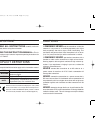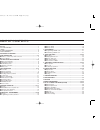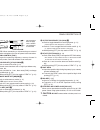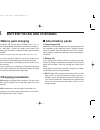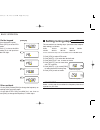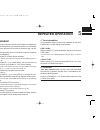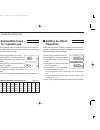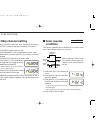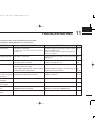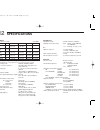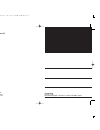- DL manuals
- Icom
- Transceiver
- IC-T81A
- Instruction Manual
Icom IC-T81A Instruction Manual
INSTRUCTION MANUAL
This device complies with Part 15 of the FCC rules. Operation is sub-
ject to the following two conditions: (1) This device may not cause
harmful interference, and (2) this device must accept any interference
received, including interference that may cause undesired operation.
iT81A/E
MULTIBAND FM TRANSCEIVER
IC-T81A/E Manual-(1) 01.12.5 6:55 PM Page A (1,1)
Summary of IC-T81A
Page 1
Instruction manual this device complies with part 15 of the fcc rules. Operation is sub- ject to the following two conditions: (1) this device may not cause harmful interference, and (2) this device must accept any interference received, including interference that may cause undesired operation. It8...
Page 2
Versions of the ic-t81a/e which display the “ce” symbol on the serial number seal, comply with the european har- monised standard ets300 684 (emc product standard for commercially available amateur radio equipment). Ii important read all instructions carefully and com- pletely before using the trans...
Page 3
Iii do not push the ptt when not actually desiring to trans- mit. Place unit in a secure place to avoid inadvertent use by chil- dren. Do not operate the transceiver near unshielded electri- cal blasting caps or in an explosive atmosphere. Avoid using or placing the transceiver in direct sunlight or...
Page 4
Iv important ................................................................................................... Ii explicit definitions ................................................................................ Ii cautions .........................................................................
Page 5: Accessory Attachment
1 1 accessory attachment d antenna screw the supplied antenna onto the antenna connector as shown in the dia- gram below. Keep the jack cover attached when jacks are not in use to avoid bad con- tacts. D handstrap attach the handstrap to the belt clip, be- fore attaching the belt clip to the trans- ...
Page 6: Panel Description
Panel description 2 2 q [multi] w [sql] e [tx/rx] r [ptt] t [pwr] y u [sp/mic] i [dial] o [vfo] !0 [mr] !1 [call] !2 [h/l] !3 [rit] !6 [dc13.5v] !5 [m] !4 function display speaker/ microphone q multifunction switch [multi] ➥ push to select the tone or duplex menu. (pgs. 15–17); push for 1 sec. To en...
Page 7
3 2 panel description ☞ note: when connecting or disconnecting an external speaker-microphone, first turn off power to the transceiver. I tuning control [dial] changes the operating frequency; memory channel in memory mode; set mode contents in set mode, etc. O vfo/clear key [vfo(clr/mhz)Å] ➥ push t...
Page 8: ■ Function Display
4 2 panel description ■ function display t sql skip mr dup fm w vol low 1 5 9 am q w e r t y u i !0 !1 o ic-t81a/e manual-(1) 01.12.5 6:55 pm page 4 (1,1).
Page 9
5 2 panel description q frequency indication shows the selected frequency, set mode contents, etc. W mode indicators indicate the operating mode. E duplex indicator (p. 15) appears during semi-duplex operation. • “–dup” appears for minus duplex; “dup” appears for plus du- plex. R tone indicators “t”...
Page 10: Battery Packs And Charging
6 3 battery packs and charging ■ battery pack charging the supplied* bp-198, bp-199 or bp-200 battery pack in- cludes rechargeable ni-mh batteries and can be charged ap- prox. 300 times. Charge the battery pack before first operating the transceiver or when the battery pack becomes exhausted. *optio...
Page 11: ■ Charging Connections
7 3 battery packs and charging ■ charging connections d regular charging attach the sup- plied or optional battery pack; then, connect the supplied* wall charger via an ac outlet as shown at right. *optional for ver- sions which include a battery case. D rapid charging with the bc-119 ➀ fix the opti...
Page 12: ■ Battery Case
8 3 battery packs and charging d operation with an optional cable connect an optional charger or cable to the transceiver as il- lustrated below. Be careful of battery overcharging as the connected battery is charged simultaneously. U caution: when the bp-197 battery case is con- nected, charging ca...
Page 13: Basic Operation
9 4 basic operation ■ power on ☞ note: charge the battery pack before turning power on for the first time (pgs. 6–8) push and hold [pwr] for 1 sec. To turn power on. • current battery voltage may be dis- played for 2 sec. • the display shows the approx. Volt- age in 0.5 v steps. • if “over v” appear...
Page 14: ■ Setting Tuning Steps
■ setting tuning steps the transceiver has 9 tuning steps* (each band has indepen- dent settings) as follows: 5 khz 10 khz 12.5 khz 15 khz 20 khz 25 khz 30 khz 50 khz 100 khz *the 5 and 15 khz steps are not available on the 1200 mhz band. ➀ push [vfo] to select vfo mode. ➁ push [multi( ↔)] to select...
Page 15: ■ Lock Function
11 4 basic operation ■ selecting a memory channel ➀ push [mr] to select mem- ory mode. ➁ push [multi( ↔)] (or rotate [dial] or push digit keys) to select the desired memory channel. • only programmed memory channels can be selected. • memory channels 1–9 are preceded with a “0” when se- lecting with...
Page 16: ■ Fm Broadcast Reception
12 4 basic operation ■ fm broadcast reception the transceiver can receive fm radio broadcasts. These are typically in the range 76–107.995 mhz (88–107.995 for some versions) and are in wfm receive mode. To select the fm broadcast band: ➥ push [multi( ↔)] one or more times until “wfm” appears in the ...
Page 17: ■ Rit/vxo Function
13 4 basic operation ■ rit/vxo function (1200 mhz band) in the 1200 mhz band, differences between actual and dis- played frequencies can often be large. The rit (receive in- cremental tuning) function allows you to compensate the displayed frequency for differences in the actual receive fre- quency;...
Page 18: ■ Receive Mode
14 4 basic operation ■ receive mode the ic-t81a/e allows you to receive frequencies in the 50 mhz band in am mode (as well as to transmit in fm narrow mode in the 144 mhz band for italy, france and europe ver- sions only—see p. 12). ➀ push [vfo] to select vfo mode. ➁ push [multi( ↔)] one or more tim...
Page 19: Repeater Operation
15 5 repeater operation ■ general when using a repeater, the transmit frequency is shifted from the receive frequency by the offset frequency. It is convenient to program repeater info into memory channels (pgs. 18–20). ➀ set the operating band and receive frequency (repeater output frequency). ➁ pu...
Page 20: ■ Subaudible Tones
16 5 repeater operation ■ subaudible tones for repeater use some repeaters require subaudible tones to be accessed. Subaudible tones are superimposed over your normal signal and must be set in advance. ➀ push [vfo] to select vfo mode. ➁ push [multi( ↔)] to select a band. ➂ push [multi] for 1 sec. To...
Page 21: ■ Auto Repeater
17 5 repeater operation ■ auto repeater function (usa version only) the usa version automatically activates the repeater settings (duplex, on/off, duplex direction, tone encoder on/off) when the operating frequency falls within or outside of the general repeater output frequency range. The offset an...
Page 22: Memory/call Programming
18 6 memory/call programming ■ general the transceiver has 124 memory channels (100 regular, 10 pairs of scan edge channels for mixed bands and 1 call chan- nel for each band—vhf, uhf, 50 mhz and 1200 mhz). Note that memory channels are not grouped according to band. In other words, a given memory c...
Page 23: ■ Memory Editing
19 6 memory/call programming ■ memory editing memory (call) channel contents can be moved to vfo or to another memory. D transferring a memory (call) channel’s contents ➀ select the memory (call) channel to be transferred: ➥ push [mr] ([call)]) to select memory (call) mode. ➥ push [multi(↔)] to sele...
Page 24: ■ Memory Names
20 6 memory/call programming ■ memory names memory channels can be programmed with names of up to six characters. ➀ push [vfo] to select vfo mode (or select a memory chan- nel). ➁ push [ (mr) mw] for 1 sec. • “x” and the previously selected memory channel number flash. ➂ push [multi( ↔)] (or rotate ...
Page 25: Dtmf Memory
21 7 dtmf memory ■ programming a dtmf code the transceiver has 9 dtmf memory channels (d1 to d9) for storage of often-used dtmf codes of up to 16 characters. ➀ push [ (mr) mw] for 1 sec. To enter memory write mode; then push [multi( ↕)] to enter dtmf memory mode. • one of “d1” to “d9” appears and fl...
Page 26: Scan Functions
22 8 scan functions ■ scan types full scan (p. 23) band edge band edge scan jump programmed scan (p. 23) scan jump band edge band edge scan edges memory scan (p. 23 mch 1 mch 0 mch 2 mch 3 mch 4 mch 5 mch 6 mch 99 n ot yet programm ed memory skip scan (p. 23) mch 1 mch 0 mch 2 mch 3 mch 4 mch 5 mch ...
Page 27: ■ Full/programmed Scan
23 8 scan functions ■ full/programmed scan ➀ push [vfo] to select vfo mode, if necessary. ➁ push [multi( ↔)] for 1 sec. To start the scan; after that, each push of [multi( ↔)] selects a different scan range. • to change the scan direction, rotate [dial]. ➥ the following scan ranges are selectable: •...
Page 28: ■ Skip Channel Setting
24 8 scan functions ■ skip channel setting memory channels can be set to be skipped during memory scan. This is useful to speedup the memory scan interval. ➀ push [mr] to select memory mode. ➁ push [ (mr) mw] for 1 sec. To enter memory write mode. ➂ rotate [dial] (or push [multi( ↔)]) to select a me...
Page 29: Subaudible Tone Operation
25 9 subaudible tone operation ■ tone squelch the tone squelch opens only when receiving a signal con- taining a matching subaudible tone. You can silently wait for calls from group members using the same tone. ➀ set the operating frequency. ➁ set the desired subaudible tone in set mode (see right)....
Page 30: ■ Tone Scan
26 9 subaudible tone operation ■ tone scan the transceiver can detect the subaudible tone frequency in a received signal. By monitoring a signal, such as that being transmitted on a repeater input frequency, you can determine the tone frequency required to access the repeater. ➀ set the desired freq...
Page 31: Other Functions
☞ note: vfo mode cannot be se- lected via the microphone when simple mode is selected. Normal 1/normal 2 normal 1: band selects a band. No function in memory mode. Normal 2: monitor toggles squelch between open and closed. Vfo/memory toggles vfo and memory mode. Change the frequency or memory channe...
Page 32
28 10 other functions d auto power off this item allows you to set a time at which the transceiver will automati- cally turn off. The power off time can be set to 20, 40, 60 min. Or turned off (default). D display backlighting when set to auto (default), display backlighting automatically turns on w...
Page 33: ■ Resetting The Cpu
29 10 other functions d voltage display this item sets the voltage display on (default) or off. When set to on, battery voltage is briefly displayed after turning power on. D dtmf speed (see p. 21) d function display contrast this item sets the function display contrast to one of two levels—“1” is l...
Page 34: ■ Cloning
30 10 other functions ■ cloning cloning allows you to quickly and easily transfer the pro- grammed contents from one transceiver to another trans- ceiver; or, data from a pc to a transceiver using the optional cs-t81 cloning software . D transceiver-to-transceiver cloning ➀ connect the opc-474 cloni...
Page 35: Troubleshooting
11 troubleshooting 31 if your transceiver seems to be malfunctioning, please check the following points before sending it to a service center. Problem no power comes on. Transmitting is impossible. Frequency cannot be set. Scan does not function. [y] or [z] keys do not function when using the option...
Page 36: Specifications
Specifications 12 32 general • frequency coverage : (unit: mhz) version 50 mhz 144 mhz 430 mhz 1.2 ghz wfm *4 usa 50–54 rx: 118–173.995 *1 rx: 400–469.995 *2 1240–1300 76–107.995 tx: 144–148 tx: 430–450 *2 europe 50–52 144–146 430–440 1240–1300 88–107.995 uk (rx only ‡ ) italy 50–52 rx: 118–173.995 ...
Page 37: Options
13 options 33 d battery packs battery voltage capacity output operating pack power period* bp-197 battery case for r6(aa) 0.8 w 10/14 hr × 3 alkaline or ni-cd cells bp-198 4.8 v 700 mah 1.2 w 6/8.5 hr bp-199 6.0 v 700 mah 2.0 w 4/8 hr bp-200 9.6 v 680 mah 4.5 w 4/7 hr * operating periods are calcula...
Page 38: Mode Arrangement
Mode arrangement 14 34 vfo mode *note: additional bands may be available here depending on version. * memory mode call mode memory menu push for 1 sec. Push for 1 sec. Vfo vfo mr mr call call clr mhz vfo ; mw mr memory clear (p. 19) skip setting (p. 24) memory names (p. 20) memory write condition (p...
Page 39
14 mode arrangement 35 set mode initial set mode mic simple mode (p. 27) auto power off (p. 28) lcd backlight (p. 28) lcd contrast (p. 29) dtmf speed (p. 21) offset frequency* 1 (p. 16) auto repeater (p. 17) u.S.A. Version only beep tones (p. 28) battery voltage (p. 29) tuning step* 1 (p. 10) * 1 ca...
Page 40
Count on us! 6-9-16 kamihigashi, hirano-ku, osaka 547-0002 japan a-5571d-1ex printed in japan © 1999 icom inc. Ic-t81a/e manual-(1) 01.12.5 6:56 pm page 40 (1,1).