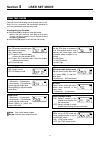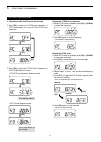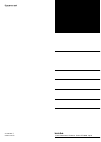Summary of IC-U88
Page 1
Operating guide iç-v88 vhf transceiver iç-u88 uhf transceiver.
Page 2: Introduction
I introduction foreword we appreciate you choosing icom for your communication needs. The mdc 1200 signaling system is built into your ic-v88 vhf transceiver and ic-u88 uhf transceiver . Important first, carefully read instructions q and w that are provided with the transceiver. Save this operating ...
Page 3: Section
Section 1 1 accessories accessory attachments antenna d connect the supplied or an optional antenna to the an- tenna connector. Caution: • never carry the transceiver by holding only the antenna. • do not connect any antenna other than those listed in options in instructions w that is provided with ...
Page 4
1 2 accessories jack cover d to attach the jack cover: q place the jack cover over the speaker-microphone jack. W insert and tighten the screws. Caution: the transceiver meets ip67 requirements for dust-tight and waterproof protection, only when the jack cover or the optional hm-168lwp speaker micro...
Page 5: Section
Section 2 3 programmable key functions programmable key functions if you use the cs-v88 cloning software (purchase separately), you can assign the functions described below to [p0], [p1], [p2], [p3], [top], [up], and [down]. Note: about the default settings of these keys, see the in- struction manua...
Page 6
2 4 programmable key functions programmable key functions (continued) dtmf autodial push to enter the dtmf number selection mode, ➥ then select a dtmf number by pushing [ch up] or [ch down]. After selecting the dtmf number, push again to ➥ transmit the selected dtmf code. Re-dial push to transmit th...
Page 7: Mdc 1200 System Operation
5 mdc 1200 system operation section 3 the mdc 1200 signaling system enhances your trans- ceiver’s capabilities. You can receive or transmit a ptt id. Ptt id is a calling station id that is sent by pushing or releasing [ptt]. An additional feature of the mdc 1200 system included in icom transceivers ...
Page 8: Section
Section 4 6 user set mode user set mode the user set mode enables you to change various set- tings. You can “customize” the transceiver operation to suit your preferences and operating style. Entering the user set mode: hold down ➥ [p0] to enter the user set mode. • while in the user set mode, push ...
Page 9: Section
Section 5 7 front panel programming front panel programming mode the following settings can be changed in the front panel programming mode without a pc. This is a con- venient function to immediately change some settings when you operate the transceiver in the field. • receive (rx) and transmit (tx)...
Page 10
5 editing the receive (rx) and transmit (tx) d frequencies these instructions are the same to edit both the rx and tx frequency. While a zone and a channel number are displayed, q as described on page 7, push [up] to first select the rx frequency, or push it again to select the tx fre- quency. • whe...
Page 11
5 selecting the rx and tx tones (continued) d push w [p2] to select the ctcss tone frequency, or dtcs code screen, or to turn off the ctcss tone frequency. Push e [p3] to enter the ctcss tone frequency or dtcs code selection mode. Setting the ctcss tone frequency: when ctcss tone is selected, push r...
Page 12
5 10 front panel programming front panel programming mode (continued) editing the channel name d you can display the name instead of the channel number. While any of the tx tones are displayed, as described q on page 8, push [up] to display the channel name. • if no channel name is programmed, nothi...
Page 13
5 11 front panel programming front panel programming mode (continued) other settings d to deactivate the channel: select a desired zone and a channel, as described q on page 7. Push w [p2] to deactivate the selected channel. • “” is displayed. • the channel cannot be used until you reactivate it. P...
Page 14
1-1-32 kamiminami, hirano-ku, osaka 547-0003, japan a-7140-3ex-q © 2014 icom inc..