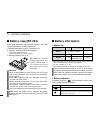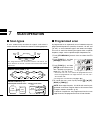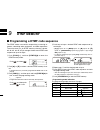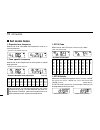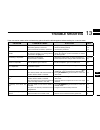- DL manuals
- Icom
- Two-Way Radio
- IC-V80
- Instruction Manual
Icom IC-V80 Instruction Manual
This device complies with Part 15 of the FCC Rules. Operation
is subject to the following two conditions: (1) this device may
not cause harmful interference, and (2) this device must accept
any interference received, including interference that may cause
undesired operation.
INSTRUCTION MANUAL
iV80
iV80E
VHF TRANSCEIVER
WARNING: MODIFICATION OF THIS DEVICE TO RECEIVE
C E L L U L A R R A D I OT E L E P H O N E S E RV I C E S I G N A L S I S
PROHIBITED UNDER FCC RULES AND FEDERAL LAW.
Summary of IC-V80
Page 1
This device complies with part 15 of the fcc rules. Operation is subject to the following two conditions: (1) this device may not cause harmful interference, and (2) this device must accept any interference received, including interference that may cause undesired operation. Instruction manual iv80 ...
Page 2
I foreword thank you for purchasing this fine icom product. The ic-v80/ v80e vhf transceiver is designed and build with icom’s superior technology and craftsmanship. With proper care, this product should provide you with years of trouble-free operation. We want to take a couple of moments of your ti...
Page 3
Ii rwarning rf exposure! This device emits radio frequency (rf) energy. Caution should be observed when operating this device. If you have any questions re- garding rf exposure and safety standards, please refer to the federal communications commission office of engi- neering and technology’s report...
Page 4
Iii fcc information • for class b unintentional radiators: this equipment has been tested and found to comply with the limits for a class b digital device, pursuant to part 15 of the fcc rules. These limits are designed to provide reason- able protection against harmful interference in a residential...
Page 5
Iv icom, icom inc. And the icom logo are registered trademarks of icom incorporated (japan) in japan, the united states, the united kingdom, germany, france, spain, russia and/or other countries. 1 2 3 4 5 6 7 8 9 10 11 12 13 14 15 16 17 18 19 microsoft, windows and windows vista are registered trad...
Page 6
V table of contents foreword ..................................................................................... I features ........................................................................................ I explicit definitions .................................................................
Page 7
Vi 7 scan operation .................................................29–31 ■ scan types .............................................................................29 ■ ■ programmed scan ................................................................29 ■ memory scan ..................................
Page 8: Antenna
11 ■ antenna insert the antenna into the antenna connector and twist the antenna to lock it in place. Caution: • never hold just the antenna when carrying the trans- ceiver. • transmitting without an antenna will damage the trans- ceiver. ■ belt clip to attach the belt clip: ➥ slide the belt clip in...
Page 9: Battery Pack/case
2 1 ■ battery pack/case to attach the battery pack/case: q fit the battery pack/case in the direction of the arrow (q), then close. W hook the latch until it makes a ‘click’ sound (w). To remove the battery pack/case: be careful! The latch is tightly locked, so use caution when releasing it. Do not ...
Page 10: Panel Description
3 panel description 2 ■ front, top and side panels q ptt switch [ptt] ➥ push and hold to transmit, release to receive. (p. 17) for ic-v80e only ➥ push briefly, then push and hold to transmit a 1750 hz tone burst signal. (p. 22) w antenna connector connect the antenna here. (p. 1) e control dial [vol...
Page 11
4 2 y power key [ ] push and hold for 1 sec. To turn the transceiver power on or off. (p. 14) u up/down keys []/[] ➥ push to change the operating frequency. (p. 16) ➥ during memory mode operation, push to select a memory channel. (p. 24) ➥ while scanning, push to change the scanning direction. (pp...
Page 12
5 [3] • [t.Scan](3) ➥ numeric input and dtmf code: ‘3’ ➥ after pushing [func](m), starts a tone scan. (p. 34) [4] • [dup](4) ➥ numeric input and dtmf code: ‘4’ ➥ after pushing [func](m), selects minus duplex, plus duplex, or simplex operation. (p. 21) [5] • [scan](5) ➥ numeric input and dtmf code: ‘...
Page 13: Function Display
6 2 ■ function display q busy indicator ➥ appears when a signal is being received, or the squelch is open. ➥ blinks while the monitor function is on. (p. 14) w signal indicator ➥ shows the strength of the received signal. (p. 17) ➥ while transmitting, shows the output power level. (p. 17) e tone ind...
Page 14
7 u key lock indicator appears when the key lock function is on. (p. 18) i vox indicator appears when the vox function is on. (p. 52) o power indicator (p. 17) ➥ “ h” appears when high power is selected. ➥ “ m” appears when middle power is selected. ➥ “ l” appears when low power is selected. !0 memo...
Page 15: Battery Charging
8 2 3 3 battery charging ■ caution (for the bp-264 ni-mh battery) r danger! Never short terminals (or charging terminals) of the battery pack. Also, current may flow into nearby metal objects such as a necklace, so be careful when placing bat- tery packs (or the transceiver) in handbags, etc. Simply...
Page 16: Caution
9 ■ caution (for the bp-265 li-ion battery) r danger! Use and charge only specified icom battery packs with icom radios or icom chargers. Only icom battery packs are tested and approved for use with icom radios or charged with icom chargers. Using third-party or counterfeit battery packs or chargers...
Page 17
10 3 3 battery charging r warning! Never put the battery in a microwave oven, high-pressure container, or in an induction heating cooker. This could cause a fire, overheating, or cause the battery to rupture. Caution: always use the battery within the specified tem- perature range, –20˚c to +60˚c (–...
Page 18: Battery Chargers
11 ■ battery chargers d using the bc-191 to rapid charge the bp-264 the bc-191 provides rapid charging of only the bp-264 ni-mh battery pack. Never use it to charge any other battery pack. Charging time: approx. 2 hours the following item is additionally required: • an ac adapter (not supplied with ...
Page 19
12 3 3 battery charging d using the bc-193 to rapid charge the bp-265 the bc-193 provides rapid charging of only the bp-265 li- ion battery pack. Never use it to charge any other battery pack. Charging time: approx. 2.5 hours the following item is additionally required: • an ac adapter (not supplied...
Page 20: Battery Case (Bp-263)
13 ■ battery case (bp-263) when using the battery case (bp-263), install 6 × aa (lr6) size alkaline batteries, as described below. Q remove the battery case if it is attached. (p. 2) w install 6 × aa (lr6) size alkaline batteries. • install only alkaline batteries. • be sure to observe the correct p...
Page 21: Power On
14 3 4 ■ power on ➥ push and hold [ ] for 1 sec. To turn the power on. • push and hold [ ] for 1 sec. To turn the power off. ■ adjusting the volume level ➥ rotate [vol] to adjust the volume level. • if the squelch is closed, push and hold [moni] while adjusting the volume level. • the display shows ...
Page 22: Mode Selection
15 ■ mode selection ➥ push [vfo/mr/call] several times to select the vfo mode, memory mode, call channel mode and weather channel mode*, in se- quence. *for only the u.S.A. Version transceivers. D vfo mode the vfo mode is used to set the operating frequency. What is vfo? Vfo is an abbreviation of va...
Page 23: Operating Mode Selection
16 4 ■ operating mode selection operating modes are determined by the modulation of the radio signals. The transceiver has the fm and fm-n modes. The mode selection is independently stored for each memory channel. Q push [func](m) then [set](8) to enter the set mode. W push [] or [] to select the ...
Page 24: Receiving
17 ■ receiving make sure the bp-264 or bp-265 battery pack is fully charged, or the bp-263 battery case has brand new alkaline batteries (pp. 11–13). Q push and hold [ ] for 1 sec. To turn power on. W rotate [vol] to set the desired volume level. (p. 14) • the volume level is displayed on the lcd wh...
Page 25: Key Lock Function
18 4 ■ key lock function to prevent accidental frequency changes, or unnecessary function access, use the key lock function. ➥ push [func](m), and then push and hold [ ](# ent) for 1 sec. To turn the key lock function on or off. • “ ” appears while the key lock function is activated. • [ ], [vol], [...
Page 26: Weather Channel Operation
19 ■ weather channel operation there are 10 weather channels for monitoring weather broadcasts from noaa (national oce- anic and atmospheric administration). D weather channel selection q push [vfo/mr/call] several times to select the weather channel mode. W push [] or [] to select a weather chann...
Page 27: Repeater Operation
20 4 5 ■ repeater operation when using a repeater, the transmit frequency is shifted from the receive frequency by the frequency offset (p. 21). This is called duplex operation. It is convenient to program repeater information into memory channels (p. 25). Q set the receive frequency (the repeater o...
Page 28: Duplex Operation
21 ■ duplex operation d setting the frequency offset q push [func](m), and then [set](8) to enter the set mode. W push [] or [] to select the offset item. • “±” blinks, and the current frequency offset appears. E rotate [vol] to select the frequency offset. • the offset is selected in the same ste...
Page 29: Subaudible Tones
22 5 ■ subaudible tones some repeaters require subaudible tones to be accessed. Subaudible tones are superimposed over your normal sig- nal, and must be set in advance. Q push [func](m) then [set](8) to enter the set mode. W push [] or [] to select the repeater tone item. (rt) e rotate [vol] to se...
Page 30: Lockout Function
23 ■ lockout function the lockout function helps prevent interference to other sta- tions by inhibiting transmitting when the channel is busy. The function can be set in the initial set mode. Q while pushing and holding [] and [], turn the power on to enter the initial set mode. W push [] or [] ...
Page 31: General Description
24 5 6 ■ general description the transceiver has 207 memory channels, including 6 scan edge memory channels (3 pairs), and 1 call channel, for storage of often-used frequencies. D memory channel contents the following information can be programmed into a mem- ory channel: • operating frequency (p. 1...
Page 32: Channel Programming
25 q push [vfo/mr/call] several times to select the vfo mode. W set a desired frequency. (p. 16) ➥ if desired, set other data (e.G. Offset frequency, duplex direction, tone squelch, etc.). E push [func](m), and then [vfo/mr/call]. • “x” and the memory channel number blink. • select the call channel ...
Page 33: Copying Memory/call Contents
26 6 6 memory/call operation this function transfers a memory channel’s contents to vfo (or another memory/call channel). This is useful when searching for signals around a memory channel frequency and for recalling the offset frequency, subaudible tone fre- quency etc. D memory/call➪vfo q select a ...
Page 34: Clearing Memory Contents
27 6 memory/call operation ■ clearing memory contents the contents of programmed memories can be cleared (erased). Q for only the u.S.A. Version, select any mode other than the weather channel mode. W push [func](m), and then push [vfo/mr/call]. E push [] or [] to select a channel to be cleared. R...
Page 35
28 6 6 memory/call operation ■ programming a channel name each memory channel can be programmed with an alphanu- meric name for easy recognition and can be displayed inde- pendently by channel. Up to 5 characters can be used for a channel name. Q while pushing and holding [] and [], turn the power...
Page 36: Scan Types
29 ■ scan types a scan automatically searches for signals, and makes it easier to locate new stations for contact or listening purposes. ■ programmed scan a programmed scan repeatedly scans between two user programmed frequencies (memory channels “1a–3a” and “1b–3b”), or scans between upper and lowe...
Page 37: Memory Scan
30 7 ■ memory scan a memory scan repeatedly scans memory channels, except those set as skip channels. Q push [vfo/mr/call] several times to select the mem- ory mode. • “x” appears. W p u s h [ f u n c ] ( m ) , t h e n [scan](5) to start the scan. • to change the scan direction, push [] or []. E t...
Page 38: Priority Watch
31 ■ priority watch a priority watch checks for signals on “priority channels” while operating on a vfo frequency. D memory or call channel watch while operating on a vfo frequency, the memory or call channel watch checks for signals on the selected channel every 5 sec. Q select a desired memory cha...
Page 39: Tone Squelch and Pocket Beep
32 7 8 8 tone squelch and pocket beep d tone squelch and dtcs squelch the tone squelch (ctcss) or dtcs squelch opens only when receiving a signal that includes a matched ctcss tone or dtcs code, respectively. You can silently wait for calls using the same tone or code. Separate tone frequencies can ...
Page 40
33 d setting dtcs polarity for dtcs operation, the polarity setting is also configurable, as well as the code setting. If the polarity is different, the dtcs squelch never opens, even when receiving a signal that includes a matched dtcs code. Q push [func](m), and then [set](8) to enter the set mode...
Page 41: Tone Scan
34 8 r when receiving a signal that includes a matched tone or code, the squelch opens and the signal can be heard. When the pocket beep function is activated. • beep tones sound and “ ” blinks. To stop the beeps and blink- ing, push any key. • when the received signal’s tone/code does not match, th...
Page 42: Dtmf Memory
35 the dtmf codes are used for autopatching, accessing re- peaters, controlling other equipment, and other operations. The transceiver has 16 dtmf memory channels (d0–d9, da, db, dc, dd, de, df) for storage of often-used dtmf code sequence of up to 24 digits. Q push [func](m), and then [dtmf.M](0) t...
Page 43
36 9 9 dtmf memory the transceiver has 3 methods of transmitting a dtmf code sequence. Select a desired option in the set mode. Q push [func](m), and then [set](8) to enter the set mode. W push [] or [] to select the dtmf tx key item (dmt). E rotate [vol] to select a desired option. • dmt.K : tran...
Page 44: Confirming A Dtmf Memory
37 9 dtmf memory ■ confirming a dtmf memory a dtmf memory can be confirmed with a dtmf tone. Q push [func](m), and then [dtmf.M](0) to enter the dtmf memory mode. W push [] or [] to select a desired dtmf memory chan- nel. E push [moni] to confirm the dtmf memory contents. • the programmed dtmf cod...
Page 45: Set Modes
38 9 10 10 set modes ■ set mode programming the set mode is used to change the settings of the trans- ceiver ’ s functions. D set mode operation q push [func](m), and then [set](8) to enter the set mode. W push [] or [] to select the desired item. E rotate [vol] to select the option or value. R to...
Page 46: Set Mode Items
39 ■ set mode items d repeater tone frequency selects one of 50 subaudible tone frequencies used to ac- cess the repeaters. • 67.0–254.1 hz (default: 88.5 hz) d tone squelch frequency selects one of tone frequencies for tone squelch or pocket beep operation. • 67.0–254.1 hz (default: 88.5 hz) • usab...
Page 47
40 10 10 set modes d frequency offset selects the frequency offset between 0 and 20 mhz, for re- peater operation. The frequency offset means the difference between the transmit and receive frequencies. (default: differs depending on the version) d reverse duplex function turns the reverse duplex fu...
Page 48
41 10 set modes d lcd backlight selects the lcd backlight function. • lig.Of : turns the backlight function off. • lig.On : lights continuously while the transceiver is on. • lig.At : turns on when an operation occurs, and turns off after 5 sec. (default) d tx permission selects whether or not to al...
Page 49
42 10 10 set modes d vox delay sets the vox delay to between “vxd.05” (0.5 sec.), “vxd.10” (1 sec.), “vxd.15” (1.5 sec.), “vxd.20” (2 sec.), “vxd.25” (2.5 sec.) and “vxd.30” (3 sec.). The vox delay is the amount of time the transmitter stays on after you stop speaking. (default: vxd.10) d vox time-o...
Page 50: Initial Set Mode Programming
43 10 set modes ■ initial set mode programming the initial set mode can be accessed at power on and al- lows you to set seldom-changed settings, to suit your prefer- ence and operating style. D initial set mode operation q while pushing and holding [] and [], turn the power on to enter the initial...
Page 51: Initial Set Mode Items
44 10 10 set modes ■ initial set mode items d key-touch beep turns the key-touch beep on (the beep level 1 to 3) or off. • when changing the beep level, beeps sound at the level. (default: bep. 2) d time-out timer to prevent accidental prolonged transmission, the trans- ceiver has a time-out timer. ...
Page 52
45 10 set modes d lockout selects the lockout type between repeater, busy and off. • rlo.Of : turns the function off (default). • rlo.Rp : the repeater lockout function inhibits transmitting when the channel is busy, except while receiving a signal that includes a matched tone. • rlo.Bu : the busy l...
Page 53
46 10 10 set modes d display type selects the display type for memory mode operation. • dsp.Fr : displays the programmed frequency. (default) • dsp.Ch : displays the memory channel number. Operable func- tions, configurable items in the set mode, and select- able modes will be restricted. • dsp.Nm :...
Page 54
47 10 set modes d microphone simple mode microphone simple mode is used to assign the essential opera- tions to the four switches (s1 to s4) on the remote control unit. • ms .Sm • ms .N1 (default) • ms .N2 • user remote control unit the below circuit is for reference only. D battery protection when ...
Page 55: Cloning
48 10 11 11 cloning ■ cloning operation cloning allows you to quickly and easily transfer the programmed contents from one transceiver to another. D transceiver-to-transceiver cloning q turn the transceiver’s power off, and then connect an optional opc-474 cloning cable to the [sp] jacks of the mast...
Page 56: Resetting
49 resetting 12 ■ resetting the lcd may occasionally display erroneous infor- mation (e.G. When first applying power). This may be caused externally by static electricity or by other factors. If this problem occurs, turn power off. After waiting a few seconds, turn power on again. If the problem per...
Page 57: Trouble Shooting
50 12 13 13 trouble shooting if your transceiver seems to be malfunctioning, please check the following points before sending it to a service center. Problem possible cause solution ref. The transceiver does not turn on. • the battery is exhausted. • the battery polarity is reversed. • loose connect...
Page 58: Options
51 options 14 • bp-263 battery case battery case for lr6 (aa) × 6 alkaline batteries. • bp-264 ni - mh battery pack 7.2 v/1400 mah (typ.) ni-mh battery pack. Battery life: 13 hrs. (approx.; fm, high power, tx : rx : standby = 5:5:90) • bp-265 li - ion battery pack 7.4 v/1900 mah (min.)/2000 mah (typ...
Page 59: Vox Function
52 14 14 options ■ vox function the transceiver has a vox function, which allows hands-free operation. An optional hs-94, hs-95 or hs-97 headset and the opc-2004 plug adapter cable are also required for operation. • the vox (voice operated transmission) function starts transmis- sion when you speak ...
Page 60
53 d vox-related settings the vox gain, the vox delay, and the vox time-out timer can be set in the set mode. Q connect an optional headset and plug adapter cable to the transceiver, and then turn the power on. W push [func](m), and then [vox](2) to turn the vox func- tion on. E push [func](m), and ...
Page 61: Specifications
54 14 15 9 15 specifications d general • frequency coverage : (unit: mhz) version tx rx u.S.A. Aus 144–148 136–174* chn exp 136–174* 136–174* eur uk kor 144–146 144–146 * guaranteed: only 144–148 mhz range • mode : fm, fm-n • number of memory channels : 207 (incl. 6 scan edges and 1 call channel) • ...
Page 62
55 ce 16 important • when transmitting with a portable radio, hold the radio in a vertical position with its microphone 2.5 to 5 centimetres from your head and body. • if you wear a portable two-way radio on your body, ensure that the antenna is at least 2.5 centimetres from your body when transmitt...
Page 63: Declaration
56 16 16 ce düsseldorf 16th oct. 2009 place and date of issue icom (europe) gmbh himmelgeister straße 100 d-40225 düsseldorf authorized representative name y. Furukawa general manager signature declaration of conformity we icom inc. Japan 1-1-32, kamiminami, hirano-ku osaka 547-0003, japan declare o...
Page 64
1-1-32 kamiminami, hirano-ku, osaka 547-0003, japan a-6795h-1ex-q printed in japan © 2009 icom inc. Printed on recycled paper with soy ink. ■ at ■ be ■ cy ■ cz ■ dk ■ ee ■ fi ■ fr ■ de ■ gr ■ hu ■ ie ■ it ■ lv ■ lt ■ lu ■ mt ■ nl ■ pl ■ pt ■ sk ■ si ■ es ■ se ■ gb ■ is ■ li ■ no ■ ch ■ bg ■ ro ■ tr ...