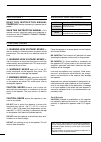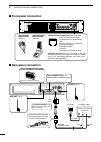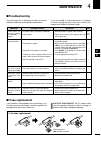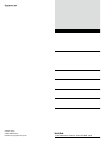Summary of iFR5000
Page 1
Instruction manual vhf fm repeater ifr5000 ifr6000 uhf fm repeater ifr6000-l.
Page 2
Important read this instruction manual carefully before attempting to operate the re- peater. Save this instruction manual– this manual contains important safety and operating in- structions for the ic-fr5000/ic-fr6000/ic-fr6000-l vhf/uhf fm repeaters . Explicit definitions word definition r warning...
Page 3
Ii safety training information w arning your icom radio generates rf electro- magnetic energy during transmit mode. This radio is designed for and classified as “occupational use only,” meaning it must be used only during the course of employment by individu- als aware of the hazards, and the ways t...
Page 4: Features
Iii forward thank you for purchasing this icom repeater. The ic-fr5000/ic-fr6000/ic-fr6000-l vhf / uhf fm re - peaters are designed and built with icom’s state of the art technology and craftsmanship. With proper care, this product should provide you with years of trouble-free operation. We want to ...
Page 5
Iv table of contents 1 2 3 4 5 6 7 8 9 10 11 12 13 14 15 16 17 18 19 20 21 important ............................................................... I explicit definitions ............................................ I precautions .......................................................... I safety t...
Page 6: Panel Description
1 panel description 2001 new 1 q internal speaker monitors received signals. W volume control [volume] (p. 7) adjusts the audio output level. E selector dial [select] rotate to adjust the squelch threshold level, select the operating channel. (depending on the pre- programmed condition.) r power ind...
Page 7: Rear Panel
Q external speaker connector [sp] connect the optional sp-22. W receive antenna connector [rx] connects a receive antenna (impedance: 50 ˘ ) and inputs receiving signals. E accessory connector [acc] connects to the accessory connector. • see p. 3 for accessory connector information. R dc power recep...
Page 8
3 1 panel description d accessory connector q !3 !4 @5 specification description pin name pin no. Nc txd rxd rts cts nc gnd mod in disc out ext. D/a vcc ext. A/d nc gnd ext.I/o 15 ext.I/o 16 ext.I/o 17 ext.I/o 18 ext.I/o 19 data in ext.I/o 21 af out ext.I/o 23 ext.I/o 24 ext.I/o 25 1 2 3 4 5 6 7 8 9...
Page 9: Installation and Connections
2 4 installation and connections n unpacking after unpacking, immediately report any damage to the delivering carrier or dealer. Keep the shipping car- tons. For a description and a diagram of accessory equip- ment included with the repeater, see ‘supplied ac- cessories’ on p. Iii of this manual. N ...
Page 10: Front Panel Connection
N front panel connection p 0 p 1 p 2 p 3 p 4 sm-25 desktop microphone (optional) microphone connector (front panel view) hm-152 hand microphone (optional) q i caution: do not short pin 1 to ground as this can damage the internal 8 v regulator. Dc voltage is applied to pin 1 for microphone operation....
Page 11: Power Supply Connection
6 2 installation and connections n power supply connection make sure the repeater’s power is turned off when connecting a dc power cable. Caution: voltages greater than 16 v dc will dam- age the repeater. Check the source voltage before connecting the power cable. N mounting the repeater d using the...
Page 12: Receiving and Transmitting
N receiving and transmitting d repeater operation ask your dealer for details of the repeater’s program- ming. ➥ when the power is turned on, the [pwr] indicator lights green. (p. 1) ➥ the [tx] and [busy] indicators light simultane- ously while transmitting/receiving a signal. • the [tx] indicator l...
Page 13: Maintenance
4 8 maintenance n troubleshooting the following chart is designed to help you correct problems which are not equipment malfunctions. If you are unable to locate the cause of a problem or solve it through the use of this chart, contact your nearest icom dealer or service center. N fuse replacement if...
Page 14: Options
5 9 options • sp-22 external speaker compact and easy-to-install. Input impedance : 4 ˘ max. Input power : 5 w • hm-152 hand microphone • sm-25 desktop microphone • ur-fr5000/ur-fr6000 channel extension modules • uc-fr5000 trunking / network controller • ut-109r voice scrambler unit non-rolling type...
Page 15
6 10 about voice coding technology 1 2 3 4 5 6 7 8 9 10 11 12 13 14 15 16 17 18 19 20 21 the ambe+2™ voice coding technology embodied in this product is protected by intellectual property rights including patent rights, copyrights and trade secrets of digital voice systems, inc. This voice coding te...
Page 16
1-1-32 kamiminami, hirano-ku, osaka 547-0003, japan a-6635h-1ex- y printed in japan © 2007–2009 icom inc. Printed on recycle paper with soy ink..