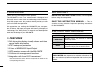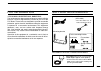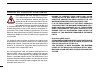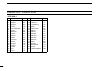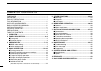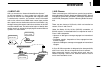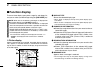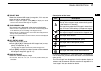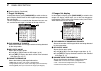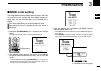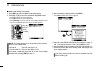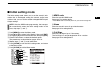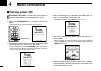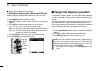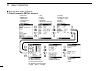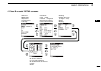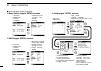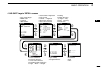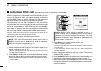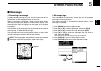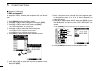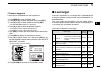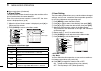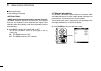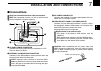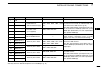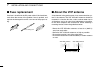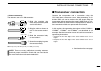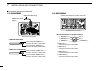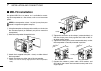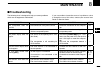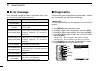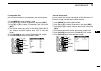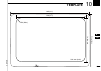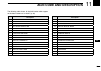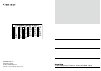- DL manuals
- Icom
- Marine Radio
- MA-500TR
- Instruction Manual
Icom MA-500TR Instruction Manual
Summary of MA-500TR
Page 1
Instruction manual new2001 ma-500tr class b ais transponder this device complies with part 15 of the fcc rules. Operation is subject to the condition that this device does not cause harmful interference..
Page 2: Features
New2001 i foreword thank you for purchasing this icom product. The ma-500tr class b ais transponder is designed and built with icom’s state of the art technology and craftsman- ship. With proper care, this product should provide you with years of trouble-free operation. We appreciate you making the ...
Page 3
Ii new2001 fcc information • for class a unintentional radiators: this equipment has been tested and found to comply with the limits for a class a digital device, pursuant to part 15 of the fcc rules. These limits are designed to provide reasonable protection against harmful interference when the eq...
Page 4
Iii new2001 radio operator warning w arning icom requires the radio operator to meet the fcc requirements for radio frequency expo- sure. An omnidirectional antenna with gain not greater than 9 dbi must be mounted a minimum of 5 meters (measured from the lowest point of the antenna) vertically above...
Page 5
Iv new2001 1 2 3 4 5 6 7 8 9 10 11 12 13 14 15 16 installation: the installation of this equipment should be made in such a manner as to respect the ec recommended electromagnetic field exposure limits. (1999/519/ec) the maximum rf power available from this device is 2 watts. The antenna should be i...
Page 6
V new2001 country code list • iso 3166-1 country codes country codes 1 2 3 4 5 6 7 8 9 10 11 12 13 14 15 16 17 austria belgium bulgaria croatia czech republic cyprus denmark estonia finland france germany greece hungary iceland ireland italy latvia at be bg hr cz cy dk ee fi fr de gr hu is ie it lv ...
Page 7
Vi new2001 precautions r warning! Never connect the transponder to an ac outlet. This may pose a fire hazard or result in an electric shock. R warning! Never connect the transponder to a power source of more than 16 v dc or use reverse polarity. This could cause a fire or damage the transponder. R w...
Page 8
Vii new2001 table of contents new2001 foreword ......................................................................... I important ......................................................................... I explicit definitions ....................................................... I fcc informat...
Page 9: Overview
1 d about ais ais is an acronym for “automatic identification system.” an ais transponder is a short range data radio unit, used primarily for collision-risk management and navigation safety. It automatically transmits and receives vessel information such as the vessel name, mmsi code, vessel type, ...
Page 10: Panel Description
2 new2001 panel description 2 ■ front panel function display (p. 4) speaker q w e r w e t y i o u the angle brackets show common or special display op- erations, as described below : • shows the common operation. • shows the plotter display opera- tion. • shows the target list display operation. • s...
Page 11
3 2 panel description new2001 e up and down keys [ ∫ ]/[ √ ] ➥ while in the menu mode, push to select a menu item. (pp. 9, 30) ➥ push to select a voice channel in the voice channel se- lection screen. (p. 24) push to select the display range. (p. 15) push to select an ais target in the target or dan...
Page 12: Function Display
4 2 panel description new2001 ■ function display there are three display types; plotter, target list and danger list, and you can select your desired type using the [disp mode] key. Note: when one of the following messages is displayed on the function display, push [clear] to clear it. • “priority i...
Page 13
5 2 panel description new2001 1 2 3 4 5 6 7 8 9 10 11 12 13 14 15 16 t target box shows the selected ais target (or waypoint, if it is set; see pages 26–28 for setting detail). • when a target box appears, push [ent] to display the detail screen of the selected ais target or waypoint. Y your vessel ...
Page 14
6 2 panel description new2001 ■ function display (continued) d target list display in the plotter display, push [disp mode] to switch to the tar- get list display, which shows all ais targets being detected by the transponder. The ais target data is sorted by the distance from your ves- sel, and the...
Page 15: Preparation
7 3 preparation new2001 1 2 3 4 5 6 7 8 9 10 11 12 13 14 15 16 ■ mmsi code setting the 9-digit mmsi (maritime mobile service identity: dsc self id) code can be set at power on. If the mmsi code has al- ready been set, the following steps are not needed. Go to page 9. This initial code setting can be...
Page 16
8 3 preparation new2001 ■ mmsi code setting (continued) r push [ent] to enter the mmsi code setting mode. T push [ ∫ ] or [ √ ] to input the specific 9-digit mmsi code. • push [ ≈ ] to move the cursor forward. • push [ Ω ] to move the cursor backward. • push [clear] to cancel, and go to the plotter ...
Page 17: Initial Setting Mode
9 3 preparation new2001 1 2 3 4 5 6 7 8 9 10 11 12 13 14 15 16 ■ initial setting mode the initial setting mode allows you to set the vessel’s infor- mation that is exchanged among the vessels and/or base stations. And, you can set the seldom-changed nmea input/ output settings. Note: after the mmsi ...
Page 18
10 3 preparation new2001 ■ initial setting mode (continued) d internal/external gps antenna position set these measurements to indicate the internal and/or exter- nal gps antenna position on the vessel. • internal gps antenna : the gps antenna which is connected to the [gps] connector. • external gp...
Page 19
11 3 preparation new2001 1 2 3 4 5 6 7 8 9 10 11 12 13 14 15 16 d nmea input/output ports • nmea1/nmea2/nmea3 data speed the data communication speed (baud rate) can be set for each input/output port; nmea1 and nmea3. Note: the data communication speed of nmea2 is fixed to 38400 bps. Nmea2 is u sed ...
Page 20
12 3 preparation new2001 ■ initial setting mode d nmea input/output ports (continued) • ais output set the nmea2 output port’s capability. This function should normally be set to “ais.” q push [ ∫ ] or [ √ ] to select “ais output.” w push [ent] to select either “ais” or “ais+gps.” • you can also sel...
Page 21
13 3 preparation new2001 1 2 3 4 5 6 7 8 9 10 11 12 13 14 15 16 d name and call sign settings q push [ ∫ ] or [ √ ] to select the “set name” or “set call sign” that you want to program, then push [ent] to enter the set- ting mode. [ent] [ ∫ ] [ √ ] w push [ ∫ ], [ √ ], [ Ω ] or [ ≈ ] to select the d...
Page 22: Basic Operation
New2001 14 new2001 basic operation 4 ■ turning power on important: be sure to connect the gps receiver to the transponder before turning the power on. (p. 37) q hold down [power•brill] for 1 second to turn on the power. • a long beep sounds, and the opening screen appears. [power•brill] w the openin...
Page 23: Display Backlight and
New2001 15 4 basic operation new2001 1 2 3 4 5 6 7 8 9 10 11 12 13 14 15 16 ■ display backlight and contrast settings you can adjust the display backlight and contrast settings. The display backlight lights the function display and keys, and is convenient for nighttime operation. Also, you can adjus...
Page 24
16 4 basic operation new2001 ■ plotter display operation (continued) d setting the display type (north up/cog up) select the display type between “north up” and “cog up.” q push [menu] to enter the menu mode. W push [ ∫ ] or [ √ ] to select “north up/cog up,” then push [ent]. E push [ent] to select ...
Page 25: About The Detail Screen
17 4 basic operation new2001 1 2 3 4 5 6 7 8 9 10 11 12 13 14 15 16 ■ danger list display operation the danger list display shows any dangerous target whose cpa (closest point of approach) distance is less than 6 nm (nautical miles), and tcpa (time to cpa) time is less than 60 minutes to your vessel...
Page 26
18 4 basic operation new2001 ■ about the detail screen (continued) d class a vessels’ detail screens • ais class • mmsi code • ship name • country name • call sign • imo number • cpa • tcpa • latitude • longitude • speed over ground • course over ground • heading • position accuracy (h: high, l: low...
Page 27
19 4 basic operation new2001 1 2 3 4 5 6 7 8 9 10 11 12 13 14 15 16 • ais class • mmsi code • ship name • country name • call sign • vendor id • cpa • tcpa • latitude • longitude • speed over ground • course over ground • heading • position accuracy (h: high, l: low) • range • bearing • a : bow to a...
Page 28
20 4 basic operation new2001 • ais class • mmsi code • latitude • longitude • position accuracy (h: high, l: low) • range • bearing • ais class • mmsi code • latitude • longitude • speed over ground • course over ground • position accuracy (h: high, l: low) • range • bearing • altitude d sar targets...
Page 29
21 4 basic operation new2001 1 2 3 4 5 6 7 8 9 10 11 12 13 14 15 16 d ais-sart targets’ detail screens • type of ais target • mmsi code • call sign • imo number • closest point of approach • time to cpa • latitude • longitude • speed over ground • course over ground • heading • position accuracy (h:...
Page 30
22 4 basic operation new2001 ■ about the detail screen (continued) d mob targets’ detail screens • type of ais target • mmsi code • call sign • imo number • closest point of approach • time to cpa • latitude • longitude • speed over ground • course over ground • heading • position accuracy (h: high,...
Page 31
23 4 basic operation new2001 1 2 3 4 5 6 7 8 9 10 11 12 13 14 15 16 d epirb-ais targets’ detail screens • type of ais target • mmsi code • call sign • imo number • closest point of approach • time to cpa • latitude • longitude • speed over ground • course over ground • heading • position accuracy (h...
Page 32: Individual Dsc Call
New2001 24 4 basic operation new2001 ■ individual dsc call (possible only when a transceiver is connected) when a transceiver* is connected to the transponder, you can transmit an individual dsc call without needing to enter the vessel’s mmsi code, by simply selecting it’s ais target and the voice c...
Page 33: Other Functions
25 5 other functions new2001 1 2 3 4 5 6 7 8 9 10 11 12 13 14 15 16 ■ message d receiving a message a safety-related message of up to 161 characters can be re- ceived from an ais equipped vessel in the area. When a message is received, a beep sounds three times, and the message icon appears on the p...
Page 34: Waypoint
26 5 other functions new2001 new2001 ■ waypoint d display a waypoint list up to 100 waypoints can be stored in the waypoint list. Q push [menu] to enter the menu mode. W push [ ∫ ] or [ √ ] to select “waypoint,” then push [ent]. E push [ ∫ ] or [ √ ] to select “list,” then push [ent]. R push [ ∫ ] o...
Page 35
New2001 27 5 other functions new2001 1 2 3 4 5 6 7 8 9 10 11 12 13 14 15 16 i push [ ∫ ] or [ √ ] to select “lat:,” then push [ent]. O push [ ∫ ], [ √ ], [ Ω ] or [ ≈ ] to set the desired latitude data in the table, then push [ent] to input it. • select “ ,” then push [ent] to move the cursor forwar...
Page 36
28 5 other functions new2001 ■ waypoint (continued) d edit a waypoint a waypoint’s name, latitude and longitude data can be ed- ited. Q push [menu] to enter the menu mode. W push [ ∫ ] or [ √ ] to select “waypoint,” then push [ent]. E push [ ∫ ] or [ √ ] to select “edit,” then push [ent]. • t he “ed...
Page 37: Lost Target
29 5 other functions new2001 1 2 3 4 5 6 7 8 9 10 11 12 13 14 15 16 d delete a waypoint a waypoint can be deleted from the waypoint list. Q push [menu] to enter the menu mode. W push [ ∫ ] or [ √ ] to select “waypoint,” then push [ent]. E push [ ∫ ] or [ √ ] to select “delete,” then push [ent]. • t ...
Page 38: Menu Mode Operation
30 new2001 new2001 menu mode operation 6 ■ general q push [menu] to enter the menu mode. W push [ ∫ ] or [ √ ] to select the desired item, then push [ent]. E select the desired option or check the screen contents. The procedures are described on pages 31 to 36. • some items are not described in this...
Page 39
New2001 31 6 menu mode operation new2001 1 2 3 4 5 6 7 8 9 10 11 12 13 14 15 16 d cpa/tcpa • alarm you can turn the collision alarm function on or off. Q push [ ∫ ] or [ √ ] to select “alarm.” w push [ent] to toggle this function on or off. • you can also turn on the function by pushing [ ≈ ], or of...
Page 40
32 6 menu mode operation new2001 ■ menu mode items d cpa/tcpa (continued) • cpa, tcpa enter cpa (closest point of approach) and tcpa (time to cpa) values. These settings help you find a dangerous target to avoid a collision. The icon blinks on the plotter display and/or the alarm buzzer sounds, when...
Page 41
33 6 menu mode operation new2001 1 2 3 4 5 6 7 8 9 10 11 12 13 14 15 16 d own dynamic this screen shows your dynamic vessel information such as latitude and longitude data, sog, cog, gps receiver type, utc date and time, pa, raim (receiver autonomous integ- rity monitoring) function availability and...
Page 42
34 6 menu mode operation new2001 ■ menu mode items (continued) d alarm status the alarm status screen shows the type, date and time of the last 25 malfunctions that were detected. Even if the alarm buzzer function is turned off, the alarm status is displayed here. (p. 35) q when the alarm status scr...
Page 43
35 6 menu mode operation new2001 1 2 3 4 5 6 7 8 9 10 11 12 13 14 15 16 • alarm buzzer turn the alarm buzzer function on or off. ➥ push [ent] to toggle this function on or off.* on : the alarm buzzer sounds when a malfunction oc- curs or an ais target is closer than your cpa and tcpa settings*. (def...
Page 44
36 6 menu mode operation new2001 ■ menu mode items d user setting (continued) - sbas (satellite based augmentation system) function the sbas transmits signals to correct errors and improve accuracy and reliability in data received from regular gps satellites. When this function is on, the transponde...
Page 45: Installation and Connections
37 7 installation and connections new2001 1 2 3 4 5 6 7 8 9 10 11 12 13 14 15 16 ■ connections about the installation distance from the compass: keep the transponder at least 1 m (3.3 ft) away from the vessel’s magnetic navigation compass. Q t y r e w q cloning cable connector connects the cloning c...
Page 46
New2001 38 7 installation and connections new2001 ■ connections (continued) t ground terminal connects to a vessel ground to prevent electrical shocks and interference from other equipment occurring. Use a self-tapping screw (3 × 8 mm). Y antenna connector connects to a marine vhf antenna with a pl-...
Page 47
39 7 installation and connections new2001 1 2 3 4 5 6 7 8 9 10 11 12 13 14 15 16 pin no. Pin no. Specifications sentence format description 1 gnd — — connects to ground. 2 nmea1 out (–) • output level : 5 v/ 40 ma max. ( rs-422 balanced type) dsc, rmc, gga, vtg, gsa, gsv, gbs, dtm, dse, gns, gll con...
Page 48: Fuse Replacement
40 7 installation and connections new2001 ■ fuse replacement one fuse is installed in the dc power cable. If the fuse blows, track down the source of the problem, have it repaired, and replace the damaged fuse with a new one of the proper rat- ing. Fuse rating: 3 a ■ about the vhf antenna a key elem...
Page 49: Transceiver Connection
41 7 installation and connections new2001 1 2 3 4 5 6 7 8 9 10 11 12 13 14 15 16 • antenna connector the antenna uses a pl-259 connector. Q slide the coupling ring down. Strip the cable jacket and tin the shield. W strip the cable as shown at left. Tin the center conduc- tor. E slide the connector b...
Page 50
42 7 installation and connections new2001 ■ transceiver connection (continued) d ic-m504/m505 inner conductor: nmea out (+) connects to lead 5 of opc-2014. Outer conductor: nmea out (−) connects to lead 4 of opc-2014. Inner conductor: nmea in (+) connects to lead 3 of opc-2014. Outer conductor: nmea...
Page 51: Mounting The Transponder
43 43 7 installation and connections new2001 1 2 3 4 5 6 7 8 9 10 11 12 13 14 15 16 ■ mounting the transponder d using the mounting bracket the universal mounting bracket supplied with your transpon- der allows overhead or dashboard mounting. Q mount the bracket securely with the 4 supplied screws (...
Page 52: Mb-75 Installation
44 7 installation and connections new2001 new2001 ■ mb-75 installation an optional mb-75 flush mount kit is available for mount- ing the transponder to a flat surface, such as an instrument panel. Keep the transponder at least 1 m (3.3 ft) away from your vessel’s magnetic navigation compass. Q using...
Page 53: Maintenance
45 8 maintenance new2001 1 2 3 4 5 6 7 8 9 10 11 12 13 14 15 16 problem possible cause solution ref. The transponder does not turn on. • bad connection at the power source. • check the connection to the transpon - der. P. 37 cannot transmit. • 1 minute has not passed from turning on the transponder ...
Page 54: Error Message
46 8 maintenance new2001 ■ error message error message is displayed when a malfunction occurs that has an error message programmed for it. Message contents description gps malfunction no gps data appears when no gps data is received. Rx malfunction no rcv appears when the transponder receive cir- cu...
Page 55
47 8 maintenance new2001 1 2 3 4 5 6 7 8 9 10 11 12 13 14 15 16 • transponder test you can check whether the transponder units work properly. Q push [menu] to enter the menu mode. W push [ ∫ ] or [ √ ] to select “diagnostics,” then push [ent]. E push [ ∫ ] or [ √ ] to select “transponder test,” then...
Page 56: Specifications and Option
New2001 48 new2001 specifications and option 9 ■ specifications d general • frequency coverage : 161.975, 162.025 mhz (default) 156.025–162.025 mhz • type of emission : 16k0gxw (gmsk) • current drain (at 12 v nominal) : tx: 1.5 a, rx: 0.7 a • power supply requirement : 9.6 to 15.6 v dc (negative gro...
Page 57: Template
49 10 template new2001 1 2 3 4 5 6 7 8 9 10 11 12 13 14 15 16 cut here unit: mm (inch) 165 (6 1 ⁄ 2 ) 110 (4 11 ⁄ 32 ) 146 (5 3 ⁄ 4 ) 92.4 (3 5 ⁄ 8 ) r12 (max.).
Page 58
New2001.
Page 59: Aton Code and Description
51 11 aton code and description new2001 1 2 3 4 5 6 7 8 9 10 11 12 13 14 15 16 code description 0 default, type of aton not specified 1 reference point 2 racon 3 off shore structure 4 spare 5 light, without sectors 6 light, with sectors 7 leading light front 8 leading light rear 9 beacon, cardinal n...
Page 60
1-1-32 kamiminami, hirano-ku, osaka 547-0003, japan new2001 a-6860d-1ex- e printed in japan © 2011–2013 icom inc. Printed on recycled paper with soy ink. At fi it pl gb ro be fr lv pt is tr cy de lt sk li hr cz gr lu si no dk hu mt es ch ee ie nl se bg.