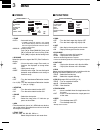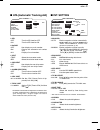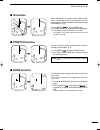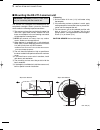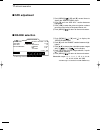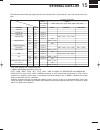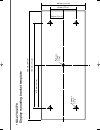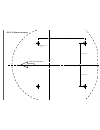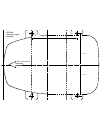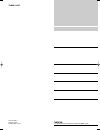- DL manuals
- Icom
- Marine Radar
- MR-1000RII
- Instruction Manual
Icom MR-1000RII Instruction Manual
Summary of MR-1000RII
Page 1
Instruction manual marine radar mr-1000r™ (radome type) mr-1000t™ (open array type) mr-1000r2_t2.Qxd 04.2.24 10:22 page 1.
Page 2
I • ex-2714 (radome type unit) qty. Q system cable (opc-1188: 15 m) ......................... 1 w installation bolts (m10 ×50) .................................. 4 e installation bolts (m10 ×25) .................................. 4 r installation nuts (m10) ......................................... ...
Page 3: Be Careful!
Ii foreword thank you for purchasing icom’s mr-1000rii/tii ma- rine radar. The radar is designed especially for fishing boats. It has powerful transmission power, 10 inch crt display and many other advanced features. If you have any questions regarding the operation of the radar, contact your neares...
Page 4
Iii system components.......................................... I supplied accessories....................................... I foreword ............................................................ Ii important ............................................................. Ii explicit definitions ......
Page 5: Caution
1 1 caution the mr-1000rii/tii are supplemental aids to navigation and are not intended to be a substi- tute for accurate and current nautical charts. Danger! High voltage radiation hazard radiation emitted from the scanner unit can be harmful, particularly to the eyes. To avoid harm- ful radiation,...
Page 6: Panel Description
2 panel description 2 ■ front panel q power switch [power]/[ ] (p. 8) turns power on and off. • the standby screen appears for 90 sec. While warming up the magnetron. • the initial screen appears with a beep after the power has been turned on. W transmit/save switch [tx (save)] /[ ] ➥push to toggle ...
Page 7
3 2 panel description o ebl2 (vrm2) switch [ebl2 (vrm2)] /[ ] (pgs. 15–16) push to display the electronic bearing line 2 (ebl2) and the variable range marker 2 (vrm2), and acti- vate the [ Ω ≈ ] for the electronic bearing line selec- tor and [Ù Ú] for the range marker selector. • when the vrm1 and e...
Page 8: ■ Screen
4 2 panel description ■ screen @1 tuning level indicator (p. 9) shows the receiver tuning level. @2 tuning mode indicator (p. 9) “m.Tune” appears when the manual tuning func- tion is in use. @3 fixed ring range readout (p. 14) shows the interval range of the fixed ring. • this readout appears when t...
Page 9
5 2 panel description #5 compass indicator (pgs. 24, 39) • gyro : nmea (gyro) is connected. • compass : nmea (compass), n+1 or aux data is connected. #6 ebl1/ 2 readouts (pgs. 15–16) shows the bearing of the displayed electronic bear- ing lines (ebl1 and ebl2) when the ebl is in use. • ebl2 shows pi...
Page 10: Menu
3 6 menu ■ video d tune • auto : automatic tuning. • “a.Tune” appears for approx. 2 sec. Instead of the screen display, when first transmitting after turning the power on. The unit also re- tunes in some cases. • manual : manual tuning. Push [≈] to select [manual] then push [Ú] to activate the manua...
Page 11: ■ Int. Setting
7 3 menu ■ ata (automatic tracking aid) d ata • off : turn the ata function off. • on : turn the ata function on. D no.Disp • off : non display any mark number. • sel : display the selected mark number only. • all : display all mark numbers. D vect • true : select the true vector mode. • rel : selec...
Page 12: Basic Operation
Basic operation 4 8 ■ checking the installation before turning the power on, be sure all the connec- tions are complete. The checklist at right may be help- ful for necessary confirmation. D checklist q the 4 bolts securing the scanner unit must be firmly tightened. W cabling must be securely attach...
Page 13: ■ Basic Operation
4 basic operation 9 ■ basic operation q turn the power on. W push [tx]/[ ] after the countdown disap- pears from the screen. • see “turning power on/off” on page at left. E push [+]/[ ] or [–]/[ ] several times to se- lect the display range. • the screen range readout shows the maximum range of the ...
Page 14: ■ Rain Function
10 4 basic operation the following are typical basic operation examples, which may hinder radar reception (sea clutter, precipitation in- terference and echoes from other radar). ■ rain function this function eliminates reflection echoes from rain, snow, fog etc. • rotate the control fully countercl...
Page 15: ■ Ir Function
11 4 basic operation ■ ir function radar interference may appear when another ship’s radar is operating on the same frequency band in close proximity. The ir function can eliminate this type of interference. (p. 6) q push [menu]/[ ] to call up video menu. W push [Ú] until the “ir” section becomes hi...
Page 16: ■ Trails Function
12 4 basic operation ■ trails function the trails function memorizes echoes continuously or at constant intervals. This is useful for watching other ships’ tracks, approx. Relative speed, etc. • setting the trail interval time q push [menu]/[ ] twice to call up the video menu. • push [Ú] several tim...
Page 17: ■ Ship Speed Indication
13 4 basic operation ■ ship speed indication when the ship speed data with nmea 0183 format is applied, the radar can display the ship speed. Knots (kt) or kilometers/hour (km/h) are automatically se- lected in the normal screen (p. 4) by selecting nautical miles (nm) or kilometers (km) respectively...
Page 18: ■ Distance Measurement
5 distance and direction measurements 14 ■ distance measurement two measurement procedures are available with this radar. Operating them separately or jointly is possible. The distance unit, nautical miles (nm) or kilometers (km) is selected in the function menu (p. 6). D using the fixed rings q pus...
Page 19
15 5 distance and direction measurements ■ bearing and distance measurement this radar has 2 electronic bearing lines (ebl) to in- dicate the target direction from your ship or a target. D using the ebl and vrm q push [Ù Ú Ω ≈ ] to move the cursor on the desired target. W push [ebl1 (vrm1)]/[ ] to d...
Page 20: ■ Advanced Measurements
■ advanced measurements using both electronic bearing lines (ebl) and both variable range markers (vrm), the following ad- vanced measurements can be made: d measuring the distance and direction between 2 targets q push [Ù Ú Ω ≈] to move the cursor on the desired target. W push [ebl1 (vrm1)]/[ ] to ...
Page 21: ■ Alarm Zone Setting
The unit has an alarm function to protect your ship from collisions. If other ships or islands, etc. Come into the pre- programmed alarm zone, the function alerts you with an alarm. You can set the desired range and bearing for an alarm zone. While the alarm function is activated, the power save fun...
Page 22: ■Ata Menu Setting
■ ata (automatic tracking aid) by tracking automatically the target chosen by the cursor key, the closest point of approach (cpa) and the time to closest point of approach (tcpa) limit of a own ship and a target are calculated. Ata is the function to tell about to alarm sound, when both cpa and tcpa...
Page 23: ■Ata Operation
■ata operation select the target which you want to track on the dis- play. Q push [Ù Ú Ω ≈] to move the “+” cursor on the de- sired target. W push [target]/[ ] for 1 sec. To select the tar- get for tracking. • dotted square symbol appears on the cursor. • target identification number, bearing, dista...
Page 24: ■ Plots
■ plots plot displays past position of targets every 1 min. As 3 dots. Q target goes straight. W target turns right. E target reduces speed . R target increases speed. Q w e r 7 ata 20 mr-1000r2_t2.Qxd 04.2.24 10:22 page 20
Page 25: ■ Indirect Echoes
■ indirect echoes indirect echoes may be returned from either a passing ship, or returned from a reflecting surface, such as a mast on your own ship. An indirect echo from a reflecting surface will appear on a different bearing from the direct (true) echo, but the distance will be approximately the ...
Page 26: ■ Multiple Echoes
8 basic radar theory 22 ■ multiple echoes multiple echoes may appear when a short-range and strong echo is received from a ship, bridge, or break- water. Multiple echoes will appear beyond the target’s true echo point on the same bearing of a large target. They can be reduced with proper adjustment ...
Page 27: ■ Target Resolution
8 basic radar theory 23 ■ blind and shadow sectors blind or shadow sectors may exist because of ob- structions such as masts, derricks or stacks. An ob- struction may throw either a complete or partial shadow as shown in the diagram below. If a target is in a shadow sector, target echoes may not app...
Page 28: ■ Connecting The Units
■ connecting the units nmea1 connection nmea2 connection ■ power source requirement d dc power source the radar is designed for connection to any power source if the voltage is 10.2–42 v dc, so that a 12, 24, or 32 v dc battery can be used without a dc-dc con- verter, or any internal modifications. ...
Page 29
• sx-2713/2779 mob power tx save target trails zoom alm mode off cent ebl1 vrm1 pi brill menu hl off ebl2 vrm2 marine radar 269 (10 19 ⁄ 32 ) 258 (10 5 ⁄ 32 ) 48 (1 29 ⁄ 32 ) 264 (10 13 ⁄ 32 ) 287 (1 1 7 ⁄ 16 ) 132 (5 3 ⁄ 16 ) 132 (5 3 ⁄ 16 ) • viewing hood installation • sx-2713/2779 mounting brack...
Page 30
9 26 ■ mounting the ex-2714 scanner unit d location the scanner unit is designed to be weatherproof and completely watertight. Select a place for installation which meets the following important conditions. Q the scanner unit must be near the boat’s center line and have a good view in every directio...
Page 31
27 9 installation and connections ■ wiring the ex-2714 system cable q loosen the four bolts using a hex head wrench on the bottom of the scanner unit, and open the unit. W loosen the nut on the scanner unit and pass the system cable through the nut and sealing tube. E insert the pa cable (black and ...
Page 32
■ mounting the ex-2780 scanner unit • location the scanner unit is designed to be weatherproof and completely watertight. Select a place for installation which meets the following important conditions. Q the scanner unit must be near the boat’s center line and have a good view in every direction. Be...
Page 33
29 9 installation and connections ■ wiring the ex-2780 system cable q loosen the four bolts using the supplied hex head wrench on the bottom of the scanner unit, and open the unit. (fig. 1) w loosen the nut on the scanner unit and pass the system cable through the nut and sealing tube. (fig. 3) e co...
Page 34
30 9 installation and connections ■ fixing the ex-2780 scanner unit q put the scanner unit* 1 on the stay, then fix the an- tenna rotor with installation bolts of 8 mm (5/16 in) in diameter, with flat and dish washers and a seal- ing washer. Be sure to keep the direction of the dish washer correct a...
Page 35: Other Functions
10 31 other functions d antenna rotation speed the antenna rotation speed can be selected from 48 rpm and 36 rpm. (default: 48 rpm) pushing and holding [–]/[ ] for 1 sec. To select 36 rpm rotation speed, pushing and holding [+]/[ ] for 1 sec. To select 48 rpm rotation speed. D test pattern indicatio...
Page 36: Service Man Menu
11 32 service man menu ■ service man menu to open the “service man” menu. Push [menu]/[ ] several times to show the “service man” menu. ■ select the language menu screens can be displayed in 2 different languages. Selectable languages; english, (chinese) after opening the “service man” menu; q push ...
Page 37: ■ Timing Adjustment
33 11 service man menu ■ timing adjustment the system cable length affects the sweep timing. When the cable length adjustment is not correct, a straight target is shown as a curved echo. Thus, cable length adjustment is necessary. Q position your boat near a straight target such as breakwater, wharf...
Page 38: ■ Spd Adjustment
34 11 service man menu ■ spd adjustment q push [menu]/[ ], [Ú] and [ ≈ ] several times to display the “service man” menu. W push [Ú] until the “spd adj.” section becomes highlighted. E push [ Ω ≈ ] to enter the pulse rate (pulse numbers per one nautical mile) of the speed sensor unit. R push [menu]/...
Page 39: ■ Error Message List
■ error message list * 1 push any key to cancel the error message and beep tone. Turn the power off, then check the external data cable connection. * 2 an electricity failure may occur, turn the power off, then consult your dealer or service man. * 3 push any key to cancel the error message and beep...
Page 40: ■ Periodic Maintenance
Continued, reliable operation of the radar depends on how you care for your equipment. The simple maintenance tips that follow can help you save time and money, and avoid premature equipment failures. ■ periodic maintenance q keep the equipment as clean as possible. • use a soft cloth to remove dirt...
Page 41: Specifications
14 37 specifications d d general • minimum range : 25 m; 82 ft (when measurement range is 1 ⁄ 8 nm) • maximum range : 36 nm (mr-1000rii; when measurement range is 36 nm) 48 nm (mr-1000tii; when measurement range is 48 nm) • measurement range : 1 ⁄ 8 , 1 ⁄ 4 , 1 ⁄ 2 , 3 ⁄ 4 , 1, 1.5, 2, 3, 4, 6, 8, 1...
Page 42
38 14 specifications d d display unit • crt display : 10-inch green display • pixels : 640 ×480 dot • crt mounting : vertical • input : nmea 0183 format (for navigation receiver) ; n+1 for- mat (flux gate compass sensor), aux • power supply requirement : 10.2 to 42 v dc • power consumption (at wind ...
Page 43: External Data List
The following external bearing, speed, position and way point data is (are) required , when you use the radar func- tions. * 1 og; over ground, tw; through the water * 2 nmea1 and nmea2 connectors; see p. 24 • “hdt”, “hdm”, “rmc”, “gga”, “gll”, “vtg”, “wpl”, “gns” and “bwc” are sentences of the nmea...
Page 44: • Sx-2713/2779
97.5 mm (3 27 ⁄ 32 in) 195 mm (7 11 ⁄ 16 in) 250 mm (9 27 ⁄ 32 in) radius is 3.5 mm ( 1 ⁄ 8 in) radius is 3.5 mm ( 1 ⁄ 8 in) 30 mm (1 3 ⁄ 16 in) 60 mm (2 3 ⁄ 8 in) 100 mm (3 15 ⁄ 16 in) • sx-2713/2779 display mounting bracket template mr-1000r2_t2.Qxd 04.2.24 10:22 page 41.
Page 45
Ship’s bow direction radius is 6 mm ( 1 ⁄ 4 in) • ex-2714 radome template 90.5 mm (3 9 ⁄ 16 in) 90.5 mm (3 9 ⁄ 16 in) 150.5 mm (5 15 ⁄ 16 in) 45.5 mm (1 25 ⁄ 32 in).
Page 46
Ship’s bow direction •ex-2780 open array type template 131 mm (5 5 ⁄ 32 in) 131 mm (5 5 ⁄ 32 in) 190 mm (7 15 ⁄ 32 in) radius is 6 mm ( 1 ⁄ 4 in)..
Page 47
1-1-32 kamiminami, hirano-ku, osaka 547-0003, japan a-6317h-1ex-q printed in japan © 2003–2004 icom inc. Mr-1000r2_t2.Qxd 04.2.24 10:22 page 52.