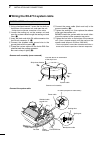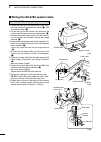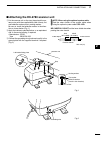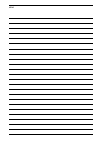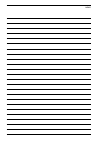- DL manuals
- Icom
- Marine Radar
- MXR-5000R
- Instruction Manual
Icom MXR-5000R Instruction Manual
Summary of MXR-5000R
Page 1
Instruction manual marine radar mxr-5000r (radome type) mxr-5000t (open array type) this device complies with part 15 of the fcc rules. Op- eration is subject to the condition that this device does not cause harmful interference..
Page 2
Ii foreword thank you for purchasing icom’s mxr-5000r/t ma - rine radar . The radar is designed for use with the icom marine- commander™ system through the supplied connection cable. It has powerful transmission power, and many other advanced features can be used with the icom marine- commander™ sys...
Page 3
Ii for radar unit: r warning! Never let metal, wire or other objects touch any internal part or terminals of the radar unit. This may result in an electric shock. R warning! Never apply ac voltage to the dc input terminals of the radar unit. This may pose a fire hazard, result in an electric shock o...
Page 4
Iii radar operator warning table of contents foreword .............................................................. I important ............................................................... I system components .......................................... I explicit definitions ........................
Page 5: Panel Description
1 1 panel description 1 2 3 4 5 6 7 8 9 10 11 12 13 14 15 16 17 18 19 20 21 q dc power input terminals connect the 12 v/24 v dc power supply through the supplied dc power cable. W ground terminals connect these terminals to ground to prevent elec- trical shocks. E marinecommander™ connector connect ...
Page 6: Installation and Connections
2 2 installation and connections ■ connection caution: before connecting, make sure discon- necting the radar unit’s dc power cable from the battery. 12 v/24 v battery radar unit keep the terminal guard attached after connecting cables. Note: use the termi- nals as shown below for the cable connecti...
Page 7
3 2 installation and connections 1 2 3 4 5 6 7 8 9 10 11 12 13 14 15 16 17 18 19 20 21 d location r warning! Be sure the radar’s power is off* whenever you are working with the scanner unit. * the radar’s power automatically turns off approx. 30 sec. After the display unit’s power is turned off. Whe...
Page 8
■ wiring the ex-2714 system cable caution: never cut the supplied system cable. Q using a hex head wrench*, loosen the four bolts on the bottom of the scanner unit, and open the unit. * phillips head or flathead screwdriver is also usable. W loosen the sealing nut on the scanner unit and pass the sy...
Page 9
5 2 installation and connections 1 2 3 4 5 6 7 8 9 10 11 12 13 14 15 16 17 18 19 20 21 d location r warning! Be sure the radar’s power is off* whenever you are working with the scanner unit. * the radar’s power automatically turns off approx. 30 sec. After the display unit’s power is turned off. Whe...
Page 10
Caution: never cut the supplied system cable. Q loosen the four bolts on the bottom of the scan- ner body using the supplied allen wrench ( q ), and open the top cover ( w ). W loosen the nut on the scanner unit and pass the system cable through the nut and sealing tube. ( e ) e connect the power ca...
Page 11
7 2 installation and connections 1 2 3 4 5 6 7 8 9 10 11 12 13 14 15 16 17 18 19 20 21 q put the scanner unit on the stay, then attach the an- tenna rotor with the supplied bolts (m8 × 18 mm), flat and belleville washers and a sealing washer. Be sure to install the belleville washer in the direc- ti...
Page 12: Periodic Maintenance
■ periodic maintenance q keep the equipment as clean as possible. • use a soft cloth to remove dirt, dust and water. W check all hardware for loose screws, bolts, etc. E check cables and terminal connections. ■ scanner unit maintenance d cleaning q wipe the surface of the scanner unit with a clean s...
Page 13: Specifications
4 9 specifications 1 2 3 4 5 6 7 8 9 10 11 12 13 14 15 16 17 18 19 20 21 d radar unit • dc input voltage : 10.8 v to 31.2 v dc • power consumption : less than 5.0 a at 12.0 v (mxr-5000r) less than 5.5 a at 12.0 v (mxr-5000t) • usable temperature range : –20°c to +60°c; –4˚f to 140˚f • dimensions (pr...
Page 14
Memo.
Page 15
Memo.
Page 16
1-1-32 kamiminami, hirano-ku, osaka 547-0003, japan a-6752h-1ex- w printed in japan © 2009–2011 icom inc..