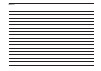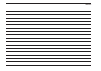- DL manuals
- Icom
- Automobile Accessories
- RMK-5
- Instruction Manual
Icom RMK-5 Instruction Manual
Summary of RMK-5
Page 1
Instruction manual dual-head separation kit rmk-7 separation kit rmk-5.
Page 2
I thank you for choosing this icom product. This product is designed and built with icom’s state of the art technology and craftsmanship. With proper care, this product should provide you with years of trouble-free operation. Important read all instructions carefully and completely before using the ...
Page 3
Ii precautions caution: do not use harsh solvents such as benzine or alcohol when cleaning, as they will damage the separation kit’s surfaces. Caution: do not place or leave the transceiver (with the separation kit) in areas with temperatures below –30°c (–22°f) or above +60°c (+140°f), or in areas ...
Page 4
Iii supplied accessories rmk-5 (qty.) rmk-7 (qty.) q rmk-5/rmk-7 1 1 w control head not supplied 1 e flat cable (wide) 1 2 r flat cable (narrow) 1 1 t cable bracket 2 4 y grounding screw 2 2 u connector o-ring 3 4 i mounting bracket 1 2 o bracket screw 2 4 !0 self-tapping screw 4 8 !1 mounting screw...
Page 5: Attachment
1 1 attachment 1 2 3 4 5 6 7 8 9 10 11 12 13 14 15 16 ■ attachment images rmk-5 rmk-7 about the hm-218 hand microphone for the rmk-5: you can use the hm-218 hand microphone with the rmk-5. L ask your dealers for details on the microphone. Main unit control head front panel rear panel note: • you can...
Page 6: Opening The Transceiver
2 1 attachment j803 flat cable speaker cable rubber cover j803 flat cable speaker cable ■ opening the transceiver 1. Turn off the transceiver and disconnect the dc power cable. 2. Carefully pull out the side of the top cover in the direction of the arrow, and then lift off the top cover. Top cover s...
Page 7: Detaching The Control Head
3 1 attachment 1 2 3 4 5 6 7 8 9 10 11 12 13 14 15 16 ■ detaching the control head from the transceiver 1. Disconnect the speaker cable [j803] from the transceiver’s main unit. 2. Disconnect the flat cable from the transceiver’s control head. 3. Detach the control head from the main unit. ■ attachme...
Page 8
4 1 attachment ■ attachment (continued) d connecting the separation cable l the separation cables are purchased separately. 1. Pass the separation cable’s control connector and ground wire through the supplied connector o-ring. 2. Slide the connector o-ring into the groove. Rear panel separation cab...
Page 9
5 1 attachment 1 2 3 4 5 6 7 8 9 10 11 12 13 14 15 16 d attaching the control head 1. Insert the flat cable into connector [11] on the separation kit’s inside panel. 2. Connect the flat cable on the transceiver’s front panel, and then connect the speaker cable you disconnected from the transceiver’s...
Page 10
6 1 attachment ■ attachment (continued) d attaching the front panel 1. Pass the separation cable’s control connector and ground wire through the supplied connector o-ring and cable hole of the front panel from the front side. L if you are connecting another separation cable, pass that cable through ...
Page 11
7 1 attachment 1 2 3 4 5 6 7 8 9 10 11 12 13 14 15 16 6. Connect the flat cable you disconnected from the transceiver’s main unit to connector [j2]. 5. Connect the narrow flat cable to connector [j1]. Recommendation for easy attachment: •loosely bend the narrow flat cable. L the wide flat cable is o...
Page 12
8 1 attachment 8. Connect the narrow flat cable to connector [j409], and then connect the wide flat cable to connector [j400]. D attaching the front panel (continued) 9. Put the shield cover and rubber cover back in the main unit. 10. Put the main unit’s top cover back on. 7. Pass the flat cables th...
Page 13: Dual-Head Operation
9 2 dual-head operation 1 2 3 4 5 6 7 8 9 10 11 12 13 14 15 16 this section describes the operations that can be made when two control heads are connected to the transceiver’s main unit. For the operations and functions that are not mentioned in this section, see the transceiver’s instruction manual...
Page 14: Control Head Settings
10 2 dual-head operation ■ control head settings when two control heads are connected, the “ control head” category is added to the menu screen. Select “control head’’ to set the following items. D intercom the intercom function enables you to communicate between the control heads. 1. Select “interc...
Page 15: Updating The Firmware
11 2 dual-head operation 1 2 3 4 5 6 7 8 9 10 11 12 13 14 15 16 d sp link (options: off, head 1, head 2) the sp link function enables you to link the audio volume settings between the two control heads. Select which control head controls the audio volume. Off: the audio volume settings are not linke...
Page 16: Specifications And Options
12 3 specifications and options ■ options • opc-2364, opc-2365, opc-2366, and opc-2367 separation cables opc-2364: 1.9 m / 6.3 ft opc-2365: 3 m / 9.9 ft opc-2366: 5 m / 16.4 ft opc-2367: 8 m / 26.3 ft • hm-218 hand microphone + opc-2373 or opc-2374 separation cable for rmk-5 hm-218: command micropho...
Page 17: Mounting
13 4 mounting 1 2 3 4 5 6 7 8 9 10 11 12 13 14 15 16 d mounting on a wall securely mount the control head on a wall, using the following supplied accessories. •mounting bracket ......................1 •bracket screw ...........................2 •self-tapping screw ....................4 •spring washe...
Page 18
Memo.
Page 19
Memo 1 2 3 4 5 6 7 8 9 10 11 12 13 14 15 16.
Page 20
1-1-32 kamiminami, hirano-ku, osaka 547-0003, japan a7341d-1ex-1 printed in japan © 2016–2017 icom inc..