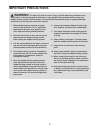Userʼs manual serial number decal caution read all precautions and instruc- tions in this manual before using this equipment. Keep this manual for future reference. Model no. Jmtbw10.0 serial no. Write the serial number in the space above for reference. Questions? If you have questions, or if parts ...
2 warning decal placement this drawing shows the location(s) of the warning decal(s). If a decal is missing or illegible, see the front cover of this manual and request a free replacement decal. Apply the decal in the location shown. Note: the decal(s) may not be shown at actual size. Table of conte...
3 warning: to reduce the risk of serious injury, read all important precautions and instructions in this manual and all warnings on your weight training system before using your weight training system. Icon assumes no responsibility for personal injury or property damage sustained by or through the ...
4 before you begin thank you for selecting the jillian michaels body shop weight training system. The versatile weight training system is designed to help you develop the major muscle groups of the body. Whether your goal is to tone your body, build dramatic muscle size and strength, or improve your...
5 1 1. Pull the indicated knob (a) outward, extend the top frame (1) as far as possible, and then release the knob. Make sure that the knob is engaged in the hole in the bottom frame (2). Then, pull the indicated knob (b) outward, move the adjustment leg (5) outward as far as possible, and release t...
6 2. Attach the stabilizer (6) to the adjustment leg (5) with three m10 x 53mm bolts (40), three m10 curved washers (54), and three m10 locknuts (45). Make sure that the locknuts are in the hexagonal holes. 2 hexagonal holes 6 5 40 40 45 45 54 54 54 4. Insert the foot bracket (8) into the bottom fra...
7 5. Insert the handlebar (29) into the top frame (1) and secure it with two l-pins (17). 6. Attach a handle (30) to one end of the cable (32) with a cable clip (33). Attach the other handle (30) in the same way. 5 6 17 17 32 30 30 33 29 1 7. Make sure that all parts are properly tightened before yo...
8 the weight training system is designed to use your own body weight as resistance. The information below explains how the weight training system can be adjusted and folded for storage. Refer to the accompanying exercise guide to see the correct form for several exercises. Make sure that all parts a...
9 adjusting the incline to change the resistance of the weight training sys- tem, you can also adjust the incline. To adjust the incline, first lift the top frame (1) and pull the indicated knob (14) outward. Slide the adjustment bracket (48) to the desired position, and release the knob (14) into o...
10 features of the console the console features the ifit interactive workout sys- tem, which enables the console to accept ifit cards containing workouts designed to help you achieve specific fitness goals. During an ifit workout, the voice of a personal trainer will coach you through a series of ex...
11 to adjust the volume level, press the volume increase and decrease buttons. When the first exercise is completed, the console will automatically start the next exercise in the workout. The exercises will continue in this way until the workout is finished. 4. Select and perform individual exercise...
12 exercise guidelines four types of strength workouts note: a “repetition” is one complete cycle of an exer- cise, such as one sit-up. A “set” is a series of repetitions. Muscle building—work your muscles near their max- imum capacity and progressively increase the intensity of your exercise. Adjus...
13 notes.
14 part list—model no. Jmtbw10.0 r0910a key no. Qty. Description key no. Qty. Description note: specifications are subject to change without notice. For information about ordering replacement parts, see the back cover of this manual. *these parts are not illustrated. 1 1 top frame 2 1 bottom frame 3...
15 35 35 30 33 33 32 29 15 18 19 37 45 17 17 31 36 39 31 39 36 13 13 18 37 19 23 23 45 23 23 4 20 24 25 24 25 26 26 24 51 39 39 51 39 51 38 38 22 45 11 53 53 45 43 14 42 45 5 1 3 7 8 27 27 41 12 12 17 17 56 45 10 14 49 49 48 40 40 54 45 54 45 46 45 6 57 21 28 16 50 16 50 47 47 47 47 58 9 34 34 2 30 ...
Part no. 303448 r0910a printed in china © 2010 icon ip, inc. Limited warranty important: you must register this product within 30 days of the purchase date to avoid added fees for service needed under warranty. Go to www.Iconservice.Com/registration. Icon health & fitness, inc. (icon) warrants this ...