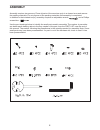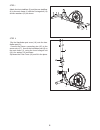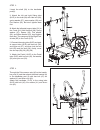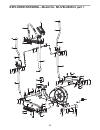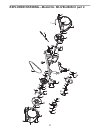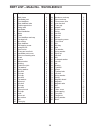Userʼs manual visit our website www.Iconsupport.Eu model no. : wlivel86002.0 serial no ___________ caution read all precautions and instruc- tions in this manual before using this equipment. Keep this manual for future reference. Questions ? If you have questions, or if there are missing parts, plea...
2 table of contents important precautions . . . . . . . . . . . . . . . . . . . . . . . . . . . . . . . . . . . . . . . . . . . . . . . . . . . . . . . . . . . . . . . . . 3 before you begin . . . . . . . . . . . . . . . . . . . . . . . . . . . . . . . . . . . . . . . . . . . . . . . . . . . . . . ....
3 important precautions warning : to reduce the risk of serious injury, read all important precautions and instructions in this manual and all warnings on your elliptical before using your elliptical. Icon assumes no responsibility for personal injury or property damage sustained by or through the u...
4 before you begin thank you for purchasing the weslo® xline. The elliptical provides an array of features designed to make your workouts at home more effective and enjoyable. For your benefit, read this manual carefully be- fore you use the elliptical. If you have questions after reading this manua...
5 assembly assembly requires two persons. Place all parts of the exercise cycle in a cleared area and remove the packing materials. Do not dispose of the packing materials until assembly is completed. In addition to the included tool(s), assembly requires an adjustable wrench and a phillips screwdri...
6 step 1 attach the front stabilizer (3) and the rear stabilizer (4) to the main frame (1) with the carriage bolt (12) and arc washers (13) as shown. Step 2 slip the handlebar post cover (19) onto the han- dlebar post (2); connect the sensor connecting wire (20) to the sensor wire (17), then fix the...
7 step 3 Ⅰ.Insert the shaft (39) to the handlebar post(2). Ⅱ. Attach the left and right swing tube (6l/r) to the shaft (39) with hex bolt (28), spring washer (27), wave washer (23) and flat washer (26), but don’t tighten them first. Ⅲ.Attach the left pedal support tube (5l) to the crank (21l) with h...
8 step 5 connect the connection wire (20) and pulse sensor wire (46) with the wire of the meter (9), and then attach the me- ter (9) on the handlebar post (2) with cross pan head bolt (18). Now your machine is ready for use..
9 how to plug the power adapter important: if the exercise bike has been exposed to cold temperatures, allow it to warm to room temperature before plugging in the power adapter. If you do not do this, you may damage the console displays or other electronic components. Plug the power adapter into the...
10 how to exercise on the elliptical exerciser to mount the elliptical exerciser, hold the upper body arms and step onto the pedal that is in the lowest position. Then, step onto the other pedal. Push the pedals until they begin to move with a continuous motion. Note: the pedal discs can turn in eit...
11 console features follow your progress with the display. The console has seven displays that show the following workout information: speed—this display shows your pedaling speed, in revolutions per minute (rpm). Time—this display shows the elapsed time. Note: when a smart program is selected, the ...
12 to turn on the console, press the on/reset button or begin pedaling. The entire display will light for a moment; the console will then be ready for use. 2. Select your age when you turn on the console, the age 25 will flash on the display. Press into enter in order to adjust the value then press ...
13 2.Select your age see how to select your age on page 10 please note that the heart rate programs require to enter the age carefully in order to calculate the maximum heart rate. 3.Select your preset program once the age is selected, the word manual will appear. Press up and down in order to selec...
14 height is flashing, adjust to your size with the button up and down and then validate with enter. Adjust in the same way the value of weigth, age, sex and validate each time by pressing enter. Then, press the st/sp button in order to start to calculate. During the body fat measurement, place both...
15 exercise guidelines warning: before beginning this or any exercise pro- gram, consult your physician. This is espe- cially important for persons over the age of 35 or persons with pre-existing health problems. The pulse sensor is not a medical device. Vari- ous factors may affect the accuracy of ...
16 exploded drawing—model no. Wlivel86002.0 part 1.
17 exploded drawing—model no. Wlivel86002.0 part 2 86.
18 part list—model no. Wlivel86002.0 item 44 45 46 47 48 49 50 51 52 53 54 55 56 57 58 59 60 61 62 63 64 65 66 67 68 69 70 71 72 73 74 75 76 77 78 79 80 81 82 83 84 85 description mushroom end cap round end cap pulse sensor wire inner hex bolt foam grip adapter tension cable bering hex bolt hex nut ...
19 iinspect and tighten all parts of the exercise cycle regularly. Replace any worn parts immediately. To clean the exercise cycle, use a damp cloth and a small amount of mild detergent. Important: to avoid damaging the console, keep liquids away from the console and keep the console out of direct s...
Ordering replacement parts to order replacement parts, please see the front cover of this manual. To help us assist you, be prepared to provide the following information when contacting us: • the model number and serial number of the product (see the front cover of this manual) • the name of the pro...