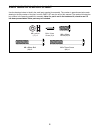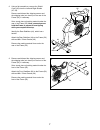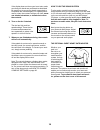- DL manuals
- ICON
- Exercise Bike
- pro-form 250 cx
- User Manual
ICON pro-form 250 cx User Manual
USER’S MANUAL
CAUTION
Read all precautions and instruc-
tions in this manual before using
this equipment. Keep this manual
for future reference.
Model No. PFEVEX73914.0
Serial No.
Write the serial number in the space
above for reference.
Serial Number Decal
(under frame)
www.iconeurope.com
CUSTOMER SERVICE
UNITED KINGDOM
Call: 08457 089 009
From Ireland: 053 92 36102
Website: www.iconsupport.eu
E-mail: csuk@iconeurope.com
Write:
ICON Health & Fitness, Ltd.
c/o HI Group PLC
Express Way
CASTLEFORD
WF10 5QJ
UNITED KINGDOM
AUSTRALIA
Call: 1800 993 770
E-mail: australiacc@iconfitness.com
Write:
ICON Health & Fitness
PO Box 635
WINSTON HILLS NSW 2153
AUSTRALIA
Summary of pro-form 250 cx
Page 1
User’s manual caution read all precautions and instruc- tions in this manual before using this equipment. Keep this manual for future reference. Model no. Pfevex73914.0 serial no. Write the serial number in the space above for reference. Serial number decal (under frame) www.Iconeurope.Com customer ...
Page 2: Warning Decal Placement
2 warning decal placement table of contents this drawing shows the location(s) of the warning decal(s). If a decal is missing or illegible, see the front cover of this manual and request a free replacement decal. Apply the decal in the location shown. Note: the decal(s) may not be shown at actual si...
Page 3: Important Precautions
3 important precautions warning: to reduce the risk of serious injury, read all important precautions and instructions in this manual and all warnings on your exercise bike before using your exercise bike. Icon assumes no responsibility for personal injury or property damage sustained by or through ...
Page 4: Before You Begin
4 heart rate monitor handlebar knob seat seat knob handle leveling foot wheel pedal/strap console handlebar fan seat post knob accessory tray before you begin thank you for selecting the revolutionary proform ® 250 cx exercise bike. Cycling is an effective exercise for increasing cardiovascular fitn...
Page 5: Part Identification Chart
5 m4 x 16mm screw (2)–4 m8 locknut (17)–2 m8 x 58mm bolt (24)–2 m8 x 70mm screw (46)–4 m8 x 20mm screw (29)–4 part identification chart use the drawings below to identify the small parts needed for assembly. The number in parentheses below each drawing is the key number of the part, from the part li...
Page 6: Assembly
6 • assembly requires three persons. • place all parts in a cleared area and remove the packing materials. Do not dispose of the packing materials until you finish all assembly steps. • left parts are marked “l” or “left” and right parts are marked “r” or “right.” • to identify small parts, see page...
Page 7
7 2. Using a flat screwdriver, remove the shield cover (26) from the left and right shields (37, 58). Remove and discard the shipping screws and the shipping tube (not shown) on the rear of the frame (50), if necessary. Set a sturdy piece of packing material under the rear of the frame (50). Have a ...
Page 8
8 4 5. Hold the seat post (18) near the frame (50), and position the seat post bushing (21) so that the lock tab is covering the oval hole in the seat post. Have a second person loosen the seat post knob (28) a few turns and pull it outward. Insert the seat post (18) and the seat post bushing (21) i...
Page 9
9 6 27 avoid pinching the main wire (25) 25 29 7 6. Tip: avoid pinching the main wire (25). Orient the upright (27) as shown, and hold it on the frame (50). Attach the upright (27) with four m8 x 20mm screws (29). 7. Locate the lower end of the wire tie in the upright (27). Tie the wire tie to the m...
Page 10
10 8 9 24 26 37, 58 17 11 25 hexagonal holes 3 27 4 9. Orient the console cover (3) as shown, and slide it onto the upright (27). Tip: avoid pinching the main wire (25). Insert the pivot bracket (11) on the handlebar (4) into the upright (27). Attach the pivot bracket (11) with two m8 x 58mm bolts (...
Page 11
11 10 25 25 70 70 2 23 7 7 4 3 4 11 10. Untie and discard the wire tie on the main wire (25). Route the main wire upward through the handlebar (4) as shown. Have a second person slide the console cover (3) upward to the handlebar (4) and hold it until step 12. Route the extension wire (70) upward th...
Page 12
12 32 60 30 13 14. Plug the power adapter (30) into the receptacle on the frame of the exercise bike. Note: to plug the power adapter (30) into an outlet, see how to plug in the power adapter on page 13. 15. After the exercise bike is assembled, inspect it to make sure that it is assembled correctly...
Page 13: How to Use The Exercise Bike
13 how to plug in the power adapter important: if the exercise bike has been exposed to cold temperatures, allow it to warm to room temperature before you plug in the power adapter. If you do not do this, you may damage the console displays or other electronic components. Plug the power adapter into...
Page 14
14 how to adjust the angle of the handlebar to adjust the angle of the handlebar, loosen the handlebar knob, rotate the handlebar to the desired angle, and then tighten the handlebar knob. How to adjust the pedal straps to adjust the pedal straps, first pull the ends of the straps off the tabs on th...
Page 15
15 juicy ebpe73914 pfevex73914 console diagram make your fitness goals a reality with ifit.Com with your new ifit-compatible fitness equipment, you can use an array of features on ifit.Com to make your fitness goals a reality: exercise anywhere in the world with customizable google maps. Download tr...
Page 16
16 features of the console the advanced console offers an array of features designed to make your workouts more effective and enjoyable. When you use the manual mode of the console, you can change the resistance of the pedals with the touch of a button. While you exercise, the console will display c...
Page 17
17 distance (dist.)—this display mode will show the distance that you have pedaled in miles or kilometers. Pulse—this display mode will show your heart rate when you use the handgrip heart rate monitor or the optional chest heart rate monitor (see step 5). Resistance (resist.)—this display mode will...
Page 18
18 if the display does not show your heart rate, make sure that your hands are positioned as described. Be careful not to move your hands excessively or to squeeze the contacts tightly. For optimal perfor- mance, clean the contacts using a soft cloth; never use alcohol, abrasives, or chemicals to cl...
Page 19
19 how to use an onboard workout 1. Begin pedaling or press any button on the console to turn on the console. When you turn on the console, the display will turn on. The console will then be ready for use. 2. Select an onboard workout. To select an onboard workout, press the speed button or the calo...
Page 20
20 how to use a set-a-goal workout 1. Begin pedaling or press any button on the console to turn on the console. When you turn on the console, the display will turn on. The console will then be ready for use. 2. Set a calorie, distance, or time goal. To set a calorie, distance, or time goal, first pr...
Page 21
21 2. Insert the ifit module into the console. To use an ifit workout, make sure that the ifit mod- ule is inserted in the console. Important: to satisfy exposure compliance requirements, the antenna and transmitter in the ifit module must be at least 8 in. (20 cm) from all persons and must not be n...
Page 22
22 how to change console settings 1. Select the settings mode. To select the settings mode, press the settings button. The display will show the total number of hours that the exercise bike has been used and the total distance (in miles or kilometers) that has been pedaled on the exercise bike. If a...
Page 23
23 maintenance inspect and tighten all parts of the exercise bike regu- larly. Replace any worn parts immediately. To clean the exercise bike, use a damp cloth and a small amount of mild soap. Important: to avoid damage to the console, keep liquids away from the console and keep the console out of d...
Page 24
24 how to adjust the drive belt if you can feel the pedals slip while you are pedaling, even when the resistance is adjusted to the highest level, the drive belt may need to be adjusted. To adjust the drive belt, first unplug the power adapter. Next, carefully tip the exercise bike onto its left sid...
Page 25: Exercise Guidelines
25 exercise guidelines these guidelines will help you to plan your exercise program. For detailed exercise information, obtain a reputable book or consult your physician. Remember, proper nutrition and adequate rest are essential for successful results. Exercise intensity whether your goal is to bur...
Page 26: Part List
26 key no. Qty. Description key no. Qty. Description note: specifications are subject to change without notice. For information about ordering replacement parts, see the back cover of this manual. *these parts are not illustrated. 1 1 handlebar knob 2 6 m4 x 16mm screw 3 1 console cover 4 1 handleba...
Page 27: Exploded Drawing
27 1 70 3 6 8 8 8 8 10 10 12 5 2 2 4 7 9 9 11 14 16 16 16 16 18 19 28 13 13 15 17 17 17 17 17 20 20 21 23 68 26 30 32 25 22 24 27 29 29 29 29 31 34 34 36 36 36 36 38 38 39 39 33 33 35 37 40 43 46 46 48 52 45 42 44 47 41 47 49 51 50 54 56 58 59 53 55 57 60 61 63 66 65 62 64 67 69 2 2 exploded drawing...
Page 28: Ordering Replacement Parts
Part no. 356702 r0114a printed in china © 2014 icon ip, inc. To order replacement parts, please see the front cover of this manual. To help us assist you, be prepared to provide the following information when contacting us: • the model number and serial number of the product (see the front cover of ...