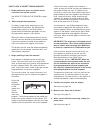- DL manuals
- ICON
- Exercise Bike
- PRO-FORM PRO 1500
- User Manual
ICON PRO-FORM PRO 1500 User Manual
CAUTION
Read all precautions and instruc-
tions in this manual before using
this equipment. Keep this manual
for future reference.
Serial Number Decal
(on underside
of frame)
Model No. PFEL01211.0
Serial No.
Write the serial number in the
space above for reference.
USERʼS MANUAL
www.proform.com
QUESTIONS?
If you have questions, or if parts are
damaged or missing, DO NOT
CONTACT THE STORE; please
contact Customer Care.
IMPORTANT: Please register this
product (see the limited warranty
on the back cover of this manual)
before contacting Customer Care.
CALL TOLL-FREE:
1-888-533-1333
Mon.–Fri. 6 a.m.–6 p.m. MT
Sat. 8 a.m.–4 p.m. MT
ON THE WEB:
www.proformservice.com
Summary of PRO-FORM PRO 1500
Page 1
Caution read all precautions and instruc- tions in this manual before using this equipment. Keep this manual for future reference. Serial number decal (on underside of frame) model no. Pfel01211.0 serial no. Write the serial number in the space above for reference. Userʼs manual www.Proform.Com ques...
Page 2: Table Of Contents
Table of contents warning decal placement . . . . . . . . . . . . . . . . . . . . . . . . . . . . . . . . . . . . . . . . . . . . . . . . . . . . . . . . . . . . . .2 important precautions . . . . . . . . . . . . . . . . . . . . . . . . . . . . . . . . . . . . . . . . . . . . . . . . . . . . . . . ....
Page 3: Warning:
3 warning: to reduce the risk of serious injury, read all important precautions and instructions in this manual and all warnings on your elliptical before using your elliptical. Icon assumes no responsibility for personal injury or property damage sustained by or through the use of this product. Imp...
Page 4: Before You Begin
4 before you begin thank you for selecting the revolutionary proform ® pro 1500 elliptical. The pro 1500 elliptical provides an impressive selection of features designed to make your workouts at home more effective and enjoyable. For your benefit, read this manual carefully before you use the ellipt...
Page 5: Assembly
5 assembly to hire an authorized service technician to assemble the elliptical, call 1-800-445-2480. Assembly requires two persons. Place all parts of the elliptical in a cleared area and remove the packing materials. Do not dispose of the packing materials until assembly is completed. In addition t...
Page 6
6 1. Remove the screws (not shown) and the ship- ping bracket (not shown) from the front of the frame (1). Discard the screws. With the help of a second person, place the shipping bracket (not shown) under the front of the frame (1). Have the second person hold the frame to prevent it from tipping w...
Page 7
7 4 1 2 117 4. Orient the rear stabilizer cover (2) as shown. Press the mounts (117) on the rear stabilizer cover (2) into the frame (1). Then, press the rear stabilizer cover into place. 5. Have a second person hold the upright (4) near the frame (1). See the inset drawing. Locate the wire tie in t...
Page 8
8 7 56 75 7. Orient the lower upright cover (56) as shown. Press the lower upright cover (56) into the shield cover (75). 8 68 55 4 8. Identify the left and right inner covers (55, 68), which are marked with “left” and “right” stickers, and orient them as shown. Slide the left inner cover (55) onto ...
Page 9
9 9. Using a small plastic bag to keep your fingers clean, apply some of the included grease to the pivot axle (35) and to two wave washers (95). Insert the pivot axle (35) through the upright (4) and then center it. Tip: it may be helpful to use a rubber mallet. Identify the right upper body arm (6...
Page 10
10 11. Identify the right pedal (49) and the right pedal arm (58), which are marked with “right” stickers, and orient them as shown. Attach the right pedal (49) to the right pedal arm (58) with four m6 x 10mm patch screws (121). Repeat this step for the left pedal (not shown) and the left pedal arm ...
Page 11
11 13. Apply grease to a pedal arm axle (36) and to a wave washer (95). Orient an upper body leg (46) as shown. Note: for clarity, the right upper body arm (61) is not shown in this step. Insert the pedal arm axle (36) through the right pedal arm (58), the wave washer (95), and the upper body leg (4...
Page 12
12 17 17. Untie and discard the wire tie on the main wire (110). While a second person holds the console (7) near the upright (4), connect the wires on the console to the main wire (110), to the pulse wire (134), and to the right and left control wires (41, 48). Insert the excess wire into the uprig...
Page 13
13 18. Tip: avoid pinching the wires. Attach the console (7) to the upright (4) with four #8 x 1/2" screws (124). 18 avoid pinching the wires 124 124 20. Orient the rear upright cover (80) as shown. Attach the rear upright cover (80) to the upright (4) with four #8 x 3/4" screws (123). 20 19. Identi...
Page 14
14 22. Make sure that all parts are properly tightened before you use the elliptical. Note: after assembly is completed, some extra parts may be left over. Place a mat beneath the elliptical to protect the floor. 21. Orient the front upright cover (91) as shown. Press the front upright cover (91) in...
Page 15
15 how to put on the heart rate monitor the heart rate monitor has two components: a strap and a sensor (see the drawing below). Insert the tab on one end of the strap into one end of the sensor, as shown in the inset drawing. Press the end of the sen- sor under the buckle on the strap. The tab shou...
Page 16: Danger:
16 how to use the elliptical how to plug in the power cord this product must be grounded. If it should mal- function or break down, grounding provides a path of least resistance for electric current to reduce the risk of electric shock. This product is equipped with a cord having an equipment-ground...
Page 17
17 how to exercise on the elliptical to mount the elliptical, hold the upper body arms or the handlebars and step onto the pedal that is in the lower position. Then, step onto the other pedal. Push the pedals until they begin to move with a continuous motion. Note: the crank arms can turn in either ...
Page 18
18 console diagram features of the console the advanced console offers an array of features designed to make your workouts more effective and enjoyable. When you use the manual mode of the console, you can change the resistance of the pedals and the incline of the ramp with the touch of a button. Wh...
Page 19
19 how to turn on the power important: if the elliptical has been exposed to cold temperatures, allow it to warm to room tem- perature before turning on the power. If you do not do this, you may damage the console displays or other electrical components. Plug in the power cord (see how to plug in th...
Page 20
20 4. Follow your progress with the display. The display can show the following workout information: calories (cals.)—this display mode will show the approximate number of calories you have burned. Calories per hour (cals./hr)—this display mode will show the approximate number of calories you are bu...
Page 21
21 when a wireless ifit live module is connected, the wireless symbol at the top of the display will show the strength of your wireless sig- nal. Four arcs indicate full signal strength. To exit the manual mode or a workout, press the home button. If necessary, press the home button again. Change th...
Page 22
22 how to use a target toning workout 1. Begin pedaling or press any button on the console to turn on the console. See how to turn on the power on page 19. 2. Select a target toning workout. To select a target toning workout, press the quads/tibialis/core button, the glutes/hams/ quads/calves button...
Page 23
23 how to use an ifit live workout you must have an ifit live module to use an ifit live workout. To purchase an ifit live module at any time, go to www.Ifit.Com or call the telephone number on the front cover of this manual. Note: to use an ifit live module, you must have access to a computer with ...
Page 24
24 how to use the sound system to play music or audio books through the console sound system while you exercise, plug the included audio cable into the jack on the console and into a jack on your mp3 player or cd player; make sure that the audio cable is fully plugged in. Next, press the play but- t...
Page 25
25 inspect and tighten all parts of the elliptical regularly. Replace any worn parts immediately. To clean the elliptical, use a damp cloth and a small amount of mild soap. Important: to avoid damage to the console, keep liquids away from the con- sole and keep the console out of direct sunlight. Co...
Page 26
26 loosen the m6 x 12mm hex patch screw (85) and the m10 x 58mm hex bolt (86). Then, remove the right crank arm (20). Gently move the right crank arm and the right roller arm (45) out of the way. Do not misplace the key (78) while removing the crank arm. Next, remove all the m4 x 16mm screws (104) a...
Page 27: Exercise Guidelines
27 these guidelines will help you to plan your exercise program. For detailed exercise information, obtain a reputable book or consult your physician. Remember, proper nutrition and adequate rest are essential for successful results. Exercise intensity whether your goal is to burn fat or to strength...
Page 28
28 suggested stretches the correct form for several basic stretches is shown at the right. Move slowly as you stretch—never bounce. 1. Toe touch stretch stand with your knees bent slightly and slowly bend forward from your hips. Allow your back and shoulders to relax as you reach down toward your to...
Page 29: Notes
29 notes.
Page 30: Notes
30 notes.
Page 31: Part List
31 1 1 frame 2 1 rear stabilizer cover 3 1 ramp 4 1 upright 5 1 rear stabilizer 6 1 front stabilizer 7 1 console 8 1 front stabilizer cover 9 1 bottom ramp cover 10 1 top ramp cover 11 2 track 12 1 left roller arm 13 1 lift motor 14 1 left pedal 15 1 control board 16 1 power switch 17 1 power cord g...
Page 32
32 101 1 idler screw 102 10 m8 locknut 103 1 m3.5 x 12mm flat head screw 104 32 m4 x 16mm screw 105 2 m8 x 16mm patch hex screw 106 2 m4 x 13mm bright screw 107 4 standoff 108 2 small m6 washer 109 1 large m6 washer 110 1 main wire 111 2 m5 nut 112 1 power cord 113 1 drive belt 114 1 audio cable 115...
Page 33: Exploded Drawing A
33 exploded drawing a model no. Pfel01211.0 r0411a 12 1 12 1 12 0 66 14 12 0 98 53 36 59 59 59 44 59 53 98 12 0 46 57 21 12 51 33 57 81 98 12 0 13 3 53 98 37 13 3 10 4 10 4 71 12 8 60 76 10 4 10 4 10 4 10 4 73 10 4 10 4 10 4 80 12 3 35 91 55 70 10 4 75 56 48 47 54 12 0 12 3 98 70 96 10 2 52 12 0 95 ...
Page 34: Exploded Drawing B
34 22 89 10 9 10 1 38 79 29 24 25 94 93 88 11 3 10 2 10 2 27 26 62 23 90 50 10 0 64 10 3 79 11 1 11 1 10 4 39 10 4 10 7 40 20 18 12 0 12 0 10 2 10 2 42 20 10 5 72 30 65 12 0 98 31 30 13 2 10 5 72 30 98 12 0 92 92 11 9 11 7 5 13 92 11 6 34 92 6 11 6 34 8 99 84 16 17 1 11 7 2 9 3 11 10 15 40 83 12 7 1...
Page 35: Exploded Drawing C
35 10 4 59 59 58 59 36 98 53 12 0 59 98 53 12 0 87 12 0 12 1 52 57 21 57 51 98 81 12 0 33 10 4 10 4 74 10 4 77 12 7 12 7 12 7 10 4 60 12 8 10 4 10 4 10 4 10 4 12 3 68 70 67 12 0 98 70 10 2 12 3 49 13 3 45 13 3 53 98 12 0 96 46 41 71 61 95 10 4 10 4 10 4 12 6 95 12 7 12 7 exploded drawing c model no....
Page 36: Ordering Replacement Parts
Part no. 314847 r0411a printed in usa © 2011 icon ip, inc. Ordering replacement parts to order replacement parts, please see the front cover of this manual. To help us assist you, be prepared to provide the following information when contacting us: • the model number and serial number of the product...