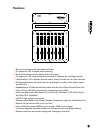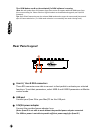- DL manuals
- ICON
- Recording Equipment
- QConEX
- Manual
ICON QConEX Manual
Summary of QConEX
Page 1
N1630 user manual expansion unit for qcon pro - midi/audio control surface with motorized faders for production.
Page 2
Warning: to reduce the risk of fire or electric shock, do not expose this unit to rain or moisture important safety instructions 1. Read this manual thoroughly before using this unit. 2. Keep this manual for future reference. 3. Take notice of and comply with all warnings included in the user's manu...
Page 3: Contents
Contents introduction what's in the package? Features tm installing imap software for windows top panel layout rear panel layout getting started connecting your qcon ex controller tm imap software for mac os x tm imap qcon ex software panel firmware upgrade connections specifications services 2 1 1 ...
Page 4: Introduction
Introduction please write your serial number here for future reference: purchased at: date of purchase: thank you for purchasing the icon qcon ex midi/audio control surface. We sincerely trust this product will provide years of satisfactory service, but if anything is not to your complete satisfacti...
Page 5: Features
Features 8 touch-sensitive motorized channel faders 12-segments led channels level metering 8 x dual function encoder knobs (enter & rotate) 11-segments led surrounding the encoders to indicate the rotating position. Large backlit lcd to display channel name, control values etc. For each channel ill...
Page 6: Top Panel Layout
3 2 1 4 5 6 7 top panel layout note: function operates slightly difference between daws. Please refer to your daw manual for each function and overlap the provided labeling template according to your current using daw. The following description is based on the functions that operate in tm apple logi...
Page 7: Dual Function Encoders
Dual function encoders the dual functioned encoder acting as a push-button and a rotary control. When an encoder is pressed, it may be used to change modes of operation or to change what appears in the display above the channel strips. When an encoder is rotated, depending on its assigned function, ...
Page 8: Rear Panel Layout
Tips: daw button could not be activated if a daw software is running. (note: we will update qcon ex firmware from time to time to support additional daw apart from the current existing list. Please check our official website to download and upgrade your qcon ex firmware). Tips: qcon ex will memorize...
Page 9: Getting Started
Getting started connecting your qcon ex controller connect the qcon ex to your mac/pc via the usb port. Choose a usb port on your mac/pc and insert the wide (flat) end of the usb cable. Connect the cable's other end to the qcon ex. Your mac/pc should automatically “detect” the new hardware and notif...
Page 10: Setup Your Daw
Setup your daw activate the icon qcon ex controller in your daw or midi software using “midi setup” or “midi devices”. Tm tm tm for logic , cubase and nuendo , choose mackie control/hui at the “device list”. (note: every application does this a little different, so refer to your software user manual...
Page 11: Turn On Your Pc.
Tm imap software for mac os x tm please follow the procedures below step-by-step to launch your imap software to mac os x 1 insert the utility cd in your cd-rom and double click “qcon ex imap” icon. Tips: by “drag and drop” the “qcon ex imap” icon into the “applications” folder, you could create a “...
Page 12: Choose Install Location
4 choose install location choose your preferred install tm location for imap or use the default location and click "next" 5 select shortcut select the start menu folder in which you would like to create tm the imap shortcut. Then click "next" diagram 3 diagram 4 6 create a shortcut on your desktop p...
Page 13: Imap
Tm imap qcon ex software panel “firmware upgrade” button click this button to enter into the firmware upgrade window for qcon ex. Please refer to p.10 for the firmware upgrade procedure. 1 step 3: press the “midi device” button at the top to select your connected icon product as the “midi in and out...
Page 15: Specifications
Specifications connector: power supply: current consumption: weight: dimensions: usb connector (standard type) 12v/6a dc 3a or less 4.7kg (10.3lb) 342(l) x 475(w) x 82(h) 13.5”(l) x 18.7”(w) x 3.2”(h) 12.
Page 16: Services
Services if your qcon ex needs servicing, follow these instructions. 2. Keep this owner's manual. We don't need it to repair the unit. 3. Pack the unit in its original packaging including end card and box. This is very important. If you have lost the packaging, please make sure you have packed the u...
Page 17: Www.Icon-Global.Com
Info@icon-global.Com www.Icon-global.Com qconx pd3v100-e.