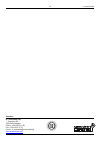Stereo tube power amplifier stereo tube reamplifier user’s manual s . T . I n n o v a t o r s - s o f i a 1 5 0 5 , 1 , t z a r i c h i n a s t r . , t e l . 8 7 0 - 2 1 - 5 6 , f a x . 9 7 3 - 3 7 - 2 7.
S.T.Innovators icon rev.May 2010 2.
S.T.Innovators icon rev.May 2010 3 table of contents important safety instructions!..............................................................................................4 1 general notes ............................................................................................................
S.T.Innovators icon rev.May 2010 4 important safety instructions! Please read them before operating this equipment. The lightning flash with arrowhead, within an equilateral triangle, is intended to alert the user to the presence of uninsulated "dangerous voltage" within the product's enclosure that...
S.T.Innovators icon rev.May 2010 5 19. To completely disconnect this equipment from the ac mains, disconnect the power supply cord plug from the ac receptacle. Care of equipment: 20. Clean only with a dry cloth. 21. Do not permit objects or liquids of any kind to be pushed, spilled and/or fall into ...
S.T.Innovators icon rev.May 2010 6 stereo tube power amplifier.
S.T.Innovators icon rev.May 2010 7 1 general notes 1. Caution: to prevent electrical shock make sure that the ac power cord is not connected to the icon when inserting or removing vacuum tubes, as there are hazardous voltages present at the pins of the tube sockets. 2. If the icon has been on, pleas...
S.T.Innovators icon rev.May 2010 8 4 icon stereo tube power amplifier dimensions the following dimensions can assist in determining the best location for your icon. Front view of icon figure 1 rear view of icon figure 2 side view of icon figure 3.
S.T.Innovators icon rev.May 2010 9 5 installation of tubes figure 4 • general notes caution: to prevent electrical shock make sure that the ac power cord is not connected to the icon when inserting or removing tubes, as there are hazardous voltages present at the pins of the tube sockets. Your icon ...
S.T.Innovators icon rev.May 2010 10 figure 5 tube box gu50 (v5l) gu50 (v4l) gu50 (v4r) gu50 (v5r) gu19-1 (v3l) 6n1p-ev (v2l) 6n1p-vi (v1l) em800 (v6l) em800 (v6r) 6n1p-vi (v1r) 6n1p-ev (v2r) gu19-1 (v3r).
S.T.Innovators icon rev.May 2010 11 figure 6 the icon chassis has nomenclature screened on it to specify both the circuit location and tube type for each channel. Refer to figure 6. Note: it is extremely important to insert the tubes in the correct location. Note: do not change the places of right a...
S.T.Innovators icon rev.May 2010 12 figure 7 • driver tubes 1. Locate a gu19-1 (v3l) tube. 2. On the top left side of the amplifier, locate the tube socket that has the nomenclature v3l next to it on the chassis. Refer to figure 6. 3. Orient the tube so that the key on the base of the tube is aligne...
S.T.Innovators icon rev.May 2010 13 3. Orient the icon so the right side is facing you. Using an appropriate screwdriver, screw on six screws to the right side of icon. 4. Slip on the power switch knob and using an appropriate screwdriver put in the screw into knob. 6 location and ventilation the ic...
S.T.Innovators icon rev.May 2010 14 7 tubes, connections and switches location 1 3 5 2 4 6 7 9 11 8 10 12 13 figure 9 1, 3 – gu50 – output tubes for left channel; 2, 4 – gu50 – output tubes for right channel; 5, 6 – gu19-1 – driver tubes; 7, 8 – 6n1p-ev – input tubes; 9, 10 – 6n1p-vi – input tubes; ...
S.T.Innovators icon rev.May 2010 15 figure 10 1, 2 – output transformers; 3, 4 – right and left balanced inputs - for audio cables from a preamplifier or control center audio outputs; 5, 6 – right and left unbalanced inputs (rca) - for audio cables from a preamplifier or control center audio outputs...
S.T.Innovators icon rev.May 2010 16 8 how to connect for stereo caution: the supplied ac power cord should not be connected to the rear panel of the icon until after the loudspeaker connections have been made. Failure to observe this could result in electric shock. 1. Connect cables from the balance...
S.T.Innovators icon rev.May 2010 17 connect to ac outlet connect to ac outlet figure 11 – stereo connection.
S.T.Innovators icon rev.May 2010 18 9 how to operate the icon • power on, stand-by and off rotate the power switch to the on position and sound will be heard from the loudspeakers when the tubes have reached their operating temperature. The amount of time it takes is dependent upon the temperature o...
S.T.Innovators icon rev.May 2010 19 10 setting the tubes bias figure 14 the output tubes and driver tubes (the big ones – v3, v4 and v5) need to be “biased’ with a grid voltage that controls the flow of electrical current through the tube. Tube biasing on the icon amplifier has been designed to be b...
S.T.Innovators icon rev.May 2010 20 11 specifications power output stereo maximum output power per each channel 100 w rms 4 Ω / 8 Ω load rated frequency band 20 hz to 70 khz frequency response +0, +0.25 db from 20hz to 20,000hz +0, -3 db from 15hz to 70,000hz total harmonic distortion maximum total ...
S.T.Innovators icon rev.May 2010 21 12 packing instructions in the event it is necessary to repack the equipment for shipment, the equipment must be packed exactly as described and shown below. The icon vacuum tubes must be removed from the amplifier tube sockets and placed into the inside openings ...
S.T.Innovators icon rev.May 2010 22 stereo tube preamplifier.
S.T.Innovators icon rev.May 2010 23 1 general information 1. The stereo tube preamplifier icon (icon pre) uses vacuum tubes for amplifying the audio signal. The icon pre is designed to have only qualified service personnel perform any part(s) replacement including all the vacuum tubes. 2. The main a...
S.T.Innovators icon rev.May 2010 24 20 0 m m 23 2 m m 365 mm 475 mm 3 icon dimensions the following dimensions can assist in determining the best location for your icon. Front view of icon figure 1 rear view of icon figure 2 side view of icon figure 3 410 mm 520 mm 547 mm.
S.T.Innovators icon rev.May 2010 25 4 installation the icon pre can be placed upright on a table or shelf, standing on its four feet. It also can be custom installed in a piece of furniture or cabinet of your choice. The four feet together with the mounting screws should be retained for possible fut...
S.T.Innovators icon rev.May 2010 26 6 rear panels connections refer to figure 5 for the rear panel connections. 7 8 10 9 11 1 2 3 4 5 6 figure 5 1 – right and left input for phono mm; 2 – right and left input for cd player; 3 – right and left input for tuner; 4 – right and left input for aux; 5 – ri...
S.T.Innovators icon rev.May 2010 27 7 how to connect the icon preamplifier connect to ac outlet connect to ac outlet figure 6.
S.T.Innovators icon rev.May 2010 28 8 how to operate the icon preamplifier power on and source selection the red led inside the power on and source selection switch lights to indicate the preamplifier is switched off. The blue leds inside the power on and source selection switch lights to indicate t...
S.T.Innovators icon rev.May 2010 29 9 ventilation the icon pre can be placed upright on a table or shelf, standing on its four feet. Adequate ventilation extends the trouble free life of the icon pre. The suggested minimum space for operating the icon pre is 70 cm in width, 60 cm in depth, and 60 cm...
S.T.Innovators icon rev.May 2010 30 10 specifications frequency response +0, +0.3 db from 6hz to 20,000hz +0, -3 db from 6hz to 61,000hz total harmonic distortion 0.075% from 20hz to 20,000hz rated output (main) 2.0v unbalanced maximum voltage output 8v rms unbalanced sensitivity (for rated output) ...
S.T.Innovators icon rev.May 2010 31 11 packing instructions in the event it is necessary to repack the equipment for shipment, the equipment must be packed exactly as described and shown below. It is very important that the four feet are attached to the bottom of the equipment. This will ensure the ...
S.T.Innovators icon rev.May 2010 32 contacts: s.T.Innovators ltd. 1, tzarichina str. 1505 sofia, bulgaria phone: +359 2 870 21 56 fax: +359 2 973 37 27 e-mail: st_innovators@mail.Orbitel.Bg www.Stinnovators.Com abcde.